Show HN Today: Discover the Latest Innovative Projects from the Developer Community
 ShowHN Today
ShowHN TodayShow HN Today: Top Developer Projects Showcase for 2025-06-23
SagaSu777 2025-06-24
Explore the hottest developer projects on Show HN for 2025-06-23. Dive into innovative tech, AI applications, and exciting new inventions!
Summary of Today’s Content
Trend Insights
今天Show HN的项目展现了黑客们对AI的拥抱和创造力。可以看到,AI 不再仅仅是研究,而是被用来解决实际问题、提高效率。 开发者们正在使用AI来自动化重复性工作,比如转录视频,生成设计,管理数据库,甚至是帮助求职。同时,开源精神依然闪耀,许多项目选择开源,这不仅加速了技术传播,也降低了创新门槛。 创业者们可以关注AI与各种工具的结合,寻找可以被AI加速的流程。 技术创新者可以从这些项目中学习如何将AI集成到现有工作流中,实现降本增效,并探索新的商业模式。 记住,黑客精神在于动手实践,用技术解决实际问题,不要害怕失败,大胆尝试,你也可以创造出改变世界的工具。
Today's Hottest Product
Name
RUNRL JOB
Highlight
这个项目让你一键运行强化学习微调 (RFT) 工作负载。它简化了RLHF实验,降低了研究人员、学生和独立黑客的门槛。你可以用它微调你的大语言模型,定制自己的奖励函数,让AI更听话。它解决了一键启动RLHF实验的技术难题,你无需配置复杂的Docker环境,只需点击几下就能启动实验,还提供实时的训练指标,并且可以帮你节省内存。开发者可以学习到如何整合HPC-AI基础设施进行大规模的AI实验。
Popular Category
AI工具
开发工具
开源库
Popular Keyword
AI
开源
API
自动化
Technology Trends
使用AI简化任务和加速工作流 (例如,自动化任务、转录视频、数据库交互、AI代码生成)
利用AI技术提升开发效率 (如 AI 代码助手、LLM 辅助调试工具、生成UI设计)
将AI应用于实际问题 (例如,AI 辅助求职、AI 驱动的网页内容分析、AI 生成图片、AI 辅助交易)
Project Category Distribution
AI应用 (35%)
开发工具 (30%)
实用工具 (25%)
其他 (10%)
Today's Hot Product List
| Ranking | Product Name | Likes | Comments |
|---|---|---|---|
| 1 | Comparator: Open-Source Job Offer Analysis Tool | 48 | 28 |
| 2 | RUNRL JOB: One-Click Reinforcement Learning Fine-Tuning on HPC-AI | 20 | 6 |
| 3 | Artist Network Explorer | 6 | 7 |
| 4 | GitHub DeepDive: Your AI-Powered GitHub Research Assistant | 12 | 0 |
| 5 | Windowfied: Bring Windows' `dir` Command to macOS | 4 | 7 |
| 6 | Cargofetch: Rust Project Dependency Retriever | 8 | 3 |
| 7 | Blockdiff: Instant VM Disk Snapshotting with Block-Level Diffs | 10 | 1 |
| 8 | Reddit Recap Quiz: Programming Digest | 8 | 1 |
| 9 | InterviewReady: AI-Powered Resume Optimizer | 8 | 0 |
| 10 | WhisperTranscribe: YouTube Video Transcription & Cleaning CLI | 4 | 2 |
1
Comparator: Open-Source Job Offer Analysis Tool

Author
MediumD
Description
Comparator is a free and open-source application designed to help job seekers easily compare multiple job offers. It's built with the goal of simplifying the often complex task of evaluating compensation packages, considering not only salary but also benefits, stock options, and other perks. The technical innovation lies in its structured approach to parsing and presenting offer details, allowing for a clear side-by-side comparison. It tackles the problem of information overload by providing a centralized platform to evaluate offers, promoting informed decision-making.
Popularity
Points 48
Comments 28
What is this product?
Comparator is a web application that lets you input details from different job offers, like salary, bonuses, stock options, health insurance, and other perks. The application then organizes this information in a clear, comparable format. The technical innovation is the structured data entry and comparative display. It doesn't just list numbers; it converts them into a format that allows for quick and easy comparisons. So you'll be able to easily spot the best overall offer. It's also open-source, meaning anyone can see how it works and even contribute to improve it. This promotes transparency and community contribution.
How to use it?
Developers can use Comparator by entering the details of their job offers into the application. It's a web-based tool, so there's no complex installation. Once the data is input, the application generates a comparison table, making it easy to identify the most advantageous offer. Developers who need a tool to better understand their job offers, or any technical workers negotiating a new job can utilize it to compare their compensation packages in a side-by-side view. This can be integrated into a workflow when negotiating salary or benefits by providing quantifiable data to back up decisions.
Product Core Function
· Data Input: The core function is allowing the user to input job offer details. This value resides in providing a structured way to enter information, breaking down complex compensation packages into understandable parts. This is helpful when looking at total compensation, not just salary. For instance, you can input yearly salary, bonuses, stock options, healthcare plan details, and other benefits.
· Comparative Display: The application compares the details across all entered offers in a side-by-side format. This value is in the clarity and conciseness of the display. Instead of scrolling through multiple documents and spreadsheets, the user gets a clear view of all offers. For example, comparing the equivalent value of stock options or the impact of different healthcare plans.
· Open-Source Nature: Being open-source means that the code is available for anyone to view, modify, and contribute to. This value promotes transparency, allows community contributions to improve the tool's capabilities, and lets the user be sure of the safety of the data being entered.
Product Usage Case
· Salary Negotiation: A software engineer receives two job offers and can input the details into Comparator. Instead of focusing on the highest initial salary, they can see the long-term value of stock options and benefits. This gives them more leverage during salary negotiations with each company. So it helps the engineers to make a better choice by providing a clear overview of each job offer.
· Benefit Comparison: A designer receives three job offers, all offering different health insurance plans. By inputting the details into Comparator, they can see the differences in premiums, deductibles, and coverage. This helps them choose the best plan based on their personal healthcare needs and make a more informed decision. This allows for a comparison that goes beyond salary to include other perks.
· Financial Planning: A developer uses Comparator to project the value of their stock options over time. They can input the stock price and vesting schedule to get a better understanding of their future financial position with each company. So the application provides the developers with insight into the long-term value of offers beyond the immediate salary.
2
RUNRL JOB: One-Click Reinforcement Learning Fine-Tuning on HPC-AI
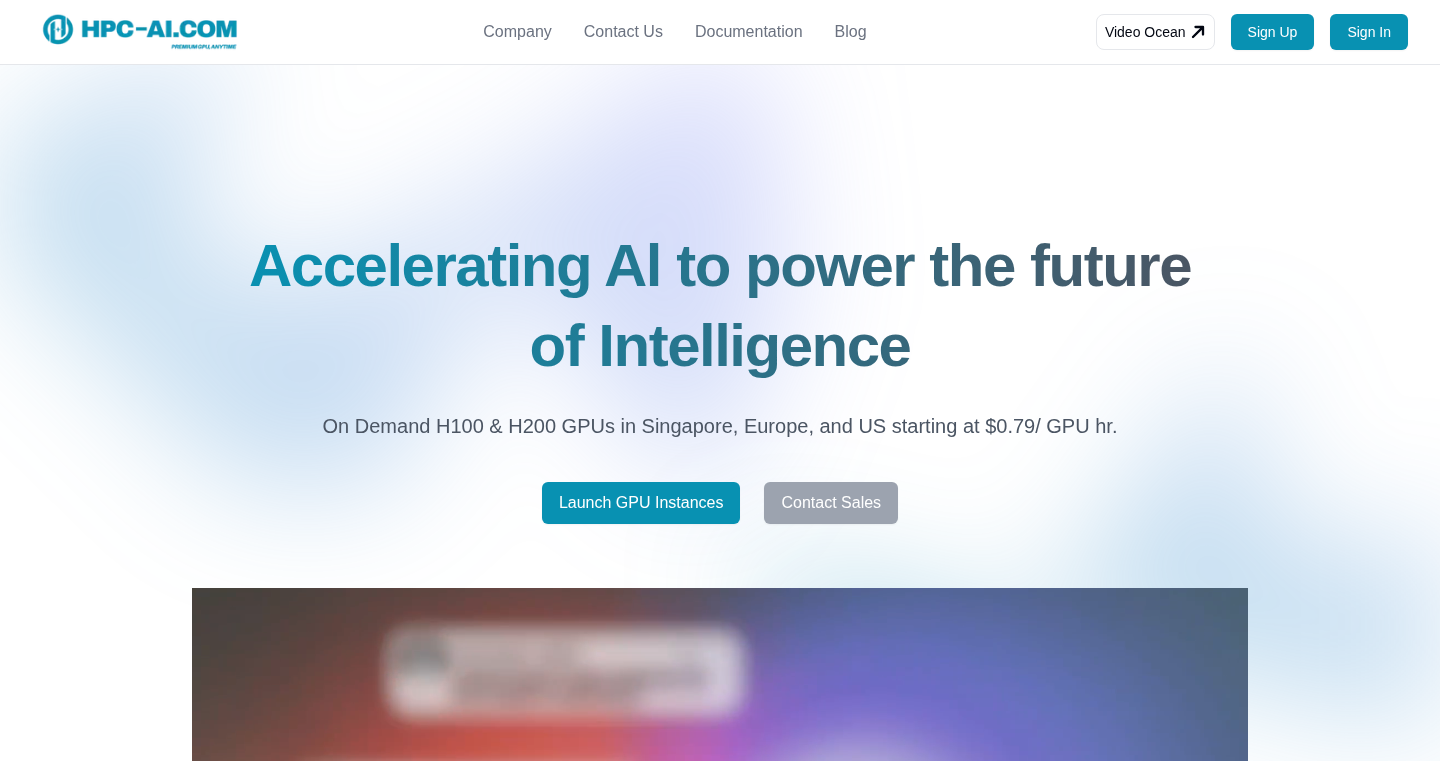
Author
cheerGPU
Description
RUNRL JOB is a service that lets you run Reinforcement Learning Fine-Tuning (RFT) jobs, like GRPO or PPO, with just one click on HPC-AI.com. It simplifies the process of training models with rewards by pre-configuring pipelines, optimizing memory usage, and providing monitoring tools. The main innovation is making complex Reinforcement Learning (RL) techniques, typically requiring significant setup, accessible to everyone, from researchers to hobbyists, without the need for Dockerfiles or dealing with dependencies.
Popularity
Points 20
Comments 6
What is this product?
RUNRL JOB simplifies Reinforcement Learning Fine-Tuning (RFT) by providing a pre-configured pipeline. This means it handles the complicated setup required for training models using techniques like GRPO and PPO, which involve giving the model rewards based on its performance. It includes pre-built configurations, memory optimizations to save resources, logging to track progress, and reward modules. The core innovation is making these complex RL techniques easy to use. For instance, it offers memory-efficient GRPO, using less memory than alternatives, making it possible to experiment with complex models even on limited hardware. This also allows users to easily swap in their own models and monitor progress through TensorBoard, a tool for visualizing machine learning training.
How to use it?
Developers can use RUNRL JOB by visiting HPC-AI.com, clicking to launch GPU instances (choosing H100 or H200 GPUs), selecting the RUNRL JOB template, and starting the job. The system handles all the complexities of the RL training pipeline, enabling developers to focus on their model and training goals. They can then monitor the progress using JupyterLab or TensorBoard.
So, this simplifies the whole process, allowing you to quickly experiment with RL without having to worry about the technical setup.
Product Core Function
· Pre-wired RFT Pipeline: It sets up the entire Reinforcement Learning Fine-Tuning (RFT) process for you, including the model, reward system, and logging, eliminating the need to configure these components manually. This dramatically reduces setup time and effort.
· Memory Optimization: The system is optimized for memory usage, especially with GRPO. It uses advanced techniques to reduce the amount of computer memory needed to train models, which can save costs and allow you to work with larger models or datasets without needing extremely powerful hardware. This is particularly valuable for those without access to the largest compute resources.
· Model Support: RUNRL JOB is compatible with popular models like Qwen-3B and Qwen-1.5 out of the box, making it easy to get started. You can also use your own models by simply plugging them into the system. This flexibility lets you leverage existing models or test your own ideas quickly.
· Real-Time Monitoring: Provides live metrics via TensorBoard, allowing users to track their training progress and performance in real-time. This is crucial for understanding how the model is learning and making necessary adjustments, improving efficiency.
Product Usage Case
· Research and Experimentation: Researchers can quickly test different Reinforcement Learning algorithms (e.g., GRPO, PPO) on custom models. For example, a researcher exploring new reward mechanisms can rapidly iterate and evaluate their ideas without spending weeks setting up the training environment. So, it accelerates research and reduces the time to test new ideas.
· Model Tuning: Developers looking to fine-tune large language models can use RUNRL JOB to improve model performance. For example, a company wants to improve its chatbot's conversational skills. They could use RUNRL JOB to train the chatbot with reinforcement learning, where the reward is based on how engaging and helpful the chatbot is. So, it helps refine and improve existing models.
· Educational Purposes: Students and newcomers to Reinforcement Learning can use the service to learn and experiment with RL techniques without the steep learning curve of setting up the environment from scratch. For example, a student learning about RL can easily train a model on a small dataset to understand how the training process works. So, it provides an accessible entry point to explore RL techniques.
3
Artist Network Explorer

Author
fruitbarrel
Description
This project is a web-based tool that lets you discover new music artists by starting with a favorite artist and exploring similar artists in a network graph. It uses the Apple Music API to retrieve artist data, allowing you to click on artists and expand the network. Hovering over artists reveals previews of their top songs. This is a neat way to explore music in a visual and interactive way.
Popularity
Points 6
Comments 7
What is this product?
This is a music discovery tool that visually maps similar artists. Imagine a network where each artist is a node, and connections represent musical similarity. Clicking on an artist expands the network, revealing more similar artists. The core innovation lies in this visual representation and the use of API data to create an interactive experience. It solves the problem of finding new music beyond just searching by name or genre. So what does this mean for you? You get a new and visual approach to explore music, easily finding music that aligns with your taste.
How to use it?
To use Artist Network Explorer, simply go to the website and search for an artist. The tool will then generate a network of similar artists. You can click on the artist nodes to expand the network further and discover new connections. Hover over the nodes to listen to song previews. This tool can be integrated in any web application which requires music recommendation and discovery feature. For example, a music streaming service could use this to suggest artists for users based on their listening history. It is easily integratable because it is fully web-based, no sign up required.
Product Core Function
· Visual Artist Network: This allows users to interactively explore artist relationships, offering a more engaging and intuitive discovery experience than a simple list. So this means it gives users a new and more intuitive way to find music
· Apple Music API Integration: Utilizing the Apple Music API to fetch artist data and song previews provides a source of real-time information. This ensures the recommendations are relevant. This allows the app to be always up to date.
· Interactive Node Expansion: Clicking on artist nodes expands the network, revealing more similar artists. This allows for deeper dives into the musical landscape. So users can endlessly explore music.
· Song Preview on Hover: The ability to preview top songs upon hovering over an artist node allows quick assessment of artist similarity. This helps users quickly decide whether to dig deeper. So users can rapidly decide if they want to discover more music.
Product Usage Case
· Music Streaming Service: Integrate the Artist Network Explorer into a music streaming service to provide users with visually-driven recommendations based on their listening history. This directly enhances user engagement and retention. So you get better user experience, and more users.
· Music Blog or Website: Embed the explorer on a music blog or website as an interactive way to discuss and introduce new artists to readers. This creates a more engaging and informative content format. So this will attract more visitors to your website.
· Personal Music Discovery: Use the tool as a personal exploration tool to find new music and build a diverse music library. This gives you a personal way to explore music.
4
GitHub DeepDive: Your AI-Powered GitHub Research Assistant
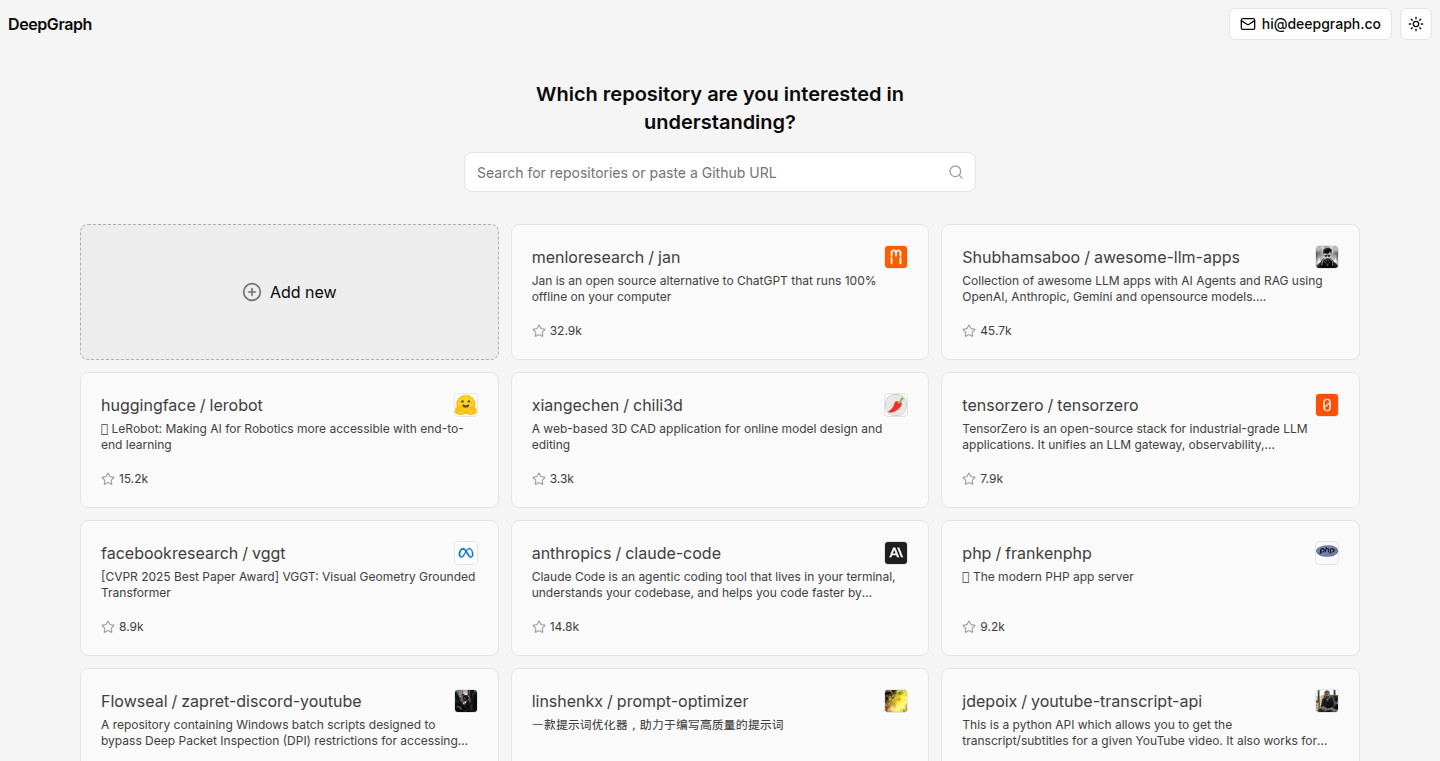
Author
gustavoes
Description
GitHub DeepDive is a tool that helps you deeply analyze any GitHub repository. It uses AI to summarize code, identify key functions, and understand the overall project architecture. This innovation saves developers significant time by quickly providing insights into complex codebases, accelerating the learning process and facilitating code reuse. So, it helps you understand massive codebases quickly.
Popularity
Points 12
Comments 0
What is this product?
GitHub DeepDive is like having an AI expert that reads and understands GitHub repositories for you. It uses powerful techniques like Natural Language Processing (NLP) and code analysis to break down the project's structure. It highlights critical pieces of code, explains their purpose, and helps you get a clear picture of what the project does. The innovative part is how it combines AI with code analysis to go beyond basic summaries and deliver deep insights. So, it helps you understand code, even if you don't fully understand the language.
How to use it?
Developers can use GitHub DeepDive by simply providing the URL of a GitHub repository. The tool then automatically analyzes the code and presents a detailed overview. You can also ask specific questions about the code, and the AI will provide relevant answers. It's integrated via a web interface, making it easy to analyze any public GitHub repository. So, you can easily explore any GitHub project that interests you.
Product Core Function
· Code Summarization: GitHub DeepDive automatically generates summaries of code files and functions. Technical Value: It drastically reduces the time needed to understand what a piece of code does. Application: Quickly grasp the purpose of a function or a file, even in a large project. So, you can quickly figure out what a code snippet does.
· Architecture Overview: The tool analyzes the project's structure and provides a high-level overview. Technical Value: Helps developers understand how different parts of the project fit together. Application: Quickly understand the project's design and how components interact. So, you don't have to read through tons of files to understand the overall project structure.
· Key Function Identification: GitHub DeepDive identifies the most important functions and code snippets within a repository. Technical Value: It focuses your attention on the most relevant code. Application: Quickly identify the core logic of a project and understand its key features. So, you can find the important stuff faster.
· Code Question Answering: The tool allows developers to ask specific questions about the code. Technical Value: Provides direct answers to questions about the code. Application: Get immediate answers to questions, such as how a particular feature is implemented. So, you can get your coding questions answered immediately.
· Dependency Analysis: Identifies and explains the project's dependencies. Technical Value: Understand the project's external components and how they're used. Application: Understand what libraries and tools are used in the project. So, you can easily understand what the code relies on.
Product Usage Case
· Understanding a New Open-Source Project: A developer wants to contribute to an open-source project but finds the codebase overwhelming. GitHub DeepDive can provide an overview of the project, identify the key functions, and explain the architecture, allowing the developer to quickly understand the project and start contributing. So, you can immediately understand a new project.
· Code Review Enhancement: During a code review, a developer can use GitHub DeepDive to quickly understand unfamiliar code. By asking questions about specific functions or code blocks, the reviewer can efficiently identify potential issues or areas for improvement. So, you can speed up your code review process.
· Learning from Examples: A developer is learning a new programming language or framework and wants to see how a specific feature is implemented. By using GitHub DeepDive on relevant repositories, the developer can quickly grasp the implementation details. So, you can learn how other developers have used new things.
· Code Reuse and Adaptation: A developer is working on a new project and needs a specific functionality. By using GitHub DeepDive to analyze existing projects, the developer can identify and adapt code snippets that meet their needs. So, you can save time by reusing existing code.
· Debugging and Troubleshooting: A developer faces a bug in their project. GitHub DeepDive can help by summarizing the code related to the bug and highlighting key function calls. So, you can quickly pinpoint the location of the problem in the code.
5
Windowfied: Bring Windows' `dir` Command to macOS
Author
mnky9800n
Description
This project, Windowfied, is a playful attempt to bring the `dir` command, the directory listing tool from Windows, to macOS. It's built using Homebrew, a popular package manager for macOS. The core idea is to mimic the functionality and, perhaps, the aesthetic of the Windows `dir` command within a macOS environment. It tackles the technical challenge of cross-platform command-line adaptation, translating a Windows-centric tool to a Unix-based system. So it allows you to use a familiar command if you're coming from a Windows background, making your transition to macOS a bit smoother.
Popularity
Points 4
Comments 7
What is this product?
Windowfied essentially clones the functionality of the `dir` command, which is used to list files and directories in a Windows command prompt. It's built on macOS using Homebrew, and its key technical aspect is likely the parsing and re-implementation of `dir`'s numerous flags and formatting options within a Unix-like environment. This involves mapping the Windows-specific command's behavior to macOS's underlying file system and command-line tools. So it's like having a piece of Windows functionality running on your Mac.
How to use it?
Developers install Windowfied using Homebrew with the command `brew install mnky9800n/tools/windowfied`. After installation, they can simply use the `windowfied` command in their terminal, much like they would use `dir` on Windows. This is especially useful if they are used to `dir` in windows and want the same experience on their mac. They can also use this as a learning tool to understand how cross-platform command line tool implementation is carried out.
Product Core Function
· Directory Listing: Windowfied lists files and directories, similar to the `ls` command but with a style closer to the Windows `dir` command. This helps developers who are familiar with the `dir` command easily navigate the macOS file system.
· File Attribute Display: It probably presents file attributes like size, modification date, and file type in a format similar to Windows `dir`. This aids in quickly identifying important file details in a familiar layout.
· Command-line Arguments and Options: Windowfied likely supports various command-line arguments and options that modify the output, mimicking the flags available in the Windows `dir` command. This offers developers customization options for how they want to view file listings.
Product Usage Case
· Cross-platform Development: A developer working on a project that involves both Windows and macOS systems can use Windowfied to maintain a consistent command-line experience. So the developer doesn't have to context switch between two different types of directory listing formats.
· Transitioning from Windows: Developers switching from a Windows background to macOS can use Windowfied to ease the transition by providing a familiar file listing command. So it enables faster adoption and smoother workflow on macOS.
· Scripting and Automation: In scripts or automation workflows, Windowfied can be used to generate file listings in a predictable format if a Windows-like format is needed. So it helps to ensure that scripts work correctly across both platforms, if the need arises.
6
Cargofetch: Rust Project Dependency Retriever
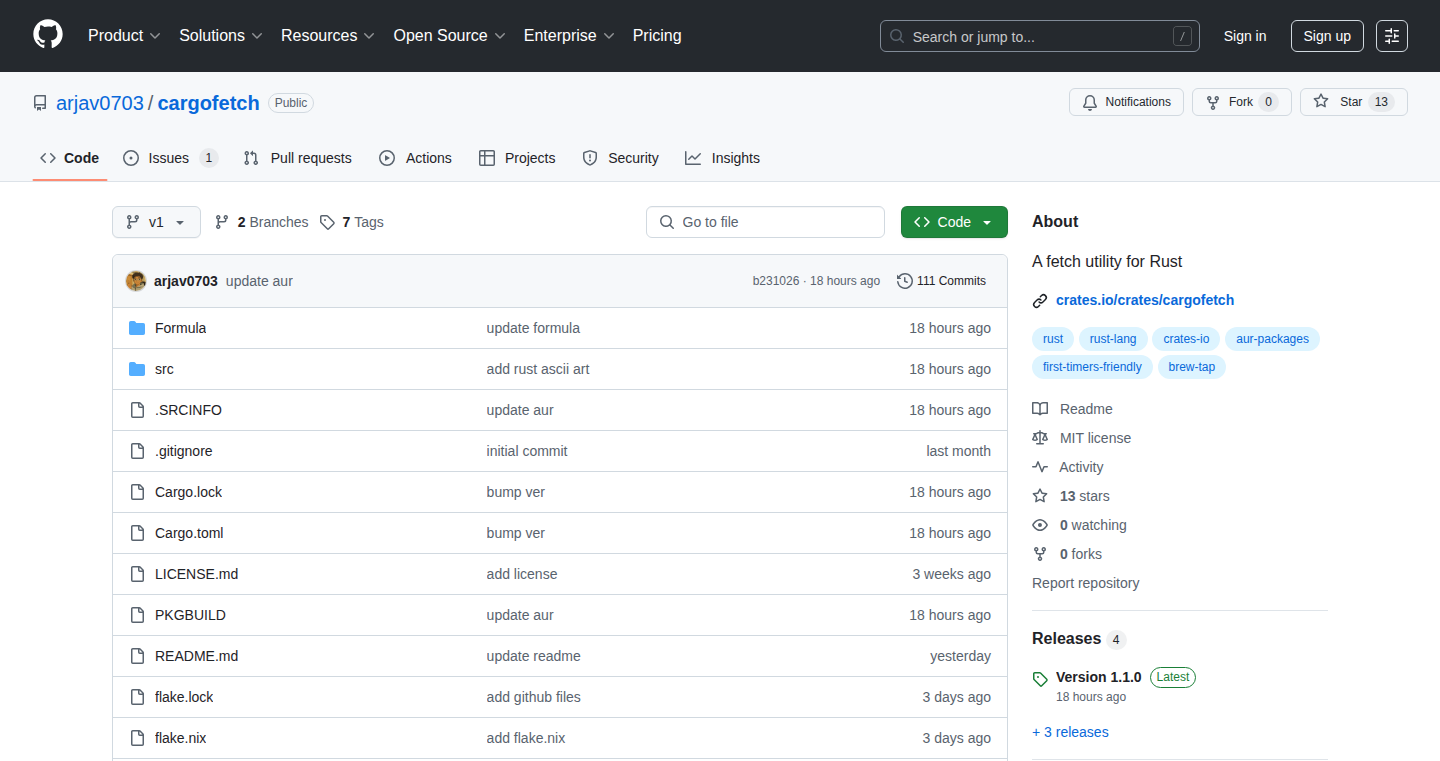
Author
Manan-Coder
Description
Cargofetch is a utility designed to efficiently fetch and manage dependencies for Rust projects. The core innovation lies in its optimized approach to retrieving and caching dependencies, drastically speeding up build times and improving developer productivity. It tackles the common problem of slow dependency resolution in Rust projects, which often involves downloading and compiling numerous crates from the internet. This project offers a faster, more streamlined solution by leveraging intelligent caching mechanisms.
Popularity
Points 8
Comments 3
What is this product?
Cargofetch is a command-line tool that helps Rust developers get the necessary packages (dependencies) for their projects. The core idea is to download and store these dependencies in a smart way. It's like a super-efficient delivery service for your project's building blocks. It uses a caching system to avoid redownloading the same dependencies every time you build your project, which speeds up the whole process significantly. This involves understanding how Rust's package manager, Cargo, works and optimizing the download and caching process to minimize waiting time.
How to use it?
Developers can use Cargofetch by integrating it into their Rust build process. For example, you can use it by running it before you start building your project with `cargo build`. This tool fetches the dependencies and caches them, allowing Cargo to build the project much faster. This is particularly useful for projects with many dependencies or for developers who switch between projects frequently. The integration is usually straightforward, involving setting up some environment variables or configuring build scripts.
Product Core Function
· Dependency Fetching: The primary function is to download the necessary dependencies from the internet, such as crates.io. This is crucial because it's the foundation upon which your Rust project is built. So this is why you use it, to get everything in order to build your project. Faster downloads means faster builds.
· Caching Mechanism: Cargofetch implements a smart caching system. Once a dependency is downloaded, it's stored locally so that it doesn't have to be downloaded again. This dramatically reduces the build time, especially for projects with many dependencies. Imagine it as a library: you don't have to reprint the book every time you need it; just borrow it. So this will save you tons of time.
· Build Process Integration: It integrates seamlessly with the standard Cargo build process, making it easy for developers to adopt. By using Cargofetch, developers can maintain their current workflow. This is really important to make things easy to use. So this tool is very friendly for developers to start using it without significant adjustment.
Product Usage Case
· Large Project Builds: When working on large Rust projects with numerous dependencies, developers often encounter long build times. Cargofetch dramatically reduces these build times by caching downloaded dependencies, allowing for faster iteration cycles. So this will save you a lot of time when developing the big project.
· Continuous Integration/Continuous Deployment (CI/CD) pipelines: In CI/CD environments, where projects are built and tested automatically, faster build times are essential. Cargofetch helps to streamline the CI/CD process by reducing the time it takes to build the project. So this will make the CI/CD pipeline faster which is super important for the project's fast update.
· Local Development Speed: By caching dependencies, Cargofetch makes local development much more efficient. Developers can quickly test and iterate on their code without being slowed down by the overhead of repeatedly downloading dependencies. So this will make it easier to test the code when you are working on your local machine.
7
Blockdiff: Instant VM Disk Snapshotting with Block-Level Diffs
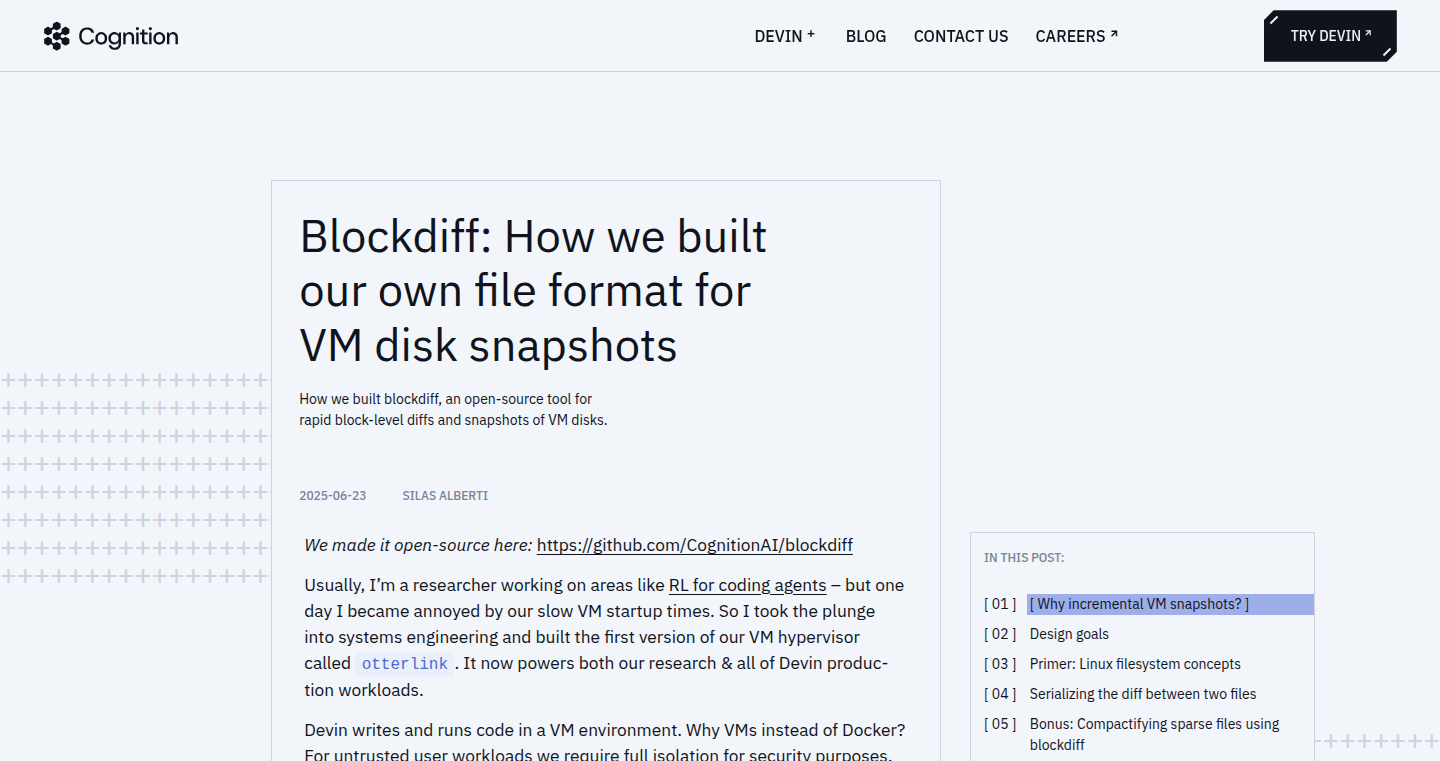
Author
silasalberti
Description
Blockdiff is a custom file format and tool designed for incredibly fast VM (Virtual Machine) disk snapshotting. It addresses the problem of slow snapshot times, a major bottleneck for developers and researchers who need to quickly create copies or roll back VMs. The innovation lies in its block-level diffing, a technique that identifies and stores only the differences between disk blocks, leading to a massive speed improvement compared to traditional snapshotting methods. This provides rapid VM startup, rollback, and fork capabilities. So this means you can experiment and iterate much faster with your code.
Popularity
Points 10
Comments 1
What is this product?
Blockdiff works by creating a new file format optimized for quickly determining the differences between two versions of a disk image (like a VM disk). Instead of copying the entire disk, it focuses on identifying and storing only the modified 'blocks' of data. Think of it like this: if you have a book and you only change a few sentences, Blockdiff notes down *what* changes and *where*, instead of copying the whole book. This is achieved through a custom file format and related tools designed for block-level comparison, allowing for 200x faster snapshot creation compared to EC2. So, if you're tired of waiting ages for snapshots, this is your solution!
How to use it?
Developers can integrate Blockdiff into their VM management systems. This allows for dramatically faster snapshot creation, leading to rapid VM cloning, rollback, and suspension. This will greatly enhance development workflows, for example for creating testing or development environments. Integration would involve using the blockdiff tool to create and apply diffs between disk images, or even integrating it into a system like Docker or Kubernetes for more efficient image management and faster deployment. So, if you want to build or manage infrastructure with speed, this is how you do it.
Product Core Function
· Block-level Diffing: This is the heart of Blockdiff. It identifies the differences at the level of individual blocks of data on a disk. This is a key technique to dramatically reduce the time taken for snapshotting. So, by storing only the *changes*, it massively speeds up the process. So this helps me create and manage virtual machines much faster.
· Custom File Format for Optimized Storage: Blockdiff uses a custom file format designed for efficient storage and retrieval of block-level differences. This format is specifically crafted to minimize storage space and maximize the speed of applying the changes. So, you get faster operations and smaller storage footprint.
· Rapid Snapshot Creation: With Blockdiff, creating snapshots becomes a near-instant process, taking seconds instead of minutes. This lets users create as many snapshots as needed to safeguard their data or experiment with their code. So, I can quickly save the state of my VM, and revert to it anytime.
· VM Forking and Rollback: The ability to quickly create snapshots enables instant VM forking (creating copies) and rollback to previous states. This provides flexibility in development and testing. So, I can easily experiment with different configurations or test code changes without risking data loss.
· VM Suspension and Resumption: The fast snapshotting capabilities of Blockdiff can also improve the speed of VM suspension and resumption, allowing for better resource management and quicker return to work. So, I can quickly save the current state of a running VM and return to where I left off.
Product Usage Case
· Development Workflow Speedup: A developer working on a complex application creates a snapshot of their development environment. Then, they experiment with a new code change. If something breaks, they instantly roll back to the snapshot. This provides a rapid development cycle by quickly reverting to the previous, working state. So, my development cycles can be drastically shorter because I can experiment more freely.
· Continuous Integration and Testing: In a CI/CD pipeline, fast VM snapshotting enables rapid creation of testing environments. For example, each test run can use a fresh VM instance with a specific software configuration, which is a powerful way to ensure consistent and repeatable testing. So, I can be sure my tests run in the same environment every time.
· Research and Experimentation: A researcher experimenting with machine learning models needs to create copies of VMs to explore new model parameters or datasets. Fast snapshotting makes it easy to create multiple environments to run different experiments in parallel. So, I can easily spin up multiple environments to quickly test a wide range of parameters.
8
Reddit Recap Quiz: Programming Digest

Author
gametorch
Description
This project is a fun quiz generator that summarizes the top posts from the r/programming subreddit of the previous week. It uses natural language processing (NLP) to understand and extract key information from the Reddit posts, then generates multiple-choice quiz questions. This showcases how we can automate content summarization and gamify learning, offering a quick and engaging way to stay updated on current programming trends. It tackles the problem of information overload by providing a condensed and interactive learning experience.
Popularity
Points 8
Comments 1
What is this product?
It's a quiz that recaps the popular topics on the r/programming subreddit. The project leverages NLP to automatically analyze the text of the posts. Think of it like a smart reader that understands the key ideas and creates questions about them. The core innovation lies in automating the process of understanding and summarizing technical content, and then turning that into a quiz format. So you get a fun, fast way to catch up on what's hot in programming without reading dozens of articles.
How to use it?
Developers would access the quiz through a web interface. The integration is as simple as clicking the link to start a new quiz. Think of it as your weekly dose of programming news, but with a game attached. This can be used as a quick learning tool or a way to test your existing knowledge. So this helps developers to easily check their understanding of the latest developments in programming.
Product Core Function
· Automatic Content Summarization: It intelligently extracts the most important information from the r/programming posts. The value is that it saves you time by filtering out the noise and focusing on the core ideas. This can be used by developers to quickly get a handle on the important trends and topics of the week.
· Quiz Generation: The project transforms the summarized content into multiple-choice questions. The value is that it makes learning engaging and helps developers to retain the information better. This can be used for self-assessment or as a fun way to revise programming concepts.
· Weekly Update: The quiz is automatically generated every week based on the top posts. The value is that it provides a continuous stream of relevant and up-to-date programming news in an easily digestible format. This is very useful to stay up-to-date with what's happening in the programming community.
· Natural Language Processing (NLP): The project uses NLP techniques for text understanding. The value is that it allows the automation of summarizing and quiz generation. This can be used in other applications for automated content generation and knowledge extraction.
Product Usage Case
· Learning about new libraries and frameworks. Developers can use the quiz to test their understanding of new tools. So you can use it to learn about a new library that's gaining traction and assess your understanding of it.
· Keeping up with industry trends. Developers can use the quiz to stay updated on the latest programming trends and technologies. So you can use it as a source to know what's trending in the programming community to stay relevant.
· Self-assessment and revision. Developers can use the quiz to assess their understanding of programming concepts and revise them. So you can use it to assess your current programming knowledge and identify areas for improvement.
9
InterviewReady: AI-Powered Resume Optimizer
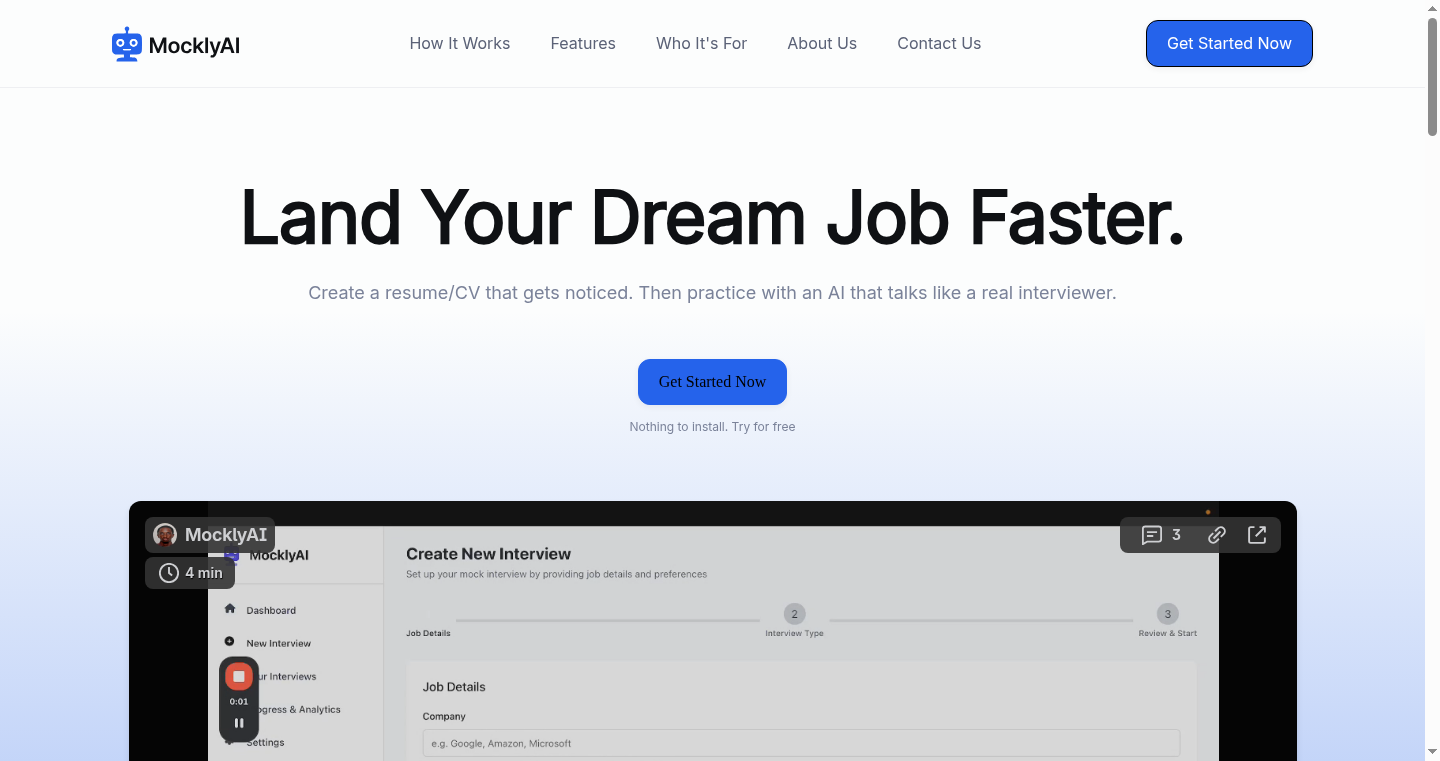
Author
kaly_codes
Description
InterviewReady is a web-based tool designed to help job seekers create resumes that are more likely to get them interviews. It uses Artificial Intelligence to analyze a resume against a given job description, highlighting key skills and tailoring the content to match the employer's needs. It focuses on solving the problem of resume screening, which often involves automated systems that filter out unqualified candidates based on keyword matching. The core innovation lies in its ability to provide feedback and suggest improvements to help candidates beat these automated systems and stand out to human recruiters.
Popularity
Points 8
Comments 0
What is this product?
InterviewReady analyzes your resume using AI. It works by taking your existing resume and a job description, then comparing them. The AI identifies the keywords and skills the employer values most, and then highlights areas in your resume where you can improve. It suggests changes to better match the job description. Think of it as a smart editor for your resume, ensuring it's tailored to each specific job application. The AI utilizes Natural Language Processing (NLP) to understand the meaning of the words and phrases in both your resume and the job description, going beyond simple keyword matching to grasp the underlying requirements and qualifications. So it helps you tailor your resume so you are more likely to get an interview.
How to use it?
To use InterviewReady, you'll typically upload your resume and paste the job description into the tool. The AI engine then analyzes the two documents and generates a report. This report highlights missing keywords, provides suggestions for improvement, and shows you how well your resume matches the job description. You can then use these insights to edit your resume, making it more relevant. The tool could be integrated into existing job search websites or used as a standalone tool by job seekers. You can also download your optimized resume. So you can quickly see where you need to improve your resume.
Product Core Function
· **Resume Analysis:** Analyzes a resume against a job description. This enables candidates to identify how well their resume matches the specific requirements of a job posting. The value is time saving and better chance to match the job description. So this helps you quickly see if your resume is a good fit.
· **Keyword Highlighting:** Identifies and highlights the key skills and keywords the employer is looking for in a job description. This allows users to see what skills are most important for each job, and to tailor their resume to those specifics. So this ensures your resume speaks the right language.
· **Content Suggestion:** Provides suggestions for improving resume content. Suggests how to rephrase your achievements or experiences to more closely match the language used in the job description. This makes your resume better tailored for specific job postings. So this helps you write a better resume that will actually get read.
· **Match Percentage Calculation:** Calculates a 'match percentage' to show the overall similarity between your resume and the job description. This gives users a clear, quantifiable measure of how well their resume aligns with the job requirements. So this gives you a number to show how good your resume is.
· **Automated Formatting Assistance:** Offers formatting suggestions for your resume to help it pass through applicant tracking systems (ATS). This is important because many companies use these systems to filter out unqualified applicants. So this ensures your resume can get past automated filters.
Product Usage Case
· **Job Application:** A user is applying for a software engineer position and uses InterviewReady to analyze their resume against the job description. The tool identifies missing keywords related to specific programming languages and frameworks. The user then updates their resume with those keywords and relevant experience, improving their chances of getting an interview. So this helps you apply to jobs more effectively.
· **Skill Gap Analysis:** A job seeker wants to identify the skills they need to improve their resume. Using InterviewReady, they can analyze their resume and compare it to various job descriptions. The tool highlights the skills they lack, helping them focus their learning and experience-building efforts. So this helps you prepare for your next job.
· **Career Transition:** A professional changing careers can use InterviewReady to tailor their resume to a new industry. By analyzing resumes against the job descriptions, they can highlight transferable skills and modify their resume to highlight the relevant expertise. So this helps you make a career change.
· **Resume Optimization for Specific Companies:** A candidate has a dream company and wants to tailor their resume. InterviewReady can be used with various job postings from the target company to provide a comprehensive view of their ideal candidate profile, helping the user optimize their resume to match the company's expectations. So this helps you get noticed by your dream company.
· **Freelance Application Improvement:** A freelancer is applying for several gigs, using InterviewReady allows to highlight the essential skills for each project quickly. So this helps you land more freelance projects.
10
WhisperTranscribe: YouTube Video Transcription & Cleaning CLI
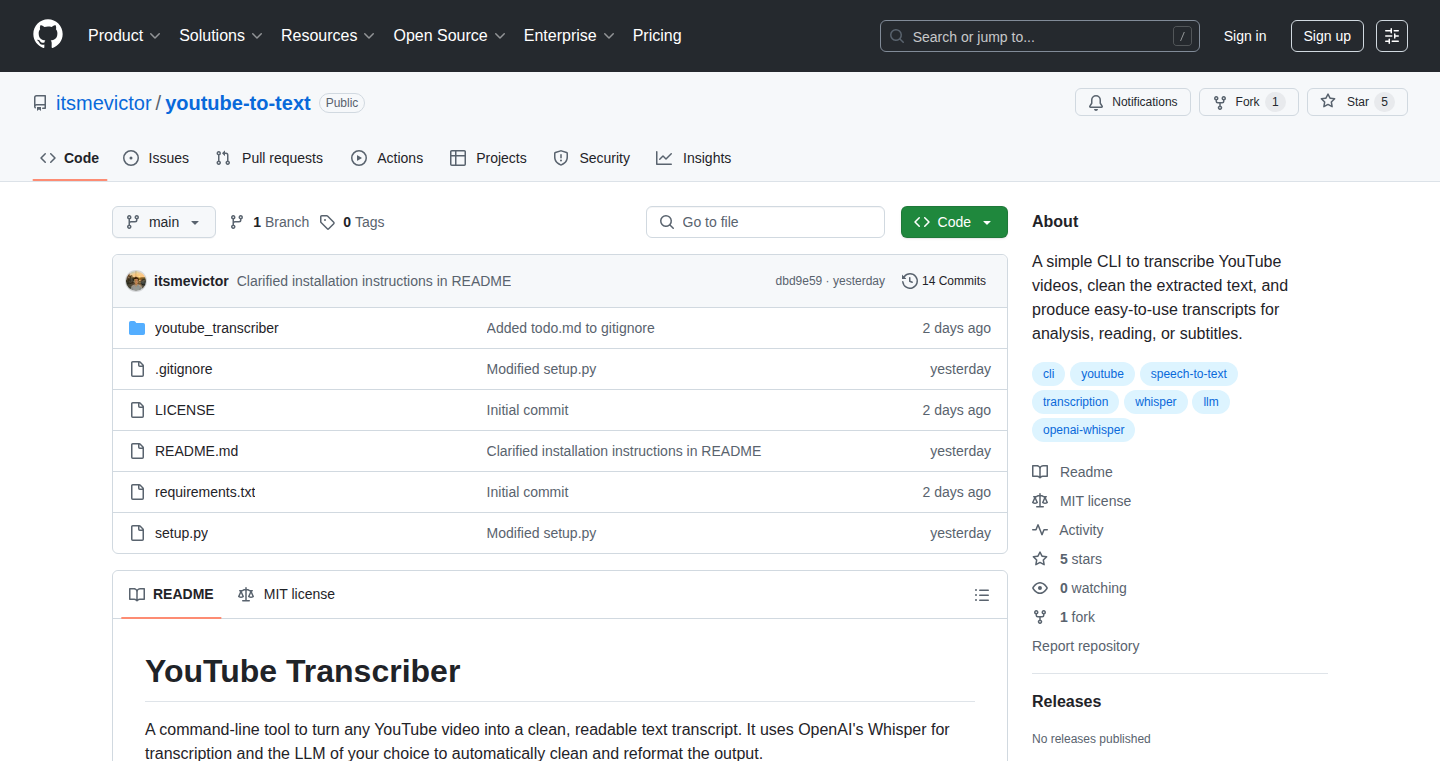
Author
itsmevictor
Description
WhisperTranscribe is a command-line tool that effortlessly converts YouTube videos into clean, readable text using the power of OpenAI's Whisper for transcription and a Large Language Model (LLM) of your choice for intelligent cleanup. It tackles the problem of extracting useful information from video content by automating the transcription process and enhancing readability, which is often a tedious and time-consuming task. It automatically downloads audio, supports various output formats, and tailors the cleaning process for presentations, conversations, or lectures. So this tool makes it much easier and faster to get the key takeaways from long videos.
Popularity
Points 4
Comments 2
What is this product?
This project is a command-line tool that simplifies the process of turning YouTube videos into text. It uses two main technologies. First, it uses Whisper, a powerful speech-to-text engine developed by OpenAI, to accurately transcribe the audio from the video. This converts the spoken words into raw text. Second, it leverages the capabilities of Large Language Models (LLMs) – like the ones that power advanced chatbots – to clean up the transcribed text. The LLM removes unnecessary filler words (like "um" and "ah"), corrects grammatical errors, and improves overall readability. This results in a polished transcript that's much easier to understand and use. So, it's a simple way to quickly get a clean text version of a YouTube video.
How to use it?
Developers use WhisperTranscribe through the command line interface (CLI). After installing the tool, they simply provide the YouTube video URL and the desired output format (like TXT, SRT, or VTT). The tool then automatically downloads the audio, transcribes it using Whisper, and cleans it up using the chosen LLM. Developers can integrate this tool into their workflows for various tasks, such as creating subtitles, generating summaries, or indexing video content. For example, a developer could easily process a batch of tutorial videos to create searchable documentation or transcripts for their website. So, developers can easily get text transcript from YouTube with just a few command.
Product Core Function
· Automatic YouTube Audio Download: The tool automatically downloads the audio from the YouTube video. This removes the need for manual audio extraction, streamlining the process. This is helpful for users who want to quickly get started without the extra step of downloading audio separately.
· Whisper-Powered Transcription: Utilizes OpenAI's Whisper to accurately convert spoken words into text. This technology is known for its high accuracy, even with different accents and background noise. This feature ensures that the initial transcription is as accurate as possible, providing a solid foundation for further processing.
· LLM-Driven Text Cleaning: Employs a Large Language Model (LLM) to clean up the transcript by removing filler words, correcting grammar, and improving readability. This significantly improves the quality of the output, making it easier to read and understand. This provides a more polished and professional-looking transcript, which can be used for various purposes.
· Multiple Output Formats: Supports various output formats, including TXT, SRT, and VTT. This flexibility enables users to easily integrate the transcripts into different applications, such as subtitle files for videos (SRT, VTT), or plain text for reading or further processing (TXT).
· Customizable Cleaning: Offers options to tailor the transcript cleaning process for different types of content, such as presentations, conversations, or lectures. This ensures that the cleaned transcript is optimized for its intended use. It helps in generating transcripts that are perfect for a variety of purposes, from taking notes during a lecture to quickly summarizing a presentation.
Product Usage Case
· Content Creation: A video creator can use WhisperTranscribe to generate transcripts for their YouTube videos, which can be used for creating subtitles, improving SEO, and reaching a wider audience. So, a content creator could make their video more accessible and improve its visibility on search engines.
· Research and Note-Taking: Researchers and students can use this tool to transcribe lectures, presentations, or interviews. Then, they can quickly search through the text to find specific information and take notes more efficiently. So, a researcher can easily organize and access critical information from audio sources.
· Accessibility: Those with hearing impairments can use the tool to create text versions of videos, making the content accessible. So, people with hearing disabilities can get the information easily.
· Content Summarization: Developers can use WhisperTranscribe in combination with other tools to automatically summarize the content of videos. They can use this to quickly get the key takeaways from lengthy videos without having to watch them in their entirety. So, it helps users to quickly get the essence of a video content.
· Educational Purposes: Teachers and educators can use the tool to create transcripts of educational videos, facilitating student comprehension and retention. They can also integrate the transcripts in study materials. So, teachers can create learning resources more efficiently for their students.
11
Hotcore - Command-Driven Reverse Proxy
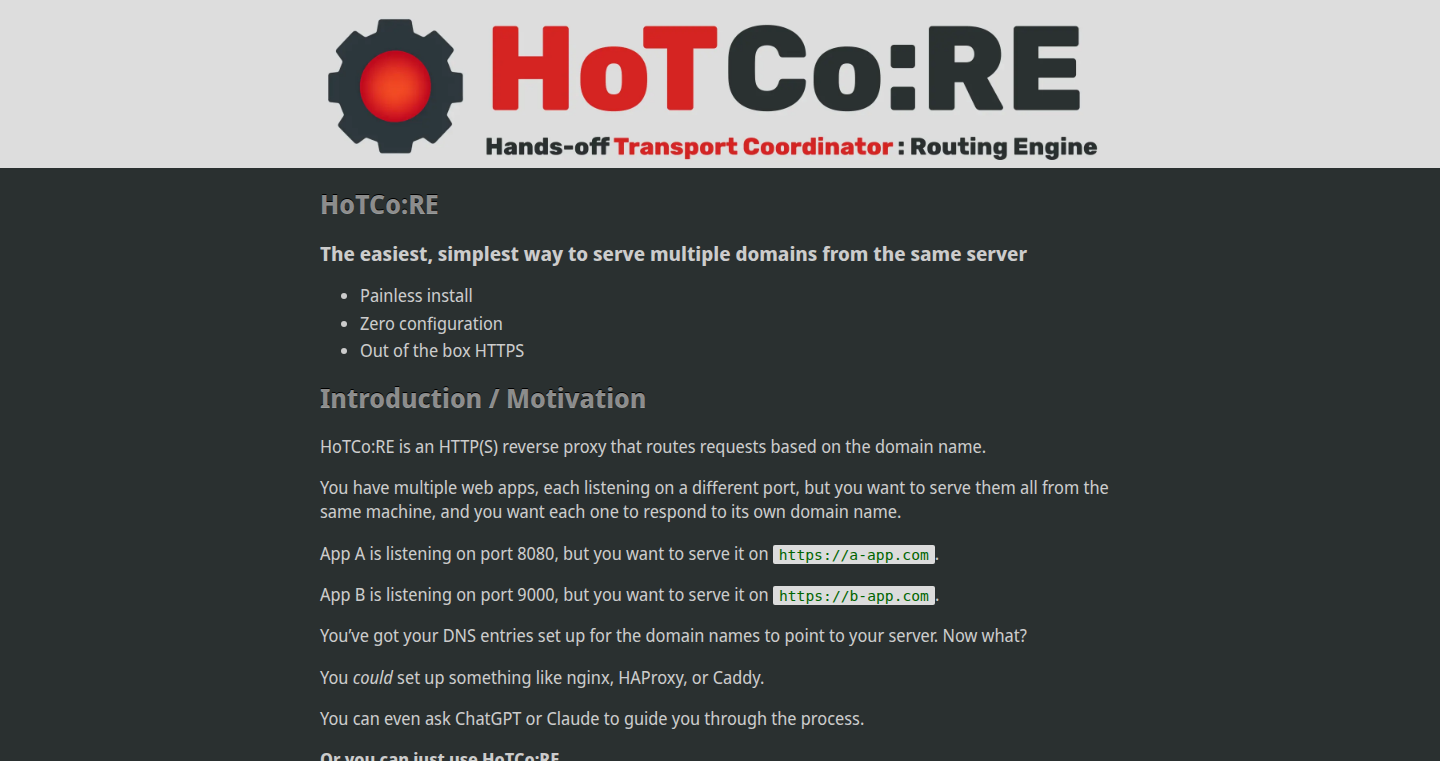
Author
hsn915
Description
Hotcore is a reverse proxy that's configured entirely through commands, rather than traditional configuration files. This means instead of writing complex text files to tell the proxy how to route traffic, you just use simple commands. It simplifies the setup and management of web servers by making configuration changes quick and straightforward, improving developer productivity and reducing the likelihood of configuration errors. The core innovation lies in its command-line interface (CLI) driven approach, which allows for dynamic configuration adjustments and real-time monitoring of web traffic. This avoids the need to restart the proxy after every change, a common pain point with many reverse proxy solutions.
Popularity
Points 6
Comments 0
What is this product?
Hotcore is a reverse proxy that gets all its instructions from commands you type in your terminal. Think of it like a traffic controller for your website, but instead of setting it up with complicated text files, you give it instructions directly using simple commands. The innovation here is that you can change how the proxy works on the fly without restarting it. It handles the complex tasks of routing web traffic but makes the configuration process much easier and faster.
How to use it?
Developers use Hotcore by entering commands in their terminal to define how web traffic should be directed. For example, a command might tell Hotcore to send all requests to `example.com` to a server running on `localhost:8080`. The project provides a CLI tool which is the main way developers will interact with the reverse proxy. This is done by typing in commands. It is intended for production use as well, meaning you can use it on your live website to manage traffic and ensure it is running smoothly.
Product Core Function
· Dynamic Configuration: Configure your reverse proxy using commands, allowing for quick changes without restarting. So, if you need to change where your website traffic goes, you just type a command and it's done immediately. This is great if you frequently make changes to your website's infrastructure.
· Real-time Traffic Monitoring: Monitor web traffic and the performance of your backend servers directly through the command line. This feature provides immediate feedback on how your system is performing. This helps you identify and fix issues immediately. So, you can see if your website is getting slow or if some parts are down and can take action right away.
· Simplified Setup: Configure web server routing with simple commands, avoiding the complexity of config files. This means that instead of spending time learning and writing a complex configuration file, you use simple commands that are easy to understand. So, setting up and managing your web server becomes simpler and faster.
· On-the-fly Updates: Make changes without restarting the reverse proxy, ensuring continuous availability. This allows for continuous delivery, letting you update your website or application without any downtime. So, when you change your website, your visitors won't notice any interruption.
Product Usage Case
· Load Balancing: Direct web traffic to multiple backend servers to balance the workload and prevent any one server from being overloaded. In simple terms, this is like having multiple helpers working on the same project, making sure the work is distributed evenly and everyone is working efficiently. So, your website remains fast and responsive even during peak traffic.
· A/B Testing: Route different percentages of traffic to different versions of your website for A/B testing. This allows you to test new features or design changes on a small group of users before rolling them out to everyone. So, you can see which version performs best without impacting all your users.
· Security Hardening: Use Hotcore to add an extra layer of security by hiding your backend servers and implementing access controls. This can protect your web server from attacks and unauthorized access. So, the website and the data inside are secure.
· Service Discovery: When you have a dynamic environment with services coming and going, use it to automatically discover and route traffic to new services as they become available. In a fast-changing environment where services are constantly updated, this allows you to ensure that traffic is always directed to the correct location. So, your website stays up-to-date with the latest version of your app, and users always get the latest features.
12
SupOS: The Industrial Data Integration Hub

Author
M3rcyzzz
Description
SupOS is a platform designed to streamline the process of gathering and managing data from various industrial sources. Its core innovation lies in its modular design and focus on efficient data pipelines, making it easier for engineers to connect, transform, and analyze data from different industrial systems. This solves the complex problem of dealing with data silos and heterogeneous data formats commonly found in industrial environments, enabling better decision-making based on real-time information.
Popularity
Points 5
Comments 1
What is this product?
SupOS is like a central nervous system for industrial data. It uses a modular architecture, meaning it's built from independent components that can be easily plugged in or out. This architecture facilitates the integration of data from diverse sources such as sensors, machines, and databases. The platform employs data pipelines to move data through a series of steps, including collection, transformation, and storage. It's designed to handle the different formats and protocols that industrial systems use, making data accessible and usable for various applications. So, what's the benefit? It eliminates the headache of manually integrating and cleaning up industrial data, ultimately offering a unified view of operations, which is crucial for efficiency and data-driven decision making.
How to use it?
Developers can use SupOS by deploying it within their industrial infrastructure, or as a cloud service. It provides tools to define data sources, build data pipelines, and configure data transformations. Data can then be easily extracted, transformed and loaded (ETL). After setting it up, engineers can access transformed and structured data through various APIs and tools. It provides a unified interface for monitoring data flows, troubleshooting issues, and managing the entire data integration process. This could be used in manufacturing for predictive maintenance, supply chain optimization, or even in smart agriculture for precision farming.
Product Core Function
· Data Source Connectors: These components are designed to interact with specific industrial systems, such as Programmable Logic Controllers (PLCs), Supervisory Control and Data Acquisition (SCADA) systems, and various sensors. Value: Simplifies connecting to disparate data sources. Application: Collecting real-time data from factory floor machinery for performance monitoring.
· Data Transformation Engine: The engine allows developers to clean, format, and convert incoming data. Value: Ensures that data is usable and compatible across different systems. Application: Converting raw sensor readings (e.g., temperature in Celsius) into a standard format (e.g., Fahrenheit) for consistent reporting.
· Data Pipeline Orchestration: This feature allows developers to define and manage the flow of data from source to destination. Value: Automates the entire data ingestion process, ensuring data is consistently processed and delivered. Application: Creating a pipeline that automatically pulls data from a PLC, transforms it, and stores it in a data warehouse for analysis.
· Data Storage and Management: This supports data persistence, handling the storage of processed data in different formats. Value: Makes data available for reporting, analytics, and historical analysis. Application: Storing historical machine performance data to identify trends and improve operational efficiency.
· API and Data Access: Provides access to data through APIs. Value: Simplifies integration with external applications and analytical tools. Application: Integrating real-time production data with a dashboard for operators to monitor key performance indicators (KPIs).
Product Usage Case
· Predictive Maintenance in Manufacturing: Use SupOS to collect sensor data from machines on a factory floor. The platform would then process this data, identify patterns that indicate potential failures, and alert maintenance staff before a machine breaks down. Value: Reduces downtime and maintenance costs.
· Smart Agriculture for Precision Farming: Integrate data from various sources, such as soil sensors, weather stations, and irrigation systems. Transform and unify this data to create optimal growing conditions. Value: Optimize resource usage (water, fertilizer), improve crop yields, and reduce environmental impact.
· Supply Chain Optimization: Collect data from suppliers, warehouses, and delivery systems. Create data pipelines to track goods in real-time. By analyzing the data, the platform offers insights into bottlenecks, inefficiencies, and opportunities for improvement. Value: Improves supply chain efficiency and ensures timely delivery of goods.
13
RateScape: A Free and Open API for FX and Crypto Data
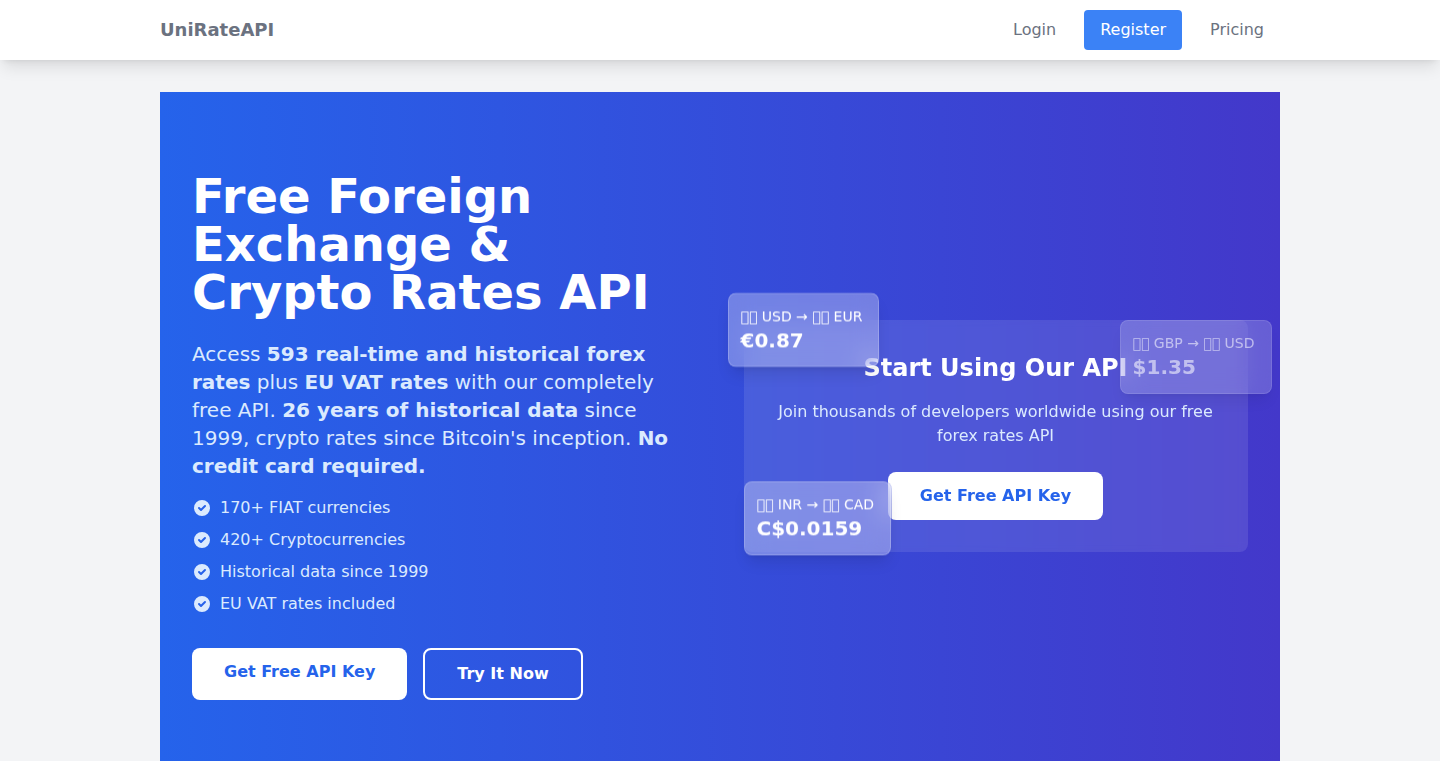
Author
robBrownCC
Description
RateScape provides a free and open Application Programming Interface (API) to access real-time foreign exchange (FX) and cryptocurrency rates. It distinguishes itself by offering a completely free service, addressing the common need for developers to access financial data without incurring costs. The technical innovation lies in its efficient data aggregation and distribution mechanism, ensuring low latency and high availability of the rate information. It solves the problem of expensive or limited access to financial market data, making it accessible to everyone.
Popularity
Points 3
Comments 2
What is this product?
RateScape is like a digital library that gives you the latest prices for different currencies and cryptocurrencies. It gathers this information from various sources on the internet and provides it to you in a simple format. The innovation is that it's free and easy to use, unlike some other services that charge a lot of money. It addresses the technical problem of needing to collect and distribute data quickly and reliably to developers, so they can build their applications using the latest financial rates.
How to use it?
Developers can use RateScape by sending a simple request to its API, just like asking a question. The API will respond with the requested exchange rates in a structured format (like JSON), which can easily be integrated into their applications, websites, or trading bots. For example, you could get the current value of Bitcoin in USD, or the exchange rate between EUR and GBP. The integration involves making an HTTP request and parsing the response, a common task in modern software development.
Product Core Function
· Real-time FX Rates: Provides the latest exchange rates for various currency pairs. The value is that this functionality allows developers to build applications that need to display currency conversions, like e-commerce platforms, travel booking websites, or financial calculators. This solves the technical problem of needing to constantly update currency values.
· Cryptocurrency Rates: Offers price data for a wide range of cryptocurrencies. The value is that it provides easy access to cryptocurrency prices, enabling the development of trading platforms, portfolio trackers, and price alert systems. This meets the growing demand for real-time crypto information.
· Free and Open Access: The API is completely free to use and does not require registration. The value is that it removes the financial barrier to entry for developers, democratizing access to financial data and allowing anyone to experiment with or build upon it without constraints. This is a core value in open source communities.
· Easy Integration: The API is designed to be simple and easy to integrate into any application. The value is that it reduces development time and effort, enabling developers to focus on building their core features instead of spending time on complex data collection and processing pipelines. This makes the data accessible to a wider audience.
Product Usage Case
· E-commerce Website: An online store selling products internationally can use RateScape to dynamically convert prices into different currencies, providing a localized experience for users from around the world. This helps in improving the user experience and boosting sales.
· Travel Booking Platform: A travel website can use RateScape to display real-time currency exchange rates when calculating and displaying travel costs in different currencies, enhancing user accessibility and transparency.
· Personal Finance App: A personal finance application can use RateScape to allow users to track their investments in different currencies and cryptocurrencies, thus providing up-to-date portfolio valuation and analysis.
· Trading Bots: Developers can leverage RateScape to feed real-time financial data into their trading algorithms, assisting in automated trading decisions and portfolio management.
14
WFGY: Semantic Reasoning Engine Experiment

Author
WFGY
Description
This project is a solo developer's experiment to evaluate how well ten different AI models can understand and reason about the same PDF document. The core innovation lies in the 'semantic reasoning engine' which attempts to extract meaning and relationships from the document. It tests the AI models' ability to handle abstract logic, understand concepts, and make consistent inferences. The project provides raw data, visualizations, and the entire experiment process, offering a transparent look at how different AI models perform. So this project is testing how good different AI systems are at understanding and making inferences from a single document.
Popularity
Points 3
Comments 2
What is this product?
This is a deep dive into the inner workings of AI models. The project uses a custom-built 'semantic reasoning engine' (WFGY) to analyze a PDF document. This engine is the heart of the experiment, designed to break down the document and find its meaning. The developer then fed this processed information into ten different AI models, testing their ability to answer questions, draw conclusions, and handle complex ideas. This project provides a transparent way to compare how different AI models tackle the same problem. So it’s about testing how smart these AI models are.
How to use it?
While not a readily usable tool, this project provides valuable insights for developers working with AI and natural language processing. Developers can use the project's methodology as a blueprint for comparing different AI models on their own data sets. They can also learn from the developer's approach to building a semantic reasoning engine, using it as a starting point to improve their own systems. Specifically, you might use the experiment's data to better understand the strengths and weaknesses of various AI platforms. You could also adapt the methods used in this project to assess the performance of your own AI models. Finally, it provides a peek into the development process, showing how one person can build and test complex AI systems. So it provides a model for how to test and understand AI capabilities.
Product Core Function
· Semantic Reasoning Engine: This is the core of the project, designed to extract meaning from a PDF. The value lies in its ability to prepare data for the AI models, making complex information understandable. This means you can feed it a document, and it will try to understand what the document is all about, and the relations between different ideas in the document. This is useful for developers who need to analyze documents for various AI applications, such as content summarization and question answering.So this is about enabling a deeper understanding of the content.
· Multi-Model Comparison: The project compares the performance of ten different AI models. This allows developers to see how different models perform with the same dataset and questions. It allows developers to understand the strengths and weaknesses of various AI platforms. This is great for anyone trying to figure out which AI platform will perform best on your specific tasks, allowing for more informed technology choices. So this is for people wanting to compare different AI systems.
· Raw Data and Transparency: The project provides all the data and the entire experiment process. The value is that it lets developers see exactly what the AI models are 'thinking' and how they arrived at their answers. This makes it easier to understand why certain models perform well and others do not. This open approach fosters trust and accelerates learning in the AI community. So you can check how the AI models make decisions and how reliable they are.
· Abstract Logic and Conceptual Shifts Testing: The project tests the AI models' ability to handle abstract logic and conceptual shifts. The value lies in assessing how well the models can cope with complex and nuanced information. This is crucial for any AI application that requires reasoning beyond simple facts. This helps developers understand the limits of AI models and gives insights into how to train them to be better at critical thinking. So this helps understand the limit of the AI and develop better AI systems.
Product Usage Case
· Research and Development: Researchers can use the project’s methodology to evaluate new AI models or to benchmark existing ones. By replicating the experiment on new models, researchers can gain valuable insights into their performance. For example, you are building a chatbot that should understand very complex questions. This helps researchers understand if the new AI system is better than old ones and how good these AI models are.
· AI Model Selection: Developers can use the project's results to help choose the best AI model for their specific needs. For example, if a developer needs an AI model that excels in complex reasoning, they can refer to the project's results to identify models that performed well in that area. This makes it easier and more efficient to get the right tool for the job and reduce development time. So you can figure out which AI system is right for your project.
· Education and Learning: Students and anyone interested in AI can use the project as a practical example of how to test and evaluate AI models. It provides a real-world case study that makes learning about AI more engaging and accessible. This allows people to understand AI concepts more easily by looking at actual results, promoting a deeper understanding. So you can learn how AI works and how it is tested.
15
IRC.com: The Scriptable IRC Client – Your IRC, Your Way
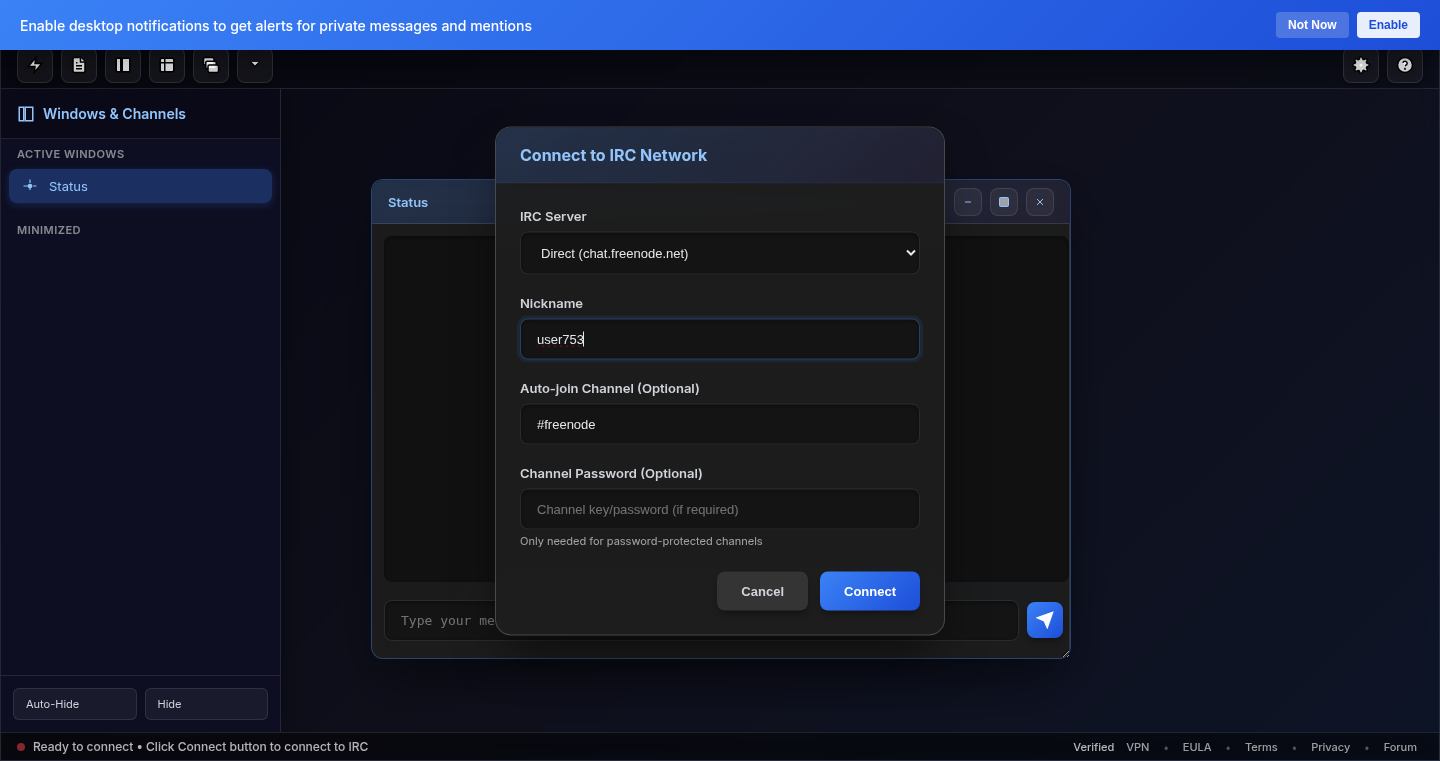
url
Author
rasengan
Description
IRC.com is a web-based IRC client that lets you control everything with JavaScript. Instead of being locked into a pre-defined interface, you can customize how it looks, automate tasks, and add your own commands. This means you're not just a user, you're a creator, able to mold the IRC experience to fit your needs. The innovation lies in making the client's core functionality, like handling the IRC protocol, accessible and modifiable via JavaScript. This solves the problem of limited customization in traditional IRC clients and unlocks a world of possibilities for advanced users and developers.
Popularity
Points 3
Comments 2
What is this product?
IRC.com is an IRC (Internet Relay Chat) client, but with a twist: It's fully scriptable using JavaScript. Imagine a normal IRC client, but instead of being a static program, it's like a website built with code that you can change. The core functionality is there: it connects to IRC servers, handles messages, and manages channels. But because it's built with JavaScript, you can change how things work. You can automate commands, change the user interface, or add new features. So, you can take control of your IRC experience. This is done using a 'protocol shim' which translates between standard IRC commands and the JavaScript engine, and a 'window manager' to handle the UI elements.
How to use it?
Developers can use IRC.com by opening it in a web browser and then writing JavaScript code to customize the client. For example, you could write a script to automatically join specific channels when you connect, create custom commands to perform actions in the channels, or even build a completely different user interface. Integration is simple: just write JavaScript and the client executes it. There's no need to download and install anything, just load the web page and start scripting. So, you get more power than ever to personalize the way you chat.
Product Core Function
· Protocol Handling: The client handles all the messy details of communicating with IRC servers (connecting, sending messages, etc.). The value? You don't have to worry about the underlying IRC protocol; you can just focus on building your custom features. The application? Automating tasks like setting channel modes, or automatically responding to specific keywords.
· Scriptable UI: The user interface is designed to be modified with JavaScript. You can change the colors, add buttons, rearrange elements, or create a completely new layout. So, you can create an IRC interface that perfectly matches your aesthetic preferences. The application? Designing an IRC client tailored for specific use cases, or adapting the UI for accessibility.
· Command Automation: You can write scripts to automate repetitive IRC commands, like joining channels, setting channel modes, or greeting new users. So, you can make your IRC experience more efficient and less tedious. The application? Managing a large channel by automating moderation tasks or developing bots for specific tasks.
· Custom Command Creation: You can define your own commands that the client will recognize and execute. This allows you to extend the functionality of IRC. So, you can add entirely new features and behaviors to the client. The application? Building custom bots to interact with IRC, developing tools to manage channels, or providing interactive services.
· Network Agnostic: Initially supporting IRC.com server but with future plans to integrate with other IRC networks. The value? This increases compatibility, allowing the client to work with any IRC server. The application? Connecting and interacting across various IRC networks and communities, allowing you to follow different channels and interests.
Product Usage Case
· Custom Bot Development: A developer creates a bot to moderate a channel, automatically removing spam and welcoming new users. The developer uses JavaScript to define the bot's behavior and integrate it with the IRC client. So, you can build your own smart assistants for your chats.
· Personalized UI for Streamers: A streamer builds a custom user interface for their IRC channel, displaying recent donations and subscriber information. This enhances the user experience for viewers and helps with community interaction. So, this can improve audience engagement and community building.
· Automated Channel Management: A channel administrator creates scripts to automate channel moderation, such as automatically banning spammers or setting channel modes at specific times. This keeps the channel clean and organized. So, you can easily manage large channels and maintain order.
· Integrating with External APIs: A developer writes a script that pulls information from an external API (like weather updates or stock prices) and displays it in the IRC channel. So, you can integrate real-time data into your IRC experience.
16
eBPF-Enigma: Real-time Network Encryption Inspired by Alan Turing
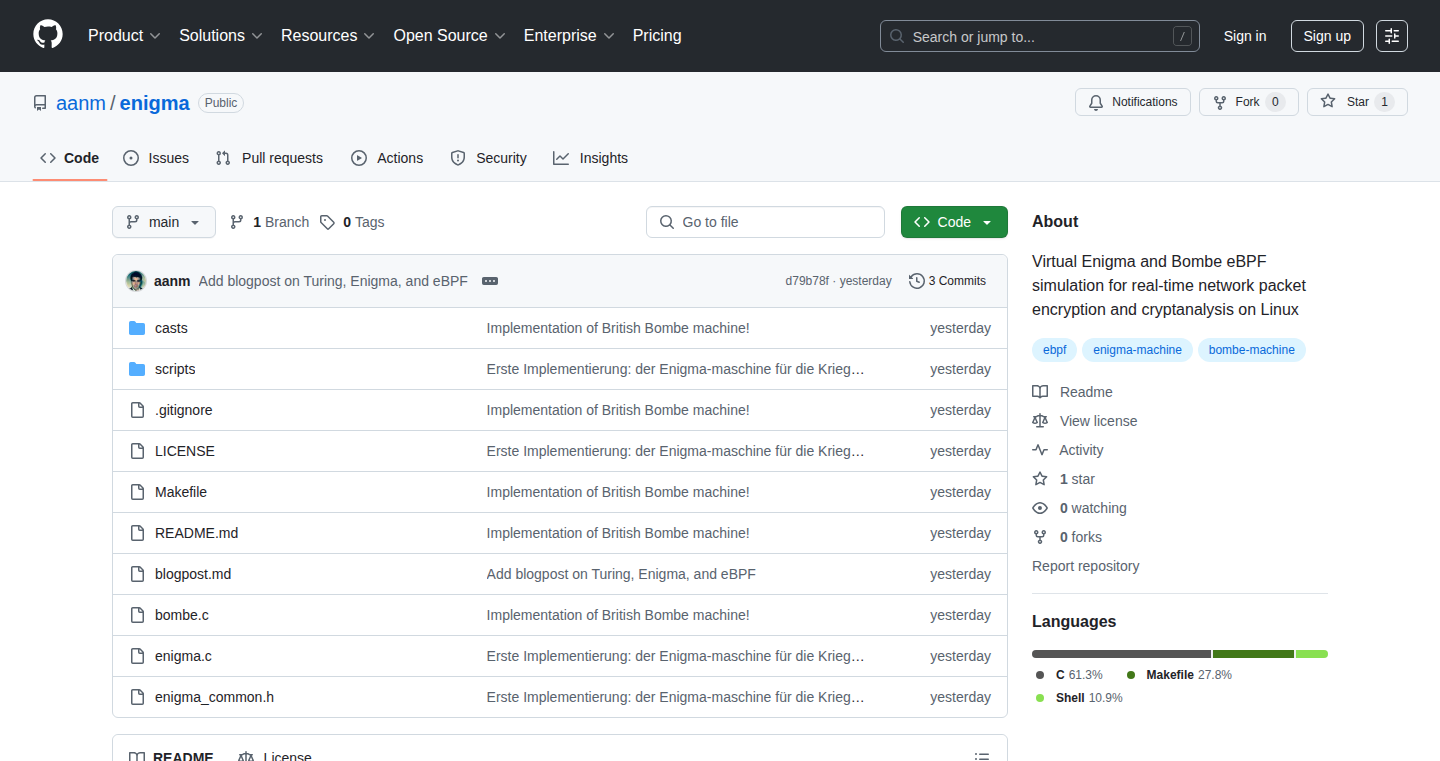
Author
aanm__
Description
This project recreates the Enigma encryption machine and its decryption counterpart, the Bombe, within eBPF (extended Berkeley Packet Filter). eBPF is a powerful technology that allows developers to run code inside the Linux kernel. This implementation uses eBPF to process network packets through virtual Enigma rotors and reflectors, mimicking the original WWII-era machines. The core innovation lies in applying Turing's encryption principles within the modern kernel, enabling real-time encryption and decryption directly on network traffic. This showcases how historical cryptographic methods can be re-imagined using modern systems programming, offering new possibilities for network security and control.
Popularity
Points 5
Comments 0
What is this product?
This project brings the Enigma machine, a famous encryption device, to life inside the Linux kernel using a technology called eBPF. Think of it like building a miniature Enigma machine that sits inside your computer's network card. When network data passes through, it gets encrypted just like in the real Enigma, and then decrypted on the other side. This shows us how a cool old encryption method can be used with today's technology, offering new ways to secure network communications. So this is about taking a piece of history and making it useful in a modern tech setup.
How to use it?
Developers can use this by creating virtual network interfaces. Any data sent through these interfaces will be encrypted by the eBPF-Enigma. To decrypt, another system with the eBPF-Enigma can be set up on the receiving end, allowing real-time secure communication. It's integrated by loading the eBPF program into the kernel and configuring the virtual network interfaces. Think of it as adding a secure, historical twist to your network, making it harder for outsiders to see what you're sending. So, this project lets developers play with network security in a fun and insightful way.
Product Core Function
· Real-time Encryption/Decryption: This is the core function. The eBPF code intercepts network packets and encrypts them using Enigma's rotor configuration. On the receiving end, the packets are decrypted in real-time. So this allows secure communication that happens as data is being sent and received.
· Configurable Rotors and Reflectors: The project allows users to customize the Enigma's settings, including the type and order of rotors and the reflector used. This configuration is crucial for the encryption process and provides flexibility. So this offers control over the level of security and customization options to tailor the encryption to different needs.
· Virtual Network Interface Integration: The encrypted packets are sent over virtual network interfaces. This means any application that uses these interfaces automatically benefits from the Enigma encryption. So this makes it easy to integrate the encryption into existing applications without much modification.
Product Usage Case
· Secure Communication for IoT Devices: Imagine you are using many small computers, such as those that control sensors in your home. They often send information back to a central hub. Using eBPF-Enigma, you can encrypt the traffic of these devices. So your sensitive sensor data will be secured.
· Protecting Sensitive Data in Cloud Environments: When sending data between virtual machines in the cloud, privacy is key. The eBPF-Enigma could be used to encrypt network traffic between virtual machines, ensuring that data is protected from potential eavesdropping. So this helps protect the flow of your business's critical information.
· Educational Tool for Cybersecurity: This project is a great teaching resource. Students and enthusiasts can learn about encryption, network security, and eBPF by experimenting with the system. So they can get hands-on experience with the technology to understand how security works.
· Research in Modern Cryptography: Researchers can use the implementation to study the security implications and explore new applications of historic encryption techniques in a modern network setting. So, they are able to evaluate and adapt historical tools to meet contemporary demands for data protection.
17
Zink: Self-Hosted Anonymization Pipeline
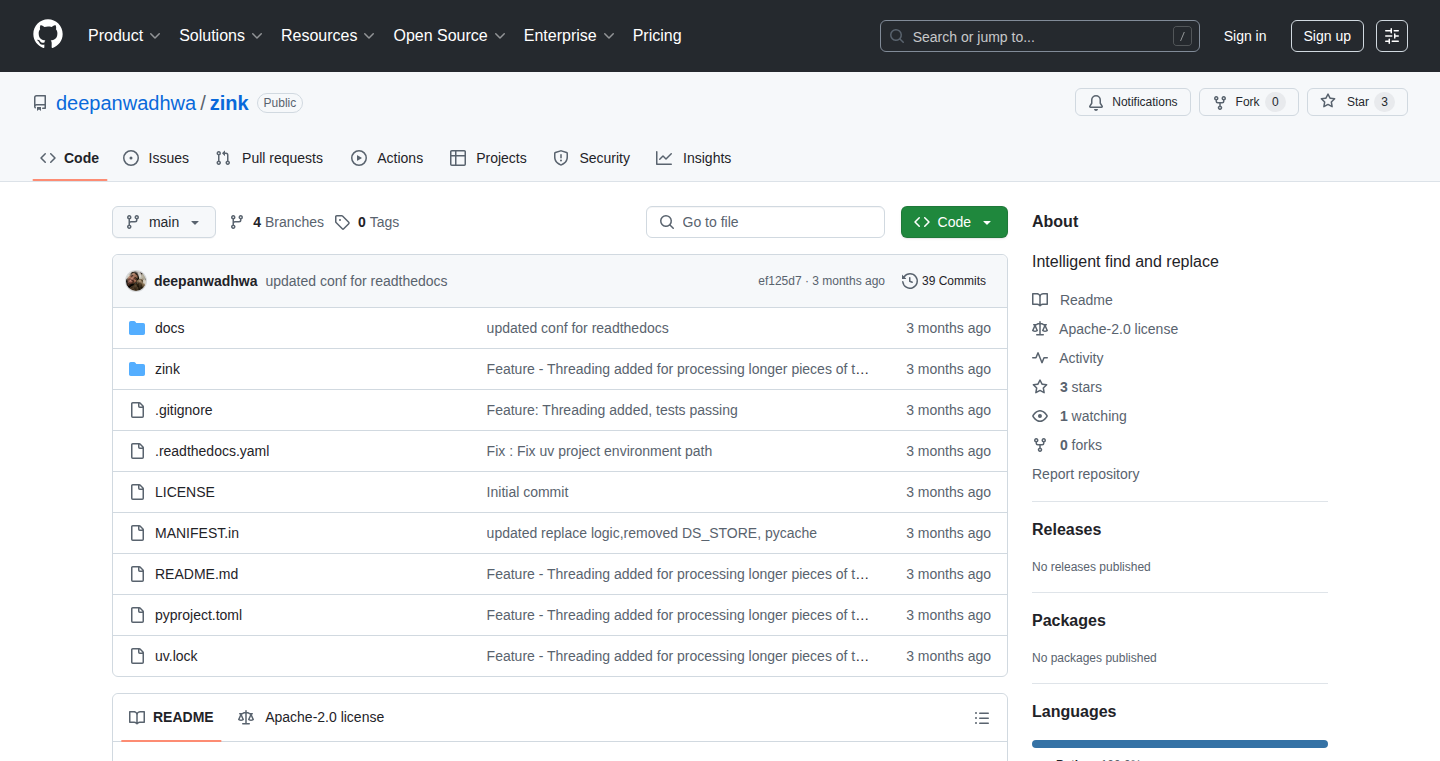
Author
dwa3592
Description
Zink is a project designed to help you anonymize your data. It tackles the problem of needing a simple, self-hostable way to scrub sensitive information from text, images, and other data formats. The innovation lies in providing a straightforward pipeline, allowing users to control their data anonymization process without relying on third-party services. So, this is about keeping your data private and giving you control over it.
Popularity
Points 4
Comments 1
What is this product?
Zink works by providing a system where you can run your data through a series of processing steps. It starts with accepting your data (text, images, etc.), then runs it through a series of anonymization steps. This might include things like removing personal information (PII) such as names and addresses, blurring faces in images, or even redacting entire sections of text. Finally, it outputs the anonymized data. The innovative part is that this entire process happens on your own servers, giving you complete control over your data. So, this gives you a secure way to protect sensitive information.
How to use it?
Developers can use Zink by setting it up on their own servers (self-hosting). They would send their data to Zink, which processes it according to pre-configured settings (or custom scripts they write), and then receive the anonymized output. This is useful for projects where you need to share data but protect privacy. Imagine scenarios like sharing medical data for research, or creating datasets for machine learning training while protecting individuals' identities. So, you can integrate Zink into your data processing workflows for privacy.
Product Core Function
· Data Ingestion: Zink accepts various data formats as input. This functionality is valuable because it supports different input types, making the anonymization process versatile. For example, in healthcare, this supports a variety of formats of patient data. It allows for anonymization across different platforms.
· Anonymization Steps: The core functionality involves applying a set of anonymization techniques like removing names, dates, and location data. This is essential for complying with privacy regulations (like GDPR or HIPAA). Developers can protect sensitive information when creating public datasets.
· Customizable Pipelines: Users can define their own anonymization pipelines, tailoring the process to their specific needs. This flexibility is crucial for projects with unique data requirements. For example, different industries and use cases may call for different levels of anonymity.
· Self-Hosting: The fact that Zink is self-hostable means that all processing is done on your own infrastructure. This feature is essential for maintaining full control over your data and minimizing the risk of data breaches. Developers who are serious about protecting their users’ privacy will find this an important capability.
Product Usage Case
· Medical Research: A research team can use Zink to anonymize patient data before sharing it with collaborators, ensuring patient privacy while still allowing for data analysis. This solves the problem of needing to de-identify patient records for research purposes.
· Journalism: Journalists can redact sensitive information from documents and images, protecting their sources and the subjects of their stories before publishing. This addresses the need to maintain privacy and security when reporting on sensitive topics.
· Machine Learning: Data scientists can use Zink to create anonymized datasets for training machine learning models, ensuring privacy while allowing for model development. This solves the issue of protecting individual data during model training.
18
TNX API: Natural Language Database Interaction
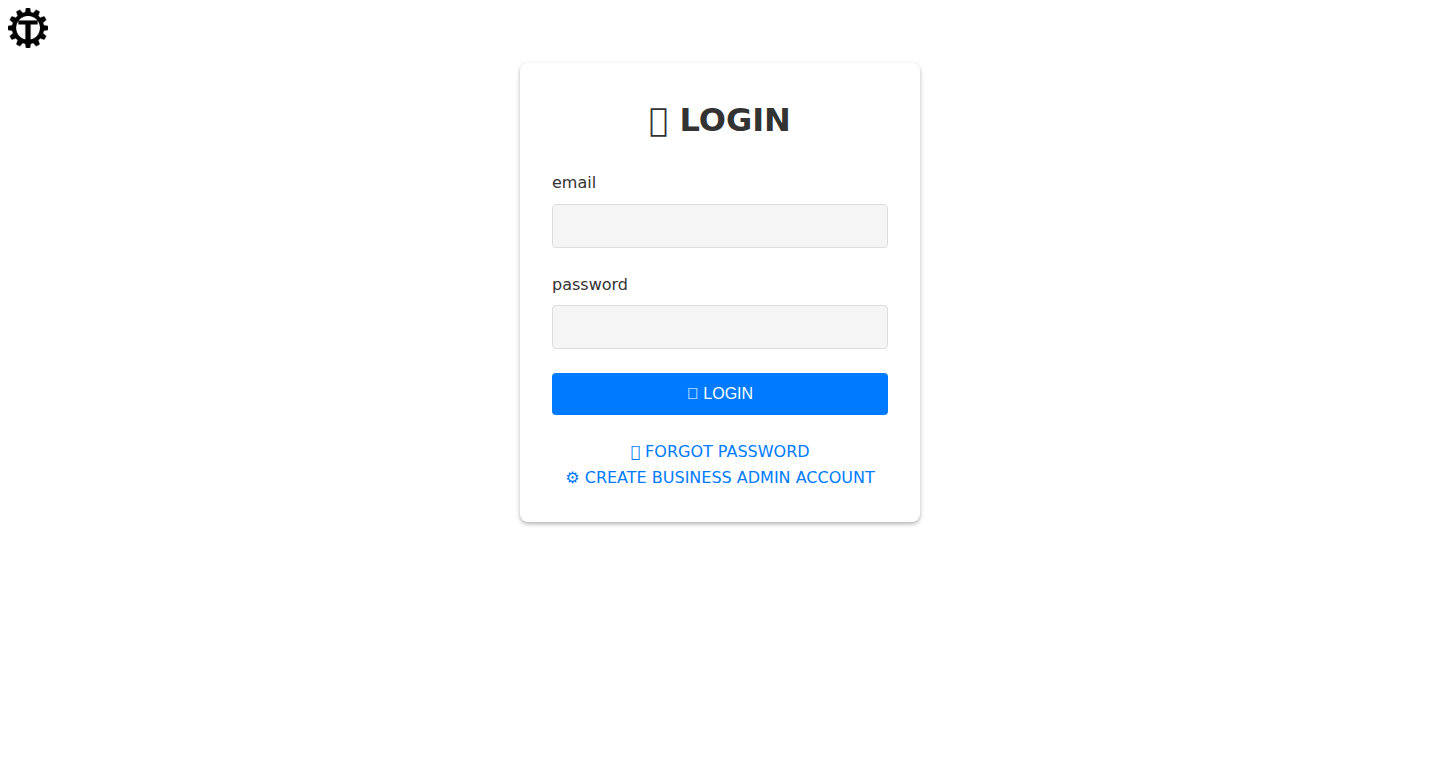
Author
Marten42
Description
TNX API allows you to interact with your database using plain English. You simply ask questions like "List products with price > 20 USD", and the API translates your query into SQL, executes it, and returns the results, optionally with visualizations. The system prioritizes privacy: no data is stored, and the AI doesn't retain any information after responding. This solves the problem of needing to write SQL queries for routine tasks, making database interaction simpler and more accessible.
Popularity
Points 5
Comments 0
What is this product?
TNX API is an interface that lets you talk to your database using everyday language. Behind the scenes, it uses advanced AI models to understand your questions, convert them into SQL queries, and run those queries against your database. It then gives you the actual answers, not just the SQL code. It's like having a smart assistant for your data, without compromising your privacy because it doesn’t store your data and forgets everything immediately after answering. So what's innovative? The combination of natural language understanding, SQL generation, real-time execution, and a strong focus on data privacy in a simple, easy-to-use API. It's also different because it returns the results, not just the SQL code.
How to use it?
Developers can integrate TNX API into their applications using a simple API call. You send a natural language question to the API, and it returns the results from your database. You'll need to provide the API with your database connection details (think of it like giving the API the keys to your data). You'll likely configure the API by sharing your database schema. This means describing your data, like what tables you have and what information they contain, so the API understands how to answer your questions. Then, you can start asking questions using everyday language like “Show me the sales for this month.” You can access it via a REST API. So, you can use TNX in many different applications that need to access and analyze data. For example, it could be used in a customer support chat to access order information, or within a reporting dashboard to quickly answer questions about sales trends. You can also visualize results with the API.
Product Core Function
· Natural Language Query Processing: Allows users to ask questions in plain English instead of writing SQL, reducing the learning curve and making database access more accessible for non-technical users. This means anyone can easily get information from their data. So what? Save time and make data accessible to everyone on your team.
· SQL Generation: The API intelligently translates natural language prompts into SQL queries, automating a complex and time-consuming task. This is how the API actually understands what you want and retrieves it from the database. So what? Eliminates the need for manual SQL writing, speeding up data analysis.
· Real-time Query Execution: The API executes the generated SQL queries directly against the database, providing up-to-date results instantly. This means you get the very latest information right away. So what? Get real-time answers for critical business decisions.
· Result Formatting and Visualization (Optional): Presents the query results in a user-friendly format, including the ability to create charts and visualizations, making data easier to understand and share. So what? Transform raw data into easily understandable reports and presentations.
· Privacy-Focused Design: The API is designed to prioritize data privacy by not storing any user data and immediately forgetting the queries after responding. This makes it safe to use, even with sensitive data. So what? Protect your data and maintain compliance with privacy regulations.
· Easy API Integration: TNX API offers simple API integration, allowing developers to quickly incorporate natural language database interaction into their applications. So what? Build data-driven features into your apps quickly and easily.
Product Usage Case
· Customer Support Chatbot: A company integrates TNX API into its customer support chat interface. When a customer asks, "What is the status of my order?", the chatbot uses the API to translate the question into SQL, query the order database, and provide the customer with real-time order information. This improves customer service and reduces support agent workload. So what? Faster and more efficient customer support.
· Sales Reporting Dashboard: A sales team uses a dashboard powered by TNX API. Sales managers can ask questions like "Show me sales by product category this quarter" in natural language. The API generates the SQL, retrieves the data, and displays it in a chart within the dashboard, allowing for quick sales analysis. So what? Quickly analyze sales trends and make data-driven decisions.
· Business Intelligence Tool: A business intelligence (BI) tool uses TNX API to allow non-technical users to explore their data. Users can ask the API questions about their data, and it will generate the queries and return the results, without requiring them to learn SQL. So what? Make your business data more accessible for anyone.
19
SX: SSH File Transfer with Reverse Tunnels

Author
memphizzz
Description
SX simplifies transferring files between a remote server and your local machine within an SSH session. It eliminates the need to repeatedly type connection details and re-authenticate, using SSH reverse tunnels to establish a secure, efficient connection. This project addresses the common pain of file transfer friction during remote server interaction, especially during log analysis or when working with large files. The core innovation is leveraging reverse SSH tunnels and a lightweight JSON protocol to enable file transfer commands directly within an existing SSH session. So, it streamlines your workflow and saves time.
Popularity
Points 4
Comments 0
What is this product?
SX is a command-line tool that allows you to download and upload files from a remote server directly within your SSH session, using SSH reverse tunnels. Instead of using `scp` or opening a new terminal, you can use `sxd` to download, `sxu` to upload, and `sxls` to list files. The tool uses a simple JSON protocol over TCP to communicate between a client on the remote server and a server running on your local machine. This approach avoids the complexities of separate authentication or firewall configurations, making file transfers faster and more convenient. So, you get a more streamlined way to manage files on remote servers.
How to use it?
To use SX, first start the SX server on your local machine (e.g., `sx-server --dir ~/Downloads`). Then, establish an SSH connection to the remote server with a reverse tunnel (e.g., `ssh -R 53690:localhost:53690 user@server`). Finally, use the `sxd`, `sxu`, and `sxls` commands within your SSH session to transfer files. For example, `sxd /path/to/file.log` downloads the file to your local machine's downloads directory. So, developers can easily move files between local and remote environments without context switching.
Product Core Function
· File Download (`sxd`): Allows you to download files from the remote server to your local machine directly within the SSH session. So, you can quickly retrieve log files or other important data without extra steps.
· File Upload (`sxu`): Enables you to upload files from your local machine to the remote server directly within the SSH session. So, it's useful for deploying code or transferring configuration files without leaving your SSH session.
· File Listing (`sxls`): Provides a way to list files on your local machine from within the SSH session, facilitating easy file selection. So, you can quickly see what files are available for upload or download.
Product Usage Case
· Log Analysis: During log analysis, you can quickly download interesting log files identified using tools like `grep` or `rg` without opening a new terminal. So, you can speed up your debugging process.
· Code Deployment: Developers can easily upload updated code files to a remote server without needing to re-enter SSH credentials or use separate SFTP clients. So, it increases the efficiency of deploying code changes.
· Configuration Management: When managing configuration files on a remote server, you can swiftly download, edit locally, and upload updated versions directly through the SSH session. So, it helps streamline the process of modifying server settings.
20
Wtmf.ai: The Empathetic AI Companion
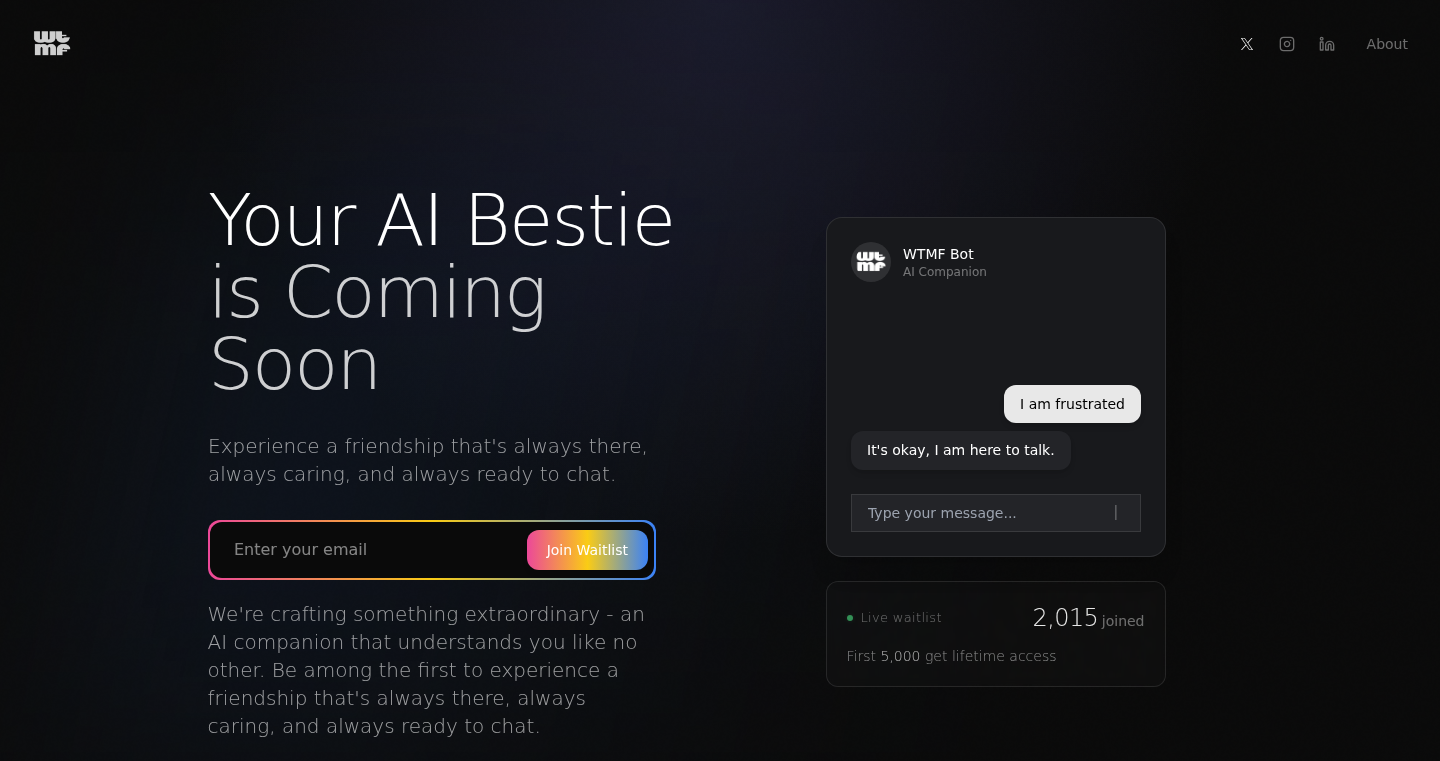
Author
ishqdehlvi
Description
Wtmf.ai is an AI companion designed to understand you on a deeper level. It leverages advanced natural language processing (NLP) and machine learning techniques to create a chatbot that not only responds to your messages but also adapts to your personality and preferences. This is a step beyond simple chatbots, aiming for genuine empathetic interaction. The core innovation lies in its ability to personalize the conversation and provide meaningful support, moving beyond basic question answering. So, this is potentially useful for building a more engaging and personalized AI experience.
Popularity
Points 2
Comments 2
What is this product?
Wtmf.ai utilizes sophisticated NLP models. It learns from your interactions to understand your communication style, interests, and emotional state. The project uses this understanding to craft responses that feel more human and relevant. This is achieved through a combination of techniques like sentiment analysis (understanding the emotional tone of your messages) and intent recognition (identifying the purpose behind your words). The result is an AI companion that provides not just information, but also understanding and personalized support. So, this project aims to create a truly engaging and personalized AI experience.
How to use it?
Developers can integrate Wtmf.ai into their applications or use it as a standalone chatbot. You can interact with it via API calls, which allows you to send text input and receive tailored responses. This makes it easy to incorporate the empathetic AI into various platforms, such as messaging apps, websites, or even within other software products. Developers can leverage it to provide better customer service, create virtual assistants, or add engaging conversational elements to their projects. So, you can easily add a layer of empathy to your products.
Product Core Function
· Personalized Responses: The AI adapts its responses based on your past interactions and preferences. This creates a more engaging and relatable experience. This feature has a value as it promotes user satisfaction and makes AI interactions feel more human.
· Sentiment Analysis: Wtmf.ai analyzes the emotional tone of your messages. This allows it to respond with empathy and understanding, tailoring its responses to your current mood. It is valuable as it makes interactions more sensitive to user's feelings.
· Intent Recognition: It identifies the underlying purpose behind your messages, allowing it to provide more relevant and helpful responses. This feature enhances the usefulness of the AI by providing contextually appropriate information.
· Adaptive Learning: The AI continuously learns and improves its understanding of you over time. This means that the more you interact with it, the better it becomes at understanding your needs and providing appropriate responses. This feature provides an experience that improves with time.
Product Usage Case
· Customer Service Chatbots: Use Wtmf.ai to create customer service chatbots that understand customer sentiment and respond empathetically to their issues. For example, the chatbot can analyze customer complaints and offer a supportive response. So, you can create a better customer experience.
· Personalized Coaching: Integrate Wtmf.ai into a wellness app to provide personalized support and encouragement to users. The AI can tailor its advice and recommendations based on a user's emotional state and goals. So, you can use it as a personalized tool for wellbeing.
· Interactive Storytelling: Use Wtmf.ai to create interactive stories or games where the AI companion reacts to the player's choices and emotions in a dynamic way. This allows to create a much more engaging story experience.
· Mental health Support: The AI can provide a safe and supportive space for individuals to discuss their feelings and receive empathetic responses. It's valuable as it helps people in their emotional journeys.
21
ViralVidGen: AI-Powered Cat Diving Video Creator
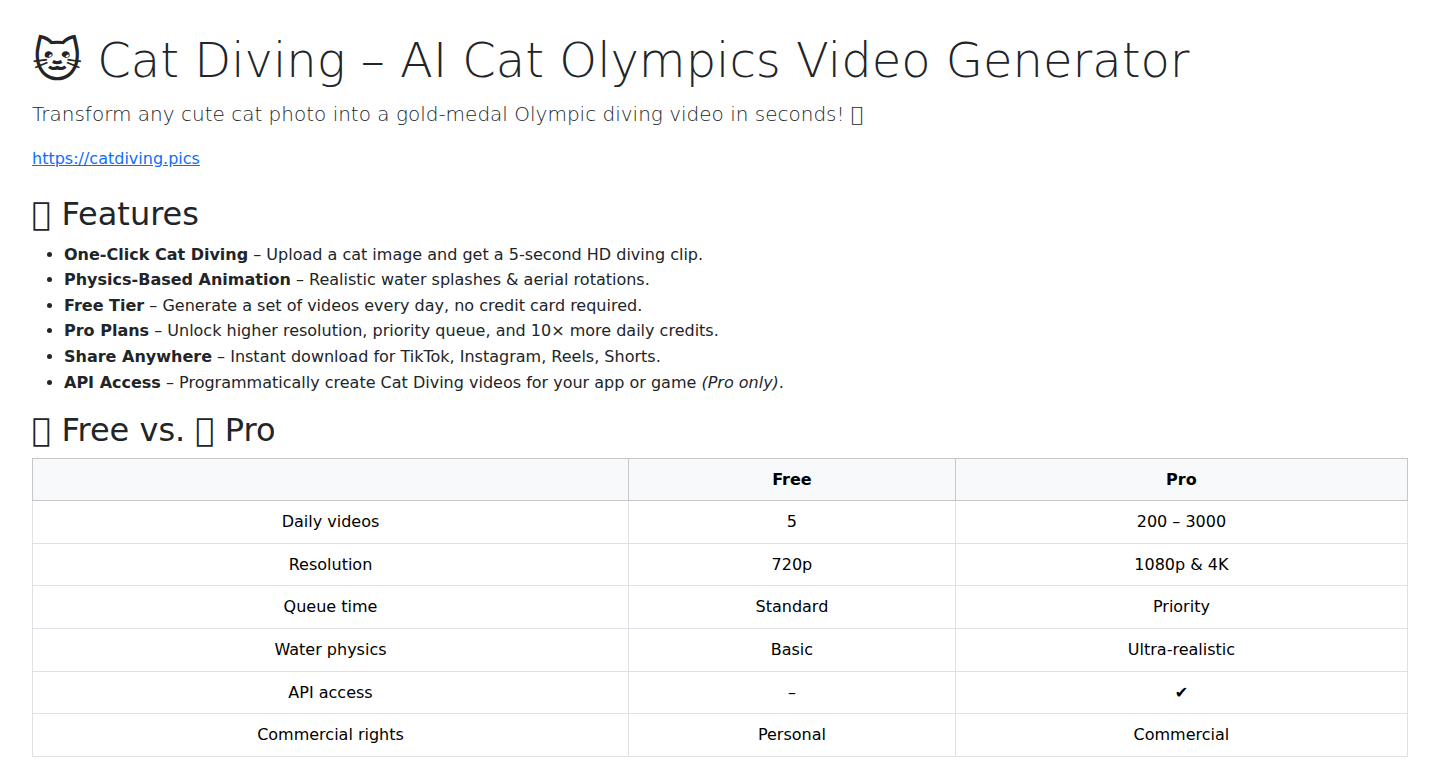
Author
bigjpggogo
Description
ViralVidGen is a free, AI-powered tool that generates short, shareable videos of cats 'diving' into water in mere seconds. The innovation lies in its use of AI to seamlessly composite cat images onto underwater footage, automating a previously time-consuming process. It addresses the technical challenge of creating realistic visual effects with minimal user input, making viral video creation accessible to everyone.
Popularity
Points 3
Comments 1
What is this product?
This project is essentially a clever video editor that uses AI. It takes cat images and merges them with underwater video footage. The AI does the hard work of making the cat look like it's actually diving, creating a fun visual effect. The innovation is the speed and ease with which this is accomplished, turning what could be a complex video editing task into a simple, automated process. So, this enables anyone to create engaging videos quickly.
How to use it?
Developers could integrate this tool into their own video creation platforms or use it as a template for other AI-driven visual effects. You'd likely use an API (Application Programming Interface), if available, or adapt the underlying code. The core idea can inspire other projects to automate various visual effects. So, you can rapidly prototype new video effects.
Product Core Function
· AI-Powered Image Compositing: This function automatically blends cat images into the underwater video footage. The value is in the automation. It saves countless hours of manual editing. This is great for anyone wanting to create quick, visually appealing content.
· Fast Video Generation: It creates the videos in seconds. This is made possible by the efficiency of the underlying AI algorithms and the streamlined processing pipeline. This is extremely useful for content creators needing rapid turnaround.
· Simplified User Interface: The tool focuses on ease of use, requiring minimal user interaction. This lowers the barrier to entry for video creation, even for those without technical skills. So, anyone can make fun videos easily.
· Free and Accessible: The project is offered for free, making it accessible to a wide audience and enabling experimentation and exploration of AI-driven video effects. This promotes open access to technology and fosters learning.
· Viral Content Optimization: The tool is designed to create content tailored for social media sharing, aiming to generate highly shareable videos. This is directly valuable for anyone focused on content marketing.
Product Usage Case
· Social Media Content Creation: A social media manager can use this tool to quickly generate eye-catching videos for a cat-related brand. So, it's ideal for creating engaging marketing campaigns that increase online visibility.
· Educational Content: An educator can modify the video using this tool to demonstrate complex concepts like physics in an accessible and captivating way. So, it can be repurposed to create visual aids for learning.
· Personal Entertainment: A hobbyist can use this to create fun videos for sharing with friends and family. Therefore, this turns user-generated video content into an easily achievable task.
22
LavaDodger: A Web-Based Body Movement Game Powered by Computer Vision
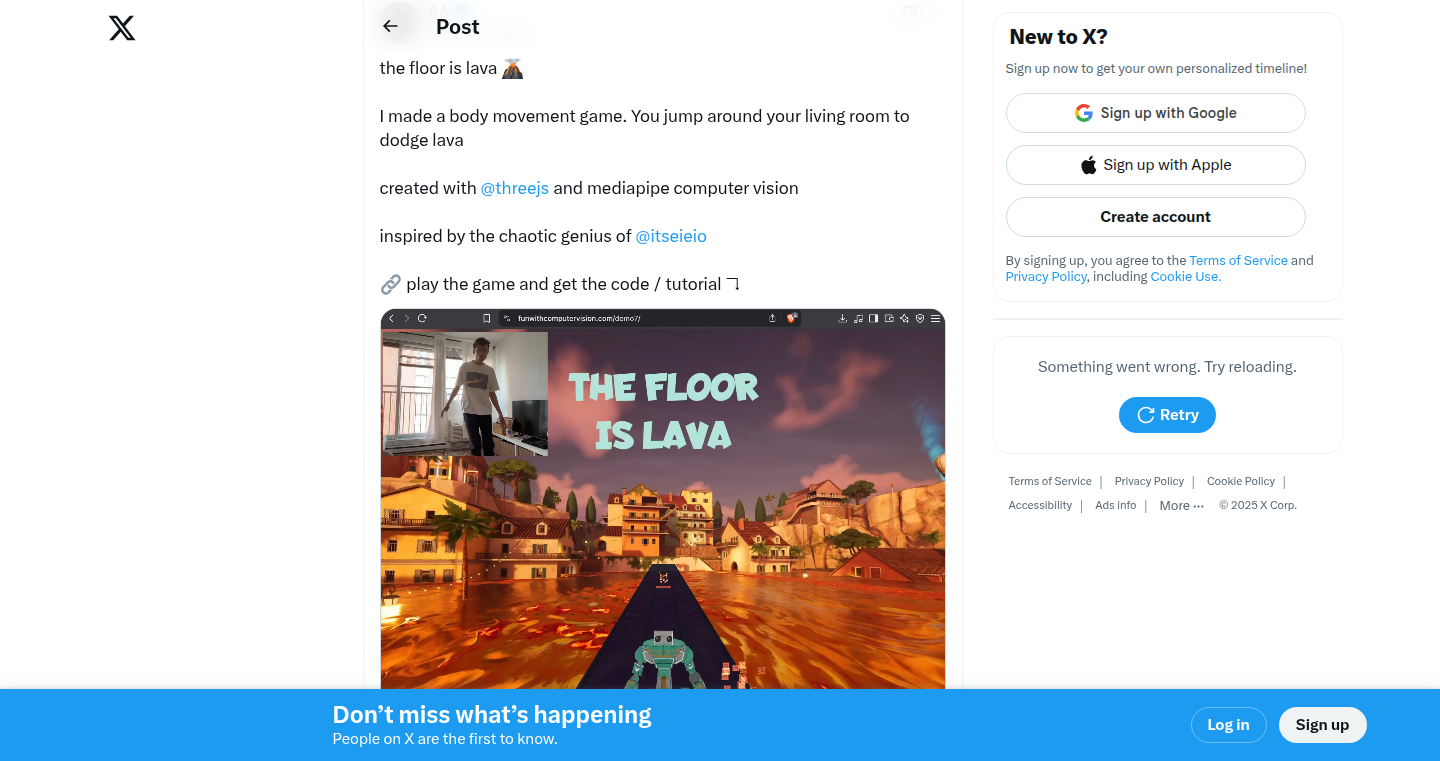
Author
getToTheChopin
Description
LavaDodger is a web-based game where you control your in-game character by physically moving in front of your webcam. It uses the power of computer vision, specifically MediaPipe, to track your body movements and translates them into actions within the game. The core innovation lies in its accessibility: it requires no downloads or installations, running directly in your web browser. This demonstrates a practical application of computer vision and Three.js for creating interactive, engaging experiences that are immediately accessible to anyone with a webcam and a web browser. So, it allows anyone to play a game that uses their body as the controller, without needing any specialized hardware or software.
Popularity
Points 4
Comments 0
What is this product?
LavaDodger is a web-based game that tracks your body movements using your webcam. It works by analyzing the video feed from your webcam to identify your body's position and translate those movements into actions in the game. It uses MediaPipe, a Google-developed framework for human pose estimation, and Three.js, a JavaScript library for creating 3D graphics, to make the game run smoothly in your web browser. The innovative part is how it leverages these technologies to create an interactive and accessible experience without the need for any downloads or special software. So, it uses your body to interact with a 3D world.
How to use it?
To play LavaDodger, you simply need a web browser and a webcam. You can access the game directly through a web link. When you start the game, it uses your webcam to analyze your body movements, letting you dodge lava in real-time. This can be used in various scenarios such as: a fun party game at home, a playful educational tool to teach kids about body movements, or even as a prototype for more complex motion-controlled applications. So, you can instantly play a game using your body as the controller, right in your browser.
Product Core Function
· Real-time Body Tracking: The game uses MediaPipe to track the player's body in real-time. This means the game constantly analyzes the video feed from the webcam to understand where your body is in space. This is valuable because it allows for immediate responses to your movements, creating a truly interactive gaming experience. It can be used in games, fitness applications, and interactive art installations.
· Web-based Accessibility: The game runs entirely in the web browser without the need for any downloads or installations. This provides extremely ease of access. This is valuable because it means that anyone can start playing the game immediately, simply by visiting a web page. This makes it a good choice for quick demos, and projects.
· 3D Graphics Rendering: The game uses Three.js to render the 3D environment and characters. This involves creating the visuals you see on the screen. It's valuable because it allows for a visually engaging experience, making the game more immersive and fun to play. It's can be used for creating immersive games, interactive 3D models, and virtual reality applications.
Product Usage Case
· Home Entertainment: Imagine a family playing the game together during a family night. They simply open the game in their web browser, and everyone can participate using their bodies to control the on-screen character. So, it can turn a simple evening at home into an interactive experience.
· Educational Tool: The game can be used to teach kids about their bodies and how they move. The game encourages physical activity and can also be a fun way to help improve coordination and reaction time. So, it can be used for educational purposes in schools or at home.
· Prototyping for Motion Control Applications: This project shows how easy it can be to create a motion-controlled application. Developers could use it as a starting point for building more complex applications, such as fitness games, virtual reality experiences, or interactive art installations that respond to physical movements. So, developers can quickly prototype ideas for new types of interactive experiences.
23
LLM Policy Proxy: Your Customizable Firewall for Language Models
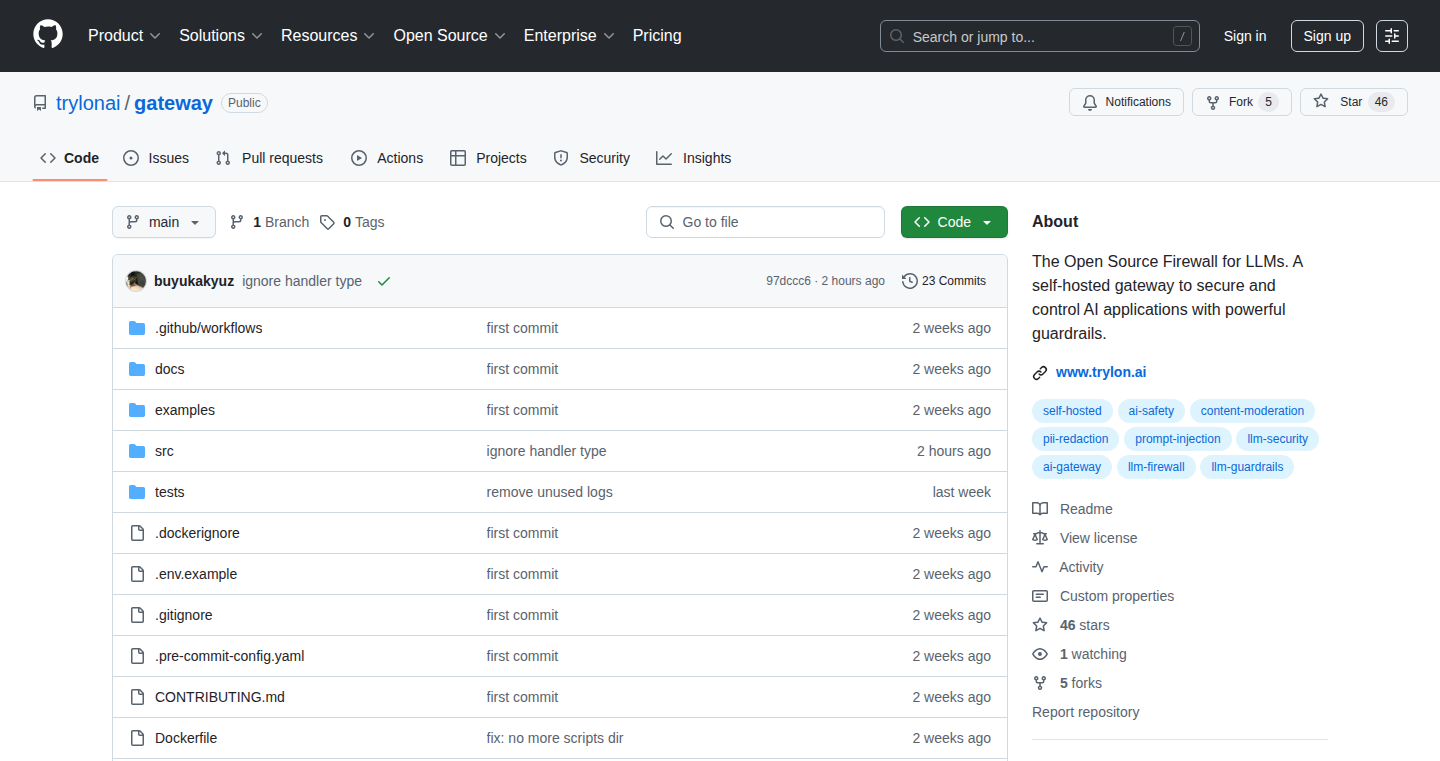
Author
rndisgood
Description
This project is an open-source proxy server that acts as a gatekeeper for interactions with large language models (LLMs) like OpenAI's GPT, Google's Gemini, and Anthropic's Claude. It adds a policy layer, allowing you to filter prompts (what users ask) and responses (what the LLM replies). Built with FastAPI (a modern, fast web framework) and Dockerized for easy deployment. So, this is like a customizable filter for LLMs to protect against unwanted outputs or ensure compliance with specific rules. This helps with safety, cost control, and content moderation.
Popularity
Points 4
Comments 0
What is this product?
This is a proxy server sitting between you and the LLM. It intercepts requests and responses. The key innovation is the 'policy layer'. This layer lets you define rules. For example, you can block prompts that contain hate speech, or filter responses that are too long. It uses FastAPI, making it lightweight and efficient. Dockerization simplifies deployment, meaning it can run easily on various platforms. So, it's a flexible, DIY solution to control and monitor LLM interactions, with the power to adapt it to your specific needs.
How to use it?
Developers can integrate this proxy into their applications by simply pointing their code to the proxy's address instead of the LLM's API directly. They can then customize the policy layer by writing rules (e.g., using regular expressions or simple keywords) to filter content. They can deploy it using Docker to any environment that supports it. For example, you can use this proxy to ensure your chatbot on your website doesn't generate offensive content, or to control the cost of using LLMs by limiting the size of the prompts.
Product Core Function
· Prompt Filtering: This filters user inputs. Imagine you want to prevent users from asking your chatbot to generate offensive content. You can set up rules to block prompts containing certain keywords or patterns. This ensures safer interactions and prevents the LLM from being misused. So this ensures your application’s compliance with content guidelines.
· Response Filtering: This filters LLM outputs. You might want to ensure that the responses from the LLM are within a certain length or avoid certain topics. This allows you to refine the output to fit your needs and prevent potentially harmful outputs. So this ensures your application's output is aligned with your specific requirements.
· Policy Customization: You can define your own rules using code. This gives you complete control over how the proxy behaves. For example, you can define rules based on regular expressions or by using keywords. So this enables you to create highly specific filters tailored to your application's needs.
· Dockerized Deployment: Ready-to-go deployment using Docker simplifies the setup process. This allows developers to easily deploy and manage the proxy on various platforms, making it accessible to a wider audience. So this makes setup, deployment, and scaling very easy.
Product Usage Case
· Content Moderation for Chatbots: A company building a customer service chatbot can use this proxy to prevent the bot from generating offensive or inappropriate responses, ensuring a safe and professional user experience. So it makes your chatbot safe for users.
· Cost Control for LLM Usage: A developer can limit the length of prompts sent to the LLM using this proxy, which directly reduces API costs by preventing excessively long requests. So it helps you control your LLM spending.
· Compliance and Regulation Enforcement: A financial institution can use the proxy to ensure that any LLM-generated content complies with regulatory requirements, such as preventing the disclosure of sensitive information. So it helps you with regulatory compliance.
· Personalized AI Assistant Development: A developer building a personalized AI assistant can customize the proxy to tailor the LLM's responses to a specific style or tone, enhancing user experience. So it helps to create a personalized AI experience for users.
24
Neuralake: Your Data's Brain
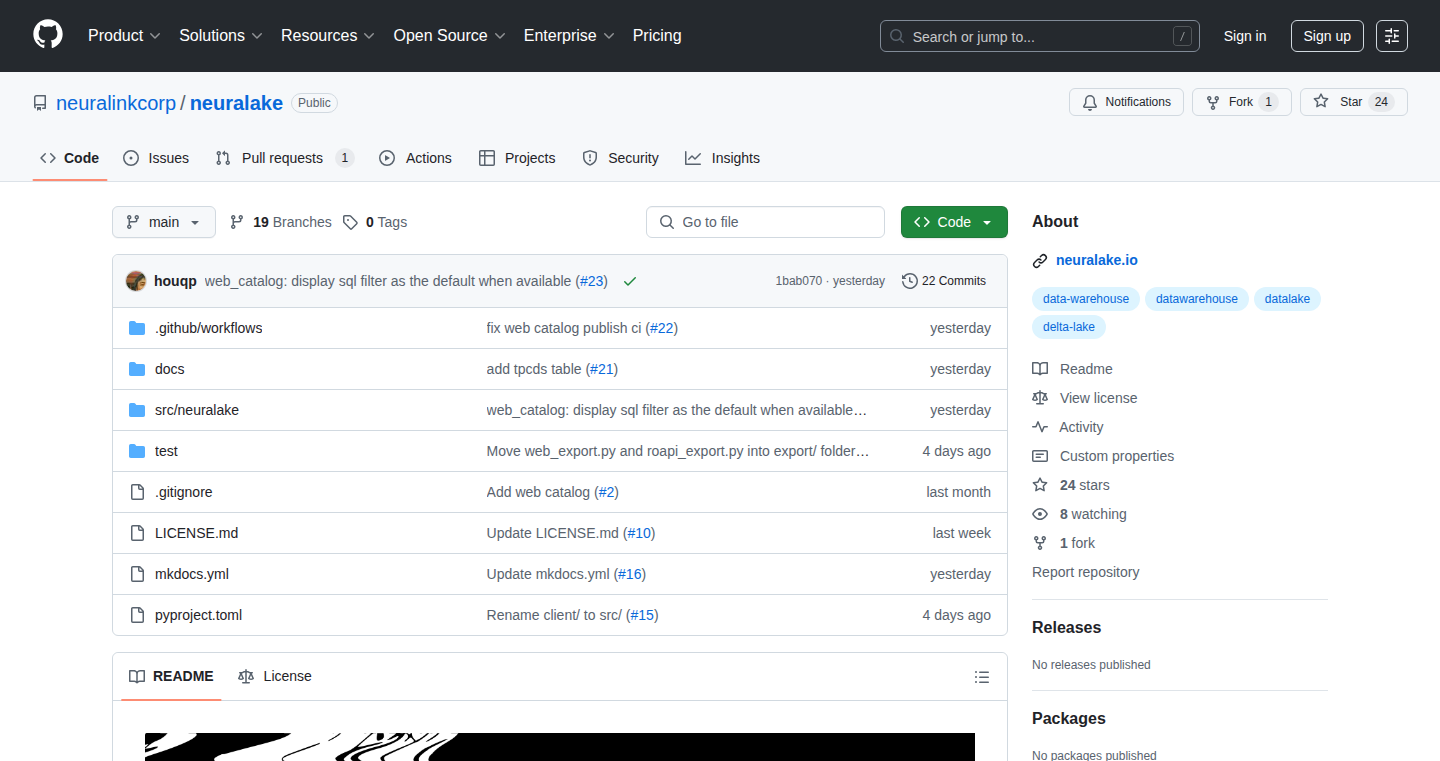
Author
_asura
Description
Neuralake is a platform designed to simplify the handling of complex data using the power of neural networks. It tackles the challenges of analyzing and extracting insights from intricate datasets that are typically difficult to manage with traditional methods. The innovation lies in its ability to learn patterns and relationships within the data, making it easier to find meaning in complex information. So this allows you to analyze complex datasets easily.
Popularity
Points 4
Comments 0
What is this product?
Neuralake uses neural networks, which are like artificial brains, to analyze complex data. Imagine feeding it a large spreadsheet or a database full of information. Neuralake's neural networks learn the relationships and patterns within this data. This allows you to extract valuable information that might be hidden or hard to find using standard tools. The key innovation is the use of neural networks to make data analysis simpler and more accessible. So this makes complex data understandable.
How to use it?
Developers can use Neuralake by uploading their data in various formats (like CSV files or database connections) to the platform. They can then define specific questions or goals for analysis. Neuralake’s neural networks will automatically process the data and provide insights, such as identifying trends, anomalies, and correlations. Integration would likely involve an API (Application Programming Interface) or SDK (Software Development Kit), allowing developers to incorporate Neuralake's analysis capabilities into their existing applications or workflows. So this allows you to integrate advanced data analysis capabilities into your projects.
Product Core Function
· Automated Pattern Recognition: Neuralake automatically identifies patterns and trends within the data. This saves time and effort compared to manual analysis, as it removes the need for tedious data exploration. The value is that you can quickly understand the key insights from your data without being a data science expert. Useful for quickly finding hidden insights.
· Anomaly Detection: Neuralake can identify unusual data points or outliers, alerting you to potential problems or interesting deviations. This is particularly valuable for fraud detection, quality control, or identifying unexpected events. It helps you find and address issues promptly.
· Predictive Analysis: Based on the data it analyzes, Neuralake can make predictions about future events or trends. For example, it can forecast sales, predict customer behavior, or estimate the risk of a certain event. This offers a forward-looking advantage that helps you make better decisions.
· Data Visualization: Neuralake provides visualizations of the analyzed data, such as charts and graphs, making it easier to understand the results and communicate them to others. Visualizing the analysis results helps convey complex data in an easily digestible way.
Product Usage Case
· E-commerce businesses can use Neuralake to analyze customer purchase history, identify popular product combinations, and predict future sales. This allows them to optimize product recommendations, manage inventory, and plan marketing campaigns. So it improves sales and optimizes resource allocation.
· Financial institutions could use Neuralake to detect fraudulent transactions by analyzing transaction patterns and identifying unusual activities. This could significantly reduce financial losses and enhance security. So it protects your money.
· Researchers can use Neuralake to analyze scientific datasets, identifying correlations between variables and generating hypotheses. This accelerates the research process and allows for faster discoveries. So it helps in quicker scientific breakthroughs.
· Healthcare providers can use Neuralake to analyze patient data, predicting patient outcomes, and providing personalized treatment recommendations. This improves patient care and optimizes resource allocation. So it enhances treatment efficacy.
25
11.ai: Voice-Activated Hacker News Reader
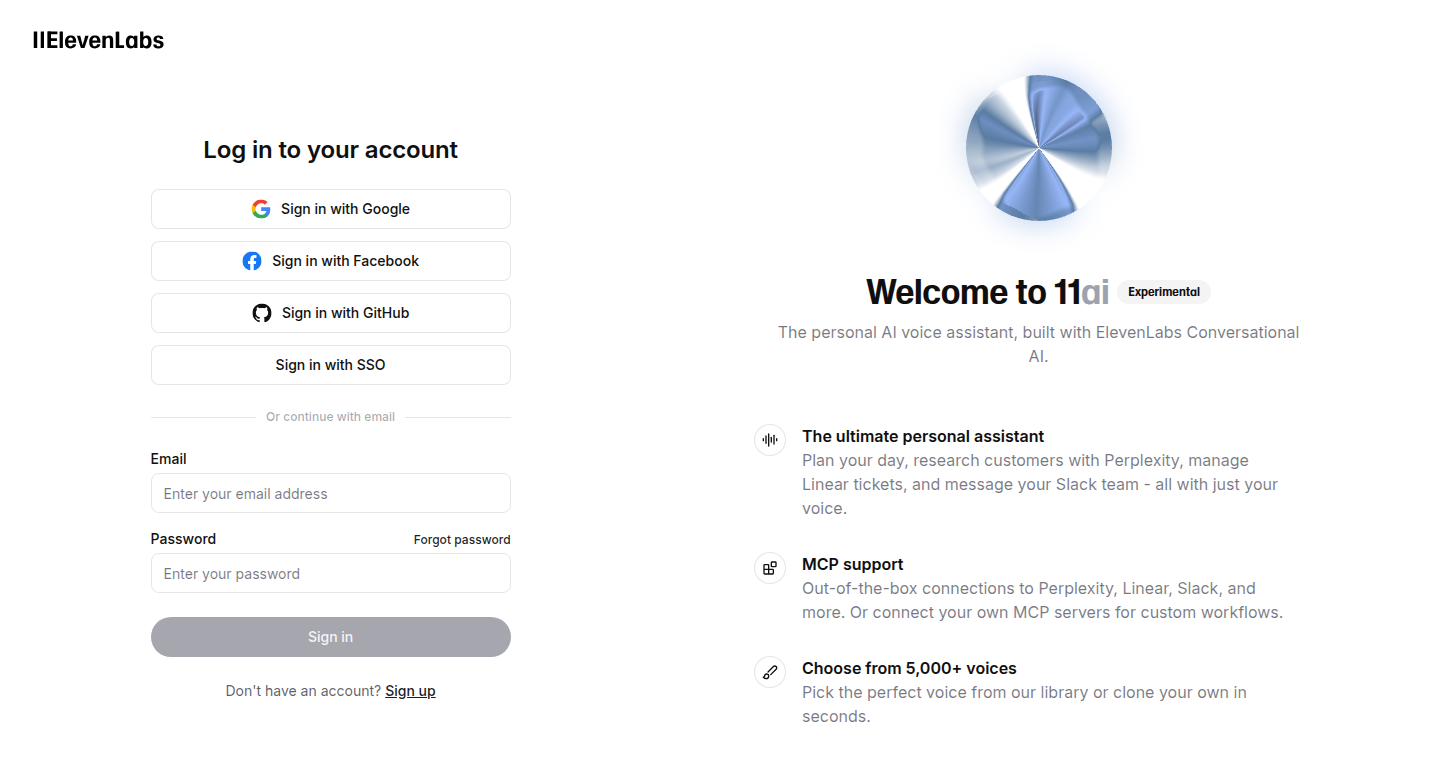
url
Author
louisjoejordan
Description
11.ai is a proof-of-concept voice assistant that lets you listen to Hacker News threads instead of reading them. It leverages the Model Context Protocol (MCP) and ElevenLabs Conversational AI to not only read the comments aloud, but also potentially interact with other tools you use. The core innovation lies in using voice to access and interact with the Hacker News content, making it more accessible and potentially enabling hands-free browsing. It solves the problem of eye strain and offers a more engaging way to consume information from Hacker News.
Popularity
Points 4
Comments 0
What is this product?
This project uses a combination of technologies to achieve its function. First, it employs the Model Context Protocol (MCP), which allows the system to understand and process information. Think of MCP as a way for the AI to 'understand' the context of the conversation and the information it's dealing with, like a set of instructions for the AI. Second, it utilizes ElevenLabs Conversational AI, which is a sophisticated text-to-speech engine. This engine takes the written text from Hacker News and converts it into natural-sounding spoken words. So, the innovation is in making Hacker News content voice-accessible and potentially interactive, making it usable in more situations. So what? It lets you listen to Hacker News while you are doing other tasks like driving or working out, instead of having to read on a screen.
How to use it?
You can access 11.ai through your voice. The exact implementation details are not explicitly stated in the provided context, but it implies the system can be interacted with through voice commands. You would potentially use it by simply asking it to read the comments of a specific Hacker News post. You could also potentially integrate it with tools that you already use to facilitate actions based on voice command. So what? You can absorb Hacker News content hands-free, and potentially even control other tools using your voice while you're away from your screen.
Product Core Function
· Voice-Activated Reading of Hacker News: The primary function is to read Hacker News threads aloud. This provides a hands-free way to consume information, which is especially useful when you can't or don't want to stare at a screen. It is a great way to catch up on tech news while commuting, working out, or doing chores. So what? You can stay informed without sacrificing your time or attention.
· Integration with ElevenLabs Conversational AI: This component handles the text-to-speech conversion, making the reading sound natural and easy to understand. It's like having a human narrator for the comments. So what? It improves the user experience by making the information easier to digest and more enjoyable.
· Potential Integration with the Model Context Protocol (MCP): MCP allows the system to understand and process information, and potentially even react to it. This can pave the way for richer interaction. So what? Allows for future potential to interact with other tools based on voice, opening up possibilities such as, replying to a comment via voice, or saving an interesting article.
Product Usage Case
· Commuting: Imagine listening to Hacker News during your daily commute. Instead of staring at your phone or screen in your car or public transportation, you can stay informed through audio. You would keep yourself updated on the latest tech happenings while keeping your eyes on the road or enjoying the view. So what? Keeps you informed and lets you multi-task.
· Workout: You're at the gym or running and would like to stay updated. Using the tool to play the content allows you to focus on exercising while receiving new information. So what? Consumes information while being active, boosting both your knowledge and physical health.
· Hands-Free Data Processing: When hands-free operations are a necessity, such as when doing manual labor or operating machinery, you could control another tool using a voice command. So what? Increased safety and efficiency in various professions and situations.
26
LLM Client: Bridging Language Models to Your Apple Devices

Author
rtlink_park
Description
This project creates a native iOS and macOS application acting as a client for various Large Language Models (LLMs). It allows users to interact with models like Ollama, LM Studio, Claude, and OpenAI directly on their Apple devices. The innovation lies in providing a unified interface for diverse LLMs, making it easier for developers and users to experiment with different models without complex setup procedures. It tackles the problem of fragmented LLM access by centralizing and simplifying the user experience.
Popularity
Points 4
Comments 0
What is this product?
It's an application that lets you chat with powerful AI models like Ollama, LM Studio, Claude, and OpenAI, right on your iPhone, iPad, or Mac. Instead of dealing with complex setups or web interfaces, this app provides a simple and unified way to access and use these models. It's like having a universal remote for different AI brains. So what does this mean? It simplifies experimenting with different AI models. So you can quickly compare and contrast their performance without the hassle of separate installations or configurations. This helps you to rapidly prototype AI-powered applications and explore the strengths of different models.
How to use it?
Developers can use this app to test and prototype AI features in their iOS and macOS applications. They can integrate the LLM Client with their existing workflows to leverage the power of different LLMs for tasks like text generation, summarization, or even more complex natural language processing tasks. For instance, imagine you're building a note-taking app. You could use this client to let your users summarize their notes using OpenAI's models or generate creative writing prompts with Claude, all within your app. You can access these LLMs through the client's API or through standard methods of communication with the client. So what does this mean? It enables rapid prototyping with different LLMs and can significantly streamline your development workflow.
Product Core Function
· Unified LLM Access: The core function is to provide a single interface for interacting with multiple LLMs (Ollama, LM Studio, Claude, OpenAI). This simplifies the process of switching between different models and comparing their capabilities. This is useful for quickly testing different LLMs for a particular task and identifying which one performs best. So what does this mean? You don't need to learn different interfaces and setups for each model.
· Native iOS/macOS Integration: The app is designed specifically for Apple devices, ensuring smooth integration with the operating system and hardware. This gives a native look and feel and can leverage device-specific features, like security, touch interfaces, and optimized performance. This is essential for creating a responsive and intuitive user experience. So what does this mean? It feels natural and efficient to use on your Apple devices.
· API Accessibility: The project likely exposes an API or provides methods of interaction with other apps or services. This enables developers to incorporate the LLM client's functionality into their own projects. This enables developers to build more complex AI-powered applications by integrating with other apps. So what does this mean? It allows developers to build custom AI solutions.
Product Usage Case
· Educational App Development: Integrate the LLM Client into an educational app to provide students with interactive quizzes and summaries based on the LLMs' capabilities. For example, students could receive concise summaries of complex topics or receive instant feedback on homework questions, powered by OpenAI or Claude. So what does this mean? Improves the learning experience with personalized, AI-driven assistance.
· Content Creation Tool: Use the LLM Client to create a writing assistant that automatically generates drafts, suggests improvements, and summarizes existing content. The developer can switch between models like OpenAI for different writing styles and purposes. So what does this mean? Boosts your productivity by rapidly creating quality content.
· Personal Productivity Application: Develop a personal assistant app that uses LLMs to manage schedules, generate email responses, or automate daily tasks. The developer can use different models for tasks such as summarization (Claude) or writing assistance (OpenAI). So what does this mean? Automates your daily tasks and allows you to become more organized.
27
InstaStoryPeek: A Privacy-Focused Instagram Story Viewer
Author
nightcrawler_06
Description
InstaStoryPeek allows users to view Instagram stories anonymously and without the usual ads or tracking. It tackles the problem of needing to quickly check stories without logging into Instagram or encountering intrusive ads and questionable data practices. The core innovation lies in its server-side request handling, avoiding Cross-Origin Resource Sharing (CORS) issues, and a clean, dependency-light front-end. It prioritizes user privacy by not storing or tracking any user data.
Popularity
Points 1
Comments 2
What is this product?
InstaStoryPeek is a web-based tool that lets you view Instagram stories without needing an Instagram account. The key technology here is a server-side proxy. Instead of your browser directly talking to Instagram (which often requires login and has tracking), the tool acts as an intermediary. Your browser talks to InstaStoryPeek, and InstaStoryPeek then talks to Instagram, fetches the stories, and sends them back to you. This avoids issues like CORS (a security feature of web browsers) and lets the tool remain ad-free and privacy-focused. So this allows you to check stories discreetly.
How to use it?
To use InstaStoryPeek, you simply enter the Instagram username whose stories you want to view. The tool fetches the stories and displays them in your browser. You can also download the stories. Integration is simple: just visit the website. It's a ready-to-use tool, meaning no complex setup or coding is required from the user. So this is great for quick story viewing.
Product Core Function
· Anonymous Story Viewing: This allows users to view Instagram stories without being logged in or having their profile associated with the view, respecting user privacy. So this protects your identity.
· Ad-Free Experience: The absence of ads provides a clean and distraction-free user experience. So this provides a better viewing experience.
· No Data Tracking: The tool does not store or track any user data, ensuring user privacy. So this keeps your data safe.
· Server-Side Request Handling: This approach circumvents CORS issues, enabling the tool to fetch stories from Instagram without browser restrictions. So this ensures the tool can work reliably.
· Download Functionality: Users can download the stories. So this lets you save the content.
Product Usage Case
· Journalism and Research: Journalists and researchers can use it to gather information from public Instagram stories without needing an account or leaving a trace. So this enables discreet information gathering.
· Social Media Monitoring: Businesses and individuals can monitor competitors' or specific accounts' stories without triggering notifications or exposing their identities. So this facilitates competitive analysis.
· Privacy-Conscious Browsing: Individuals who value their privacy can use the tool to view stories without being tracked by Instagram or third-party analytics. So this allows for anonymous browsing.
28
AI-Powered Image Describer
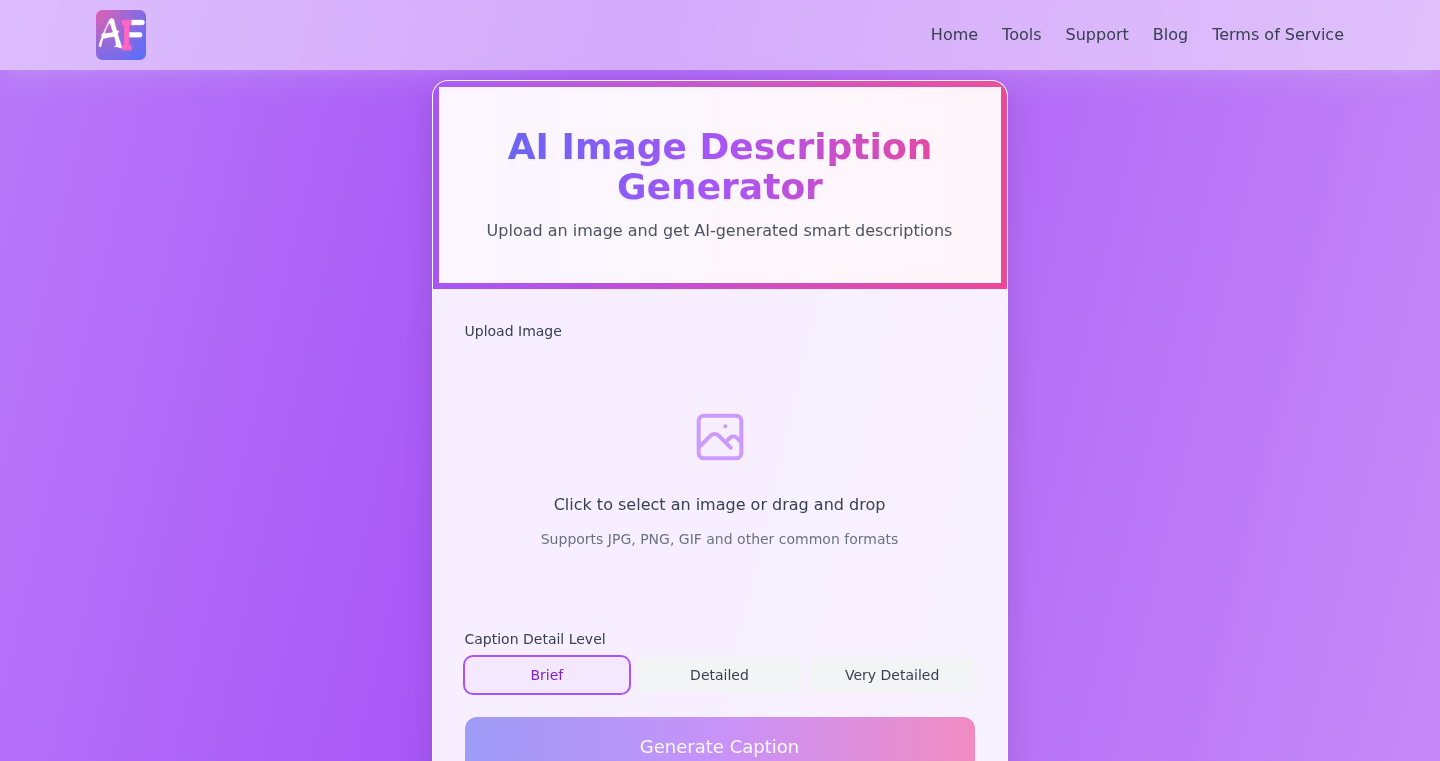
Author
kkkuse
Description
This project uses Artificial Intelligence (AI) to automatically generate detailed descriptions for images. It solves the problem of creating accessible image descriptions for people with visual impairments, and also assists in content creation and social media sharing by providing relevant and informative text. The core innovation lies in the use of AI models to understand the content of an image and translate it into human-readable text, with customizable detail levels.
Popularity
Points 1
Comments 2
What is this product?
This is an AI-powered tool that analyzes images and produces textual descriptions. The underlying technology uses advanced AI models trained on vast amounts of visual data. When you upload an image, the AI analyzes its content – objects, people, scenes, and colors – and then generates a descriptive text. You can control the level of detail, allowing you to tailor the description to your specific needs. So, you can create useful descriptions without having to write them yourself.
How to use it?
Developers can integrate this tool into their applications through an API (Application Programming Interface). This allows them to automate the image description process. Imagine building an app for visually impaired users; this tool can be used to automatically describe images within the app. Alternatively, content creators can use the tool to generate descriptions for their social media posts or blog articles. Simply upload an image and copy the generated description. You can also modify and customize the descriptions to better fit the specific image. So, you can save time and make content creation easier.
Product Core Function
· AI-Driven Image Analysis: The core function is to analyze images using AI. This involves identifying objects, people, and scenes, determining their relationships, and understanding the overall context. This allows for the generation of accurate and relevant descriptions. So, it provides a more accurate description of your images.
· Customizable Detail Levels: Users can specify the level of detail in the descriptions (e.g., basic, detailed, verbose). This lets you tailor the output to different use cases. For instance, a brief description for a tweet or a more thorough one for an accessibility feature. So, you can generate descriptions that fit your exact needs.
· Accessibility Enhancement: The primary use case addresses accessibility needs by creating descriptions that improve the experience for visually impaired users. This promotes inclusivity. So, it makes images accessible for everyone.
· Content Creation Support: It helps content creators generate descriptions for various platforms (e.g., social media, blogs). This saves time and provides a solid starting point for content. So, it streamlines the content creation process.
Product Usage Case
· Building an Accessible Website: Integrate the AI Image Describer into a website builder. Automatically generate alt-text for images uploaded by users, making the site accessible to people using screen readers. This significantly increases user accessibility. So, it improves the user experience for people with disabilities.
· Social Media Automation: Automate the creation of image descriptions for social media posts. Users upload images to a social media management tool, and the AI generates descriptions. It makes your content more engaging for followers. So, it helps create engaging content with less effort.
· E-commerce Product Listings: Automatically generate descriptions for product images in an e-commerce store. Providing detailed descriptions for each product image can improve search engine optimization and conversion rates. So, it helps customers understand products better and increases sales.
· Image Tagging and Search: Integrate the AI into an image management system. This helps to auto-tag images with keywords, making images searchable and easier to organize, enhancing image discovery. So, this greatly enhances the searchability and organization of your images.
29
Dare2Trade: A Risk-Free Trading Simulation with Historical Data

Author
kriswaters
Description
This project is a web-based trading simulator that allows users to practice trading strategies using real historical market data without risking any actual money. It addresses the problem of traders lacking a safe environment to test and refine their skills. The innovation lies in its accessibility (no sign-up required) and its focus on providing a realistic trading experience by leveraging historical data and allowing users to set entry, stop-loss, and take-profit levels. So this provides a safe way to learn trading strategies.
Popularity
Points 3
Comments 0
What is this product?
Dare2Trade is a browser-based application that simulates the experience of trading financial assets (like stocks or cryptocurrencies) using data from the past. Users can set up virtual trades by specifying when to enter, when to cut their losses (stop-loss), and when to take profits (take-profit). The simulation then plays out based on the historical price movements. This innovation allows users to test their trading ideas without risking their funds, offering a valuable learning tool for aspiring and experienced traders. So, it lets you 'play' the market with no real money at stake, using real historical data to help you learn.
How to use it?
Developers can use Dare2Trade by simply visiting the website. There are no integration steps required, as the project is a standalone web application. The user interacts with the interface to set up trades, and the results are displayed within the application. This offers a simple way to backtest and experiment with trading strategies. So, you can try out new trading strategies and learn how they perform.
Product Core Function
· Historical Data Integration: The project's core value lies in using real historical market data. This provides a realistic trading environment, as users interact with actual past market movements, leading to more authentic practice. So this is useful to test strategies on the past market data before using them in a live situation.
· Trade Setup and Execution: Users can define their trade parameters: entry price, stop-loss, and take-profit levels. This mimics a real trading platform and enables users to learn how to manage risk. So, you can create and manage risk in each of your trades.
· Performance Tracking and Analysis: The system likely provides feedback on trade outcomes (profit/loss, win rate, etc.). This allows users to analyze their strategies' effectiveness and identify areas for improvement. So this allows you to analyze how each trade performed and to understand what worked and what didn't.
Product Usage Case
· Strategy Backtesting: A trader wants to test a new technical indicator-based strategy. They can use Dare2Trade to backtest it on different historical periods, adjusting the parameters and evaluating the results to refine their approach. So, you can test ideas using old market data before putting your money in the market.
· Risk Management Practice: A user can experiment with different stop-loss and take-profit strategies. They could assess how different risk-reward ratios impact the profitability of their trades and improve their risk management skills. So, you can evaluate the impact on your trading strategy.
· Learning Platform: A novice trader uses Dare2Trade to learn the basics of trading. They practice opening and closing positions, understanding order types, and getting comfortable with market volatility without the pressure of losing money. So, this is a safe way to learn how the market works.
30
Screenshock.me: Browser-Based AI Focus Detector
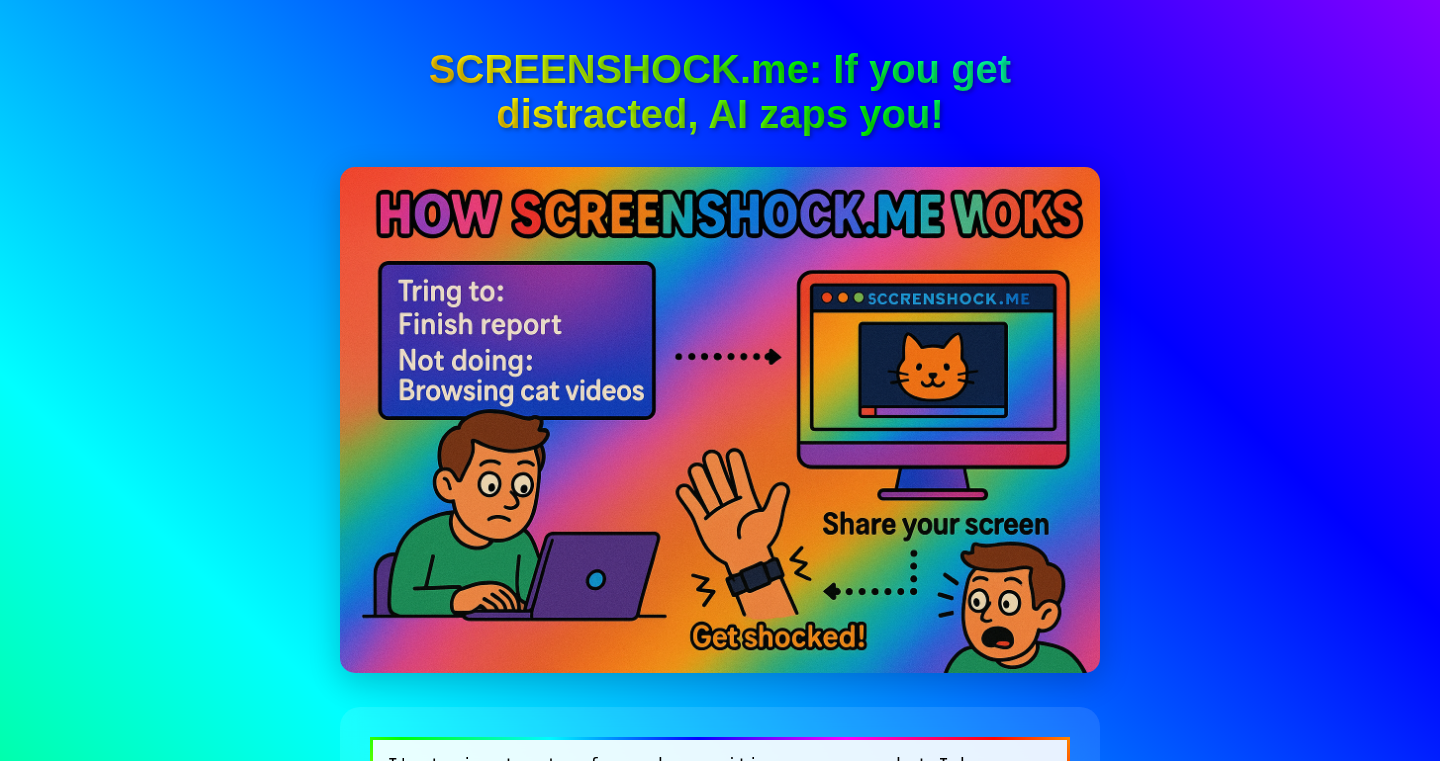
Author
grbsh
Description
Screenshock.me is a browser-based application that uses vision AI to detect when a user is losing focus on their computer screen. When a lack of focus is detected, it can trigger a negative stimulus (like a loud beep or a physical shock from a Pavlok device) to help the user regain concentration. The core innovation lies in combining browser-based screen recording, vision AI for focus detection, and integration with external devices, all running entirely within a web browser. So, it addresses the problem of procrastination and lack of focus by providing immediate negative feedback, helping users improve their productivity and attention span.
Popularity
Points 2
Comments 1
What is this product?
Screenshock.me uses your computer's webcam to continuously record your screen. Then, it employs a type of Artificial Intelligence (AI) called 'vision AI' (specifically, Gemini-Flash) to analyze what's on your screen. This AI is trained to recognize signs of distraction, such as scrolling through social media or watching videos instead of your work. When the AI detects a lack of focus, it sends a signal to a device (like the Pavlok wristband) to administer a negative reinforcement, such as a beep or a physical shock. The browser-based implementation simplifies the setup and allows for easy experimentation and use by developers. So, this is essentially a digital assistant that helps you stay focused.
How to use it?
Developers can use Screenshock.me by simply visiting the website and granting permission to access their webcam. They can then configure the focus detection settings and connect the application to a device (like Pavlok). They can then install the screenshock.me extension or navigate to the website. When they are ready to work, the application starts monitoring their screen. For testing, you can select 'loud beep' on your computer instead of the Pavlok device. Integration is straightforward as the system works directly in a web browser, which means less setup time for other apps. So, you can quickly get started with a productivity tool.
Product Core Function
· Real-time Screen Recording: The application captures the user's screen activity through the web browser. This allows the AI to analyze the current focus of the user. For instance, this feature allows the AI to watch what you are doing on your screen.
· Vision AI-Powered Focus Detection: Uses a vision AI model (Gemini-Flash) to identify when the user is losing focus. It analyzes the screen to detect activities associated with distraction, like visiting websites or running apps unrelated to work. For example, the AI learns to detect if the user is looking at a social media page.
· Negative Reinforcement Trigger: Based on the focus detection, the application triggers a negative stimulus, such as a loud beep or a physical shock via Pavlok API. This is designed to interrupt distractions and encourage the user to return to work. For instance, when the AI detects a lack of focus, it beeps or shocks you to help you focus.
· Browser-Based Implementation: The entire application runs within a web browser. This allows easy access, reduces the need for system installations, and allows integration with other web services. For example, it can be used on any device with a web browser.
· Open Source Code: The open source code on GitHub (https://github.com/gr-b/screenshockme) allows developers to inspect, modify, and contribute to the project. This enhances the community's ability to improve the application. For instance, a user can modify this to make it work with different devices.
Product Usage Case
· Productivity Enhancement: A developer can use Screenshock.me to reduce procrastination while working on coding projects. When the developer starts browsing social media, the application triggers a negative reinforcement, prompting the developer to return to their coding tasks. This is useful for all developers.
· Attention Training: A student can use Screenshock.me while studying to reduce distractions. If the student starts to browse unrelated content, the application delivers a reminder to refocus on study materials. This improves focus.
· Open Source Contribution: Developers can use the open-source code to customize the AI detection algorithms or integrate the system with different devices or stimuli. For example, someone might use it for creative writing.
· Personal Project Experimentation: A programmer can try Screenshock.me out as a novel way to approach the problem of productivity. Because it is open-source, they can experiment with it, or modify it as a way to learn more about AI, computer vision and integrations with other devices.
31
Universal E-commerce Data Harvester
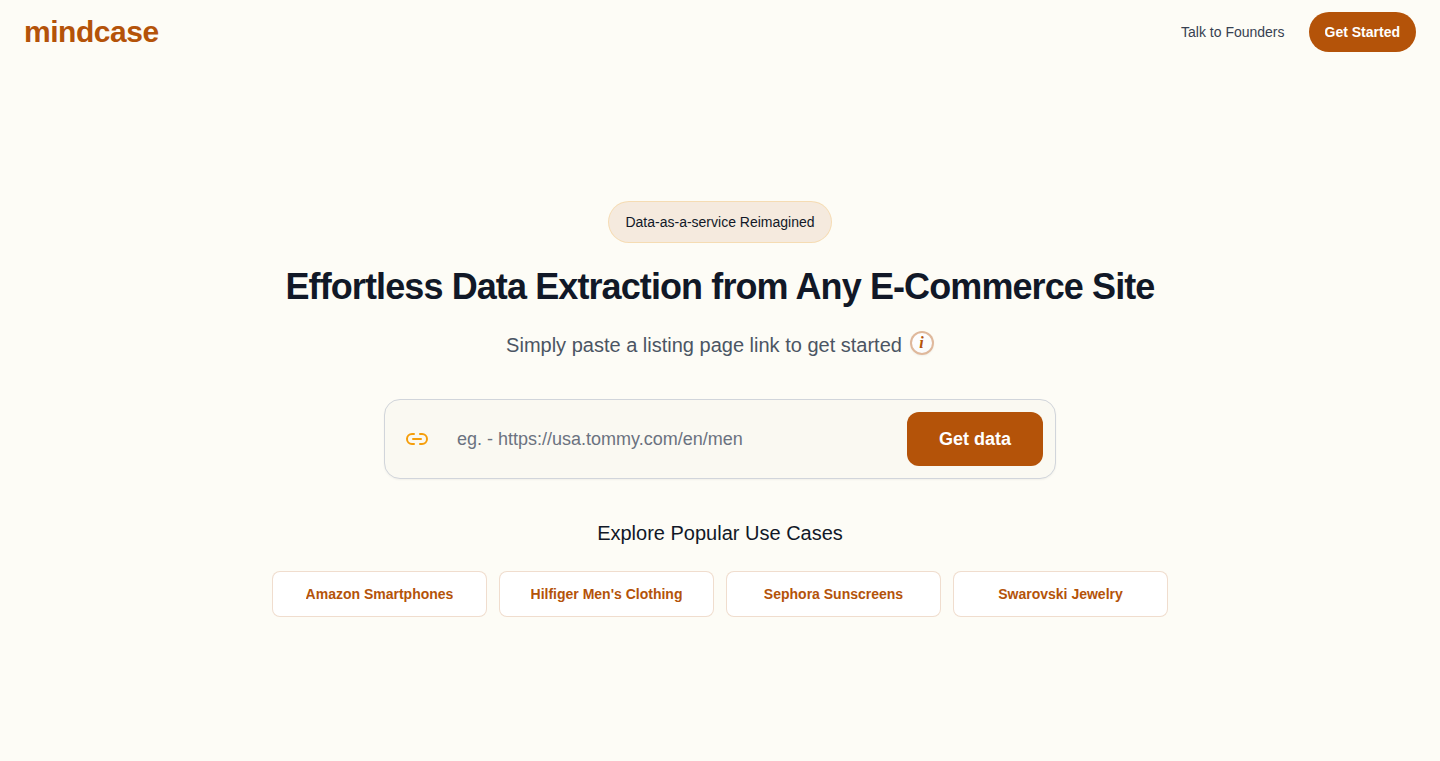
Author
ss323
Description
This project is a web scraping tool specifically designed to extract product data from any e-commerce website. It tackles the complex challenges of parsing dynamic content, handling different website structures, and overcoming anti-scraping measures. The core innovation lies in its ability to identify product links reliably, scrape variable data like sizes and hidden information, offering a flexible solution for obtaining structured data from diverse online retailers. So, this is a tool that gives you the power to grab product information from any online store.
Popularity
Points 2
Comments 1
What is this product?
It's a web scraper built to automatically extract product details from various e-commerce platforms. It uses smart algorithms to navigate the often-complex HTML structures of different websites, locate product listings, and extract relevant information like product names, prices, sizes, and descriptions. It handles dynamic content (websites that load data as you scroll), and deals with websites that try to block bots (like captchas). This is different from just manually copying and pasting data because it automates the whole process. It's like having a robot that can browse and collect data for you. So, it's a way to get organized product information from the internet.
How to use it?
Developers can use this tool to build product catalogs, price comparison services, or market analysis dashboards. They would integrate the scraper into their application by specifying the URL of the e-commerce site they want to target. The scraper then automatically fetches the data, which can be stored in a database or used in real-time applications. You could use it to create a price tracking application for your favorite products, build a platform to compare product prices from multiple stores, or automatically update your own online store with the latest products from your competitors. So, you can use this project to build tools and services around e-commerce data.
Product Core Function
· Product Link Identification: The tool intelligently identifies product links on any e-commerce website. This allows for targeted data extraction. So, it solves the problem of finding the specific products you want to collect data from.
· Dynamic Content Handling: It scrapes data even from websites that load content dynamically (as you scroll or click). This means it can handle modern websites that use techniques like AJAX or infinite scrolling. So, you can extract data from more modern websites.
· Variable Data Extraction: The scraper can handle different ways of presenting product information, extracting data like available sizes, colors, and details that may be presented differently on each website. So, it can get the complete product details, no matter how the information is presented.
· Hidden Data Retrieval: It can access data that's hidden behind buttons or loaded via JavaScript, ensuring complete product information is gathered. So, it's able to uncover all the necessary details, even the ones that are not immediately visible.
· Anti-Scraping Circumvention: The project likely incorporates techniques to bypass common anti-scraping measures. This allows it to function effectively without being blocked by websites. So, you can reliably extract data without being shut down by the website.
Product Usage Case
· Price Comparison Websites: Build a service that automatically compares prices of the same product across multiple online stores. This helps consumers find the best deals. For example, imagine a website that compares the price of a specific smartphone model across different online retailers. So, you can help customers to make informed decisions.
· Market Research: Gather product data from competitor websites to analyze pricing, product offerings, and market trends. This helps businesses to make better strategic decisions. For instance, a company selling shoes could use this tool to monitor the new arrivals, pricing strategies, and popular product features of their competitors. So, this can help you to stay ahead of your competition.
· Automated Product Listings: Automatically extract product information from e-commerce sites and populate your own online store or marketplace listing with the latest products. This saves time and effort, and keeps your listings up-to-date. So, you can update your product information automatically.
· Inventory Management: Track the availability of products across different retailers. Alert businesses when products are in stock or out of stock. So, you can help businesses manage their inventory effectively.
32
AI-Enhanced Word Doc Editor: 'DocuAI'

Author
yashrajvrmaa
Description
DocuAI is an AI-powered editor built to supercharge your Word document editing. It leverages the power of AI to provide features like automated text generation, summarization, content restructuring, and style suggestions, all directly within your document. This project showcases an innovative approach to integrating AI into a familiar tool, offering a more efficient and creative writing experience by automating repetitive tasks and suggesting improvements. It solves the common problems of writer's block, tedious formatting, and the need for quick content overviews.
Popularity
Points 2
Comments 1
What is this product?
DocuAI integrates AI capabilities directly into your Word documents. It uses machine learning models to understand the context of your writing and provides features like generating text based on prompts, summarizing lengthy documents, suggesting better word choices, and helping you structure your content more effectively. It's like having a smart assistant that helps you write and refine your documents. This innovative approach tackles the limitations of traditional word processors, where users have to manually perform tasks that AI can automate.
How to use it?
Developers can use DocuAI by integrating its API (if available) into their own document processing applications. This allows them to offer similar AI-powered editing features within their platforms. Technically, it likely involves using a library or API call to send document content to DocuAI's backend, which then processes the content and returns enhanced text, summaries, or suggestions. The integration process would depend on the specific API design, but the underlying concept involves leveraging the AI model's capabilities within a custom-built application. The user inputs a prompt and receives an output processed by the AI, for example, a generated outline for a report. Developers could create powerful writing and editing tools that cater to specific needs.
Product Core Function
· AI-powered Text Generation: Automatically creates text based on user prompts or existing document content. This is useful for overcoming writer's block, creating multiple variations of content, and generating ideas. So what is the value? You can quickly draft content without having to start from scratch.
· Document Summarization: Provides concise summaries of lengthy documents. This allows users to quickly grasp the main points of a document without having to read the entire text. This is useful for quickly understanding the essence of any long document, like reports or research papers. So what is the value? You can quickly understand the key topics of a long document.
· Content Restructuring: Suggests alternative ways to organize the document's content, improving clarity and flow. Helpful for reorganizing the structure of an article or report, making it easier to read and understand. So what is the value? You can ensure that your ideas are presented in the most logical and readable way.
· Style and Grammar Suggestions: Provides real-time suggestions for improving grammar, style, and vocabulary. Improves the overall quality and professionalism of your writing. So what is the value? Improve your writing quality and avoid embarrassing grammatical errors.
Product Usage Case
· Academic Writing: Researchers can use DocuAI to quickly summarize research papers and generate outlines for their own papers, saving time and effort. So what is the value? Accelerate your research and writing workflow.
· Content Creation: Bloggers and writers can use the text generation feature to quickly generate content ideas and drafts. So what is the value? Create content faster and easier.
· Business Reports: Professionals can use the summarization and content restructuring features to streamline report writing and ensure clear communication. So what is the value? Improve the clarity and efficiency of your business communications.
33
Rewizo: Simple Rewards Platform

Author
Rafay2006
Description
Rewizo is a platform that allows users to earn real-world rewards by completing offers from trusted partners. The core innovation lies in its simplicity and focus on ease of use, avoiding the complexities of cryptocurrency, reselling, or spam. It tackles the problem of providing accessible and straightforward ways to earn side income online, particularly appealing to users in developed countries with more favorable offer availability.
Popularity
Points 1
Comments 2
What is this product?
Rewizo is a web-based platform where users can earn rewards by completing tasks or offers provided by partner companies. The core technology behind Rewizo is a backend system that handles offer integrations, user tracking, reward redemption, and secure transactions. It differentiates itself by focusing on a clean user experience and a direct, no-frills approach to online earning. So, what's the innovation? It's about making earning easy and accessible, without unnecessary complexities. This eliminates the friction often associated with other platforms. So this is useful because it provides a simple side income opportunity.
How to use it?
Developers can't directly integrate Rewizo into their own applications because it is a consumer-facing earning platform. However, developers might take inspiration from its simple user interface and reward mechanisms for their own projects. For example, a developer creating a user engagement application could learn from Rewizo's straightforward task completion and reward system. So, it's useful if you want to learn how to design simple reward system.
Product Core Function
· Offer Integration: Rewizo integrates with various partner companies that provide offers for users to complete. The value lies in providing a diverse range of earning opportunities, such as completing surveys, signing up for services, or trying out products. This is useful because it allows users to find opportunities that match their interests and earning goals.
· User Tracking: The platform accurately tracks user progress on offers. This includes offer completion, validation, and awarding of rewards. It ensures that users are correctly compensated for their efforts. So, this is useful because it ensures fair compensation and builds user trust.
· Reward Redemption: Rewizo facilitates the redemption of earned rewards, such as gift cards or other real-world benefits. This process is streamlined to be user-friendly and efficient, making it easy for users to access their earnings. So, this is useful because it ensures users get their rewards smoothly and quickly.
Product Usage Case
· Side Hustle Platform Inspiration: A developer building a platform for side hustles can use Rewizo as a case study, observing how it simplifies user onboarding, task completion, and reward distribution. They can adapt the best practices for their platform. So, it's useful because it helps to create more accessible and user-friendly side hustle platforms.
· Gamified Application Example: A developer integrating a reward system into an application can utilize Rewizo's core concepts. They could design similar task completion and reward mechanics to engage users, encouraging consistent platform usage. So, it's useful to improve user engagement.
34
LaunchKitAWS: SaaS Starter Kit with Automated AWS Deployment
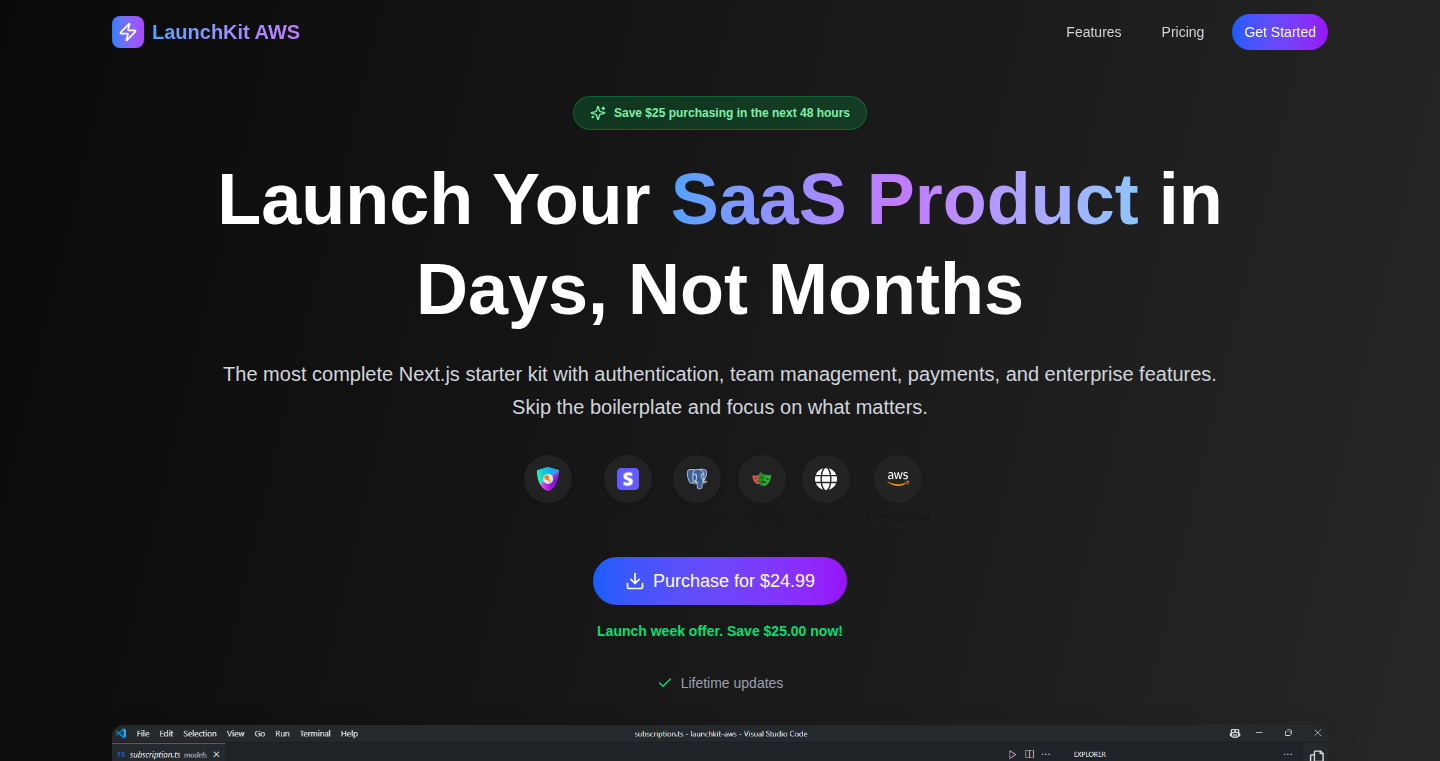
Author
UpbeatFix
Description
LaunchKitAWS is a starter kit designed to jumpstart your SaaS (Software as a Service) project by handling the tedious initial setup. It automates the deployment process using AWS CDK (Cloud Development Kit), which lets you manage your project's infrastructure on Amazon Web Services (AWS) in a very flexible and customizable way. It bundles essential components like user authentication, billing with Stripe, a database schema, and front-end elements, allowing developers to focus on their application's unique features. The key innovation lies in its comprehensive AWS deployment solution, addressing a common pain point for developers.
Popularity
Points 1
Comments 2
What is this product?
LaunchKitAWS is a pre-configured foundation for building SaaS applications. It uses Next.js for the front-end and API routes, Stripe for handling payments, Tailwind CSS for styling, Prisma ORM with PostgreSQL for the database, and AWS CDK for automated deployment. The magic is in how it streamlines the initial setup, particularly the AWS deployment. Instead of manually setting up your server and database, this kit automates the whole process. So, this saves you tons of time and effort that you can invest in developing the unique features of your application.
How to use it?
Developers can use LaunchKitAWS by cloning the provided repository and customizing the pre-built components. They will then need to configure their AWS account with the necessary credentials. After that, the AWS CDK deployment command will automatically set up the infrastructure on AWS. This kit is perfect for developers looking to launch a SaaS product without getting bogged down in infrastructure configuration. You would clone the project, make your desired changes, configure your AWS account, and use the provided scripts to deploy everything. So, this means you can skip the tedious setup and get straight to building your application's core features.
Product Core Function
· Automated AWS Deployment: This leverages AWS CDK to deploy the application infrastructure automatically. This simplifies infrastructure management and saves significant time. So, this means you don't have to manually configure servers, databases, and other cloud services.
· Next.js Frontend and API Routes: It provides a modern front-end framework and API route structure, making it easier to build interactive user interfaces and back-end logic. So, this means you can quickly create a user interface and handle data interactions.
· Stripe Integration for Billing: It includes Stripe for payment processing, allowing for easy integration of billing features. So, you can start accepting payments from day one, without writing a lot of complex code.
· Tailwind CSS Styling: The kit provides a set of pre-designed styles. This accelerates front-end development and makes it easy to create a modern-looking interface. So, your application can look professional from the beginning.
· Prisma ORM with PostgreSQL: It uses a database ORM that simplifies database interactions, and a reliable PostgreSQL database, for managing data. So, this means it's easier to store, retrieve, and manage your application's data.
Product Usage Case
· Rapid SaaS Prototyping: Use LaunchKitAWS to quickly create a prototype of a SaaS application. This allows you to test your idea and get early user feedback without spending a lot of time on infrastructure setup. So, you can quickly validate your ideas and get to market faster.
· Building Internal Tools: The kit can be adapted to build internal tools within a company, such as dashboards, data analysis platforms, or automation systems. This lets teams focus on building the tool's features rather than worrying about deployment. So, you can build tools for your internal teams efficiently.
· Freelance Project Development: For freelancers and consultants, LaunchKitAWS provides a standardized and rapid way to deliver SaaS projects. This allows them to quickly set up the infrastructure for client projects and focus on the client's needs. So, freelancers can deliver client projects faster.
35
Sirelia - Real-time Diagram Companion for Code Assistants
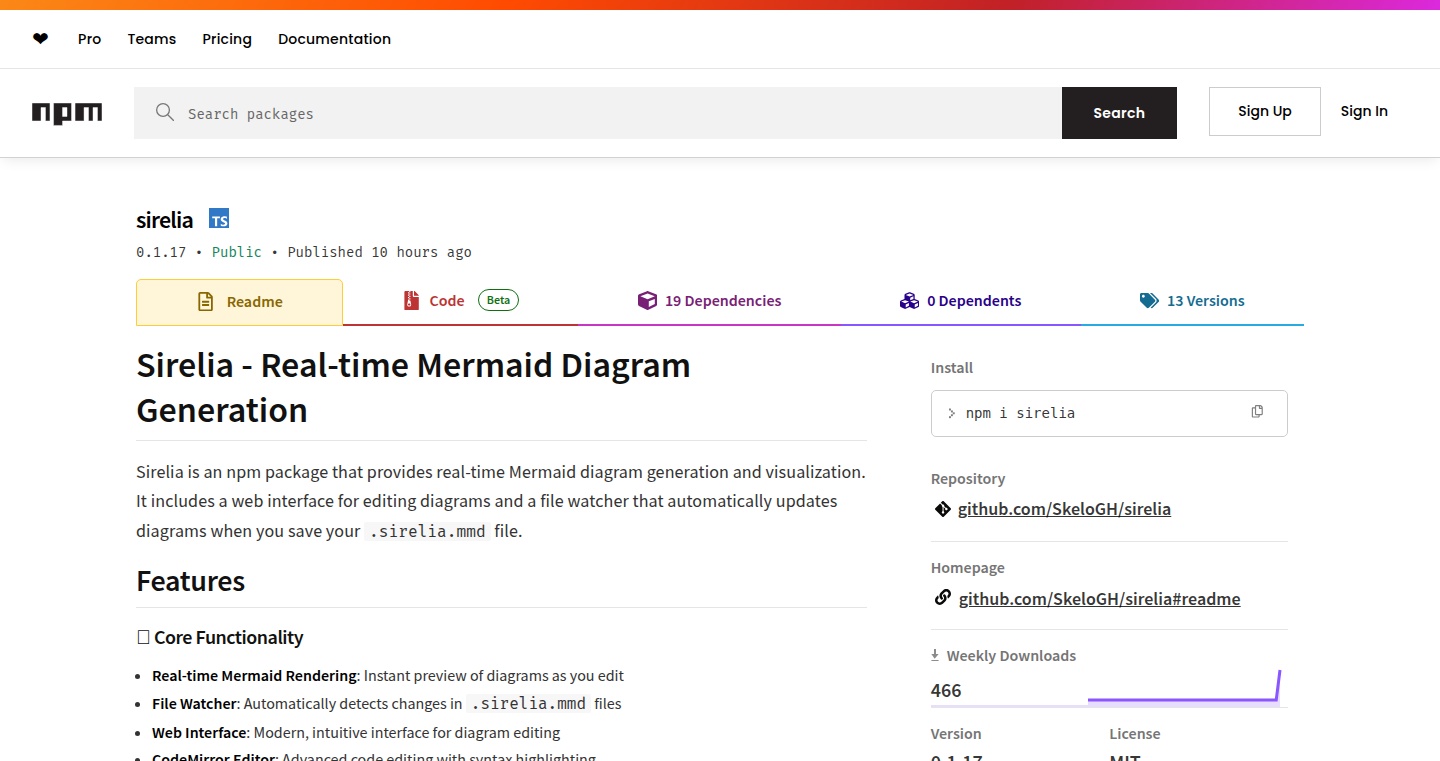
Author
skelo__gh
Description
Sirelia is a fascinating project that aims to bridge the gap between code and visual understanding. It automatically generates diagrams in real-time to accompany your coding process. This is a novel approach to tackling the common problem of needing to visually understand complex code structures. The core technical innovation lies in its ability to parse code, extract relevant information (like function calls, data structures), and translate it into an interactive diagram. This real-time synchronization between code and diagram provides developers with an immediate visual representation, dramatically improving comprehension and debugging efficiency.
Popularity
Points 3
Comments 0
What is this product?
Sirelia works by analyzing your code as you write it. Imagine a coding assistant that not only suggests code snippets but also shows you a live, updating diagram of your code's structure. This diagram dynamically reflects changes to your code, helping you visualize relationships between different parts of the program, data flows, and the overall architecture. The magic happens through a combination of code parsing, diagram generation algorithms, and real-time synchronization mechanisms. So, this lets you see the big picture of your code, making it easier to understand, debug, and maintain. Think of it like having a live, always-updated map of your software.
How to use it?
Developers can integrate Sirelia into their existing coding environments, such as VS Code, or use it alongside their code editors. The integration likely involves a plugin or extension that monitors the code files and updates the diagrams accordingly. The diagrams are usually interactive, allowing developers to click on elements to get more details, navigate through the code, and explore relationships. It's designed for any developer working on projects with a need for code understanding and debugging, especially projects with complex architecture. You can use it to understand unfamiliar codebases, debug complex issues, and design new functionalities.
Product Core Function
· Real-time Diagram Generation: The core function is generating diagrams on-the-fly. This immediately visualizes code, significantly improving comprehension during coding. The value is its immediate feedback that helps developers understand the relationship between the code elements. This is especially useful for new projects where architectural patterns are just emerging, or for large projects where grasping the full picture is crucial.
· Code Parsing and Analysis: Sirelia analyzes your code to understand its structure. It identifies components, their dependencies, and interactions. The value is to allow the system to extract meaningful data that can be translated into a visual representation. This enables the tool to tailor the visualization to your code. This is invaluable when exploring someone else's code or tackling complex components.
· Interactive Diagrams: Allows developers to interact with the diagrams. Clicking on elements may lead to code, displaying detailed information on code's properties. The value is enhancing the speed and efficiency of code exploration and debugging. This interactive approach makes it easier to discover and understand relationships within your codebase. This is great for debugging obscure problems and rapidly improving code comprehension.
· Synchronization with Code Changes: As code changes, diagrams update in real-time. The value of this synchronization is ensuring that the diagram always accurately represents the most current code. This continuous update guarantees that the developer works from the most up-to-date information. Useful to eliminate confusion in debugging scenarios or when implementing new functionalities.
Product Usage Case
· Debugging Complex Systems: Developers face challenges with debugging systems that have high complexity. Sirelia facilitates in quickly identifying and resolving bugs within code. For example, by instantly displaying function calls and dependencies developers can pinpoint the source of errors more quickly and efficiently. This applies to any type of project.
· Understanding Unfamiliar Codebases: New team members can rapidly understand an established project's architecture. The diagrams would show how different parts of the system connect. For instance, a newcomer could comprehend how several functions interact to perform a particular operation. It works to give you the initial overview of a large code base.
· Architectural Design and Review: When designing a new system or reviewing the existing architecture, Sirelia can visually represent the system's components and relationships. This visual representation makes it easier to identify potential issues or areas for improvement, especially for large-scale distributed systems.
· Code Documentation and Collaboration: The generated diagrams can serve as dynamic documentation. They make it easy for developers to understand code quickly. This feature supports teamwork and reduces misunderstandings during code reviews.
· Learning and Education: Sirelia is an excellent learning tool for computer science students or developers. Visualize code during learning process. For example, by seeing the diagrams evolve, new learners can better learn fundamental programming concepts and architectural patterns, improving their learning curve.
36
pytest-reporter-plus: Effortless Test Reporting for Python
Author
nefaurio
Description
pytest-reporter-plus is a Python plugin designed to provide enhanced test reports for the Pytest framework, without requiring any changes to your existing test setup. It focuses on generating a single, easy-to-share HTML file that offers clear visibility into test results, including pass/fail/skipped/flaky statuses, traceability with links and markers, and powerful filtering capabilities. It solves the common problems of complex test reporting tools, such as requiring extensive configuration, generating bulky dashboards, or lacking essential features like search. This allows developers to quickly understand their test results without the hassle.
Popularity
Points 2
Comments 0
What is this product?
pytest-reporter-plus works by integrating with the Pytest framework to collect test results and generate a concise, single-page HTML report. It cleverly merges JSON reports, which is particularly useful for parallel test runs. The core innovation lies in its zero-configuration approach; it requires no special decorators, external dependencies, or complex setups. The plugin intelligently handles flaky test retries and provides detailed information such as stdout, stderr, and logs directly within the report. This makes it incredibly easy to share and analyze test results in any environment, including continuous integration (CI) systems and local development. So, it's a simple, yet powerful tool for improving your test visibility.
How to use it?
Developers use pytest-reporter-plus by simply installing the plugin and running their Pytest tests as usual. The plugin automatically generates an HTML report in the specified directory. The generated HTML file can then be opened in any web browser. You can integrate it into your CI/CD pipelines. You can copy the HTML file into chat applications or send via email. So, it is easy to integrate, and share test results immediately after the tests complete.
Product Core Function
· Single-page HTML report generation: This generates a single HTML file containing all test results, making it easy to share and view without complex dependencies. So, you can quickly share your test results with your team.
· Zero-configuration setup: The plugin works out-of-the-box without any need for complex configuration files or modifications to existing tests. So, it saves time and effort during setup.
· Support for parallel test runs: It merges JSON reports from parallel test runs, which helps handle tests being executed on multiple machines. So, you can analyze results faster, even with parallel testing.
· Flaky test highlighting: It clearly identifies flaky test retries, improving the ability to detect unstable tests. So, it helps to address test instability.
· Clear display of stdout, stderr, and logs: Test output is included in the report, making it easy to debug failed tests. So, it helps you quickly find the root cause of test failures.
· Powerful filtering capabilities: The report allows filtering by status, marker, time, and other criteria. So, you can easily focus on specific test results.
· Traceability features: Includes links, markers, and test paths for easy navigation and analysis. So, you can easily trace a test's location and associated metadata.
Product Usage Case
· Automated testing in CI/CD pipelines: Used to automatically generate test reports in continuous integration systems like Jenkins or GitLab CI. The HTML report is then archived and easily accessed by developers. So, you can easily visualize the results of your automated tests.
· Local development test reporting: Used during local development to quickly visualize test results after running tests. This gives developers immediate feedback without the need for complicated dashboards. So, you can understand test results more quickly during development.
· Sharing test results with stakeholders: Enables easy sharing of test results with non-technical stakeholders by providing a simple, self-contained HTML file. So, you can share results with the whole team.
· Debugging failed tests: When a test fails, the report directly includes stdout, stderr, and logs, enabling developers to rapidly identify the root cause of failures. So, you can quickly debug your tests.
37
PicturaCalendar2025: Visual Lifelogging Calendar
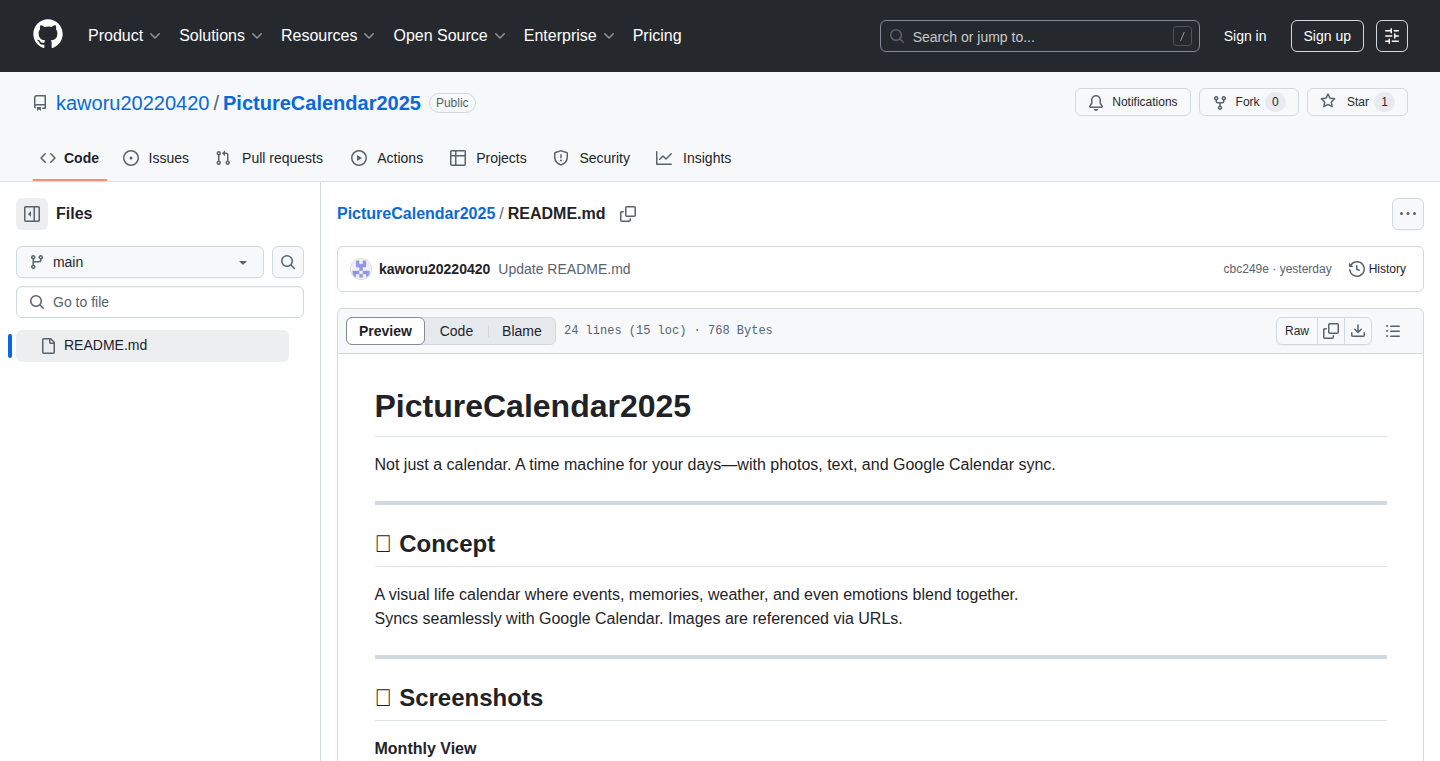
Author
misakikaoru
Description
PicturaCalendar2025 transforms your Google Calendar into a visually rich experience by integrating photos and text directly into your schedule. It addresses the problem of a purely text-based calendar lacking emotional connection and visual context. The innovation lies in seamlessly merging time management with personal memories and visual cues, making your calendar a dynamic diary. So this is useful because it helps you recall and relive past events more vividly, making your schedule less of a to-do list and more of a personal narrative.
Popularity
Points 2
Comments 0
What is this product?
PicturaCalendar2025 takes your Google Calendar data and adds visual elements. It uses your existing calendar entries and allows you to attach photos and text descriptions to each event. Instead of just seeing 'Meeting with John at 2 PM,' you see the event alongside a picture of John or a snapshot from the meeting. Technically, it probably uses the Google Calendar API to fetch and update calendar data and uses a frontend to display everything with images and text. The innovative part is the visual blending of data, making your calendar more engaging and personalized. So this is useful because it transforms a basic calendar into a more intuitive and memorable tool for managing your life and reliving experiences.
How to use it?
Developers can integrate with PicturaCalendar2025 by using its API to retrieve or add calendar events enriched with photos and text. You can then build custom applications or plugins that leverage this visual data. Think of it as creating a more personalized calendar view for project management or a visually enhanced time-tracking app. For instance, you could build an app that visualizes team meetings with photos of the participants or a personal app that logs your daily activities with related pictures. So this is useful because it provides developers with a way to create more visually appealing and personalized calendar applications.
Product Core Function
· Photo Integration: This allows users to attach photos to calendar events, creating a visual association with the scheduled activity. So this is useful because it helps you remember and contextualize your calendar events with visual cues.
· Text Description: Enables users to add detailed text descriptions alongside calendar events, providing more context and information. So this is useful because it provides more information about events, making them more memorable.
· Data Synchronization: Synchronizes with Google Calendar, ensuring your data remains up-to-date. So this is useful because it seamlessly integrates your calendar information.
· Visual Display: Presents calendar data in a visual and engaging way, making it easier to browse and understand your schedule. So this is useful because it is better than a basic text-based calendar.
Product Usage Case
· Personal Lifelogging: Users can use the calendar to document their daily life with photos and descriptions, turning it into a visual diary. So this is useful because it provides a unique and engaging way to chronicle experiences.
· Project Management: A project manager can use the calendar to schedule project milestones with photos of project progress, providing a visual overview of the project’s timeline. So this is useful because it enhances the understanding of project status.
· Travel Planning: Travelers can attach photos of destinations and text descriptions of activities to their travel itinerary, creating a visual travel journal. So this is useful because it enriches travel plans with memorable visuals.
38
Mangii: Text-to-Manga Image Generator

Author
mirzemehdi
Description
Mangii is a mobile app that transforms text prompts into manga-style images. It leverages the power of OpenAI's image generation technology, but with a crucial twist: it's specifically tuned to consistently produce manga-style visuals. The core innovation lies in the custom prompts and experimentation that the developer undertook to achieve a specific aesthetic, providing a user-friendly interface for generating manga art without requiring deep knowledge of image generation techniques. So, if you like to imagine manga scenes from text descriptions, this is for you!
Popularity
Points 2
Comments 0
What is this product?
Mangii is an image generation app. It uses a text-based input and OpenAI's image generation model to create manga-style images. The innovation here is not just using AI, but in the pre-configured settings and prompts specifically crafted for the manga aesthetic. The developer experimented to figure out the magic sauce (prompt engineering), then packaged it into a simple interface, letting you skip the time-consuming prompt creation. So, you don't need to be a prompt engineer, you can generate manga style images with simple text descriptions.
How to use it?
You simply enter a text description of the scene you want to create, and the app generates a manga-style image. You can use it on your phone to generate manga-style images anywhere and share them with friends. It is perfect for creating storyboards, visual aids, or simply having fun creating manga-style scenes from your imagination. Think of it like a creative tool in your pocket. So, imagine you're writing a story and you want to visualize a key scene. You can describe it and instantly get a manga version.
Product Core Function
· Text-to-Manga Image Generation: The primary function is to convert text prompts into manga-style images. This allows users to visualize their ideas in a specific aesthetic style. So, if you have an idea for a manga scene, this directly creates it for you.
· Pre-configured Manga Style: The app's core is the consistent generation of manga-style images, removing the need for users to experiment with complex prompts to achieve the desired look. So, it saves you hours of messing with prompts to get the right manga aesthetic.
· Mobile App Interface: Providing a mobile app interface simplifies image generation. This makes the functionality accessible and easy to use on the go. So, you can generate manga art with your phone anywhere anytime.
· User-Friendly Design: The app’s design is tailored for ease of use. You don’t need to be an expert in AI image generation to use it effectively. So, if you're not technically inclined, you can still make cool images.
Product Usage Case
· Creating Manga Storyboards: Imagine you’re a manga artist or planning a manga project. Use Mangii to quickly create visuals for storyboards. Describe the scene and immediately get a visual representation. So, it helps streamline your workflow and save time.
· Generating Character Concepts: If you're designing a character, you can describe their appearance and the app will generate different manga-style visuals. So, you can quickly visualize various character designs.
· Illustrating Blog Posts or Social Media Content: Use the app to create eye-catching visuals for your content. For example, if you are writing about a manga, you can generate scenes to illustrate the post. So, this can make your content more engaging and visually appealing.
· Personalized Gifts: Create unique gifts by generating manga-style images from personal stories or inside jokes for friends. So, it provides a unique and creative way to personalize gifts.
39
StopAddict: Gamified Addiction Recovery Tracker
Author
skyzouw
Description
StopAddict is a web application that transforms addiction recovery into a gamified experience. It allows users to track their progress by earning XP and leveling up each day they avoid their addiction. This leverages the power of positive reinforcement and visual progress tracking to motivate users, providing a lightweight and user-friendly alternative to complex addiction tracking tools. The technical innovation lies in its simplicity and the application of game mechanics to promote behavior change, focusing on a no-signup, anonymous experience.
Popularity
Points 1
Comments 1
What is this product?
StopAddict is a web-based tool that uses a points and leveling system, similar to video games, to encourage users to abstain from addictive behaviors. The core technology is likely a combination of front-end web technologies (HTML, CSS, JavaScript) for the user interface, and back-end technologies (potentially Node.js, Python/Flask/Django, or similar) for handling user data, progress tracking, and storing streak information. The innovation is in applying game mechanics – like earning XP (experience points) and leveling up – to reinforce positive behavior and make recovery more engaging. So, if you struggle with addictions, this gives you a fun way to track your progress.
How to use it?
Users access StopAddict through a web browser. There's no sign-up required, ensuring anonymity. Users select what they're trying to quit and then simply mark each day they've stayed clean. The system tracks streaks and XP, visually representing the user's progress through levels. Developers can't 'integrate' this directly, but the underlying principles of gamification in behavioral change could inspire developers working on similar applications, or building any app designed to promote healthy habits.
Product Core Function
· Daily Streak Tracking: The app keeps track of consecutive days a user has abstained from their addiction, fostering a sense of accomplishment and encouraging users to maintain their streak. This uses basic date and time tracking functionality. So, if you want to improve consistency with your habits, this helps you build a positive feedback loop.
· XP and Leveling System: Users earn XP for each day of abstinence, leading to level progression. This provides a tangible sense of achievement and motivates continued progress. The technical implementation involves calculating XP based on various factors (like the number of days clean) and comparing this against level thresholds. So, if you want to feel rewarded for good behavior, this makes progress tangible and motivating.
· Visual Progress Tracking: The app provides a visual representation of the user's progress (e.g., a progress bar, streak counter). This makes it easy for users to see how far they've come and stay motivated. This could be achieved using simple UI components to display the data. So, if you want to easily see your progress, this provides an intuitive way to visualize your achievements.
· Personalized Addiction Tracking: Users can customize the app to track various addictions, allowing for flexibility and personalization. This likely involves allowing users to input data, and storing that data within the system. So, if you want to track multiple addictions, this allows you to customize it to your needs.
Product Usage Case
· Personal Habit Tracking App: A developer could build a similar app to track other healthy habits, like exercise, studying, or meditation, using the same gamification principles. For example, a user can track how many times they went to the gym. So, if you want to motivate yourself to establish healthy habits, you can use the same techniques.
· Educational Platform: An educational website could incorporate a similar system to reward users for completing lessons, quizzes, or courses, encouraging them to engage with the material. For example, the platform can give rewards to students who complete each lesson. So, if you want to encourage users to engage with your content, it can make learning more fun.
· Productivity Tools: Productivity apps could use gamification to reward users for completing tasks and staying focused, helping them improve their efficiency. For example, a user can be awarded for finishing their daily tasks. So, if you want to improve productivity, it can offer a fun and rewarding experience.
40
Sherlog MCP: Interactive AI Agent Workspace

Author
teenvan_1995
Description
Sherlog MCP is an experimental Message Communication Protocol (MCP) server. It essentially provides a shared, live environment for AI agents to work together. The core innovation lies in leveraging an IPython shell – a powerful interactive Python environment – as the central workspace. Every action an AI agent performs, like using a tool, happens within this shell, and the results are stored as dataframes. This allows for persistent data and collaborative AI workflows, opening up new possibilities for AI agent coordination and debugging.
Popularity
Points 2
Comments 0
What is this product?
This is a server that allows AI agents to communicate and collaborate in a shared workspace, powered by the familiar IPython shell. Instead of just exchanging messages, AI agents can actually execute code and share data in real-time. It's like a live programming environment for AI, with the added benefit that results are stored and accessible. The innovation here is using the IPython shell, which makes debugging and understanding agent behavior much easier. So this lets AI agents work together more effectively, and it also simplifies understanding what the agents are doing. This is useful for AI development and debugging.
How to use it?
Developers can integrate Sherlog MCP into their AI agent projects. Agents connect to the server and can then execute code (like calling a tool or analyzing data) within the IPython shell. The results are then available for other agents to use or for human inspection. Think of it as a shared notebook where different AI systems can run code and see the results instantly. Developers can start it and connect to their AI agents and make them work together. The benefit is a more transparent and collaborative environment for AI development.
Product Core Function
· Shared IPython Shell: The core is the IPython shell, providing the execution environment. Value: This allows AI agents to run Python code, use libraries, and process data in a shared space. Application: Agents can use this to interact with tools and perform tasks; the results are available for all connected agents. So this provides a live, interactive coding environment for AI agents, making collaboration much easier.
· Dataframe Persistence: Results from tool calls and operations are stored as dataframes. Value: Persistent data allows agents to share and build upon previous work. Application: One agent can perform a data cleaning task, and another can then immediately use the cleaned data for analysis. So this eliminates the need to repeatedly re-process the same data and provides a consistent view across all agents.
· Message Communication Protocol (MCP): The protocol enables the interaction between AI agents. Value: Agents can send messages, execute code, and share data within the shell. Application: Enables agents to trigger each other's actions or send requests for assistance. So this is the basic glue that allows AI agents to communicate and coordinate their actions effectively.
· Tool Call Execution: When an AI agent calls a tool, it executes the code inside the shared IPython shell. Value: This gives AI agents the ability to interact with the real world, like performing actions or retrieving information. Application: Agents can access databases, call APIs, or interact with other tools. So this enables AI agents to perform complex tasks through tool use within the shared environment.
Product Usage Case
· Collaborative Data Analysis: Multiple AI agents can work together to analyze data. One agent can retrieve data, another can clean it, and a third can perform statistical analysis, all using the shared IPython shell and dataframes for data sharing. Application: Building pipelines for data manipulation and analysis in real time. So this streamlines the process of data analysis by allowing for agents to work together in a shared, collaborative environment.
· Debugging AI Agent Behavior: Developers can observe and inspect the state of the AI agents' shared workspace, including variable values and tool call results, making it easier to diagnose issues. Application: When agents make mistakes, developers can inspect the intermediate steps easily using the IPython shell's features. So this makes it much easier to find the root causes of problems in AI agents, making debugging easier.
· Building Multi-Agent Systems: Developers can construct complex systems where multiple AI agents cooperate to achieve a specific goal. Application: Developing AI agents for tasks like managing systems, performing research, or playing games. So this offers a streamlined platform for the creation and management of multi-agent systems.
41
OpenSourcePromoter: A Platform for Open-Source Project Discovery and Contributor Matching
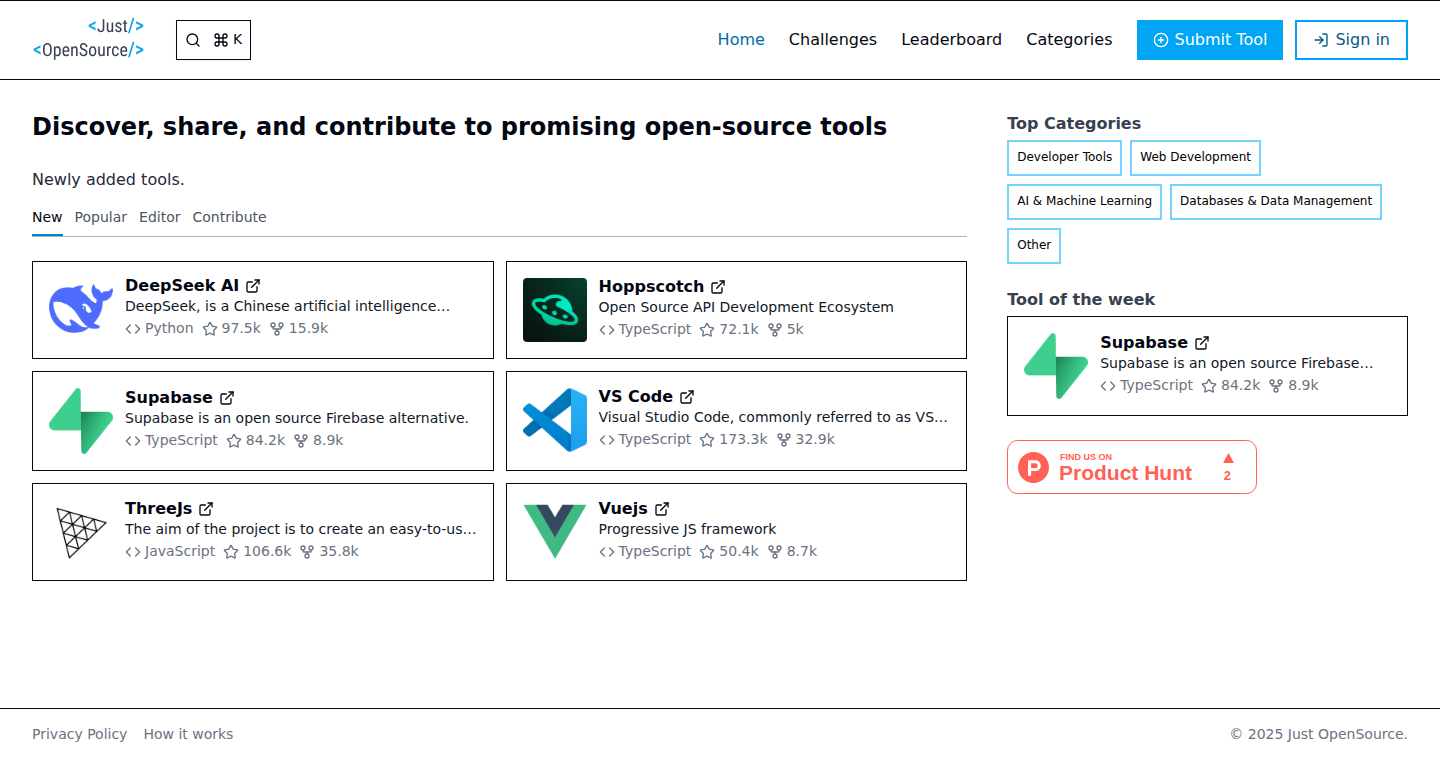
Author
aman_upadhyay
Description
OpenSourcePromoter is a platform designed to help open-source projects gain visibility and connect with potential contributors. It uses a combination of text analysis and project metadata to categorize and recommend projects, simplifying the discovery process for both project maintainers and developers looking to contribute. The core innovation lies in its automated project profiling and contributor suggestion engine, which streamlines the matching of skills and project needs.
Popularity
Points 2
Comments 0
What is this product?
This project is essentially a search engine and matching service specifically for open-source projects. It analyzes project descriptions, code repositories, and contributor profiles to understand project goals and skill requirements. It then uses this information to recommend projects to potential contributors who have the relevant skills and interests. It's like a dating app, but for open-source projects and developers. So this simplifies the process of finding the right projects to contribute to, and helps projects attract valuable contributors.
How to use it?
Developers can use OpenSourcePromoter by creating a profile that highlights their skills, interests, and past contributions. They can then search for projects based on keywords, technologies, or project types. Project maintainers can list their projects, provide detailed descriptions, and specify the skills they need. The platform will automatically suggest potential contributors based on their profiles. This can be integrated into existing development workflows by linking the platform to version control systems like Git, or by using APIs to embed project listings within other tools. So this gives developers a direct way to find projects that match their skills and projects a wider audience to attract collaborators.
Product Core Function
· Automated Project Profiling: The platform analyzes project descriptions, code, and metadata to understand the project's purpose, technology stack, and requirements. This allows for accurate categorization and searchability. This is valuable because it reduces the manual effort required to classify projects, making them easier to discover.
· Contributor-Project Matching: The platform matches potential contributors with projects based on their skills, interests, and project needs. This is facilitated by analyzing contributor profiles and project profiles. This is a useful feature because it helps developers find projects that fit their skillset and interests, as well as helping project maintainers find ideal contributors.
· Project Discovery and Recommendation: The platform recommends relevant projects to users based on their profiles and search queries, as well as trending or popular projects. This improves visibility of projects. This gives developers a more curated and personalized experience in exploring the open source world.
· Contributor Profiling and Skill Analysis: The platform allows contributors to create detailed profiles highlighting their skills, experience, and interests. This profile information is then used for matching. This is beneficial because it lets contributors to build their open-source resume, and also helps the platform connect contributors with projects that perfectly match their skillsets.
Product Usage Case
· A developer with expertise in Python and Machine Learning can use the platform to find open-source projects using these technologies, filtering by project size, community activity, and maintainer responsiveness. So this allows the developer to quickly find the right project without spending hours searching.
· A project maintainer, facing difficulty attracting new contributors, can list their project on the platform, specifying the skills needed (e.g., JavaScript, React). The platform can then suggest potential contributors. So this reduces the time and effort the maintainer has to spend on looking for contributors.
· A student looking to gain experience in a specific area (e.g., blockchain) can use the platform to find projects and contribute. The platform uses the student's profile to match them with projects needing their skillset. So this allows students to get into the open-source community by finding projects aligned to their interest, and also to grow their skills.
· A company looking to contribute to open-source can use the platform to find projects aligning with its products and services. They can also identify and support the projects that use technologies. So this allows the company to contribute to the development of technologies and contribute to the open-source ecosystem.
42
VibeEdit: Automated Video Editing with Semantic Understanding

Author
__ali_asad__
Description
VibeEdit is a project that automatically edits videos based on the content's 'vibe' or emotional context. It uses AI to understand the video's scenes and select the most engaging parts, adding transitions and effects to match the desired mood. The core innovation lies in its ability to move beyond simple cut-and-paste editing and instead understand the 'story' the video is telling, allowing for more dynamic and context-aware edits. This addresses the tedious and time-consuming process of manual video editing, making it faster and easier to create compelling video content. So, this is useful because it automates the hard part of video editing, making it accessible even to those without professional skills.
Popularity
Points 2
Comments 0
What is this product?
VibeEdit uses AI and machine learning to analyze video content. First, it breaks down the video into individual scenes. Then, it uses algorithms to identify the objects, actions, and overall mood in each scene. Based on this understanding, it selects the best parts of the video and intelligently adds transitions and effects (e.g., cuts, fades, and text overlays) to match the target vibe. The innovation is in the semantic understanding of the video's meaning, not just the visual elements, which allows it to create a coherent and engaging story. So, this is useful because it simplifies the video editing process by understanding the content and making smart decisions.
How to use it?
Developers can use VibeEdit by providing a video file and specifying the desired 'vibe' or mood. The system then automatically edits the video. This could be integrated into various applications, such as social media video creation tools, marketing video platforms, or even personal video editing software. Developers can expose an API allowing users to upload videos and receive automatically edited results based on some defined parameter set. So, this is useful because it provides an easy-to-use API for automated video editing, making it possible to build new video creation features into existing applications.
Product Core Function
· Scene Detection: The system accurately identifies scene boundaries within a video. This is valuable because it's the foundation for understanding the video's structure, making it easier to work with the content. For example, you can quickly select specific scenes for use in a trailer or highlight reel.
· Semantic Analysis: The system analyzes video content to understand its meaning and emotion. This is useful because it goes beyond simply cutting and pasting footage and actually interprets the context of each scene, which allows for highly engaging storytelling.
· Automated Editing: It automatically selects the best parts of the video and adds transitions and effects. This is valuable as it saves significant time compared to manual editing, allowing creators to produce polished videos much faster, like creating promotional content for your products.
· Vibe-Based Editing: It allows users to specify a desired mood or 'vibe' for the video, customizing the editing to match the intended emotional impact. This is useful because it gives the user control over the final product, making it easier to convey a specific message or tone.
· API Integration: It allows developers to integrate the automated video editing into existing applications and workflows. This is valuable for building new features and automating existing processes, such as automating the creation of training videos.
Product Usage Case
· Social Media Content Creation: A social media platform uses VibeEdit to automatically create short, engaging videos from user-uploaded footage. This makes it easier for users to produce high-quality content and increases engagement.
· Marketing Video Automation: A marketing agency integrates VibeEdit into its platform to automatically generate promotional videos for businesses. This reduces the time and cost of video production, improving campaign turnaround.
· Personal Video Editing: A user can use VibeEdit to quickly edit home videos. The system automatically creates highlight reels, adds transitions and filters, and generates captivating videos that can be easily shared with friends and family.
· E-Learning Video Creation: An educational institution uses VibeEdit to create short instructional videos. This helps to improve the overall learning experience by making video content more dynamic and interesting.
43
CTHULOOT Toolkit: Streamlining Game Development with Unity3D and LDtk
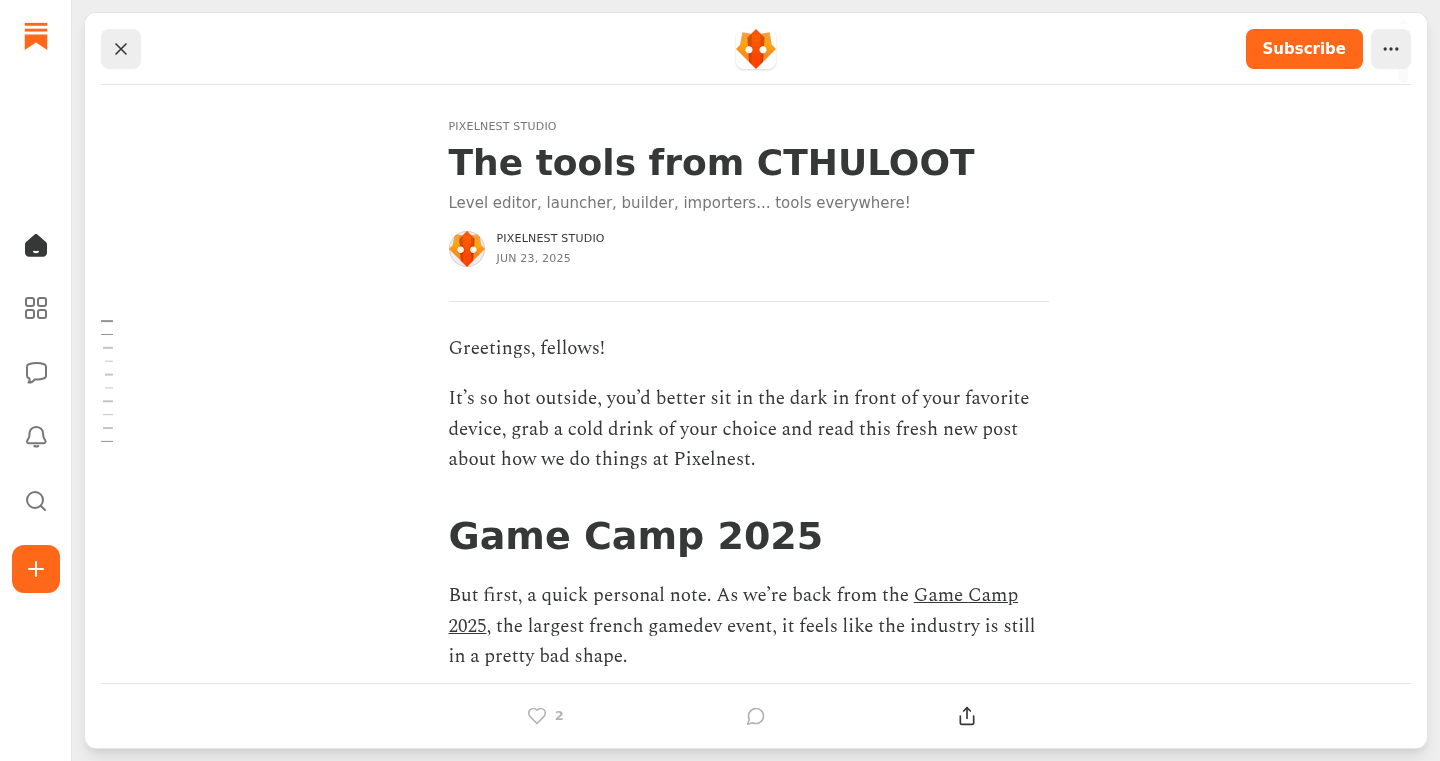
Author
valryon
Description
CTHULOOT Toolkit is a collection of tools designed to optimize game development workflows, specifically for games built using Unity3D and the level editor LDtk. It tackles the common challenges of integrating LDtk levels into Unity projects, automating tedious tasks, and improving the overall development speed and efficiency. The key innovation lies in simplifying the level import process, reducing manual configuration, and providing a smoother, more integrated experience for developers. Think of it as a set of smart assistants that make building games easier and faster.
Popularity
Points 2
Comments 0
What is this product?
This project is a suite of tools built to improve the workflow for game developers using Unity3D and LDtk, a popular level editor. The core idea is to automate the process of importing levels designed in LDtk into the Unity3D game engine. It does this by parsing the level data from LDtk, converting it into a format that Unity can understand, and then automatically setting up the necessary objects and components in the Unity scene. This saves developers a significant amount of time and effort compared to manually importing and configuring levels. It also provides features to handle things like tilemap data and object placement, making the integration much smoother.
How to use it?
Developers can integrate this toolkit by importing it into their Unity3D project. Once imported, they can use the provided tools to import their LDtk levels directly. This usually involves specifying the path to their LDtk project file, and the toolkit will handle the rest, generating the necessary Unity assets and scene objects. Then, they can then further customize this based on project needs. So, if you are a game developer already using Unity and LDtk, this is a straightforward integration to make your development cycle easier.
Product Core Function
· Automated Level Import: The toolkit automatically imports levels created in LDtk into Unity, saving developers from manually recreating levels. This speeds up the development process significantly and reduces the chances of errors. So, you save time and avoid potential problems when manually setting up the levels.
· Tilemap Integration: Efficiently handles the import of tilemap data from LDtk into Unity, ensuring the game's visual elements are correctly rendered and organized. This simplifies the process of creating and managing 2D levels. So, your 2D level designs become easier to handle and look right in your game.
· Object Placement and Configuration: The toolkit correctly places and configures objects from LDtk within the Unity scene, reducing manual work. This ensures that interactive elements like enemies, items, and other game objects are correctly positioned and function as intended. This directly saves a lot of manual configuration work during level integration.
· Workflow Optimization: The toolkit streamlines the overall game development workflow by automating repetitive tasks. It allows developers to focus on the creative aspects of game development, rather than getting bogged down in technical details. Ultimately, this helps you to make more progress on the fun parts of game development.
· LDtk Integration: It provides a seamless bridge between LDtk and Unity, making it easier to work with both tools. This enables developers to take advantage of LDtk’s user-friendly level design capabilities within their Unity projects. The project helps you utilize LDtk’s great features within your game, making your level designs simple to implement.
Product Usage Case
· 2D Platformer Development: A developer is creating a 2D platformer game and uses LDtk for level design. By using the toolkit, they can quickly import their LDtk levels into Unity, ensuring that tilemaps and object placements are correctly set up. The toolkit helps to quickly bring their level designs to life, helping them to focus on gameplay and other creative elements.
· Puzzle Game Development: A developer is working on a puzzle game that requires frequent level iterations. They can use the toolkit to quickly import new level designs from LDtk, allowing them to rapidly test and refine their game's puzzles. This leads to faster development cycles, and lets the developer experiment with different level designs effectively.
· Rapid Prototyping: A developer is prototyping a game concept and needs to quickly build several levels. The toolkit lets them quickly import their level designs from LDtk into Unity without manual setup, enabling them to rapidly prototype and test their ideas. The toolkit speeds up prototyping, helping to validate the game idea quickly.
· Team Collaboration: A team of developers is working on a game. With the toolkit, level designers can use LDtk and the toolkit allows seamless integration with the work of the Unity developers. It removes the integration bottleneck, which helps everyone to collaborate more efficiently.
44
DevOps eBook Bundle: Terraform, Kubernetes, and Helm for Beginners
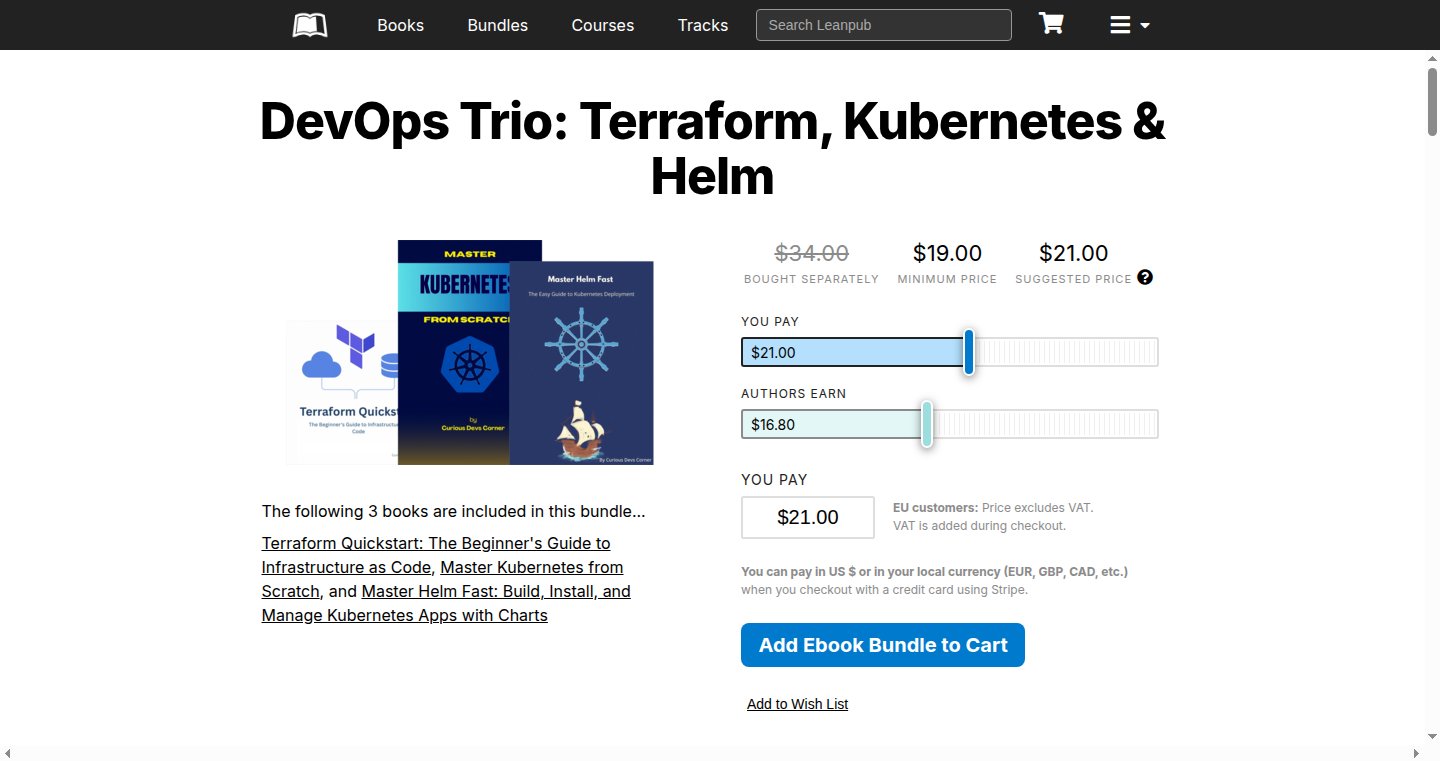
Author
kirshiyin
Description
This project offers a beginner-friendly eBook bundle covering essential DevOps technologies: Terraform, Kubernetes, and Helm. It simplifies complex topics with clear explanations, diagrams, and hands-on exercises. The bundle aims to demystify infrastructure as code (Terraform), container orchestration (Kubernetes), and package management for Kubernetes (Helm), making them accessible to newcomers. So, it helps you understand and apply these technologies without advanced prior knowledge.
Popularity
Points 2
Comments 0
What is this product?
This is a collection of ebooks designed to teach you how to manage and deploy your applications in a modern way. It focuses on three key technologies: Terraform, Kubernetes, and Helm. Terraform lets you define your infrastructure (like servers, databases, etc.) as code, making it easy to manage and reproduce. Kubernetes helps you run and scale your applications, ensuring they are always available. Helm helps you package and deploy your applications on Kubernetes. The innovation lies in its structured, beginner-friendly approach, using diagrams and exercises to simplify learning. So, it offers a straightforward path to mastering complex DevOps concepts.
How to use it?
Developers can use this bundle as a self-paced learning resource. Start with Terraform to define and manage infrastructure, then move to Kubernetes to orchestrate your applications, and finally, use Helm to package and deploy them. The exercises guide you through practical scenarios, allowing you to build and deploy real-world applications. You can integrate these technologies into your development workflow to automate infrastructure provisioning, application deployment, and scaling. So, you can learn the fundamental skills to handle infrastructure and deployments like a pro.
Product Core Function
· Terraform Fundamentals: Learn how to use Terraform to define and manage your infrastructure as code. This includes creating, updating, and destroying resources on various cloud providers. So, you can automate the setup and management of your servers, databases, and other cloud services, saving time and reducing errors.
· Kubernetes Orchestration: Understand how Kubernetes orchestrates containerized applications. Learn to deploy, scale, and manage applications using pods, deployments, services, and other Kubernetes resources. So, you can ensure your applications are highly available, scalable, and resilient.
· Helm Package Management: Discover how to use Helm to package, deploy, and manage applications on Kubernetes. Learn how to create and use Helm charts to streamline the deployment process. So, you can easily share and deploy complex applications with pre-defined configurations.
Product Usage Case
· Deploying a Web Application: Use Terraform to provision the infrastructure (servers, network, etc.) needed for a web application, then use Kubernetes to deploy and manage the application containers, and finally, use Helm to package and deploy the application code. So, you can deploy your web application in an automated and reliable manner.
· Managing a Database Cluster: Use Terraform to provision a database cluster in the cloud, use Kubernetes to manage the database pods, and use Helm to deploy and update the database configuration. So, you can manage your databases efficiently with scalability and high availability.
· Continuous Integration and Continuous Deployment (CI/CD): Use Terraform to provision infrastructure, Kubernetes to manage deployments, and Helm to deploy and manage applications as part of your CI/CD pipeline. So, you can automate the whole software release process, making it faster and safer.
45
AI Page Ready: Human vs. LLM Website Perception
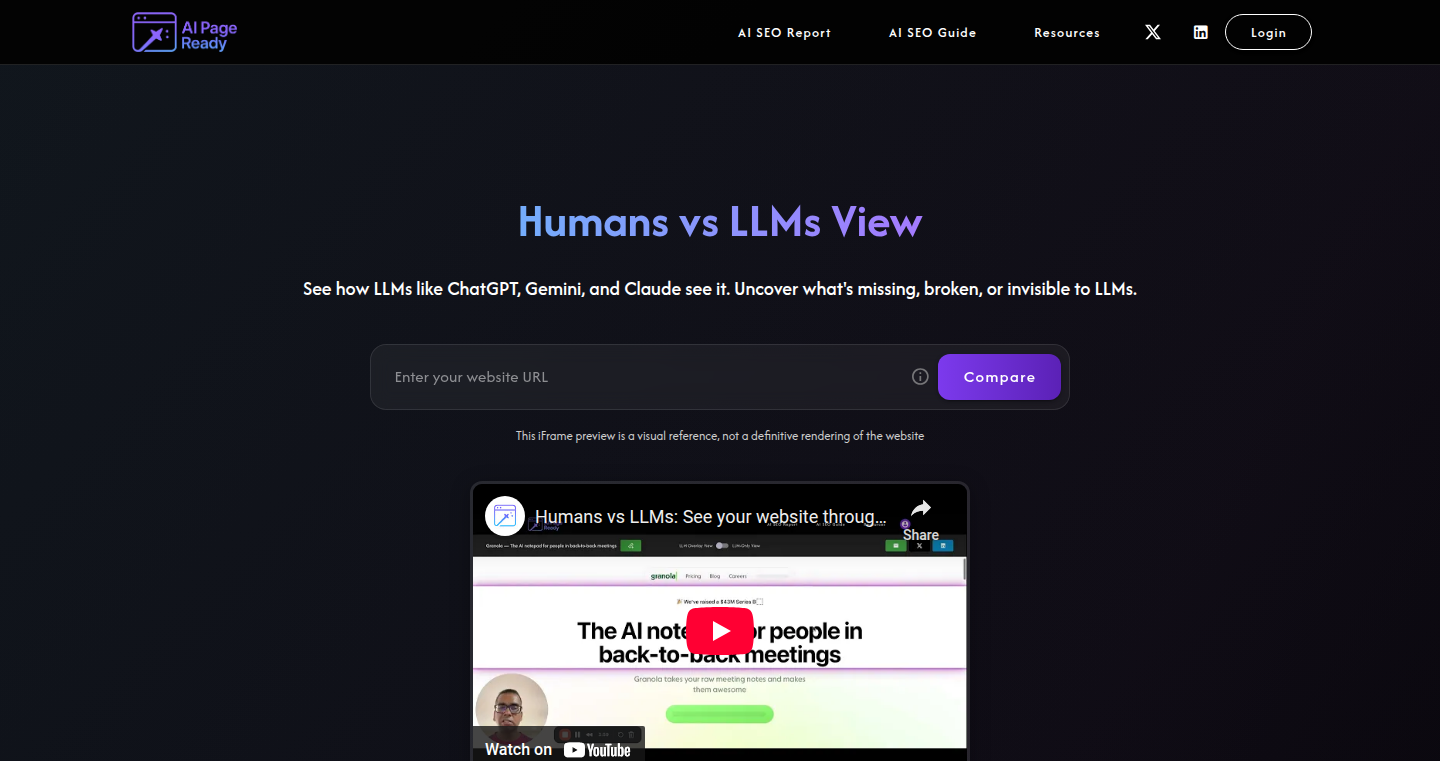
Author
sidchilling
Description
This tool helps you understand the difference between how humans and Large Language Models (LLMs) perceive your website. It analyzes your website's structure and content, revealing what information LLMs can successfully extract. By identifying these discrepancies, you can optimize your website for better visibility in AI-powered search and improve your content's effectiveness. So, it helps you create websites that are both human-friendly and AI-friendly.
Popularity
Points 2
Comments 0
What is this product?
This project is essentially a website analyzer that simulates how LLMs 'see' your webpage compared to how a human sees it. It uses techniques like Natural Language Processing (NLP) to parse your website's content and structure, identifying key elements like headings, paragraphs, and images. It then compares the human-readable version with what the LLM extracts, highlighting what the LLM picks up (or misses). This gives you insights into how well your content is structured for AI consumption, which is critical for AI search engine optimization (SEO). So, this shows you what a search engine like Google’s AI might actually ‘see’ when it crawls your site.
How to use it?
Developers can use this tool by simply entering their website's URL. The tool will analyze the site and provide a report highlighting structural issues, content visibility gaps, and areas for improvement. This allows developers to refine their site's HTML structure, improve content organization, and better incorporate keywords and semantic markup to make their content more accessible and understandable for LLMs. This can be integrated into your existing website testing workflow as an extra layer of analysis, helping you target and optimize your website to get the best possible results for your content. So, you can optimize your site's presentation for AI without becoming an LLM expert.
Product Core Function
· Content Extraction Analysis: It analyzes the specific content elements that an LLM successfully extracts from your website, such as titles, descriptions, and key information. So you will know exactly what the AI understands from your website content.
· Structural Analysis: The tool evaluates your website's HTML structure, including how well headings, paragraphs, and other structural elements are organized. This helps you understand whether your website is easy for LLMs to navigate and understand. So you can be sure your website is correctly structured for search engines.
· Visibility Gap Detection: The tool identifies areas where your website's content is less visible to LLMs than to human users. This indicates potential SEO issues that can be addressed. So, you find and fix potential issues in your site SEO.
· AI Search Optimization Recommendations: Based on the analysis, the tool provides specific recommendations for optimizing your website's content and structure to enhance its visibility in AI search results. So, you receive actionable insights on how to improve AI search rankings for your site.
· Comparative Reporting: The tool offers a side-by-side comparison of how a human and an LLM would 'view' your website, providing a clear understanding of any differences. So, you can visually understand the key differences between how humans and LLMs perceive your website.
Product Usage Case
· E-commerce Website Optimization: An e-commerce site owner can use the tool to check how well their product descriptions and specifications are understood by LLMs. By making the LLM's interpretation of product information more accurate, the owner can improve the site’s visibility in AI-powered product searches, leading to more traffic and sales. So, you can directly improve your sales numbers.
· Blog Content Strategy: A blogger uses the tool to analyze the structure of their blog posts. By ensuring that the headings and key content are easily extracted by LLMs, they can improve the blog’s chances of being featured in AI-driven content summaries and recommendations, increasing reader engagement. So you can easily get more readers for your content.
· SEO Professionals: SEO specialists can integrate this tool into their workflow to audit client websites. The tool provides a new perspective, revealing issues that are missed by traditional SEO tools and helps generate more targeted and effective recommendations to optimize website content. So, you can improve your client services and provide more valuable results.
· Content Management System (CMS) Integration: A CMS developer could incorporate this tool into their platform to provide users with built-in AI optimization advice. This would make it easier for non-technical users to create content that is both human and LLM-friendly from the start. So, the site can be easily made more user-friendly for content creators.
46
Kentro: Blazing-Fast K-Means Clustering in Rust
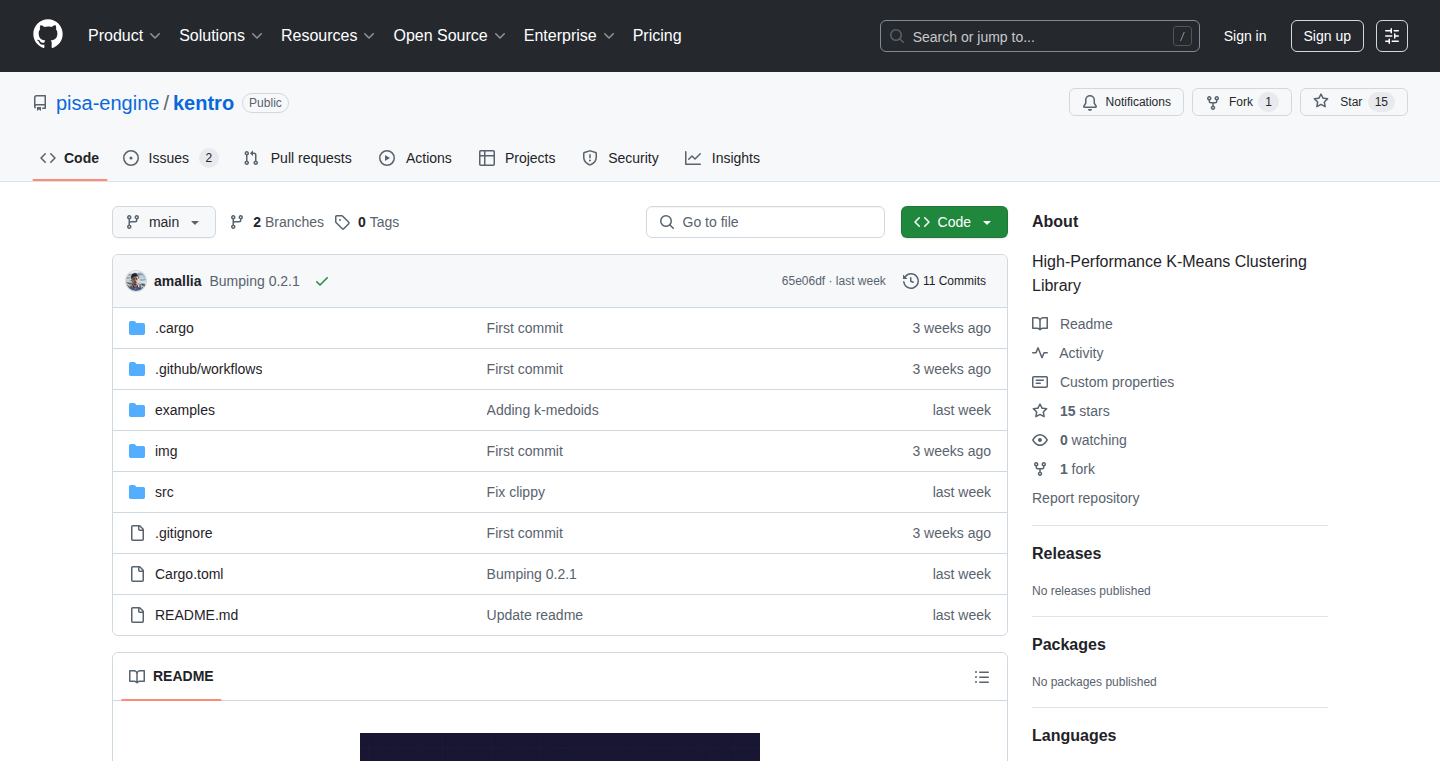
Author
amallia
Description
Kentro is a high-performance K-Means clustering library written in Rust. It addresses the problem of slow clustering, especially for large datasets, by leveraging Rust's speed and memory safety. The project focuses on efficiency, allowing developers to quickly group data points into clusters, which is crucial for tasks like customer segmentation, anomaly detection, and image analysis. So, it provides a faster and safer way to analyze and understand complex data.
Popularity
Points 1
Comments 1
What is this product?
Kentro is a Rust library designed to perform K-Means clustering very quickly. K-Means is an algorithm that groups data points into 'k' clusters based on their similarity. The innovation lies in using Rust, a language known for its speed, to drastically improve the performance of this clustering process. This means you can analyze large amounts of data and get results much faster than with traditional methods. So, it's all about speed and efficiency for your data analysis.
How to use it?
Developers can integrate Kentro into their projects by including it as a dependency in their Rust code. You'll typically provide your data, specify the number of clusters you want ('k'), and let Kentro do the work. It's designed to be efficient, making it suitable for both simple and complex data analysis tasks. For example, you might use it in a Python project by calling the Rust library through a Foreign Function Interface (FFI). So, developers can use this to speed up their existing machine learning pipelines, or for interactive analysis where quick results are key.
Product Core Function
· Fast K-Means Clustering: The primary function is to perform K-Means clustering at high speeds, allowing for quicker data analysis. This is valuable because faster analysis means quicker insights.
· Rust-Based Implementation: The library is written in Rust, leveraging its memory safety and speed benefits, which minimizes the risk of errors and maximizes performance. It is valuable because of efficient use of system resources.
· Scalability: Kentro is built to handle large datasets efficiently, making it ideal for big data applications. This is valuable because it enables analysis that would otherwise be impossible due to computational limitations.
· Integration with Existing Systems: The library is designed for easy integration into other systems, including those written in Python or other languages, making it flexible for various development environments. This is valuable as it reduces the barrier to entry for developers to get it up and running.
Product Usage Case
· Customer Segmentation: A marketing team can use Kentro to segment their customer base based on purchasing behavior. By quickly clustering customers, they can tailor marketing campaigns to specific groups. For instance, using past purchase data to group customers and personalize marketing efforts. So, it helps tailor marketing campaigns and improve conversion.
· Anomaly Detection: A financial institution might use Kentro to detect fraudulent transactions by clustering transaction data and identifying outliers. Faster clustering leads to quicker anomaly detection, saving time and preventing losses. For instance, the system quickly identifies unusual transactions. So, it provides fraud detection in real time.
· Image Analysis: Researchers can use Kentro to cluster image pixels for object recognition or image compression. By clustering pixels based on color or texture, objects in an image can be identified and processed more efficiently. For instance, pixel clustering for image enhancement and analysis. So, it enables efficient processing and analysis of images.
47
CodeOrb: µC Debugging & Development Accelerator
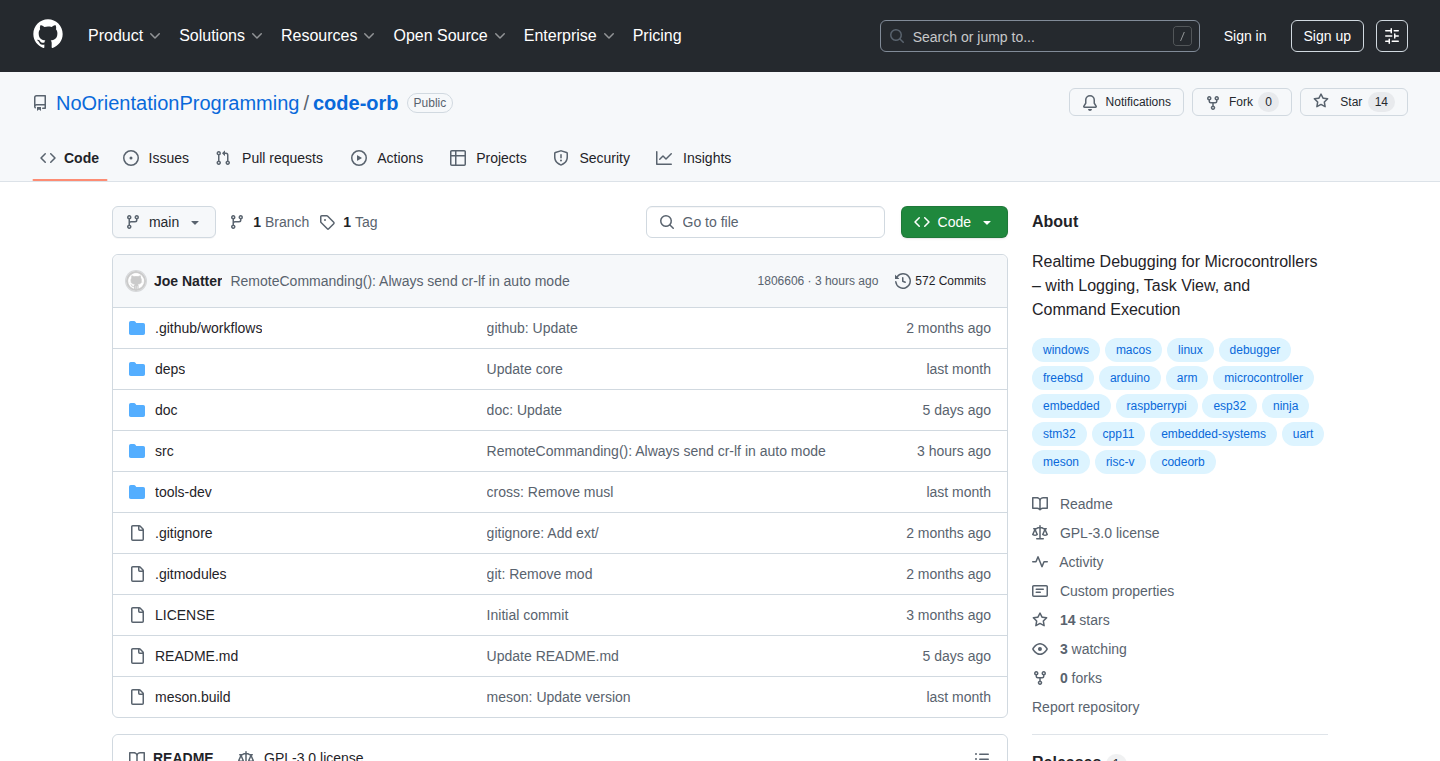
Author
Naegolus
Description
CodeOrb is a handy, open-source tool designed to make programming and debugging microcontrollers (tiny computers inside devices like your smart watch or smart home gadgets) much faster. It's like a supercharged assistant for developers working on these embedded systems, helping them troubleshoot problems and test their code quickly. The innovation lies in simplifying the often complex process of interacting with these small devices, making development more efficient and less frustrating.
Popularity
Points 2
Comments 0
What is this product?
CodeOrb streamlines the process of programming and debugging microcontrollers. At its core, it acts as an intermediary, allowing developers to easily upload code and examine how the microcontroller is behaving. Instead of struggling with complicated tools, CodeOrb provides a simpler, more intuitive interface. So, if you're a developer working on embedded systems, this helps you see what’s happening inside your device faster, allowing quicker identification and fixes of code issues. CodeOrb also provides simple CLI interface for sending command over serial port.
How to use it?
Developers use CodeOrb primarily in embedded systems development. You'd integrate it into your development workflow by connecting your microcontroller to your computer and using CodeOrb's tools to upload your code, set breakpoints (pausing your code at specific points to examine values), and examine the microcontroller's internal states. For instance, if you're building a new smart sensor and it’s not behaving as expected, CodeOrb lets you quickly pinpoint the source of the problem by inspecting variables and program flow. This speeds up the testing and debugging phase.
Product Core Function
· Code Uploading: CodeOrb simplifies uploading compiled code to the microcontroller. This helps developers get their code onto the hardware with minimal friction, meaning you can test your changes quickly. So, this saves time and simplifies the deployment process for your embedded projects.
· Debugging Support: CodeOrb allows developers to set breakpoints, examine variables, and step through code execution. This lets you find and fix errors in your program quickly. So, you can easily troubleshoot issues and ensure your code is working correctly.
· Serial Communication: CodeOrb provides a simple way to send and receive data via the serial port. This is very important for interacting with the microcontroller to see what it's doing or to send commands. So, this helps in observing the output from the microcontroller and allows control through simple text commands.
· Open Source & Customization: Being open source means that any developer can adapt or extend it for their needs, which offers a high degree of flexibility. So, you can tailor the tool exactly to the specific demands of the project.
Product Usage Case
· Smart Home Development: Imagine building a smart home device, like a smart light switch. Using CodeOrb, developers can easily upload and test the control code, checking the communication status to debug the response time. So, it simplifies the development process to save valuable debugging time.
· Wearable Tech Projects: If you're working on a wearable device, like a fitness tracker, you can use CodeOrb to debug sensor data reading, or test the program's response to user interaction. So, you can speed up the design process, and make sure that sensor data is accurate.
· IoT Device Development: CodeOrb can be used to debug communication protocols or data transmission in IoT devices. For example, testing the data transmission from a sensor to the cloud. So, debugging the data transmission becomes much easier.
48
Notion Portal: A Notion-Powered Client Portal

Author
distartin
Description
This project transforms Notion, a popular note-taking and project management tool, into a client portal. It addresses the need for freelancers and small agencies to manage client projects, files, and tasks in a simple, integrated way, without the complexity of traditional client portal software. The innovation lies in leveraging Notion's flexibility and ease of use as the backend for client interaction, streamlining communication and project management. So this means it simplifies client project management, saving time and effort by centralizing client information and project data within a familiar, user-friendly interface.
Popularity
Points 2
Comments 0
What is this product?
This project uses Notion's API to create a custom client portal. It essentially builds a layer on top of Notion that clients can access. Instead of having to build a whole new system from scratch, you leverage the existing structure and user-friendly design of Notion. This means all your client data, project files, and tasks are accessible in one place, all powered by the already-familiar Notion. So this provides an efficient and user-friendly way to share information with clients, track project progress, and receive feedback, all without the overhead of learning a new system.
How to use it?
Developers can integrate this by connecting the tool to their existing Notion workspace. They then configure the portal to display specific information from their Notion pages, such as project updates, file sharing, and task lists. The setup involves using the provided tools or API calls to connect the client portal to your Notion pages, controlling which information is displayed and how it's presented to clients. So this enables developers to rapidly set up a client portal using the flexibility of Notion, saving time and resources compared to custom-built solutions.
Product Core Function
· Client Dashboard: Displays key project information, tasks, and updates tailored for each client. This improves client communication and keeps everyone informed about the project progress. It is used for delivering custom, at-a-glance views tailored to each client's needs, ensuring they always have the most relevant information at their fingertips.
· File Sharing: Provides a secure place to share documents, presentations, and other files with clients. This facilitates easy sharing of project deliverables. It ensures that all files are easily accessible and organized for both the client and the project team.
· Task Management: Integrates with Notion's task management features to allow clients to track progress and provide feedback on tasks. This streamlines project workflow. This is used to provide clients with visibility into project tasks, enabling real-time feedback and promoting collaborative project management.
Product Usage Case
· A freelance web designer can use this to share project briefs, design mockups, and progress updates with their clients in an organized way, making it easier for clients to provide feedback and stay informed about their project. This resolves issues around project data silos.
· A small marketing agency can use it to share campaign performance reports, track ongoing tasks, and provide a centralized place for clients to upload assets and feedback. This will centralize all communications.
· A consultant can use it to share reports, proposals, and project timelines, ensuring the client always has the most up-to-date information. This simplifies the project's management and enhances client communication.
49
JavaDep: Inline Dependency Management with Comments
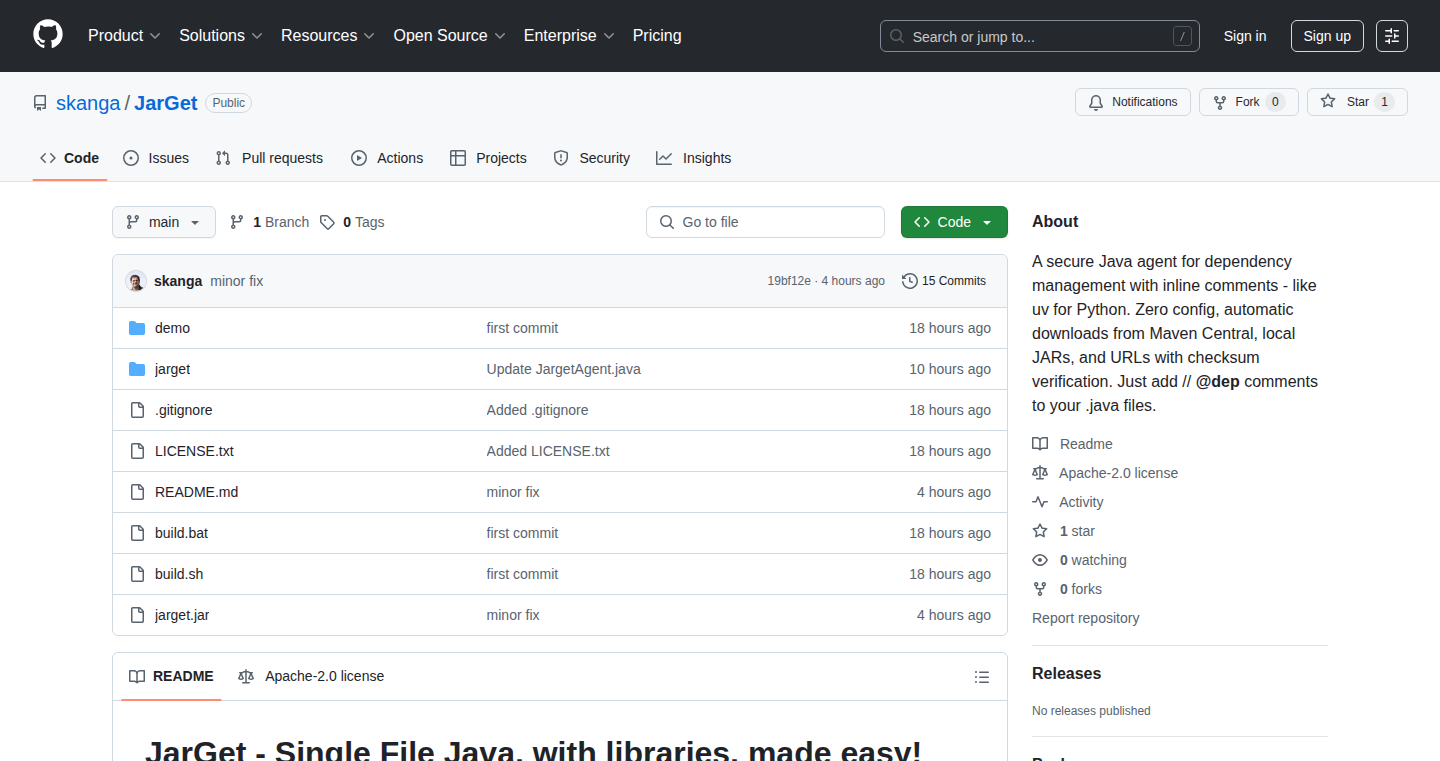
Author
skanga
Description
JavaDep is a clever tool that simplifies how Java developers manage the different pieces of code (dependencies) their programs need. The innovative part is that it lets you specify these dependencies directly within your Java code using special comments (like adding `// @dep` followed by the dependency details). This eliminates the need for separate configuration files, making the process much faster and more straightforward. It automatically downloads necessary libraries from Maven Central, verifies their integrity, and handles local files and URLs. So, it significantly reduces the complexity and time spent on managing dependencies.
Popularity
Points 2
Comments 0
What is this product?
JavaDep allows you to declare project dependencies directly within your Java source code using special inline comments. When you run your Java program, JavaDep's agent automatically downloads and integrates those dependencies. The key technical innovation lies in its zero-configuration approach, using inline comments instead of external configuration files, enabling automatic downloads from Maven Central and other sources. It also includes checksum verification, ensuring the integrity of the downloaded libraries. This solves the common problem of managing dependencies which usually involves navigating XML files or similar configuration, making it a faster, more efficient way for developers to work.
How to use it?
To use JavaDep, you simply add comments in your .java files in the format `// @dep group:artifact:version`. For example, `// @dep com.google.guava:guava:31.1-jre`. When you compile and run your program, JavaDep's agent automatically downloads the specified dependencies and adds them to the classpath. This simplifies the dependency management process. You don't need to deal with external configuration or manual downloads. So it's a simple process for including external Java libraries.
Product Core Function
· Inline dependency declaration: Allows developers to declare dependencies directly within the source code. This is a huge time saver, removing the need to navigate separate dependency files.
· Automatic dependency resolution: The agent automatically downloads the specified dependencies from Maven Central or other sources like URLs, streamlining the build process. This means developers no longer have to manually download and manage external library files.
· Checksum verification: Ensures the integrity of downloaded libraries by verifying their checksums. This feature protects against potential security risks by preventing corrupted or malicious code.
· Local JAR and URL support: Provides the capability to include dependencies from local JAR files and URLs, making it easy to incorporate custom or non-standard libraries. This offers flexibility when working with specialized libraries or internal projects.
· Zero configuration: Requires no external configuration files. Developers declare dependencies directly in code, simplifying the setup process. This makes the project quicker and more efficient to set up and get running.
Product Usage Case
· Microservices Development: In microservices, where you might have many small projects, JavaDep makes it easy to quickly add and manage dependencies within each service, saving time during the development of each. It simplifies the build process when deploying many small applications.
· Rapid Prototyping: For quick projects, the ease of use makes it a great choice for developers who want to quickly get things built without getting bogged down in external configuration files. It streamlines the build process when experimenting with new Java libraries.
· Open-source Projects: Developers working on open-source Java projects can leverage JavaDep to simplify contribution, as it reduces complexity for new contributors. It makes projects accessible to a wider audience because it makes adding dependencies easier.
· Legacy Code Migration: When moving legacy Java code to modern tooling, JavaDep helps to gradually introduce new dependency management, making the transition less complex. It makes it easier to upgrade the Java code.
50
JobSquirrel - AI-Powered Resume Tailoring
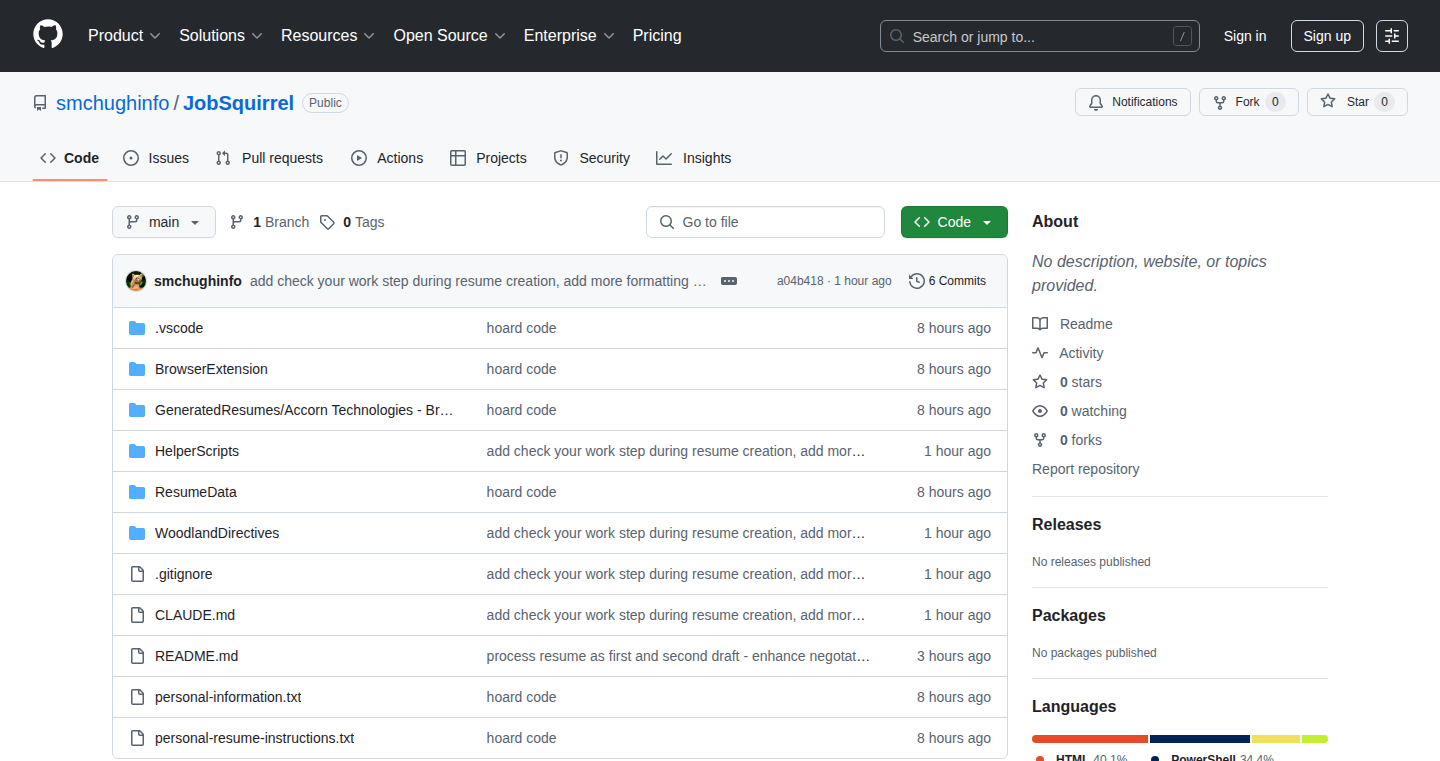
Author
seanmchugh1
Description
JobSquirrel uses Claude Code, a powerful AI model, to automatically customize your resume for specific job listings. It analyzes the job description and adapts your resume to highlight the most relevant skills and experience. This saves you time and increases your chances of getting noticed by recruiters.
Popularity
Points 2
Comments 0
What is this product?
JobSquirrel is a tool that takes your existing resume and a job posting, then uses AI to create a version of your resume specifically tailored to that job. Think of it as a smart editor that understands the language of job descriptions and highlights the skills and experience that the employer is looking for. It's built on the Claude Code AI model, which is great at understanding and generating text, making it perfect for this task. So, it smartly rewrites your resume to match the job description. This is a cool tech innovation that addresses the pain of manually tailoring resumes for each application.
How to use it?
Developers can use JobSquirrel by providing their resume and the job description text to the tool. The tool then generates a tailored resume. The output can then be integrated into an automated application process or reviewed and adapted manually. This can be done through a command-line interface, a simple API call, or potentially a web interface if the developer builds one. So, developers can use it to speed up their job application processes.
Product Core Function
· Automated Resume Tailoring: JobSquirrel automatically analyzes the job description and modifies the resume to match the keywords and requirements. This saves time and ensures your application is aligned with the job requirements. So this gives you more chance to get interviews.
· AI-Driven Content Optimization: It uses the AI's deep understanding of language to rewrite and optimize resume content, making it more appealing to the hiring manager. This is extremely useful to developers who want to get hired quickly.
· Contextual Keyword Extraction: The tool smartly extracts the most important keywords from the job posting and ensures they are incorporated in your resume to make it a good fit. So it allows the resume to pass the Applicant Tracking System(ATS).
· Iterative Improvement: The developer can review the AI-generated resume and refine it further. The iterative process of AI suggestion and human editing guarantees a high-quality result. So it makes your resume more competitive.
Product Usage Case
· Job Application Automation: A developer is applying for a software engineering position. They use JobSquirrel to tailor their resume for each specific job listing. The tool automatically updates their resume to highlight the skills and experiences most relevant to the role. This makes their application stand out and increases their chances of an interview. So, this is super useful for the job search.
· Resume Optimization for Specific Roles: A developer with a background in Python wants to apply for a data science position. They can use JobSquirrel to emphasize their Python skills and related data science experience in the resume. The tool rewrites the resume to include relevant keywords and showcase their experience effectively. So, this will make the developers more likely to get the job.
· Portfolio Integration: A developer can integrate the tailored resume generation into their personal website or portfolio. This enables them to generate personalized versions of their resume as they are applying for jobs through the website. So, they could customize the resume on demand, increasing their ability to apply to many jobs.
· A/B Testing of Resume Versions: A developer could use JobSquirrel to create multiple versions of their resume for the same job listing, each with a slightly different emphasis. They could then track which version gets the best response rate from recruiters and refine their resume strategy. So, this gives data insights to refine the strategy.
51
Claude Code Parallel Task Runner
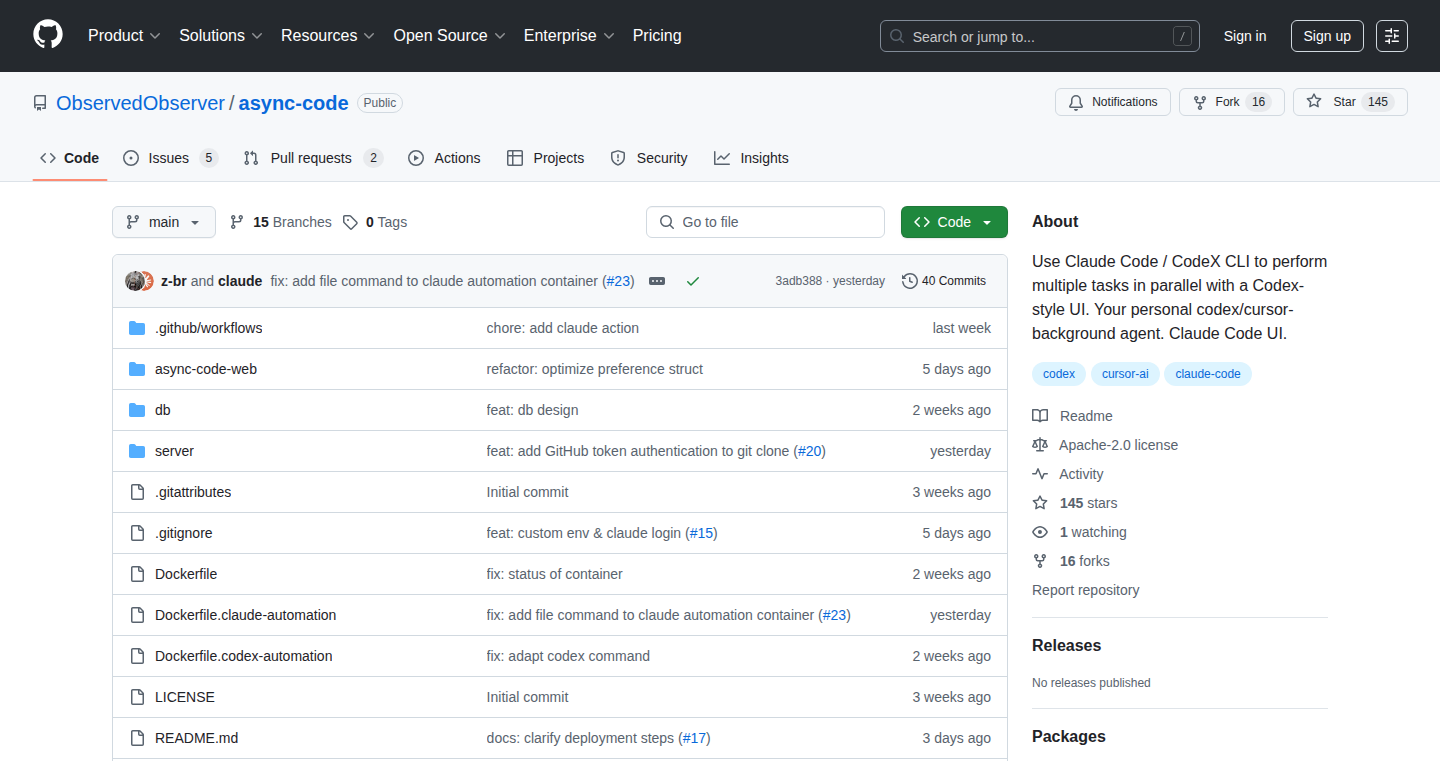
Author
loa_observer
Description
This project provides a graphical user interface (GUI) to run multiple coding tasks simultaneously using AI models like Claude Code. It addresses the problem of slow, sequential AI-assisted coding by allowing developers to parallelize tasks, speeding up development and enabling comparison of results from different AI agents. So, it lets you get more done, faster, and with potentially better results.
Popularity
Points 2
Comments 0
What is this product?
It's a web-based interface that allows developers to orchestrate and run multiple Claude Code agents (or similar AI coding tools) in parallel. Think of it as a control center for AI-powered coding. The innovation lies in its ability to execute multiple tasks at once, leveraging the power of multiple AI models and providing a comparison feature. This contrasts with the traditional sequential approach where you wait for one task to complete before starting the next. So, it helps you get more work done in less time by using AI in a more efficient way.
How to use it?
Developers access the GUI through a web browser. They can define tasks, specify the AI agent (like Claude Code) to use, and then launch multiple tasks concurrently. The interface displays the progress of each task, allowing developers to monitor and compare the outputs from different agents. You'd typically integrate it into your coding workflow by using it to automate repetitive coding tasks, generate boilerplate code, or explore different solutions to a programming problem. So, it's like having multiple AI assistants working on different parts of your project at the same time.
Product Core Function
· Parallel Task Execution: The core function is the ability to run multiple coding tasks concurrently. This is achieved by distributing the workload across different AI code generation agents. This is valuable because it significantly reduces the overall development time, especially when dealing with complex projects or repetitive coding tasks. It's useful for developers who want to speed up their coding process by leveraging AI's capabilities more efficiently.
· Codex-Style UI: The project uses a user interface (UI) inspired by Codex, which makes it easy to define and monitor coding tasks. The UI provides a streamlined experience for interacting with the AI agents and viewing their outputs. This is valuable because it simplifies the complex process of managing multiple AI agents. Developers can quickly set up and manage tasks without a steep learning curve. It is also valuable for developers who prefer a clean and efficient interface for managing their coding workflows.
· Comparison and Evaluation of Results: The GUI allows for the comparison of outputs from different AI agents. This helps developers to evaluate the quality and performance of various AI agents and choose the best one for the task. This is valuable because it gives developers the ability to assess multiple potential solutions to a coding problem and pick the best solution, which can improve the overall quality of their code. This is very useful for developers who want to compare different AI-generated code to better understand the AI's capabilities and how the code is generated.
Product Usage Case
· Automated Code Generation: Imagine you need to generate several modules for a web application. You can define the structure and functionality of each module as a separate task and launch them all in parallel using different AI coding agents. This accelerates the code generation process significantly. So, this speeds up the initial phase of development and reduces repetitive work.
· Testing and Validation: Developers can use it to generate unit tests for their code. Different AI agents can generate different test cases simultaneously, and the results can be compared to ensure comprehensive test coverage. So, it ensures your code is well-tested, increasing your code’s reliability.
· Exploring Different Solutions: For complex coding problems, developers can use the GUI to task different AI agents to solve the same problem. This is useful for exploring various approaches and selecting the optimal one. So, it helps you find the best coding solution for a specific problem.
52
SLX Markets: Decentralized Commercial Judgment Trading Platform
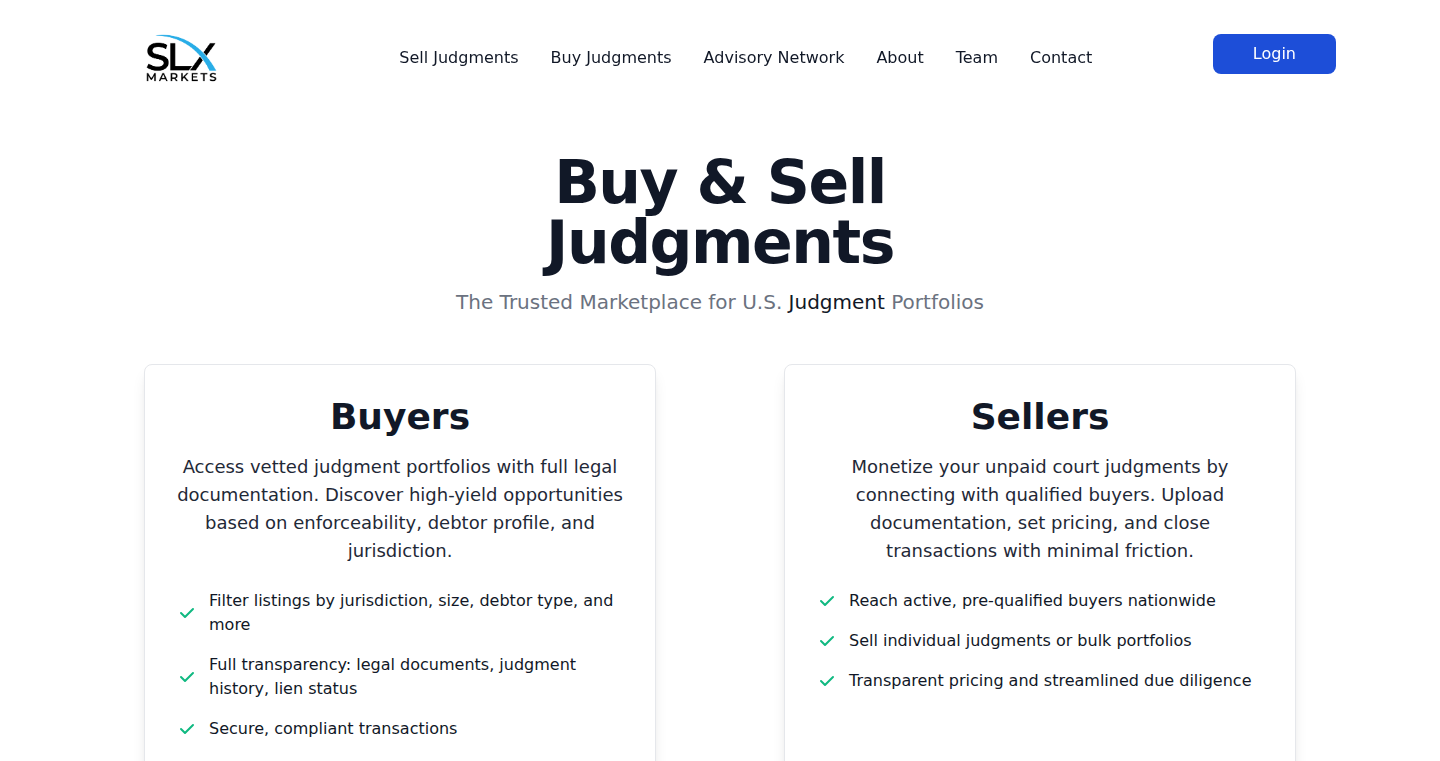
Author
vollenrm
Description
SLX Markets is a groundbreaking platform that allows for the buying and selling of commercial litigation judgments online. It tackles the inefficiencies of a traditionally opaque and illiquid market. By creating an accessible online marketplace, SLX Markets streamlines the process for judgment holders and investors to directly transact, making it easier to monetize or invest in unpaid debts. This is a significant technical innovation as it leverages technology to bring transparency and efficiency to a market previously reliant on manual processes and limited access. The platform addresses the challenge of low collection rates (only 20-30% of commercial judgments are fully collected) by providing a secondary market for these judgments. So this allows you to potentially recover value from unpaid debts or invest in them.
Popularity
Points 2
Comments 0
What is this product?
SLX Markets is essentially an online exchange for commercial judgments. Imagine a stock market, but instead of trading shares, you're trading debts awarded by courts – things like unpaid debts from broken contracts or business disputes. The core innovation is digitizing and simplifying a complex, traditionally offline process. It probably uses technologies like secure online portals, data analytics for assessing judgment value, and potentially blockchain-like technology (though not explicitly mentioned) to enhance security and transparency. So this offers more opportunities to realize the value locked in these judgments.
How to use it?
Judgment holders, those who have won a lawsuit but haven't been paid, can list their judgments on the platform. Investors, including individuals and institutions, can browse and purchase these judgments. The platform likely handles the complex legal and financial aspects of the transactions, potentially by integrating with legal and financial services. This involves secure payment processing, verification of legal documents, and possibly automated valuation tools. So you can potentially liquidate your judgments quickly or find attractive investment opportunities.
Product Core Function
· Judgment Listing and Management: The platform provides a way for judgment holders to list their judgments with detailed information, including the original court ruling and debtor information. This allows sellers to put up their judgments in front of potential buyers. So this is for you if you have a judgment that you want to monetize.
· Judgment Valuation Tools: The platform might use data analysis to help users assess the value of a judgment. This could include looking at the debtor's assets, the history of the judgment, and other relevant factors. So this allows you to figure out the fair market value of a judgment.
· Secure Transaction Processing: The platform facilitates the secure transfer of funds and legal documents related to the judgment. This ensures that both buyers and sellers are protected during the transaction. So this gives you confidence that you are dealing with a secure and legitimate system.
· Marketplace Functionality: The platform acts as a central marketplace where buyers and sellers can connect, negotiate prices, and complete transactions. This brings liquidity and transparency to a previously fragmented market. So this provides a centralized location to buy and sell judgments.
Product Usage Case
· For Law Firms: A law firm that successfully litigates a case but faces difficulties in collecting the judgment can use SLX Markets to sell the judgment to an investor, recovering a portion of the awarded funds quickly. This improves the firm's cash flow and minimizes the resources spent on debt collection. So this enables law firms to recover a portion of their fees quicker, improving cash flow.
· For Judgment Holders: An individual or business with an uncollected judgment can sell it on SLX Markets to obtain immediate cash instead of pursuing potentially lengthy and costly debt collection efforts. This lets them turn a claim into actual money. So you have a quicker way to get the money you are owed.
· For Investors: Investors, like hedge funds or specialized firms, can purchase judgments on the platform, aiming to collect a higher amount from the debtor. This provides an alternative investment strategy. So this presents an opportunity for a new type of investment.
53
Sphere: Portable Command Hub
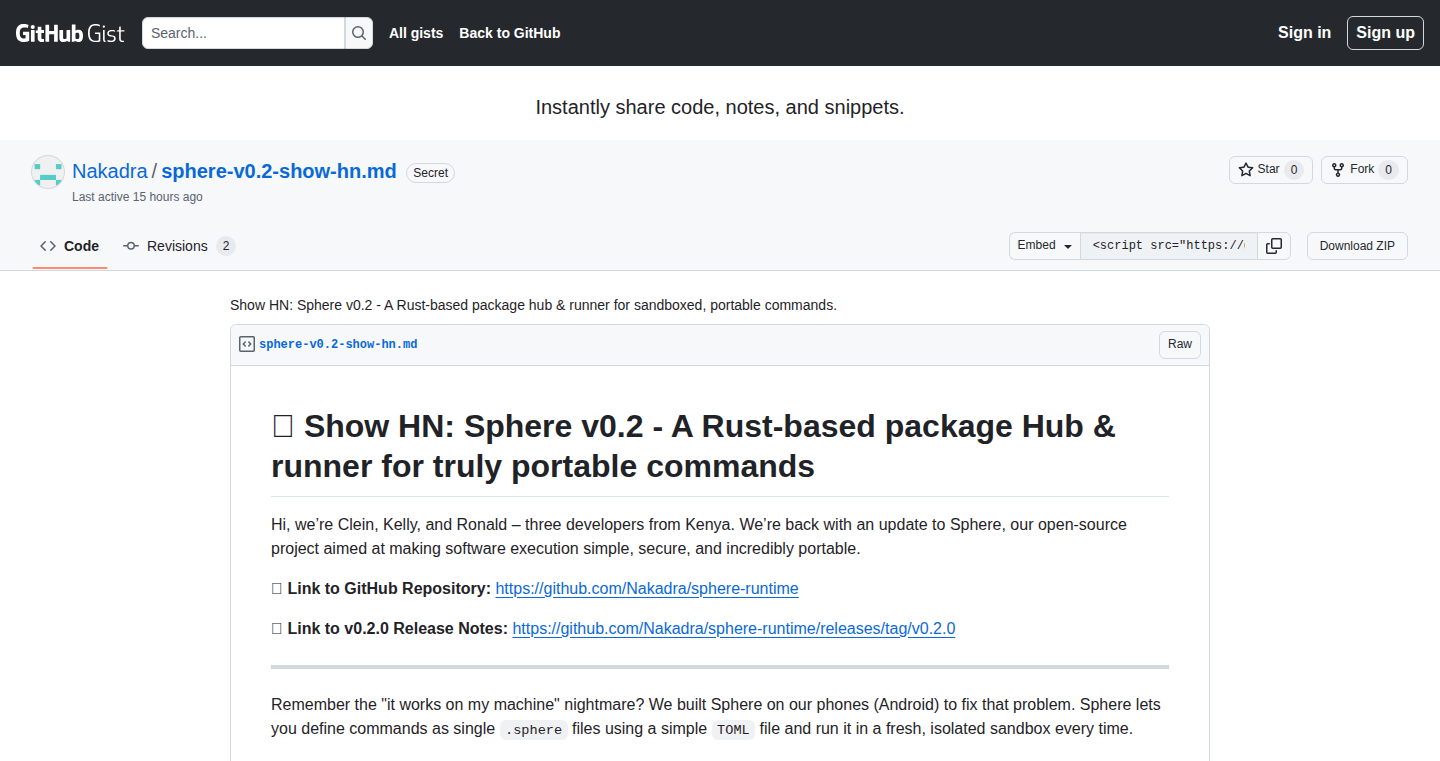
Author
Clein
Description
Sphere is a package hub and runner for portable commands, built using Rust. It allows developers to package and distribute command-line tools and scripts in a way that's easy to use across different operating systems. The core innovation lies in its focus on portability and dependency management, ensuring that tools run reliably regardless of the user's environment. This solves the common problem of 'it works on my machine' by creating a self-contained package that includes all necessary dependencies. So this means you can run tools without worrying about missing libraries or incompatible versions.
Popularity
Points 1
Comments 1
What is this product?
Sphere is like a package manager for command-line tools, similar to npm for JavaScript or pip for Python, but designed for portability. It uses Rust to create lightweight and efficient packages. The key innovation is the way it handles dependencies. Instead of relying on the user's system, Sphere bundles all the necessary dependencies within the package. This ensures that the command-line tool works consistently across different operating systems and environments. Sphere aims to provide a simpler and more reliable way to share and use command-line tools. So this means you don't need to be a system administrator to use powerful tools.
How to use it?
Developers can use Sphere to package their command-line tools by defining a simple configuration file that specifies the tool's dependencies and how it should be run. Users can then install these packages from the Sphere hub and run them directly, just like any other command. Integration is simple: once the package is installed, the command is available in the user's terminal. This allows for seamless integration into existing workflows. So this means you can easily share your tools with others or use tools created by others, with no complex setup.
Product Core Function
· Package Creation: Enables developers to create self-contained packages for command-line tools, including dependencies and configuration. This is valuable because it simplifies the distribution process and eliminates dependency conflicts.
· Package Hub: Provides a central repository for hosting and sharing Sphere packages, allowing for easy discovery and installation of tools. This is valuable because it creates a community-driven ecosystem for command-line tools.
· Dependency Management: Handles the installation and management of dependencies within each package, ensuring that tools run consistently across different environments. This is valuable because it solves the 'works on my machine' problem, improving reliability and usability.
· Command Execution: Allows users to execute Sphere packages directly from the command line, simplifying the usage of packaged tools. This is valuable because it provides a user-friendly experience for running complex tools without requiring extensive setup.
Product Usage Case
· A data scientist creates a command-line tool for data analysis and packages it using Sphere. Other data scientists can easily install and use the tool without worrying about Python version conflicts or missing libraries. This demonstrates how Sphere solves the dependency hell problem.
· A DevOps engineer creates a script to automate deployments and packages it using Sphere. The script can be easily shared with the team, and it will run reliably on all team members' machines, regardless of their operating systems. This shows the power of portability and ease of sharing.
· A security researcher builds a vulnerability scanner and packages it using Sphere. Other security researchers can quickly install and use the tool without facing compatibility issues. This highlights the ease of distribution for security tools.
54
AutoDesignAI: Autonomous UI Design Generator
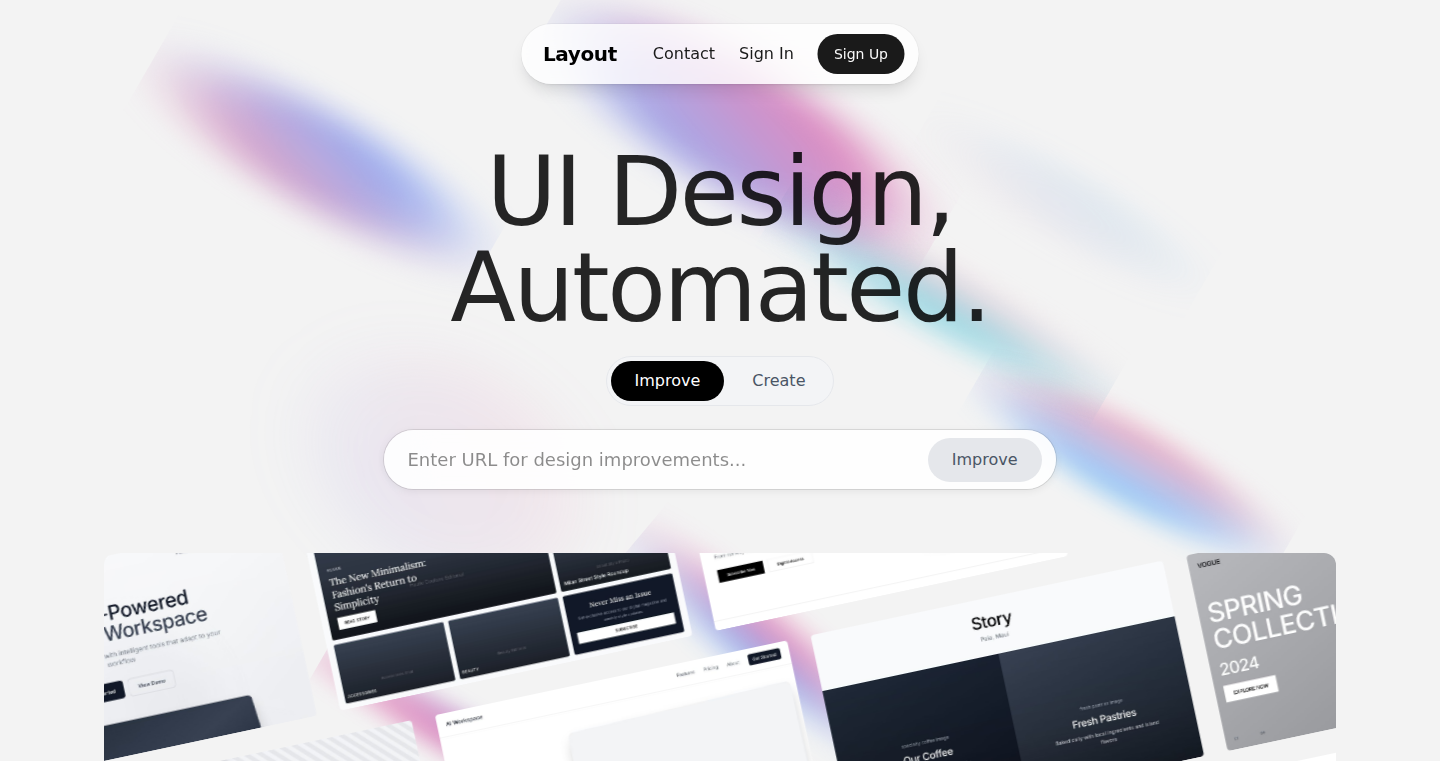
Author
tscepo
Description
AutoDesignAI is a revolutionary UI design tool that utilizes Artificial Intelligence to autonomously iterate on UI designs. It starts with wireframes and progresses to polished designs and variations, mimicking the iterative process of a human designer. This project addresses the time-consuming and repetitive nature of UI design by automating the design process, generating multiple design options quickly, and allowing for rapid experimentation and improvement.
Popularity
Points 2
Comments 0
What is this product?
AutoDesignAI is powered by a self-improving AI. It begins by creating initial design suggestions, then analyzes and refines them automatically, generating variations based on its own assessment. Think of it as an AI designer that constantly learns and improves the UI design through trial and error. This is different from existing tools which are often limited in customization or require extensive manual input. So this means, the UI design process becomes much faster, more iterative, and less reliant on human intervention.
How to use it?
Developers can use AutoDesignAI by providing initial requirements or wireframes. The AI then takes over, creating and refining designs. You can input specific parameters, like color palettes, style preferences or desired functionality, and the AI will adapt the designs accordingly. The tool offers rapid visual renders, so you can see the progress immediately. For example, you could use it to generate the UI components for a web or mobile app quickly. So this helps developers to save time and to experiment with different design ideas without manually doing all the work.
Product Core Function
· Automated Design Generation: The core function is the AI's ability to generate UI designs autonomously from initial input. This saves developers time and effort compared to manual design processes. It is useful for rapidly prototyping UI interfaces for any application.
· Iterative Refinement: The AI continuously improves and refines designs, generating variations based on its own assessment. This allows developers to explore diverse design options and improve the overall quality of the UI. Useful for A/B testing different UI designs.
· Rapid Visual Rendering: Provides visual renders within seconds. Allows developers to track the design's progress quickly. Helps to visualize designs in real-time, aiding rapid experimentation and decision-making.
Product Usage Case
· Rapid Prototyping: A startup developer could use AutoDesignAI to quickly generate multiple UI variations for their mobile app prototype. The AI helps them create different visual designs and layouts quickly, allowing for testing and iteration without needing a dedicated UI designer. So this helps to validate their ideas early.
· Design Exploration: A software developer working on a web application could use AutoDesignAI to explore different design options for a specific feature, like a user profile page. They could provide basic wireframes and then use the tool to generate several polished design alternatives to pick the most suitable for them. So this lets developers have more choices.
· UI Component Generation: A front-end developer can use AutoDesignAI to generate specific UI components, like buttons, forms, and navigation bars, with a consistent design language. This can significantly accelerate the development process and ensure a cohesive look and feel throughout the application. So this eases the work of the developers to make a product.
55
CodePrism - AI-Generated Code Analysis Engine
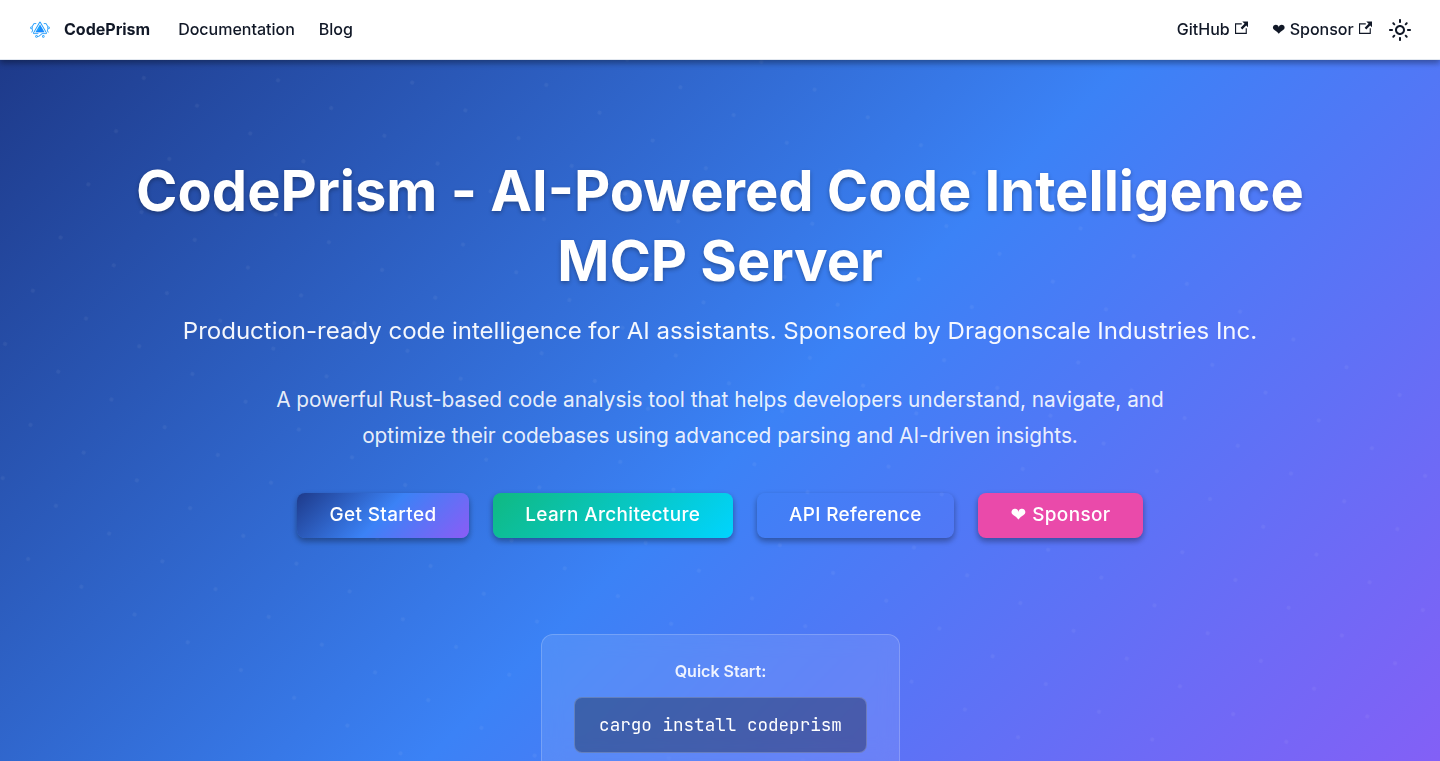
Author
milliondreams
Description
CodePrism is a fascinating experiment in autonomous software development. It's a static analysis engine, meaning it examines code without running it, built entirely by an AI. The AI designed, wrote, and documented the entire tool, demonstrating the potential of AI in automating complex software engineering tasks. This AI generated tool offers insights into codebases, identifying patterns, tracing data flows, and summarizing code in natural language. It uses the Model Context Protocol (MCP) to communicate, making it easily integrable into other tools like code editors. This project pushes the boundaries of AI-driven development and provides a glimpse into the future of software tools.
Popularity
Points 1
Comments 1
What is this product?
CodePrism is an AI-built tool that analyzes code. It's like having an intelligent assistant that reads your code, understands it, and explains it to you. The AI was trained to ask itself questions like 'How should I explain a function’s purpose?' or 'What tools would help me understand a repo?' to build the engine. It uses advanced techniques to figure out how the code works without actually running it. It then presents the information in a clear and understandable way. This system uses Model Context Protocol (MCP) for communication, which means it can talk to other AI tools and platforms. So what? It can help you understand codebases faster and find subtle issues or patterns you might miss otherwise.
How to use it?
Developers can use CodePrism by integrating it into their code editors or other development environments. It can be used to understand unfamiliar codebases, debug code more efficiently, and identify potential problems. For example, you could use it to analyze a Python project. The tool will provide insights into the project's structure, the purpose of different functions, and how data flows through the code. This allows developers to quickly understand a codebase and make changes more confidently. Furthermore, developers can use this tool to integrate the code intelligence into their editor environment, like Cursor, Copilot, and VS Code. So what? You can understand codebases much faster, saving time and boosting your efficiency.
Product Core Function
· Symbol Explanation: It helps you understand what the different parts of the code (symbols) represent. This means you don't have to spend time figuring out what a variable or function does.
· Data Flow Tracing: It shows how data moves through your code. This is incredibly helpful for debugging and understanding how different parts of your program interact.
· Pattern Detection: It identifies recurring patterns in your code, like common code structures or potential areas for improvement. This helps in maintaining code quality.
· Complexity Analysis: It assesses how complex different parts of your code are. This helps you identify areas that might be difficult to understand or maintain.
· Natural Language Summaries: It generates summaries of code in plain English, making it easier for you to understand what the code does without needing to read every line.
· JSON-RPC 2.0 Interface via MCP: It provides a standardized way for other tools to communicate with it. This makes it easy to integrate CodePrism into your existing development workflow.
Product Usage Case
· Understanding Unfamiliar Codebases: Imagine you're starting a new project or working with code you haven't seen before. CodePrism can quickly analyze the code, explain the functions, and show you how everything fits together, saving you hours of detective work. This saves you time and helps you get up to speed faster. So what? You can understand new codebases quickly.
· Debugging and Problem Solving: When you're trying to fix a bug, CodePrism can trace the flow of data, identify patterns, and highlight potential issues, helping you pinpoint the problem much faster than manually reviewing code. So what? You can debug problems and find the root cause quicker.
· Code Review and Collaboration: CodePrism can generate summaries of code in plain English, making it easier for your teammates to understand your code and for you to understand theirs. This improves communication and helps catch potential issues before they become major problems. So what? You can increase the effectiveness of code reviews and team collaboration.
· Integrating with Development Tools: By using the Model Context Protocol (MCP), CodePrism can be integrated into your favorite code editors, like VS Code, making its analysis tools available directly within your development environment. So what? You can have instant code insights as you write and edit, greatly improving your productivity.
56
Iroshiki - Indexed Colors for Web
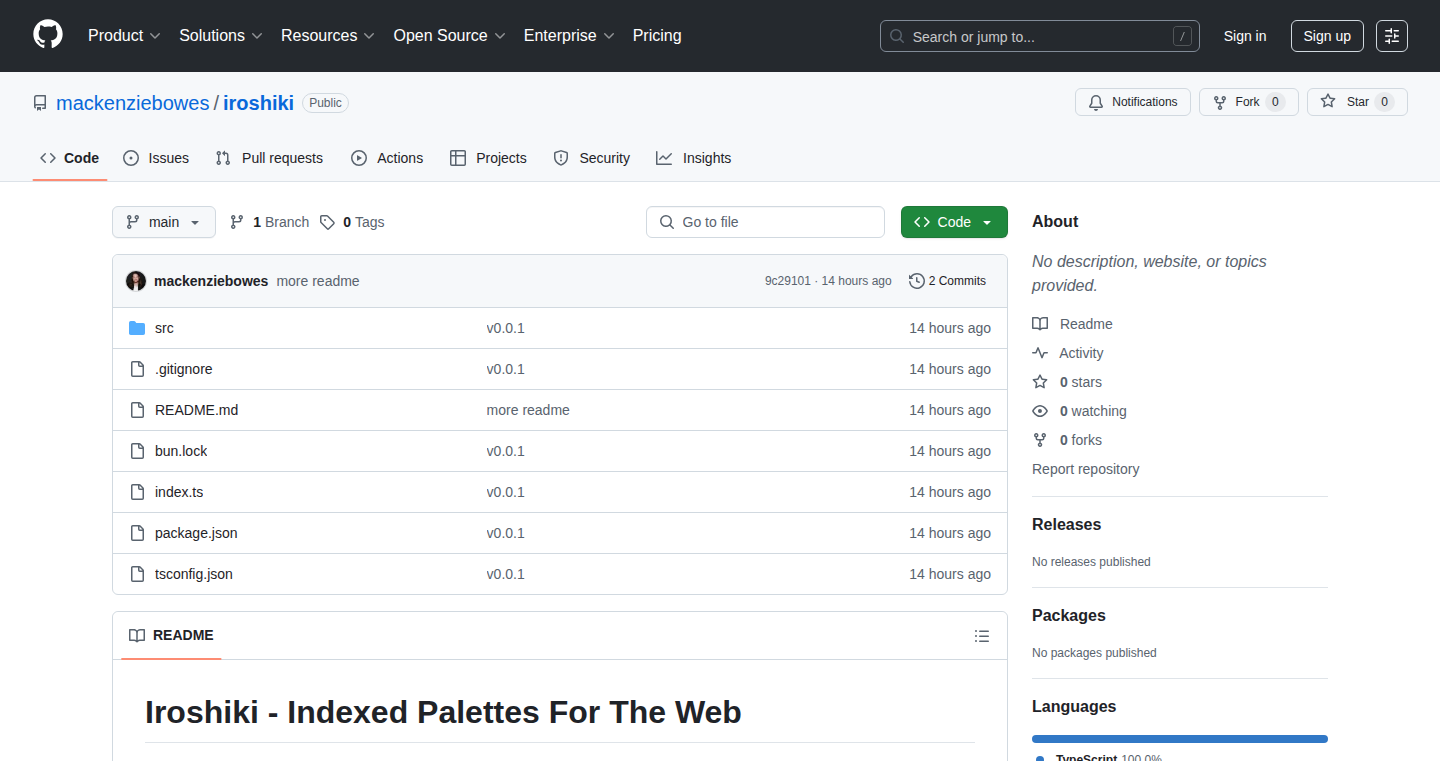
Author
mackenziebowes
Description
Iroshiki is a tool that helps developers quickly change the color palette of their websites. It takes a simple 16-element JSON file, similar to how colors are defined in terminal applications, and transforms it into Tailwind CSS overrides and semantic color aliases. This allows developers to easily experiment with different color schemes and rapidly prototype visual changes. The core innovation is the streamlined approach to color palette management, making web design more flexible and colorful. So this lets you change the look and feel of your website much faster.
Popularity
Points 2
Comments 0
What is this product?
Iroshiki takes a JSON file containing 16 color values (think of it like a basic color palette) and converts these into code that works with the Tailwind CSS framework. It generates custom color definitions and creates semantic names (like 'primary', 'secondary') for these colors, making it easier to manage colors across a website. This helps developers avoid manually changing colors everywhere, significantly speeding up design iterations. So the tool simplifies and automates the process of applying and managing color palettes in web projects.
How to use it?
Developers would typically use Iroshiki by creating a JSON file with their chosen color values. This file is then fed into the Iroshiki tool, which outputs the necessary CSS code or Tailwind configuration files. This code is then incorporated into the project, and the developer can use the generated color names (e.g., 'bg-primary', 'text-secondary') in their HTML or CSS. This simplifies the process of applying and modifying colors across a website. So you can quickly try out different color schemes.
Product Core Function
· JSON Color Palette Input: The core functionality is the ability to input a simple 16-color JSON array. This acts as the starting point for the color transformation process. This simplifies color definition for quick experimentation.
· Tailwind CSS Override Generation: Iroshiki generates Tailwind CSS code based on the input JSON colors. This allows developers to seamlessly integrate custom color palettes into their projects using Tailwind's utility-first approach. So you don't have to write out the color definitions yourself.
· Semantic Color Aliasing: The tool creates semantic color names (e.g., 'primary', 'secondary', 'accent') that correspond to the JSON color values. This improves code readability and maintainability by allowing developers to refer to colors by their function rather than their hexadecimal values. This makes it easier to understand and modify the color scheme later.
· Rapid Prototyping: Iroshiki significantly speeds up the prototyping process by allowing developers to quickly swap color palettes and visualize different design options. You can test many color palettes in a short time and see what looks best for your designs.
Product Usage Case
· Website Redesign: A designer wants to quickly test different color palettes for a website redesign. They create multiple JSON files with different color schemes and use Iroshiki to generate the corresponding Tailwind CSS code. They can then easily switch between the color palettes to find the best fit for the brand. This accelerates the design review process.
· Theme Customization: An e-commerce platform wants to allow users to customize the website's theme. Using Iroshiki, the platform can provide a set of pre-defined color palettes in JSON format. Users can choose a palette, and the platform uses Iroshiki to generate the CSS code that applies the selected theme. It provides users with easy customization options.
· UI/UX Experimentation: A developer is working on a new user interface and needs to experiment with different color combinations. They use Iroshiki to create various JSON files with different color schemes and then generate the CSS overrides. This allows them to rapidly iterate on the UI design and select the most appealing color palette. It facilitates the testing and refining of a design.
57
Groostle: Your Private Digital Porch for Secure File Sharing
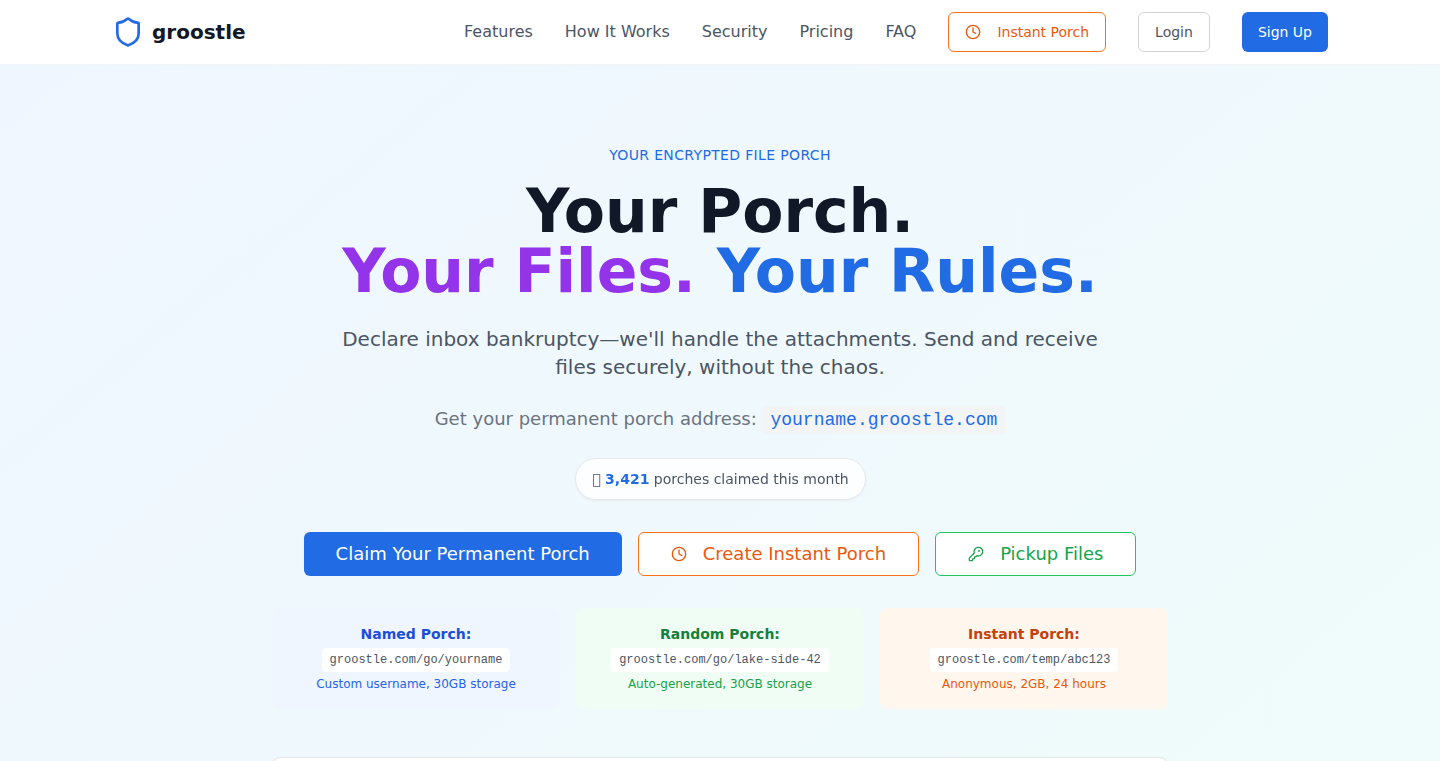
Author
Biglakes
Description
Groostle is a privacy-first platform for receiving files securely and privately. It solves the problems of email attachments, large file transfer limitations, and data privacy concerns by providing a simple, no-account-needed solution. It uses end-to-end encryption to ensure that only the recipient can access the files, eliminating metadata exposure and server-side storage of plaintext data. Furthermore, Groostle incorporates features like optional cryptographic "Knocks" for access control, client-side malware scanning, and auto-expiring links to prevent abuse and spam, making it a secure alternative to traditional file-sharing methods.
Popularity
Points 2
Comments 0
What is this product?
Groostle is a secure digital drop-off point, like a virtual mailbox for files. It allows anyone to send files to you without needing an account, and the files are encrypted so only you can open them. It leverages strong encryption (XChaCha20 + Ed25519) to protect the files during transfer and storage. To prevent abuse, it implements features like optional approval flows ('Knocks'), in-browser malware scanning, and temporary, self-destructing links.
So what is the innovation? Groostle provides a practical solution to the drawbacks of existing file-sharing methods by focusing on ease of use, security, and privacy. It minimizes the attack surface by design, ensuring that the server never sees the plaintext data. This differs from services that rely on the user to secure the transmission and storage.
So this project uses cryptography and a focus on user privacy to provide a safer and more convenient way to exchange files.
How to use it?
To use Groostle, you get a permanent 'porch address' (like yourname.groostle.com). Senders simply upload files to your porch, and you can download them. No account is needed for either the sender or the receiver. The files are decrypted on your device, ensuring privacy. You can share this link with clients, colleagues, or anyone who needs to send you files securely.
So this is very simple to use, you just share the link with anyone and they can send files to you, easy as that.
Product Core Function
· End-to-End Encryption: This is the foundation of Groostle's security, ensuring that files are encrypted before they leave the sender's device and can only be decrypted by the intended recipient. This means even the Groostle servers can't read your files. This protects against data breaches and unauthorized access. So this is a powerful technology, no one can peek inside your files.
· Zero-Knowledge Architecture: This means the server never stores the files in plaintext, nor does it have access to the encryption keys. This significantly reduces the risk of data leaks and ensures your files are private. So this is great for anyone who deals with confidential information.
· Client-Side Decryption: The recipient's browser decrypts the files, ensuring that the server does not handle sensitive data. This provides security and privacy because your files are never exposed to the server. So you can make sure the data is safe.
· Cryptographic 'Knocks' (Optional): This feature allows Groostle users to control who can drop files on their 'porch'. Senders must request access, which the porch owner can approve or ignore. This adds a layer of protection against spam and unwanted file drops. So you have the option to control who can send you files.
· Client-Side Malware Scanning (WASM + ClamAV): Before decryption, uploaded files are scanned for malware directly in the recipient's browser using WebAssembly and the ClamAV engine. This provides an additional layer of security without compromising privacy, as the file never leaves your device. So you can detect malware before you download the files.
· Auto-Expiring Links: Temporary porches (e.g., groostle.com/temp123) can be set to self-destruct after a period or after a certain number of uploads. This is a practical way to prevent misuse and maintain privacy by limiting the lifespan of the file sharing link. So the link will automatically disappear after a while to reduce the chance of being abused.
Product Usage Case
· Freelancers and Designers: Use Groostle to receive large design files or project deliverables from clients securely. No need to worry about file size limits or platform snooping. So it's perfect for sending files securely.
· Lawyers and Legal Professionals: Share confidential legal documents with clients or colleagues without the risks associated with email attachments. Ensure client data stays private and safe. So you don't have to worry about legal confidentiality.
· Journalists and Researchers: Receive sensitive information from sources anonymously. With end-to-end encryption, you can safeguard the privacy of your sources. So you can protect the data you have.
· Human Resources and Recruiters: Exchange resumes, offer letters, and other HR documents with candidates and new hires in a secure manner. Ensure sensitive employee data is protected during transfer. So you can protect the privacy of your employees.
· Anyone tired of File-Sharing Chaos: For anyone looking for a straightforward, secure, and private way to share files, Groostle provides a hassle-free solution, removing the need for logins and complicated file-sharing platforms. So this is a good tool for anyone to easily share files with others.
58
JobAgent: Platform-Agnostic Automated Job Application Assistant
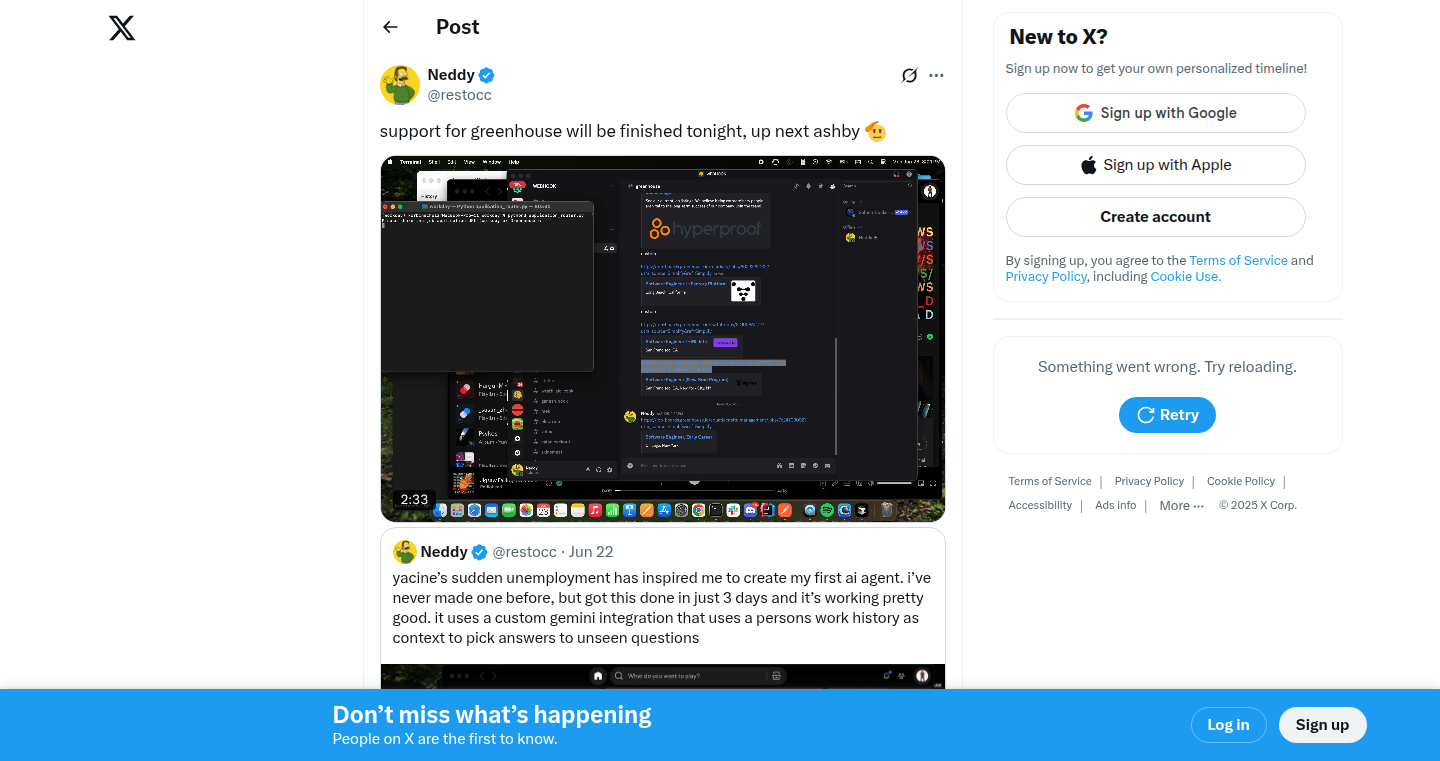
Author
korbinschulz
Description
JobAgent is an AI-powered agent designed to automate the often tedious process of applying for jobs. It's built to work across different job platforms, meaning it doesn't matter if you're using LinkedIn, Indeed, or a company's own website. This agent uses advanced AI techniques, including natural language processing (NLP) to understand job descriptions and automatically fill out applications. The innovation lies in its platform agnosticism and adaptability to various application formats, solving the common problem of repetitive data entry and simplifying the job search.
Popularity
Points 2
Comments 0
What is this product?
JobAgent is essentially a smart robot for applying to jobs. It works by reading job postings, understanding what the employers are looking for, and filling out your application forms accordingly. Think of it as a digital assistant that does the boring parts of job hunting for you. The core technology is NLP, which allows the agent to 'read' and 'understand' text like a human, but much faster. So what does this all mean? It learns from job descriptions and automatically fills out application forms for you. So this is useful because it saves time and reduces the repetitive tasks involved in job applications.
How to use it?
Developers can use JobAgent by integrating it into their job search workflow. This involves providing the agent with their profile data and telling it which job postings they're interested in. The agent then handles the rest. You would typically configure it with your resume, cover letter, and any other required information. Developers can potentially build their own front-end or integrate it into existing job search tools, making it a powerful tool for candidates and recruiters. The main use case is to automate the job application process. So this is useful because it helps you apply to more jobs and spend less time on manual data entry.
Product Core Function
· Automated Application Filling: The agent automatically fills out application forms based on your profile and the job requirements. This saves you a significant amount of time. So this is useful because you don't have to manually enter your information repeatedly.
· Platform Agnostic Parsing: It can parse job postings and application forms from various websites (LinkedIn, Indeed, company websites, etc.). The value here is the ability to work across all of the job boards and employer sites. So this is useful because you're not limited to specific platforms.
· Natural Language Understanding: NLP is used to understand the requirements of the job. This means it can identify the important keywords and skills needed. The value is in its ability to interpret the job descriptions to tailor your application. So this is useful because it can find jobs that you may not have noticed.
Product Usage Case
· Automating Resume and Cover Letter Customization: Developers can create a system to auto-generate cover letters and tweak resumes based on job descriptions. So this is useful because you can customize your application more effectively.
· Integration with Job Search Aggregators: Developers can build browser extensions or integrations with job search sites so that the application process is streamlined. So this is useful because it saves time.
· Creating Personalized Application Trackers: The agent could log all applications and track their status, providing insights into the job application process. So this is useful because it tracks applications and saves time.
59
passkey-go: Simplified WebAuthn Verification Library
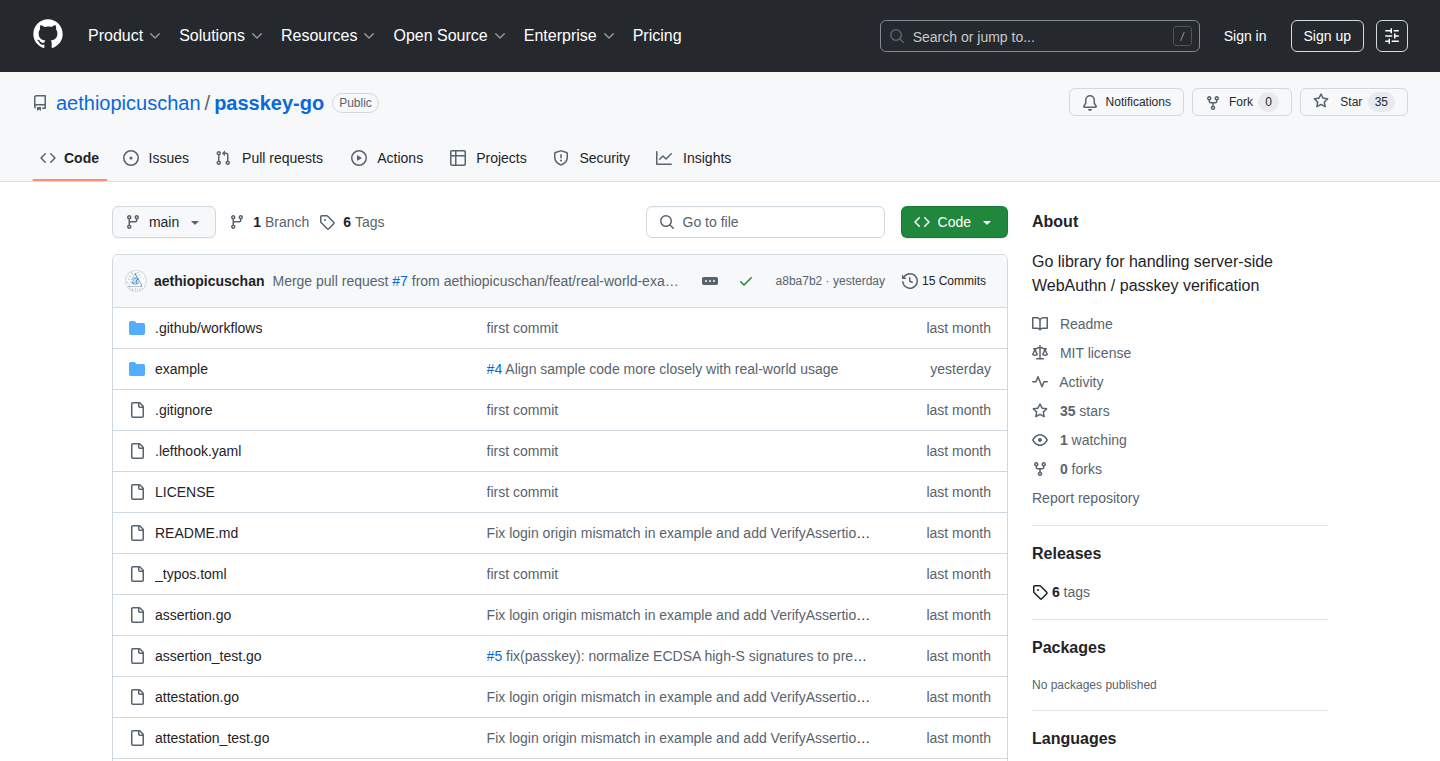
Author
aethiopicuschan
Description
passkey-go is a Go library designed to simplify the integration of WebAuthn (Passkey) authentication into Go applications. It addresses the complexity of the WebAuthn specification by abstracting away intricate cryptographic details and providing an easy-to-use API for verifying user authentication attempts. This allows developers to implement secure, phishing-resistant authentication without getting bogged down in low-level implementation details. Essentially, it's a toolkit that makes it much easier to allow users to log in using things like their phone's fingerprint scanner or face recognition, rather than passwords.
Popularity
Points 1
Comments 0
What is this product?
passkey-go is a Go library that provides a simplified way to handle the server-side verification of WebAuthn (Passkey) authentication responses. WebAuthn is a modern authentication standard that allows users to log in using hardware keys, fingerprint scanners, or other biometric methods, improving security and usability. The library takes care of the complex cryptographic operations, origin verification, and other security checks, allowing developers to focus on integrating the authentication process into their applications. So, instead of spending weeks figuring out the nitty-gritty of how these secure login methods work, you can use this library to get up and running quickly.
How to use it?
Developers can integrate passkey-go by importing the library into their Go project and using its functions to verify user authentication assertions. For example, the `VerifyAssertion` function can be used for a quick, high-level verification. The library provides a series of functions to handle different stages of the authentication process, allowing developers to customize the implementation as needed. Integration involves parsing user responses from the authentication process, feeding them to the library's functions for validation, and then proceeding with user authentication based on the results. So, if you're building a web application, you can use passkey-go to securely verify users logging in with passkeys, making your app more secure and user-friendly.
Product Core Function
· VerifyAssertion: This is the primary function for quickly verifying authentication responses. It handles all the cryptographic and security checks in one go. So, this is useful for quickly enabling passkey logins.
· ParseAssertion: Allows developers to parse the authentication assertion object, breaking it down into its component parts for more granular control. So, if you need to customize how you handle authentication, this is for you.
· ParseClientDataJSON: Parses the client data JSON, essential for understanding the context of the authentication attempt. This is critical for validating the request. So, this ensures everything is above board during login.
· VerifyAssertionSignature: Verifies the digital signature of the authentication assertion to ensure it hasn't been tampered with. So, this provides a strong guarantee that the login is legitimate.
· CheckSignCount: Checks the sign count to prevent replay attacks, ensuring that the same authentication response can't be used multiple times. So, this adds a layer of security to stop hackers.
· ES256 Support: Supports ES256 (ECDSA w/ SHA-256) for secure signature verification, adhering to WebAuthn best practices. So, this ensures the system uses a strong cryptographic method for security.
Product Usage Case
· Web Application Login: Integrate passkey-go into a web application to allow users to log in using passkeys, such as those stored on their smartphones or security keys. This removes the need for passwords and makes login more secure and convenient. So, users get easier and safer logins.
· API Authentication: Secure an API by using passkeys for authentication. With passkey-go, you can verify authentication assertions sent in API requests, preventing unauthorized access to your resources. So, it allows for robust protection of your API data.
· Multi-Factor Authentication (MFA): Implement MFA with passkeys using passkey-go, where users combine their passkeys with other factors. This creates a strong, phishing-resistant security layer. So, this provides extra security to your system.
· E-commerce platforms: Allow users to securely authenticate during checkout processes using passkeys, streamlining transactions and enhancing security. So, users can check out more safely and easily.
· SaaS Applications: Provide secure and user-friendly authentication for SaaS applications, reducing the reliance on traditional passwords. This enhances the overall user experience and security posture. So, this enhances user experience and security
60
Tuisic - Terminal-Based Music Streaming
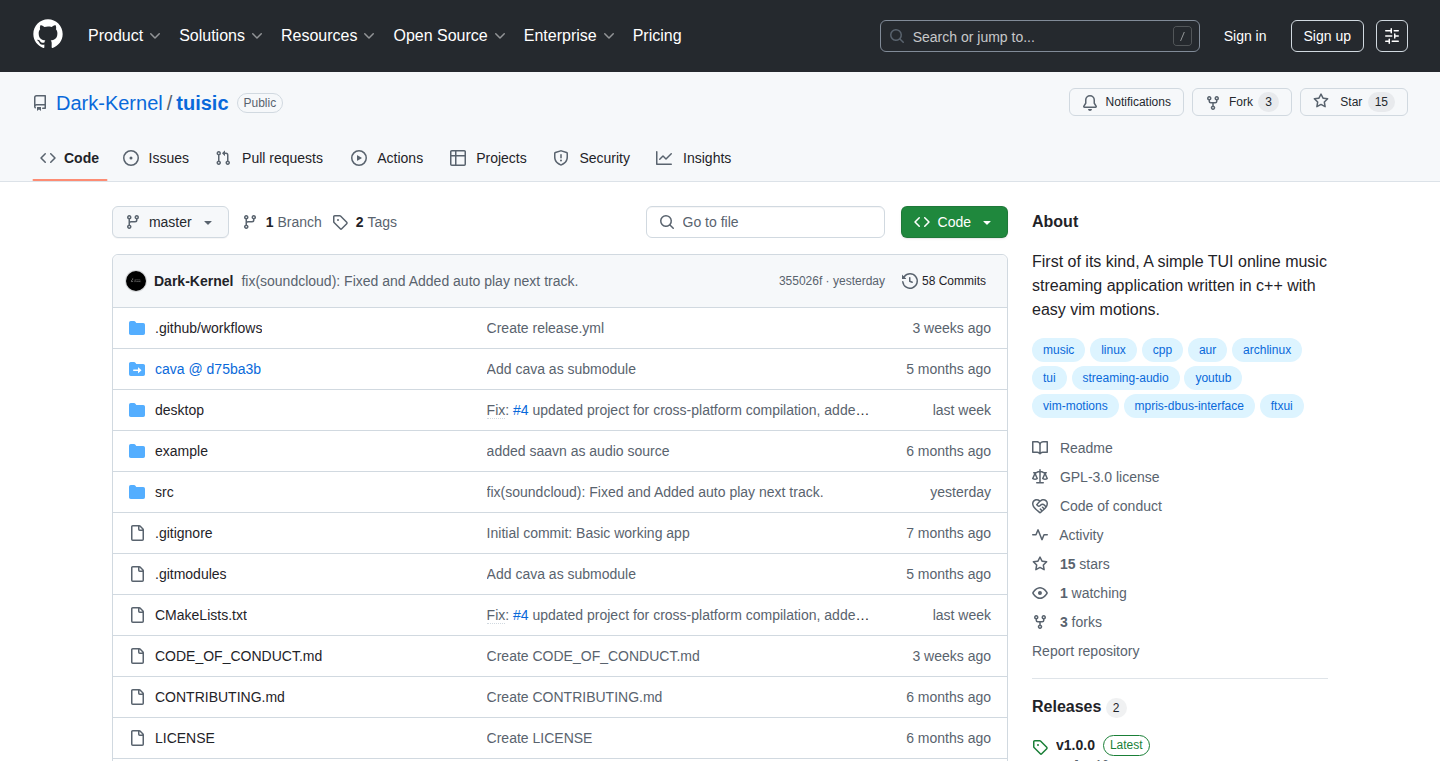
Author
dark-kernel
Description
Tuisic is a command-line interface (CLI) music player that lets you search, stream, and download music from various online platforms directly within your terminal. It's a unique project focusing on providing a distraction-free and lightweight music listening experience, eliminating the need for a web browser. The core innovation lies in its ability to integrate with multiple online music sources like YouTube and SoundCloud, and providing a clean and responsive terminal UI using FTXUI, all while remaining resource-efficient and avoiding dependencies like Electron. This tackles the problem of wanting a simple, ad-free music experience without leaving the comfort of your terminal.
Popularity
Points 1
Comments 0
What is this product?
Tuisic is a text-based music player that runs in your terminal (like the black screen you see when you work with code). Instead of using a web browser or a fancy graphical interface, you control everything with your keyboard. The core technology involves parsing music metadata from online sources, streaming audio, and presenting information in a user-friendly terminal interface. It leverages libraries such as FTXUI for building the user interface in the terminal, providing a responsive and interactive experience. This approach is innovative because it offers a lightweight and efficient way to enjoy music without the overhead of a full graphical application. So this is a great way to enjoy music in a minimal, focused environment without all the visual distractions.
How to use it?
Developers can use Tuisic by installing it through package managers (like AUR for Arch Linux) or by building from source code. Once installed, you simply run the `tuisic` command in your terminal. You can then search for songs, play them, download them, and manage your favorites, all using keyboard shortcuts. Integration is straightforward, it doesn't require complex setup. It's perfect for developers who prefer a terminal-centric workflow, enjoy customizing their environment, and want a quick and clean way to listen to music. So you can control your music without leaving your terminal, making your workflow smoother.
Product Core Function
· Multi-Platform Support: Tuisic supports music streaming from YouTube, SoundCloud, JioSaavn, Last.fm, and ForestFM. This enables access to a vast library of music without switching between different apps. Application: Listen to music from various sources in one place. So this means more music options right at your fingertips.
· Terminal-Based UI (FTXUI): The application uses FTXUI to create a clean and responsive user interface directly within the terminal. This minimizes resource usage and provides a distraction-free environment. Application: Provides a streamlined and efficient way to interact with the music player, enhancing productivity. So this means a smoother and more focused listening experience.
· Vim-like Controls and Shortcuts: Tuisic incorporates Vim-like controls and keyboard shortcuts for navigation and music control. Application: Increases the speed and efficiency of music management for users familiar with Vim or those seeking a keyboard-centric workflow. So this lets you control everything quickly and efficiently with just your keyboard, like a pro.
· Favorites List and Downloading: Users can create a favorites list and download songs. Application: Enhances personalization and offline music access. So you can create your own playlists and download music for listening when you're not connected to the internet.
· Optional MPRIS (DBus) Support: The application has optional support for MPRIS (Media Player Remote Interface Specification), which enables integration with tools like `playerctl` and media keys. Application: Allows for control of the music player from external tools and hardware media keys. So this means you can use your keyboard's media keys to control the music, even if Tuisic isn't the active window, giving you more control of your music.
Product Usage Case
· Developer Workflow Integration: A software engineer who spends most of their time in the terminal can use Tuisic to seamlessly listen to music while coding, debugging, or managing servers, without switching applications. Application: Improves focus and reduces context switching during development. So you can stay in your work environment and listen to music at the same time.
· Customization and Personalization: A Linux enthusiast could customize Tuisic's appearance and keyboard shortcuts to fit their personal preferences. Application: Tailoring the music player to enhance their terminal experience. So this makes your music player uniquely yours and allows you to work even more comfortably.
· Resource-Conscious Listening: A user with limited system resources (like on a low-power laptop or a remote server) can use Tuisic instead of a resource-intensive GUI music player or a web browser streaming service. Application: Provides an efficient music listening option for users on limited devices. So you get a music player that works smoothly, even if you have limited computing power.
· Terminal-Centric Environment: A user who prefers to do everything inside the terminal. They can use Tuisic as their main music player, eliminating the need for a browser or a GUI application for streaming music. Application: Makes it easier to focus on the task at hand without needing to open new windows and applications. So you can enjoy your music without leaving your workflow.
61
ChatPhotoFix: AI-Powered Image Editing via Text Prompts

Author
virusyu
Description
ChatPhotoFix is a web-based AI photo editor that allows users to edit images by simply typing instructions, eliminating the need for complex layer manipulations or masking. It leverages AI models to automate common photo editing tasks like background removal, object removal, and image upscaling. This tool aims to simplify and speed up photo editing workflows, making it accessible to both casual users and professionals. The core innovation lies in its text-based interaction, making image editing as easy as giving a command.
Popularity
Points 1
Comments 0
What is this product?
ChatPhotoFix is an in-browser AI photo editor. Instead of using traditional tools like layers and masks, you describe what you want to change about a photo in plain English. Behind the scenes, it uses AI to understand your instructions and automatically make the edits. This includes features like removing backgrounds, erasing unwanted objects, and enhancing image resolution. The innovative aspect is the text-based control, allowing users to edit images with simple instructions, thus simplifying a complex process.
How to use it?
Users access ChatPhotoFix through a web browser. They upload an image and then type a command describing the desired edit. For example, you could type 'Remove the person from the background' or 'Make the background white'. The AI then processes the command and generates a preview. If the user likes the result, they can download the high-definition version. The integration is seamless; it's all done within the browser, so you don't need to install any software.
**So this is useful for:** Anyone who needs to quickly edit images without the hassle of learning complex photo editing software, content creators, social media users, and anyone who needs to remove a background, erase an unwanted object or generally improve the quality of their images.
Product Core Function
· **Background Removal:** Automatically isolates the main subject of a photo and removes the background, useful for product photos, profile pictures, or any image where you want to change the background. This uses AI to detect and separate the foreground from the background, saving users the time and effort of manual selection. This is useful because users can quickly create visually appealing images without needing to learn complex masking techniques.
· **Object Removal:** Erases unwanted objects, watermarks, or date stamps from photos. This functionality is invaluable for cleaning up images, removing distractions, or correcting imperfections. AI algorithms analyze the image context to seamlessly fill in the area where the object was removed. So this is useful to quickly clean up images without needing to learn complex selection techniques.
· **Super-Resolution and Sharpening:** Enhances image quality by increasing the resolution and sharpness of the image, up to 8x. This is especially helpful for improving the clarity of old photos or images that have been compressed. The AI-powered upscaling algorithms intelligently add detail to make the image look crisper and more detailed. Therefore, users can get higher quality images.
· **Face Swap:** Allows users to swap faces in images by uploading a target face. This feature adds a fun and creative element to the photo editing process. It is especially interesting in areas like social media and promotional images. This means users can create fun and shareable images without needing advanced face manipulation skills.
Product Usage Case
· **E-commerce Product Photos:** An online store owner can quickly remove the background of a product photo to make it stand out against a clean, white background for their website. This helps create consistent product presentations without needing a professional photo editor.
· **Social Media Content:** A social media user can erase an unwanted object from a photo, such as a power line or an extra person, to create a more visually appealing post. This improves the overall aesthetic of the content.
· **Restoration of Old Photos:** Users can improve the resolution and remove defects from old family photos, making them suitable for sharing online or printing. This preserves memories by enhancing image clarity without the need for complex manual retouching.
· **Marketing Material Creation:** Marketing professionals can easily swap faces in photos for various campaigns, advertisements, and profile pictures for websites.
62
Newstag: AI-Powered Prediction Market Insights

Author
patrik_cihal
Description
Newstag uses Artificial Intelligence to analyze prediction markets, providing explanations for price movements. It tackles the challenge of understanding why prices in these markets fluctuate by leveraging AI to interpret the underlying factors, offering valuable insights into market dynamics. So this allows you to understand the 'why' behind market movements, enhancing your decision-making in the prediction market.
Popularity
Points 1
Comments 0
What is this product?
Newstag employs AI to analyze prediction market data. The core innovation lies in its ability to explain *why* prices are changing. It doesn't just show you the numbers; it uses AI to interpret the news, events, and sentiment surrounding the market, providing human-readable explanations. Imagine having a smart assistant that tells you the reasons behind market shifts. So this is like having an AI-powered analyst at your fingertips.
How to use it?
Developers and users can likely integrate Newstag's insights through an API. This would allow them to access the AI-generated explanations and incorporate them into their own dashboards, trading systems, or analysis tools. For example, a developer building a prediction market platform could use Newstag's API to provide users with clear explanations for price changes, making the platform more user-friendly and informative. So this gives you an edge by allowing you to easily integrate market explanations into your applications.
Product Core Function
· AI-Driven Explanation: The core function is to provide explanations for price movements in prediction markets, leveraging AI to analyze relevant data. This helps users understand the reasons behind market fluctuations, improving their ability to make informed decisions. This means you get the 'why' behind the numbers, helping you make better predictions.
· Data Analysis and Interpretation: Newstag analyzes a vast amount of data, including news articles, social media posts, and market data, to identify the factors influencing price changes. This function helps users to quickly identify the key drivers behind market movements. So this provides you with quick, concise summaries of what's moving the market.
· Sentiment Analysis: The project likely uses sentiment analysis to understand the overall public mood towards a particular topic. This can then be correlated with market behavior. Developers can integrate sentiment scores to give better context to price changes. So you can gauge market sentiment easily.
· API Integration: Developers could leverage an API to integrate Newstag's explanations into their own applications and platforms. This allows seamless data and insights into any platform. This allows you to make your own applications more informed.
Product Usage Case
· Predicting Election Results: Imagine a prediction market for an election. Newstag could analyze news articles, social media discussions, and other information to explain why the market is shifting towards a certain candidate. The integration into the users prediction tools can improve confidence. So you gain insights into the factors driving the market, helping to refine prediction models.
· Analyzing Financial Markets: Newstag could be used in financial prediction markets to provide explanations for price changes. By understanding the underlying causes, traders can make more informed decisions about which assets to buy or sell. So this gives traders a better understanding of market dynamics.
· Building Educational Tools: Developers could use Newstag's explanations to create educational tools that teach users about prediction markets and the factors that influence them. This could make complex topics more accessible to a wider audience. So this will give developers the right tools to easily teach about the markets.
63
EnsembleFlow: Harmonizing Machine Learning Models
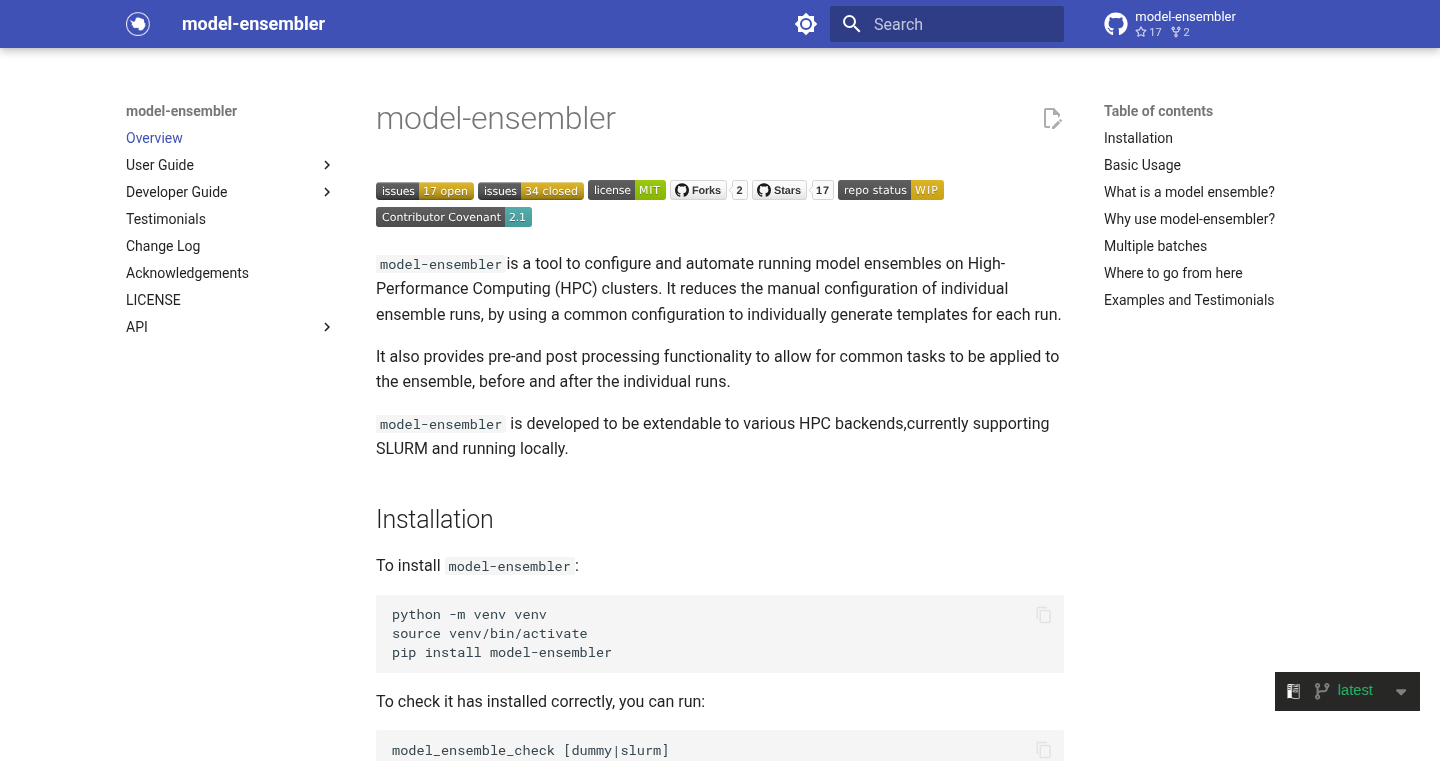
Author
circadian
Description
EnsembleFlow is a tool for combining multiple machine learning models to improve overall prediction accuracy. It addresses the common problem of model variance by intelligently weighting the outputs of different models, effectively creating a 'committee' that makes more robust predictions. The innovative aspect lies in its flexible approach to model integration and its intuitive interface for managing the ensemble.
Popularity
Points 1
Comments 0
What is this product?
EnsembleFlow is like a smart mixer for machine learning models. Imagine having several models, each with its own strengths and weaknesses, predicting the same thing. EnsembleFlow takes these predictions, weighs them intelligently, and combines them into a single, often more accurate prediction. This is achieved through a blend of various methods like stacking, blending, and bagging, optimized for the specific dataset and model types. So, it helps get more accurate results by cleverly combining different model outputs.
How to use it?
Developers can integrate EnsembleFlow by providing it with the output of their existing machine learning models. It supports various model formats and allows for easy configuration of the ensemble process. The developer defines the models to be combined, the data to be used for training the combiner, and the desired evaluation metrics. EnsembleFlow then handles the weighting and combination process, providing a single, improved prediction. For instance, you can feed it outputs from a decision tree model, a neural network, and a support vector machine. EnsembleFlow then figures out the best way to combine them. So, it is perfect for developers who want to boost the accuracy of their existing models without major code changes.
Product Core Function
· Model Integration: It effortlessly incorporates diverse model types, regardless of their underlying architecture, allowing for maximum flexibility in model selection. This lets developers use their preferred models without compatibility concerns. So, you can use any machine learning model you like.
· Automated Weighting: The tool automatically determines the optimal weights for each model in the ensemble, based on the data provided, ensuring the best possible performance. So, it saves you the time and effort of manually tuning weights.
· Performance Evaluation: It provides comprehensive performance metrics, enabling developers to understand the impact of the ensemble on prediction accuracy. So, you can easily see how much better your ensemble is performing.
· Ensemble Management: Includes features for managing different ensemble configurations, allowing developers to experiment with various combinations of models and weighting schemes. So, you can easily experiment with different model combinations.
Product Usage Case
· Fraud Detection: In fraud detection, where accurate predictions are crucial, EnsembleFlow can combine several models that flag suspicious transactions, improving the ability to identify fraudulent activities. This leads to a better detection rate and reduces financial losses. So, it can help prevent financial fraud.
· Medical Diagnosis: In medical scenarios, it can be employed to combine predictions from multiple diagnostic tools, such as image analysis and patient data analysis, to obtain a more reliable and accurate diagnosis. This leads to better patient outcomes and improved care. So, it can help doctors make better diagnoses.
· Financial Forecasting: Combining the outputs of different forecasting models for stocks or other financial instruments to get more reliable market predictions, leading to more informed investment decisions. So, it can help investors make more money.
64
Synergistic Information Engine (SIE)

Author
NetRunnerSu
Description
This project explores the idea that consciousness might be based on the way information interacts and enhances itself. It looks at how different pieces of information can create something greater than the sum of their parts. The key innovation lies in a novel approach to modeling and simulating these synergistic interactions, potentially providing new insights into complex systems and information processing.
Popularity
Points 1
Comments 0
What is this product?
This is an experimental project that tries to model consciousness as a result of information synergy. It focuses on how different pieces of information work together and amplify each other, creating something more complex than the individual parts. It uses techniques to represent and simulate how information elements combine and interact. Think of it as a simplified model of how different parts of a system can work together to produce something new and potentially more intelligent. So this gives us a new perspective on how complex systems might function and allows us to experiment with new information processing ideas.
How to use it?
Developers can use this project as a starting point to understand or build their own models of information interaction. They can use the underlying principles and code to explore how different types of information can be combined to produce novel outputs. For example, one could apply the principles to analyze how data within a complex network interacts, how different data points in a dataset relate to each other, or to explore new machine learning architectures. Its integration would require understanding the core logic and adapting it to your specific data or problem domain.
Product Core Function
· Information Representation: This function allows the developers to encode and represent information in a way that allows for the interactions to be simulated. Value: It helps in visualizing and understanding the different types of information that are part of a system, and the potential interactions between each. Application Scenario: Analyzing complex datasets where relationships between data points are important, like in financial modeling or scientific research. So this helps to create a clear representation of data and how it can interact to produce outcomes.
· Synergy Calculation: Core part of the project, calculating the strength and nature of interactions between information elements. Value: It enables the quantification of how different pieces of information reinforce each other, offering insights into the emergent properties of complex systems. Application Scenario: Designing recommendation engines that go beyond simple keyword matching, by considering the 'synergistic' relationships between content and user preferences. So this allows understanding the relationships between items and provides insights into what's most helpful.
· Interaction Simulation: The code models how information elements interact over time. Value: Developers can simulate and observe how these interactions evolve, creating a way to test hypotheses about complex system behavior. Application Scenario: Analyzing the behavior of large social networks, where connections between people amplify the reach of information, or studying how different components in an autonomous system coordinate and react to each other. So this provides a method to experiment and observe how information changes over time within a complex network.
Product Usage Case
· Network Analysis: Analyze how information spreads in social networks, where interactions amplify the impact of certain pieces of content. Developers can see how different nodes of information enhance each other. So you could understand how news spreads or why some ideas become popular.
· Recommender System Enhancement: Create better recommendation engines by considering how items in a catalog synergistically relate to each other and user preferences. This goes beyond simple keyword matches and explores the relationships between items. So you can provide users with more relevant content.
· AI Architecture Exploration: The project's methods could inspire new AI architectures where individual modules collaborate to create more complex results. This could be useful in creating more adaptable and smart programs. So, it potentially helps build AI systems that can work better together and can adapt to new information.
65
Cardog - AI-Powered Automotive Intelligence

Author
samsullivan
Description
Cardog is an AI-driven platform designed to level the playing field in the car buying process. It combats the information asymmetry that favors car dealerships. By leveraging AI, it provides real-time market analysis, answers complex car-related questions, and tracks car maintenance and value over time. The core innovation lies in applying AI to analyze complex automotive data, providing users with insights comparable to those of an automotive expert. So, this helps you make informed decisions and avoid overpaying.
Popularity
Points 1
Comments 0
What is this product?
Cardog is essentially an 'automotive expert' in your pocket, powered by AI. It gathers and analyzes vast amounts of data, including market prices, vehicle specifications, and maintenance records. The AI processes this data to answer specific questions (e.g., comparing car models, assessing listing prices) and provide personalized insights. The innovation is in the ability to distill complex automotive information into easily digestible recommendations, empowering users with knowledge that was previously only accessible to car dealers. So, it gives you the upper hand when you're buying or selling a car.
How to use it?
Users can download the Cardog app and begin by researching different car models or by pasting the link to a car listing. The AI then analyzes the listing and provides information about its fair market price, historical trends, and potential maintenance issues. Users can also ask the AI specific questions like 'which car is best for a family?' and receive comprehensive comparative analysis. This is especially useful for first-time car buyers or anyone who wants to make sure they're getting a good deal. So, use it anytime you're in the car market, whether it's researching, negotiating, or managing your current vehicle.
Product Core Function
· AI-Powered Research: This feature uses advanced algorithms to compare different car models based on specific needs and preferences, such as comparing a CR-V vs. a RAV4 for a young family. The AI analyzes specifications, safety ratings, fuel efficiency, and user reviews to provide a comprehensive comparison. This helps users quickly narrow down their choices and make informed decisions based on their priorities. This is incredibly useful when you're overwhelmed by choices and need an expert opinion.
· Real-Time Market Analysis: This analyzes any car listing against current market prices and historical data to determine if it is fairly priced. By using the provided listing, Cardog evaluates whether the asking price is competitive, identifies potential issues, and shows users how much they can save. So, if you want to know if the deal is real, use this before you go to the dealer.
· Maintenance Tracking: Cardog helps users track maintenance schedules and expenses for their vehicles, helping them manage their car's health. This is especially useful because it can predict and prevent bigger problems. So, it helps you keep your car in good condition and potentially save you money down the line.
Product Usage Case
· Pre-Purchase Research: A user is deciding between a Honda CR-V and a Toyota RAV4. They use Cardog to ask, "Which is better for a young family?" The AI provides a comprehensive comparison, including safety ratings, reliability data, and fuel efficiency, allowing the user to make a more informed decision. This is particularly useful for comparing cars, as it saves time compared to manually researching each model.
· Listing Price Analysis: A user finds a used car listing online. They paste the link into Cardog. Cardog then analyzes the listing price against market data, highlights potential issues (e.g., high mileage, a history of accidents), and determines whether the asking price is fair. This helps the user negotiate better or avoid a bad deal.
· Maintenance Management: A user inputs the details of their car into Cardog. The system provides reminders for scheduled maintenance, allowing the user to track expenses and keep a history of their car's service records. This helps the user stay organized and maintain their car, as well as provide useful information when they later sell their car.
66
HARO Vector Search: Intelligent HARO Request Filter
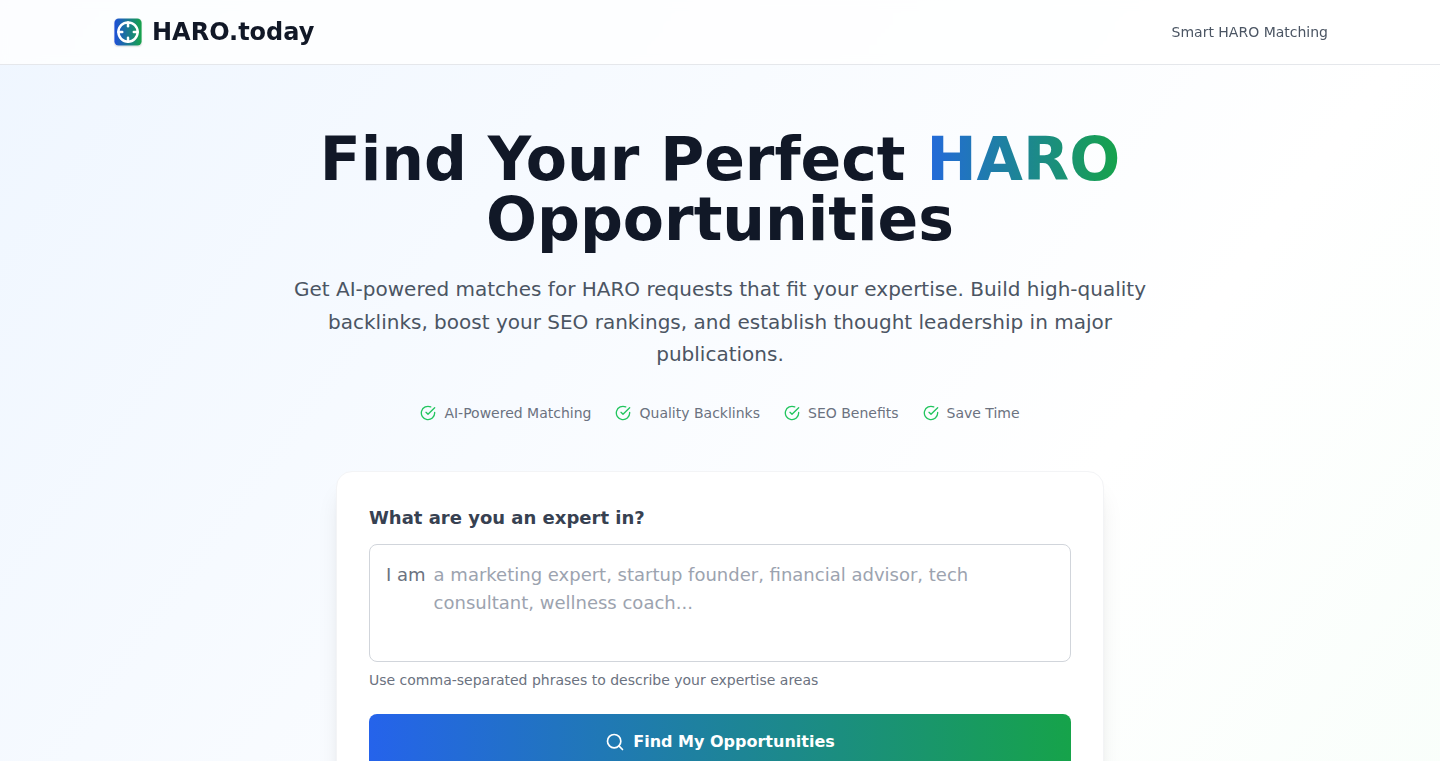
Author
erol444
Description
This project is a smart filter for HARO (Help A Reporter Out) emails. It uses 'semantic search' – a fancy term for understanding the meaning of words instead of just matching them. It analyzes HARO requests and compares them to your interests, finding only the relevant ones. It solves the problem of information overload by automatically sifting through tons of irrelevant HARO emails, saving you time and effort. So this is useful for anyone using HARO to get backlinks and media mentions – it's like having a personal assistant that only shows you the good stuff.
Popularity
Points 1
Comments 0
What is this product?
This project works by taking your profile (your interests) and the HARO requests and turning them into 'vectors.' Think of vectors as numerical representations of the meaning of text. Then, it uses a technique called 'vector similarity' to compare these vectors. If two vectors are similar, it means the HARO request is relevant to you. It leverages the power of semantic search and machine learning to understand the context and meaning of the requests. So it's smarter than just keyword matching. This project is innovative because it applies advanced search techniques to a common task, showing how machine learning can improve even everyday processes.
How to use it?
Developers can use this by signing up and providing their interests. The system will then automatically analyze incoming HARO emails and send you only the relevant requests. This can be integrated into a larger SEO or content marketing workflow. You wouldn't need to manually check through every HARO email. Instead, this project automatically highlights the ones that are most likely a match. So this means developers can save time and get more results from their HARO efforts.
Product Core Function
· Semantic Search: The core functionality is based on semantic search, which analyzes the meaning of the HARO requests instead of just looking for matching keywords. This allows the filter to find more relevant requests. It is useful because it avoids irrelevant results and ensures users only focus on opportunities that fit their needs.
· Vector Similarity Comparison: The project uses vector similarity to compare the user's profile and HARO requests. This is how it judges the relevancy, considering the context. It is useful as it allows for a nuanced understanding of the content, leading to better results.
· Automated Filtering: The project automatically filters HARO emails and sends relevant requests to the user via email. It removes the manual process of checking each HARO email for suitability. This is useful for anyone who needs to quickly focus their efforts on the most relevant HARO requests, saving time.
· Email Notification System: The system can send out instant emails when a relevant HARO request arises. It gives the developer an immediate alert to act quickly on the opportunities. This is useful since it makes sure the user is always aware of the newest and most relevant opportunities.
Product Usage Case
· SEO Backlink Acquisition: A content marketer looking to build backlinks can use this tool to find HARO requests related to their industry. They can immediately respond to requests from reporters who are actively seeking sources, leading to increased backlinks. This is a time-saving application in the realm of link building.
· Media Outreach Campaign: A public relations specialist can use this tool to quickly identify and respond to relevant HARO requests to gain media coverage for their client. The tool streamlines the process of finding opportunities, thus increasing their outreach effectiveness.
· Content Creation Workflow Improvement: A content creator can employ this tool to streamline content ideation by focusing on current trends and news based on HARO request relevance. So they get a competitive edge when creating content that is currently relevant to the media.
67
Redsky: A Server-Rendered Bluesky Interface
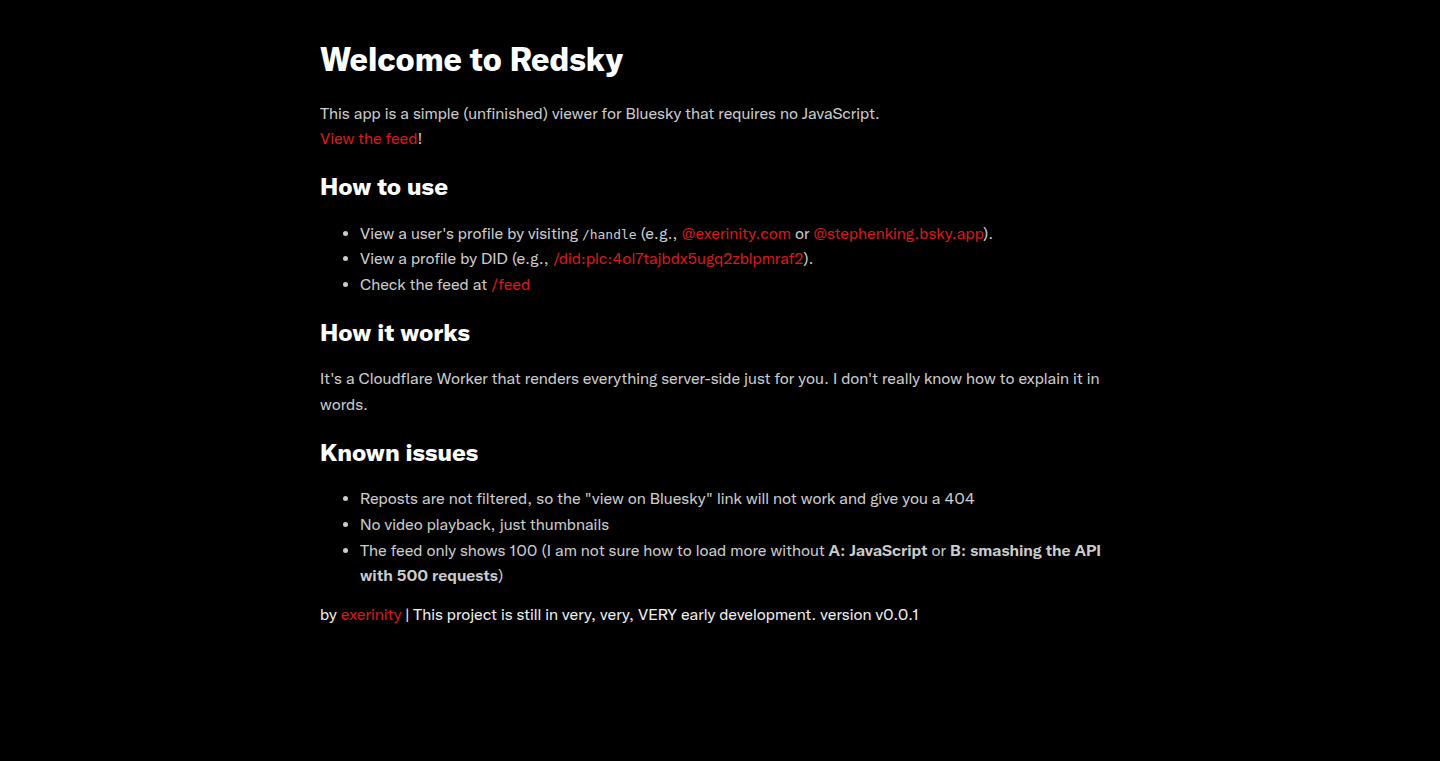
Author
exerinity
Description
Redsky is a minimalist, JavaScript-free front-end for Bluesky, a decentralized social network. It uses Cloudflare Workers to server-render user profiles and feeds, including images and video thumbnails. This project focuses on simplicity and efficiency, offering a lightweight alternative to the standard Bluesky interface. So, it helps provide a faster and more accessible way to interact with Bluesky, especially on low-powered devices or for users who prefer a cleaner experience. It solves the problem of the standard Bluesky client requiring JavaScript for basic functionality.
Popularity
Points 1
Comments 0
What is this product?
Redsky is essentially a web application that pre-renders the content of Bluesky profiles and feeds on a server before sending it to your browser. Instead of your browser handling all the processing (as with the original Bluesky client), the server (powered by Cloudflare Workers) does the heavy lifting. This significantly reduces the load on your device and allows for a faster, more streamlined experience. It's innovative because it bypasses the reliance on JavaScript, making it accessible even on devices with limited processing power or in environments where JavaScript might be blocked. So, it is a lighter, faster, and more accessible way to experience Bluesky, providing a different perspective on how to interact with web content.
How to use it?
Developers can use Redsky by visiting the provided URLs (bluesky.exerinity.com or redsky.exerinity.workers.dev). It serves as a standalone application for viewing Bluesky content. There is no need to integrate Redsky with existing applications, as it is designed to be used independently. Developers can also learn from its code (available soon) to understand how server-side rendering can be implemented with Cloudflare Workers and apply similar techniques to their own projects. So, you can directly access the content on Bluesky without the performance impact.
Product Core Function
· Server-side rendering of user profiles: This pre-renders the profile pages on the server. This improves initial load times and reduces the processing load on the user's device. So, you get a faster view of a user's profile, even on slower devices.
· Server-side rendering of feeds: This pre-renders the feed pages on the server. This improves initial load times and reduces the processing load on the user's device. So, you can see your feed faster.
· Image and video thumbnail support: The application fetches and displays images and video thumbnails. This offers a richer experience similar to the standard Bluesky client. So, you can experience richer media content without the performance drag.
· No JavaScript: The application doesn't rely on JavaScript. This reduces the processing load, improves accessibility and bypasses potential browser restrictions. So, you get a faster and more accessible Bluesky experience.
Product Usage Case
· Low-bandwidth environments: In situations where the internet connection is slow, Redsky's pre-rendered content loads faster because it requires less processing on the user's device. So, it provides a better experience when you're on a slow network.
· Low-powered devices: Users on older smartphones, tablets or other low-powered devices, often struggle with resource-intensive web applications. Redsky provides a lightweight and efficient alternative. So, older phones and tablets can enjoy Bluesky.
· Accessibility: Users who have JavaScript disabled in their browsers or use accessibility tools may struggle with JavaScript-heavy websites. Redsky is accessible for users without Javascript and/or assistive technologies. So, more people can access the social network.
· Simple interface preference: Users that just prefer a streamlined, minimalistic UI can enjoy the Bluesky content with less clutter. So, you get a simpler UI that is fast to load and easy to navigate.
68
Veri: Minimal Authentication Framework for Rails
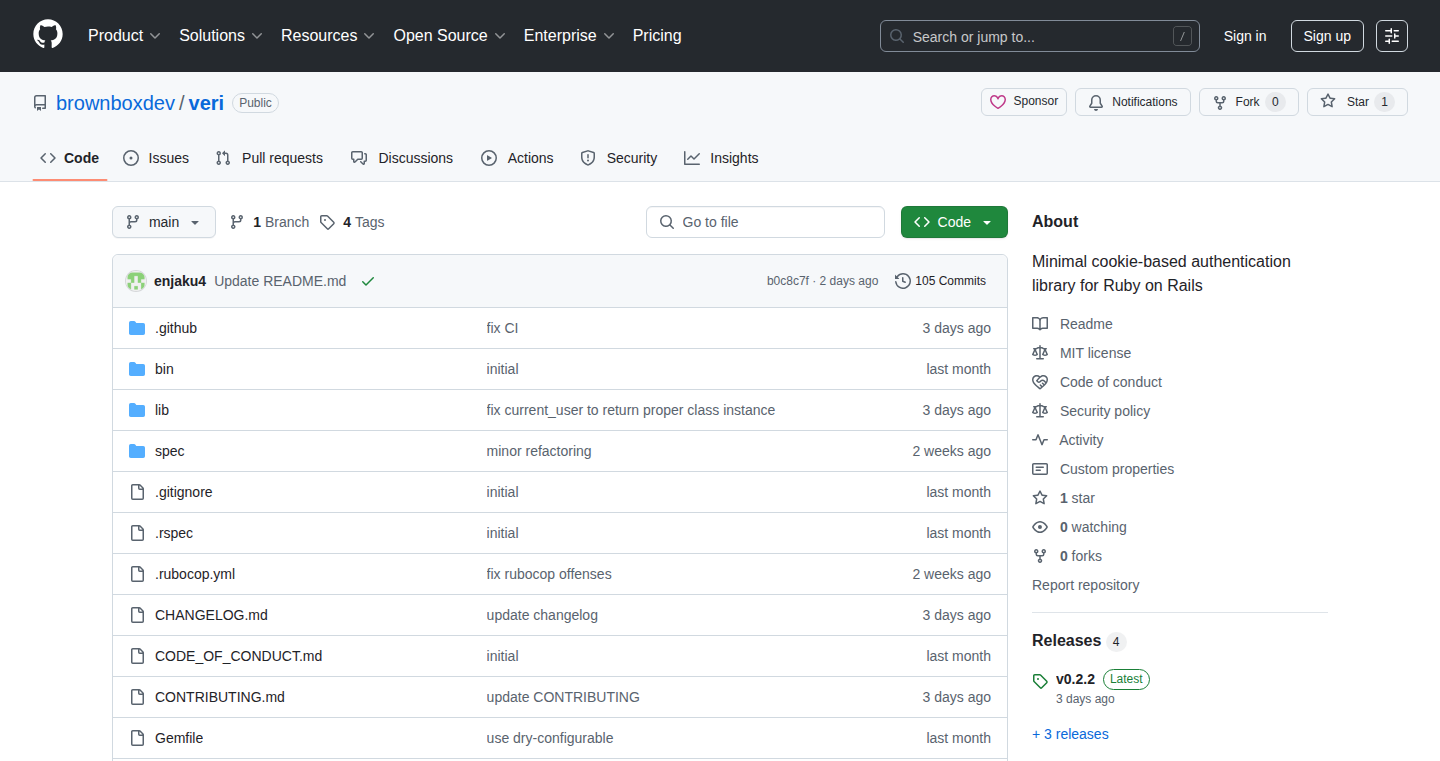
Author
enjaku4
Description
Veri is a super lightweight authentication system specifically designed for Ruby on Rails applications. It strips away the complexity of traditional authentication gems, offering a clean, minimal approach to user sign-up, sign-in, and session management. The innovation lies in its simplicity: it focuses on core functionalities, making it easy to understand, customize, and integrate into Rails projects. It solves the common problem of authentication overhead, providing a lean solution for developers who prioritize code clarity and efficiency.
Popularity
Points 1
Comments 0
What is this product?
Veri is like a streamlined toolkit for managing user identities in your Rails web application. Instead of using bulky, all-in-one authentication libraries, Veri gives you the essential building blocks: creating user accounts, letting them log in, and keeping track of their session information. The innovation is in its 'less is more' philosophy. It keeps the code base small and easy to grasp, making it easier for developers to tweak and adapt it to their project's unique needs. It's designed to be simple and efficient, focusing on the core necessities of authentication, and is written with simplicity as a core design goal. So, what does this mean for you? It means less code to learn, fewer dependencies to manage, and a faster path to implementing user authentication in your application.
How to use it?
Developers can integrate Veri into their Rails applications by simply adding it to their Gemfile and running bundle install. Then, they can generate the necessary user model and controller files using Veri's provided generators. Finally, they can customize the authentication process and user interface to fit their specific needs. Think of it as plugging in the essential engine components and then building the body and interior of your car yourself. Veri provides the core engine, while you handle the customization. You'll use it when you need to quickly add user authentication, especially when dealing with simple or straightforward authentication requirements. For example, you can use it to secure admin panels, protect API endpoints, or build basic user registration and login features. You integrate it into your existing models and routes to make use of its functionality.
Product Core Function
· User Registration: This allows users to sign up for your application by providing the essential information such as username and password. Its value lies in the base functionality, enabling user onboarding, giving you access control, and is a fundamental feature for most web applications. This makes the onboarding process easy and lets you build access control features.
· Sign-in/Login: This function enables registered users to authenticate themselves using their credentials. It securely validates the user's identity and establishes a session, giving the user access to the application’s protected content or features. Its practical application is that it provides secure access and is essential for any application requiring user-specific content or functionality. This protects user data and enables personalized experiences.
· Session Management: Once a user successfully logs in, Veri manages their session, keeping track of their logged-in state and granting access to protected resources. The value of this function lies in maintaining a user's logged-in state, providing a seamless user experience, and enabling personalized functionalities. For example, it can be used in a blog website where the user's logged-in state is maintained after logging in, which lets them create posts.
· Password Reset: This function provides password reset capabilities, which is essential to recover access to the user's account in case of password loss. The practical application is to recover account access by the user, and it increases the user's account security, helping the user retrieve their account by letting them set up a new password.
Product Usage Case
· Securing an admin dashboard: You can use Veri to quickly add authentication to your Rails admin panel. This is a good way to restrict access to your back-end system and provide a simple login process. Veri allows quick development for access control.
· Protecting API endpoints: Using Veri, you can easily add authentication to your Rails API. This enables you to secure your API from unauthorized access and integrate with other services. So, you can make your data more secure, and allow access only for authorized users.
· Building a basic user sign-up and login system: Veri simplifies the implementation of user registration and authentication in your web application. It lets you quickly add essential user management features to your application. Then, you can build a functional user management feature that can manage users' accounts for use of your application.
69
AppAI-Embedder: Unleashing Apple Intelligence Anywhere
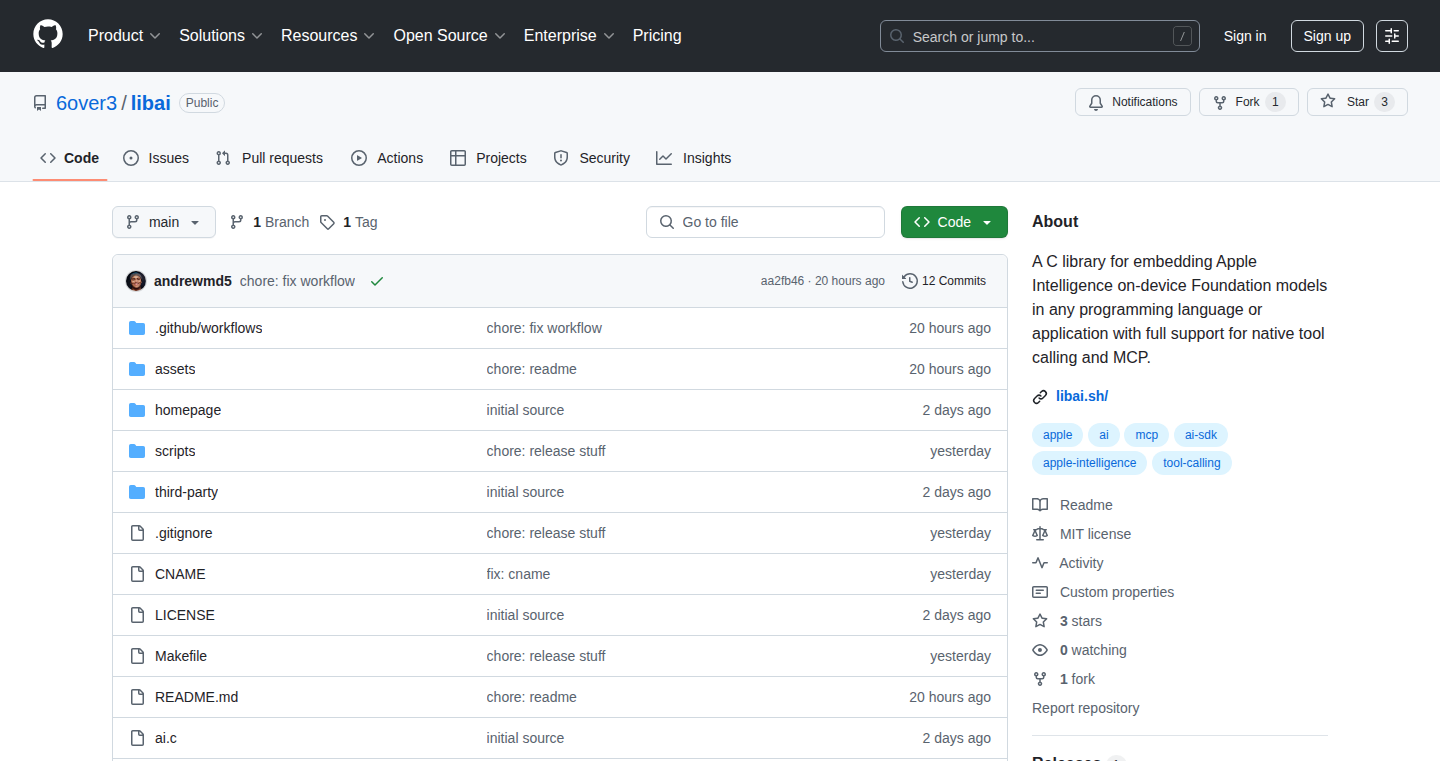
Author
andrew_rfc
Description
AppAI-Embedder allows developers to embed Apple Intelligence's on-device AI models into their own applications, giving them access to advanced features like image recognition, natural language processing, and code generation, all running locally on the user's device. This bypasses the need for cloud-based AI services, offering enhanced privacy and speed. The innovation lies in its ability to simplify the integration process and open up a wide range of possibilities for app developers, from creating smart image editing tools to building highly responsive chatbots that don't need an internet connection. So, this gives developers more control and provides users with a faster, more private AI experience.
Popularity
Points 1
Comments 0
What is this product?
AppAI-Embedder leverages the underlying technology of Apple Intelligence, but instead of being limited to Apple’s ecosystem, it allows developers to incorporate these AI models into any application. It works by providing a straightforward API (think of it as a set of instructions) that developers can use to call upon the AI capabilities. This includes things like analyzing images to identify objects, understanding and responding to natural language, and even generating code snippets. The innovation is how it packages and simplifies this, letting developers add cutting-edge AI features without needing to become AI experts. So, it means anyone with coding experience can tap into powerful AI.
How to use it?
Developers can integrate AppAI-Embedder into their projects by using a provided library and a well-defined set of API calls. This typically involves including the library in their project, initializing the AI models, and then calling the specific functions needed for tasks like image analysis or text generation. Think of it as adding a 'magic box' of AI capabilities to their app. For example, if a developer wants to build a smart photo editor, they could use the API to let users automatically remove unwanted objects from their photos or generate different art styles. So, it lets developers add powerful AI features easily.
Product Core Function
· Image Recognition: Analyze images locally to identify objects, scenes, and text within them. This provides the ability to build applications that automatically tag and categorize photos, or provide visual search capabilities without relying on internet connectivity. So, it helps in creating smarter, more private photo apps.
· Natural Language Processing: Understand and respond to user input, enabling the development of chatbots, voice assistants, and other interactive features that understand and respond to natural language. This opens the door to building intelligent applications with natural interaction without internet connection. So, you can create an AI that you can talk to offline.
· Code Generation: Generate code snippets based on natural language descriptions, helping developers automate coding tasks and accelerate development workflows. This means developers can generate code with a simple prompt, enhancing productivity. So, it lets developers code faster.
· Privacy-Focused Processing: All the processing happens locally on the user's device. User data never leaves the device, ensuring enhanced privacy. So, users can enjoy AI features without concerns about data privacy.
Product Usage Case
· Smart Photo Editing App: Integrating image recognition to allow users to automatically remove unwanted objects from photos or apply artistic filters based on AI-driven scene analysis. So, it helps building advanced photo editing features.
· Offline Chatbot for Customer Support: Developing a chatbot that can answer customer queries without requiring an internet connection, leveraging natural language processing to understand and respond to questions. So, it helps build a smart chatbot.
· AI-Powered Note-Taking Application: Building a note-taking application that can automatically summarize notes, identify key information, and generate to-do lists based on the text. So, you can summarize and process notes quickly.
· Interactive Learning Applications: Creating educational apps that use AI to provide personalized feedback and suggestions to students, fostering a more engaging and adaptive learning experience. So, it helps build personalized learning apps.
70
Focus: A Decentralized, Local-First Task Manager
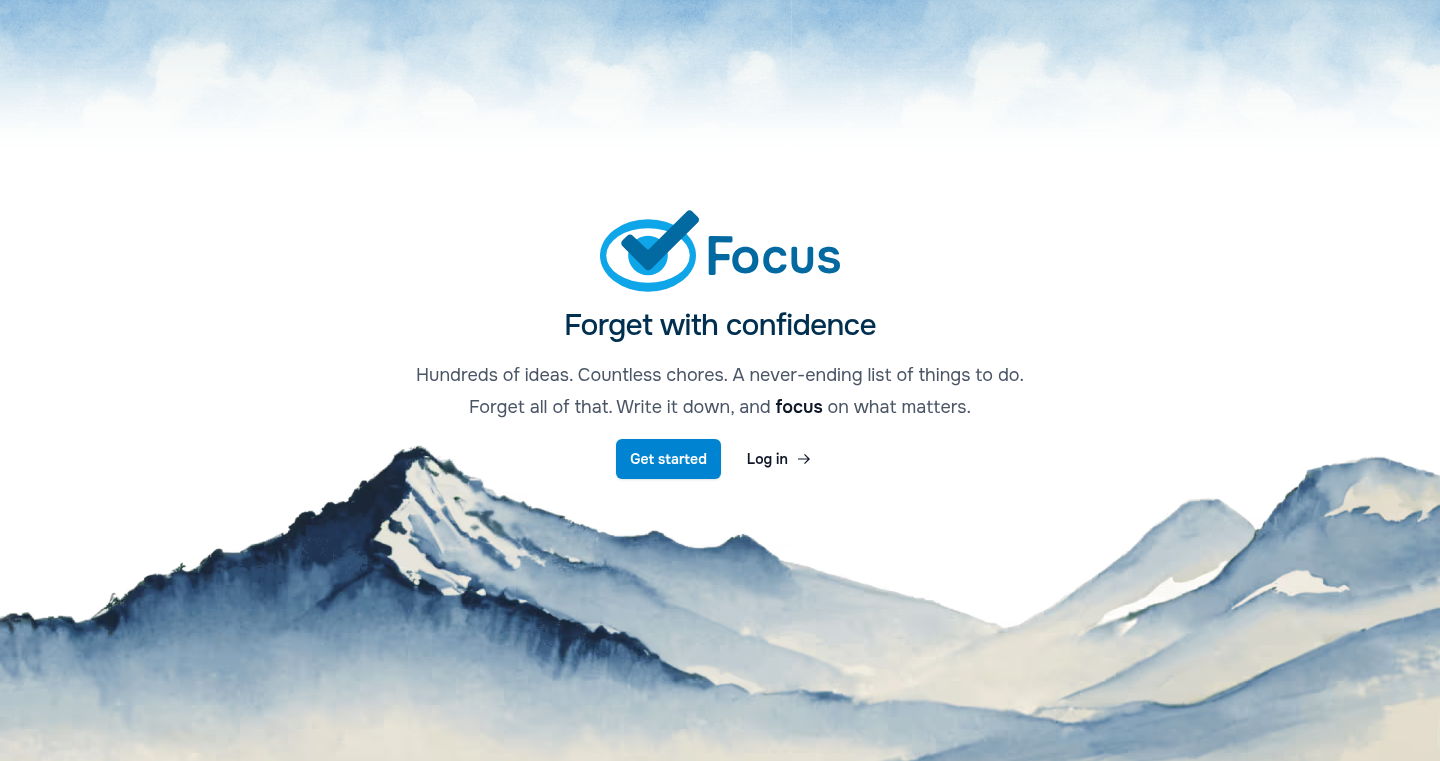
Author
NoelDeMartin
Description
Focus is a task manager designed to be resistant to being 'killed' by its creators, unlike many popular apps. It achieves this through three key technological choices: it's open-source, meaning its code is publicly available and can't be arbitrarily shut down; it utilizes Solid, a protocol for decentralized storage, which allows users to control where their data is stored, removing vendor lock-in; and it's local-first, meaning it works even without an internet connection and doesn't require an account. This project tackles the problem of data ownership and app longevity, offering a solution for users who value data privacy, control, and the assurance that their task management system will persist.
Popularity
Points 1
Comments 0
What is this product?
Focus is a task management application, similar to Wunderlist, but with a crucial difference: it prioritizes user control and data persistence. The core technology is Solid, a decentralized storage protocol. Instead of your data being stored on the app developer's servers, it resides on servers (called Pods) that you choose and control. This means the app developers don't have access to your tasks and notes. Furthermore, the app is designed to work offline, ensuring you can always access your information. The open-source nature allows anyone to inspect, modify, and use the code, guaranteeing its long-term availability.
So what's innovative? The use of Solid for decentralized storage, combined with a local-first approach and open-source code, makes this task manager resilient to the common problem of apps disappearing or changing against the user's will. So this ensures your tasks and notes stay accessible, always.
How to use it?
Developers can use Focus as a model for building other applications that prioritize user data ownership and data longevity. The code is publicly available, and can be forked and modified to create custom task management solutions or integrated into existing projects. The key is to understand how to work with Solid, which involves understanding how to authenticate and store user data on their chosen Pods. Developers can leverage the local-first design to create highly responsive applications that work seamlessly offline. The source code provides examples of best practices for building such an application, which are very valuable for application architecture and design.
Product Core Function
· Task Creation and Management: Standard task management features, such as adding tasks, setting due dates, and categorizing tasks. This gives users a simple way to organize their to-do lists. So you'll be able to get things done.
· Decentralized Data Storage: Data is stored on user-selected Solid Pods, ensuring data privacy and preventing vendor lock-in. This allows the user to maintain control over their data and reduce the risk of data loss. So you control where your information is.
· Offline Functionality: The application works without an internet connection. Local-first design enhances usability in areas with poor connectivity. So you won't be disconnected.
· Open Source Code: The code is freely available and modifiable. This offers a high degree of flexibility and guarantees the longevity of the app. So this means the source code is available for public use.
Product Usage Case
· For a developer building a privacy-focused note-taking app: Integrate the Solid protocol to allow users to store their notes on their own servers, ensuring no one else can read it. So your notes are safe.
· For a developer building an offline-first project management app: The app could adopt Focus’s local-first architecture, guaranteeing that project data is available whether or not there's an internet connection. So your projects continue, regardless of your connection.
· For a developer building an application that requires data persistence. Focus’s architecture can be re-used to build an alternative which does not suffer from vendor lock-in. So the user can choose where their data resides and will retain access, ensuring continuous availability.
71
Twocast: AI-Powered Two-Person Podcast Generator

Author
panyanyany
Description
Twocast is an open-source project that uses Artificial Intelligence to generate two-person podcasts. It addresses the problem of content creation by automating the conversation flow, topic selection, and even the voices of the podcast hosts. This project demonstrates an innovative approach to content generation using AI, potentially lowering the barrier to entry for podcasting and offering a novel way to explore specific topics. It tackles the time-consuming aspects of podcast creation, allowing users to quickly create and share audio content.
Popularity
Points 1
Comments 0
What is this product?
Twocast leverages AI, specifically natural language processing and potentially text-to-speech technology, to simulate a conversation between two individuals. It works by taking a topic as input, and then generating a script and voices for the podcast. It is innovative because it automates the typically manual process of scripting, recording, and editing a podcast. So, this allows anyone to create a podcast easily, even if they don't have the time or resources to do so manually. It's a fascinating application of AI, similar to creating a virtual talk show.
How to use it?
Developers can use Twocast by providing a topic and configuring the AI parameters. The project, being open-source, probably allows for customization of the AI models used, the conversational styles, and the generated voices. Developers can integrate this project into their applications or workflows. For instance, if you have a blog, you could automatically generate a podcast version of your posts. So, this simplifies the process of converting text content into audio content, and allows content creators to reach broader audiences.
Product Core Function
· Automated Topic Selection: AI can analyze trends or user-provided suggestions to choose podcast topics. Value: Saves the creator time by providing topic ideas and ensures content relevance. Application: Automatically generate podcasts based on trending news or interests, making content creation easier and faster.
· Conversation Script Generation: AI models generate the script for the podcast, handling the structure of the conversation. Value: Reduces the need for extensive manual scripting. Application: Quickly develop podcast episodes without writing the full script, allowing creators to focus on high-level ideas.
· AI-Generated Voices: The AI creates voices for the podcast hosts using text-to-speech technology. Value: Eliminates the need for real hosts. Application: Create podcasts about topics without having to hire voice actors or invest in recording equipment.
· Automated Audio Output: The system processes the generated script to create an audio file of the complete podcast. Value: Automatically produces the final output, reducing production steps. Application: Seamlessly transform text-based content into an audio podcast, streamlining publishing and improving accessibility.
Product Usage Case
· Automated News Summary Podcast: A news website could use Twocast to automatically generate a podcast summarizing the day's top stories. The AI would pick the news, generate a script, and create the audio, offering a quick and accessible news summary. This solves the problem of needing someone to read the news.
· Educational Content Generation: A website that provides educational materials could use Twocast to generate audio lessons based on text content. The AI could transform text articles into engaging podcasts, expanding the platform's offering. This allows educators to generate content for their students faster.
· Personal Project Documentation: A developer documenting a project can use Twocast to convert their technical documentation into an audio podcast explaining their project. This provides a more engaging way to present the project, solving the issue of complex written explanations.
· Blog to Podcast Conversion: Bloggers can use Twocast to convert their blog posts into podcasts automatically. This increases the content's reach and accessibility, offering an alternative for readers who prefer listening to reading, thus solving the issue of reaching people who prefer to listen to content.
72
ClaudeCode-to-GitHub: Synchronizing LLM Conversations with Code via GitHub Issues
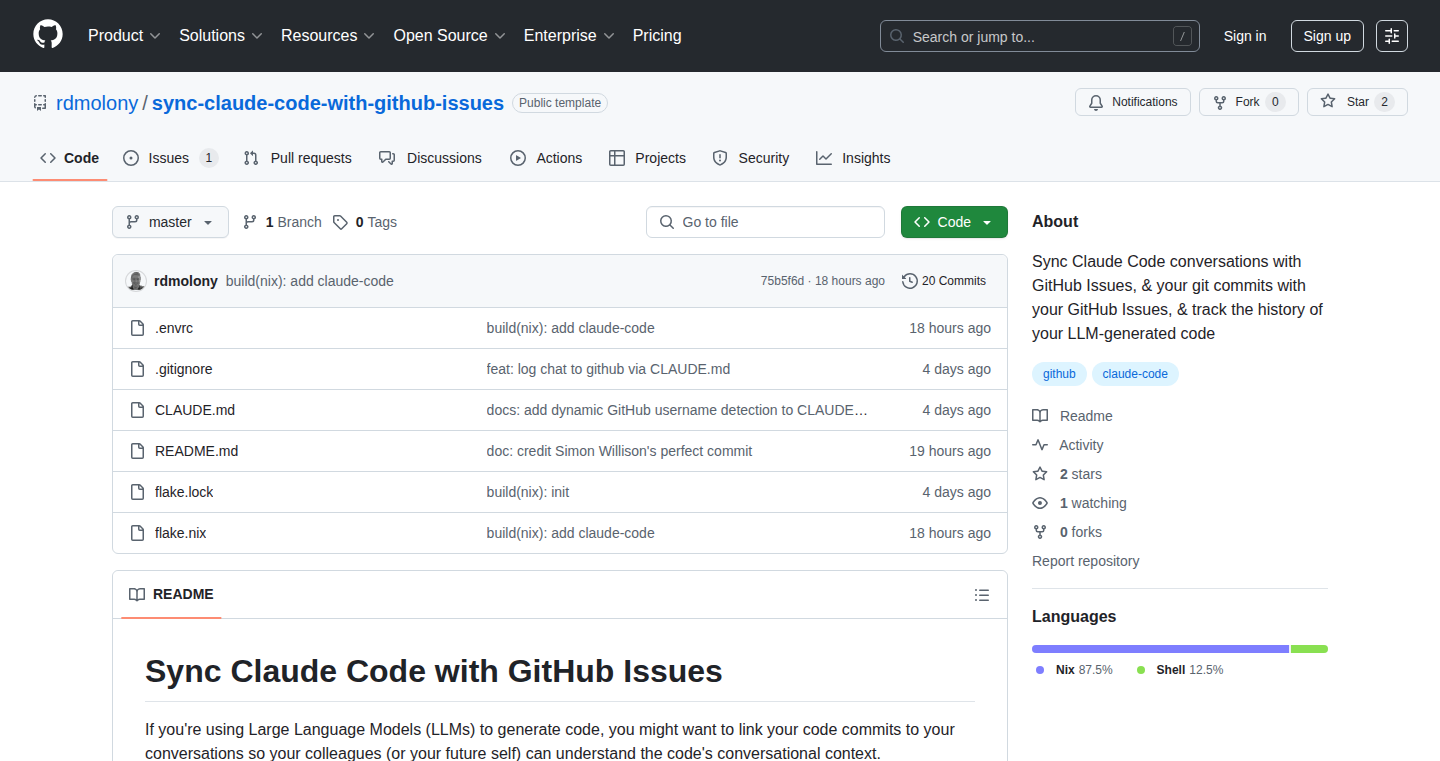
Author
rdmolony
Description
This project aims to connect the conversations you have with Large Language Models (LLMs) like Claude with the code you generate. It does this by linking your LLM interactions directly to your GitHub issue threads. The core idea is to improve understanding of the code's context. It essentially 'teaches' the LLM to use tools to synchronize the LLM's generated code with the related GitHub issues. The current implementation, using a CLAUDE.md configuration, is experimental, and the developer plans to evolve it towards a deterministic synchronization process.
Popularity
Points 1
Comments 0
What is this product?
This project integrates LLM conversations directly with your codebase by linking them to GitHub Issues. When you use an LLM to help write code, this tool connects the LLM's responses, the code it produces, and the issue thread in your GitHub repository. Think of it like annotating the code with the 'why' and the thought process behind it. The technical innovation is about enabling LLMs to interact with code repositories and tying conversation context to code changes. So, this uses LLMs in a new way – to manage code documentation automatically.
How to use it?
Developers would likely use this by first setting up a GitHub repository. Then, they’d configure the CLAUDE.md file to 'teach' the LLM to interact with GitHub issues. When using the LLM to write code, the tool automatically links the LLM's output with relevant GitHub issues, making it easier to understand the code's origins and rationale. You'd integrate this into your development workflow – interacting with the LLM, generating code, and having the issues automatically updated with the context of each interaction.
Product Core Function
· **Linking LLM Conversations to GitHub Issues**: This core function establishes the link between LLM outputs (code, explanations, suggestions) and relevant GitHub issues. So you get a direct connection. This dramatically improves the ability to trace and understand the code's evolution, providing context. This is essential for complex projects with many contributors.
· **Contextualizing Code Generation**: The tool uses the LLM to tie the ‘why’ behind code changes to the code itself. It's like adding automated comments that explain the design choices and the conversation that led to them. This improves code maintainability and understandability, making it easier for developers to revisit and modify code over time.
· **Automated Documentation Enhancement**: By linking LLM interactions to issues, the tool automatically adds context to your code documentation. It automatically fills in the missing parts, saving you time and increasing the accuracy of the documentation. This eliminates the manual effort of updating documentation as code changes, increasing documentation quality, and speeding up development.
· **Improved Collaboration and Code Review**: The tool allows team members to understand the context of code changes easily. This makes code reviews quicker and more effective, as reviewers can immediately see the reasoning behind specific code changes. This is crucial for distributed teams where understanding each change is critical.
Product Usage Case
· **Code Explanation Automation**: Imagine you have an LLM help you write a complex algorithm. Using this tool, the explanation of the algorithm from the LLM, along with code snippets, are automatically linked to a GitHub issue. So, next time a developer comes across this code, they can understand the 'why' behind the implementation by simply reading the issue and code together. You don't need to spend time figuring out why it was done a certain way.
· **Bug Fixing with Context**: When an LLM helps you fix a bug, this tool links the conversation about the bug fix, the code change, and the bug issue together. So, the next developer who faces the same bug fix knows the original problem and the solution. You can avoid the time wasted trying to figure out previous resolutions.
· **Automated Documentation for Feature Implementation**: If an LLM is used to develop a new feature, the conversations, the generated code, and related GitHub issues are all linked. So, developers can quickly understand the design decisions behind the new feature. They will know the thinking process that led to the code, making it easier to maintain the code later.
73
haveibeenpwned.watch: Visualizing Data Breach Trends
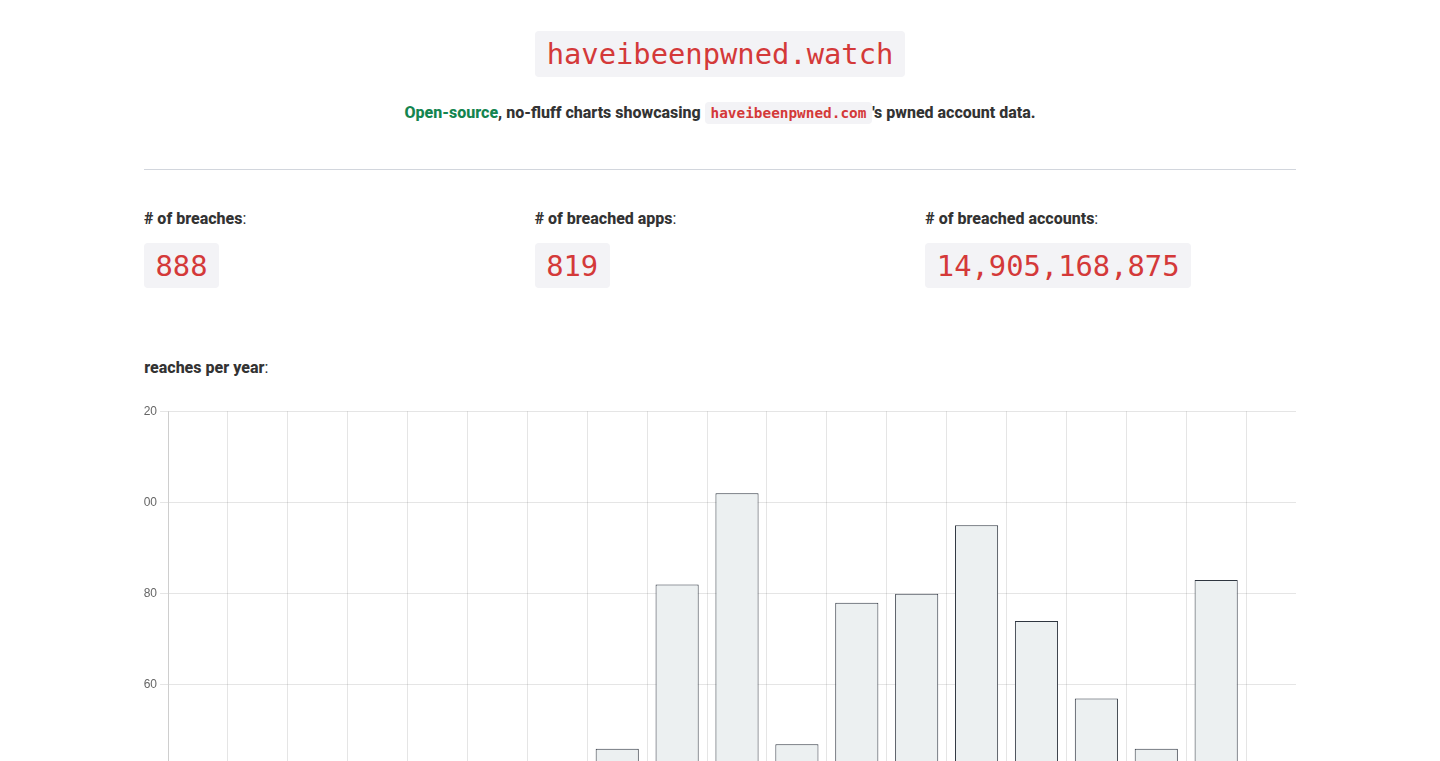
Author
iosifache
Description
This project, haveibeenpwned.watch, is a single-page website that visualizes data breach information sourced from the Have I Been Pwned (HIBP) API. It tackles the problem of understanding the vast amount of data from security breaches by presenting it in an easy-to-digest format. The core innovation lies in transforming raw API data into interactive charts and tables, allowing users to quickly grasp trends in data breaches, such as the frequency of breaches, the types of data compromised, and the industries most affected. This offers a quick overview of the current threat landscape. So this helps you understand and track security risks.
Popularity
Points 1
Comments 0
What is this product?
haveibeenpwned.watch is a website that uses the HIBP API to collect data about data breaches and displays this information in a visual format. It processes the data by fetching it from the API, likely using technologies like JavaScript for the front-end and potentially a backend framework (though the details are not given). The innovation is not just in presenting the raw data, but in interpreting it, creating charts and tables to show trends. For example, it might use libraries like Chart.js to build these visualizations. So it provides a simple way to identify important security trends and patterns.
How to use it?
Developers can use haveibeenpwned.watch as a resource to understand the current threat landscape. Security professionals can use it to inform their clients or demonstrate industry trends. The site's open-source nature also means that other developers can access its code, understand the data fetching and visualization logic, and potentially integrate parts of it into their own projects. For instance, a security monitoring dashboard could integrate the breach data and display breach trends. So, it gives you a practical way to understand data breach events and their context.
Product Core Function
· Data Acquisition: The project fetches data from the Have I Been Pwned API. This involves making API calls, potentially parsing JSON responses, and handling data updates. This function provides a single point for gathering data and updating, making it very useful.
· Data Visualization: The core feature is the display of the data in interactive charts and tables. These visuals represent breach trends such as the number of breaches over time, accounts by data type, and accounts by industry. This function lets you quickly understand data breach events.
· Data Filtering and Aggregation: It organizes raw API data to show trends, by grouping data points together such as by year or by service. This function allows you to filter and explore the information.
· Daily Updates: The website is updated daily, ensuring the data is current and relevant. This function guarantees that the insights you're getting are based on the latest available information.
Product Usage Case
· Security Auditing: A company could use haveibeenpwned.watch to understand which industries are most targeted by data breaches. Using these insights, they can prioritize security audits and training based on the trends identified.
· Risk Assessment: A business could use the data visualization provided by haveibeenpwned.watch to assess their risk exposure to data breaches. They can then improve security planning by taking this data into account.
· Cybersecurity Sales: Cybersecurity vendors can use the website as a source of information to discuss the importance of cybersecurity with clients. The visualized data provides readily understandable examples of the threats companies face.
· Security Awareness Training: Educators and trainers can use the visualizations to provide real-world examples of the types of data breaches that occur and demonstrate the impact of these events.
74
QryPad: Terminal-Based Database Explorer
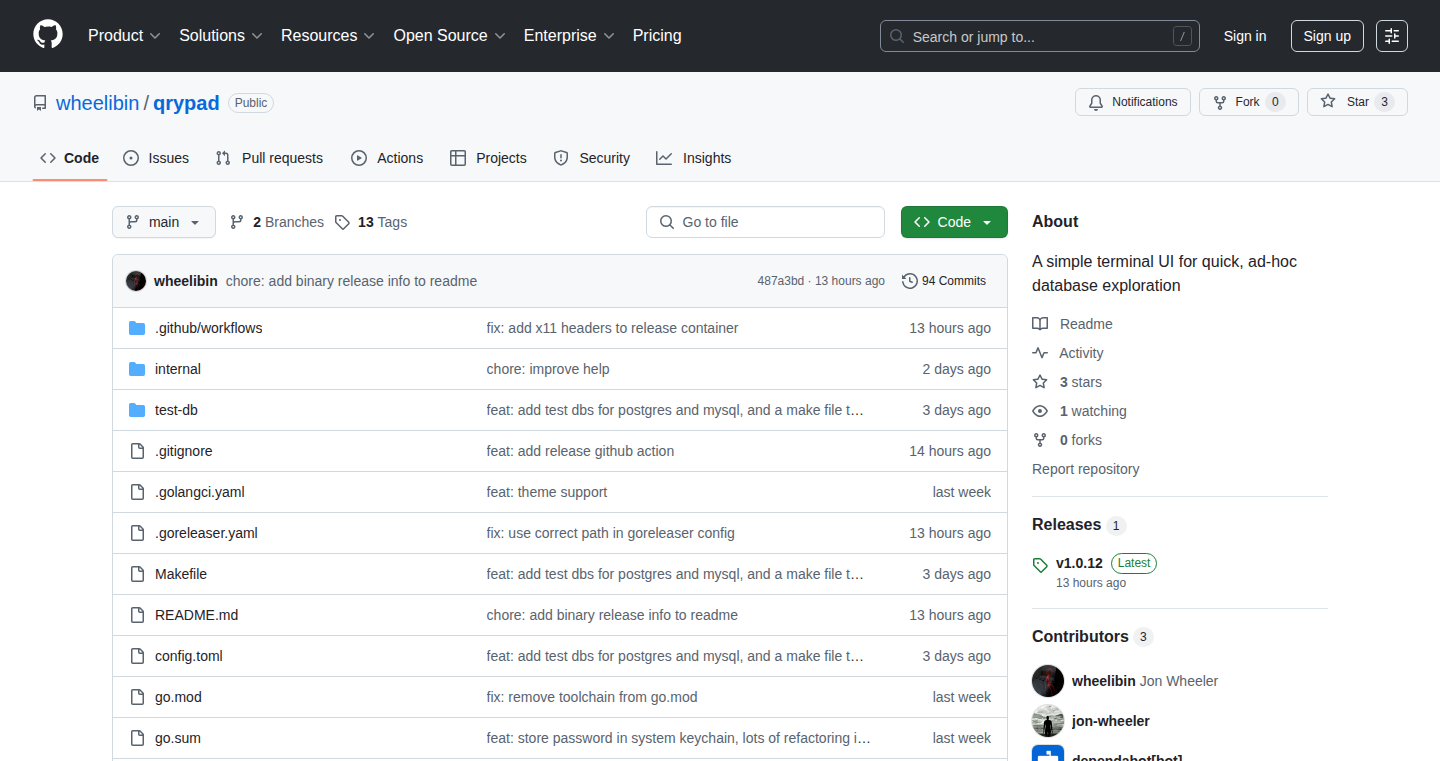
Author
wheelibin
Description
QryPad is a lightweight database client that lives entirely in your terminal, built to make quick database queries and exploration a breeze. The project leverages Go programming language and the Bubble Tea library, which is perfect for creating terminal user interfaces (TUIs). It supports both Postgres and MySQL, providing a simple and efficient alternative to more complex GUI tools like pgAdmin. The key innovation lies in its focus on speed and ease of use within the terminal environment, making it ideal for developers who prefer a command-line workflow. So what's the point? It allows developers to quickly interact with databases without leaving the terminal, boosting productivity.
Popularity
Points 1
Comments 0
What is this product?
QryPad is like a streamlined interface for your databases, living right inside your terminal. Instead of clicking around in a graphical interface, you type commands. It uses Go, a modern programming language known for its efficiency, along with Bubble Tea for a slick, text-based user experience. It connects to both popular database systems: Postgres and MySQL. Its innovation is providing fast interaction and easy data exploration, with almost no extra steps, which makes it super quick to use. So what does that mean? It speeds up the whole process of looking at and playing with your data.
How to use it?
Developers can use QryPad by simply opening their terminal, connecting to their database of choice (Postgres or MySQL) and running SQL queries. You just type in your commands! It's perfect for situations like quick data checks, testing queries, or even just exploring a new database structure. Integration is as simple as installing the tool and providing your database credentials. Think of it as a command-line assistant for your databases. So what can you do? You can immediately start querying your database without the bloat and wait times of a GUI.
Product Core Function
· Terminal-based UI: This means the entire interface is inside your terminal, which provides a very direct and efficient experience. Value: Faster access to data and less context switching, because you don’t have to leave the terminal. Application: Quick data checks and exploration for developers who prefer working in the terminal.
· Support for Postgres and MySQL: QryPad is designed to connect to two of the most common database systems. Value: Provides a practical tool for a wide range of developers. Application: Developers working with either Postgres or MySQL can quickly explore and query their data.
· Minimalist design: QryPad focuses on core database querying without unnecessary features. Value: Simplifies the user experience and reduces the learning curve. Application: Great for ad-hoc queries and quick database interactions, without a lot of clicks.
Product Usage Case
· Debugging: You're building an application, and you need to verify certain data in the database quickly. Using QryPad, you can instantly connect and run the necessary queries without opening a complex GUI. Value: Speeds up debugging and validation. Application: Fixing bugs or verifying data integrity.
· Data exploration: You're exploring a new database. Instead of browsing through a clunky interface, you can use QryPad to quickly explore the database schema and data within the terminal. Value: Efficient database exploration. Application: Understanding and exploring the structure of a database.
· Query testing: When developing SQL queries, it's often helpful to test them directly against the database. QryPad provides a quick way to do that. Value: More efficient testing. Application: Testing and optimizing SQL queries.
75
Ambient AI: Self-Filling Web Forms
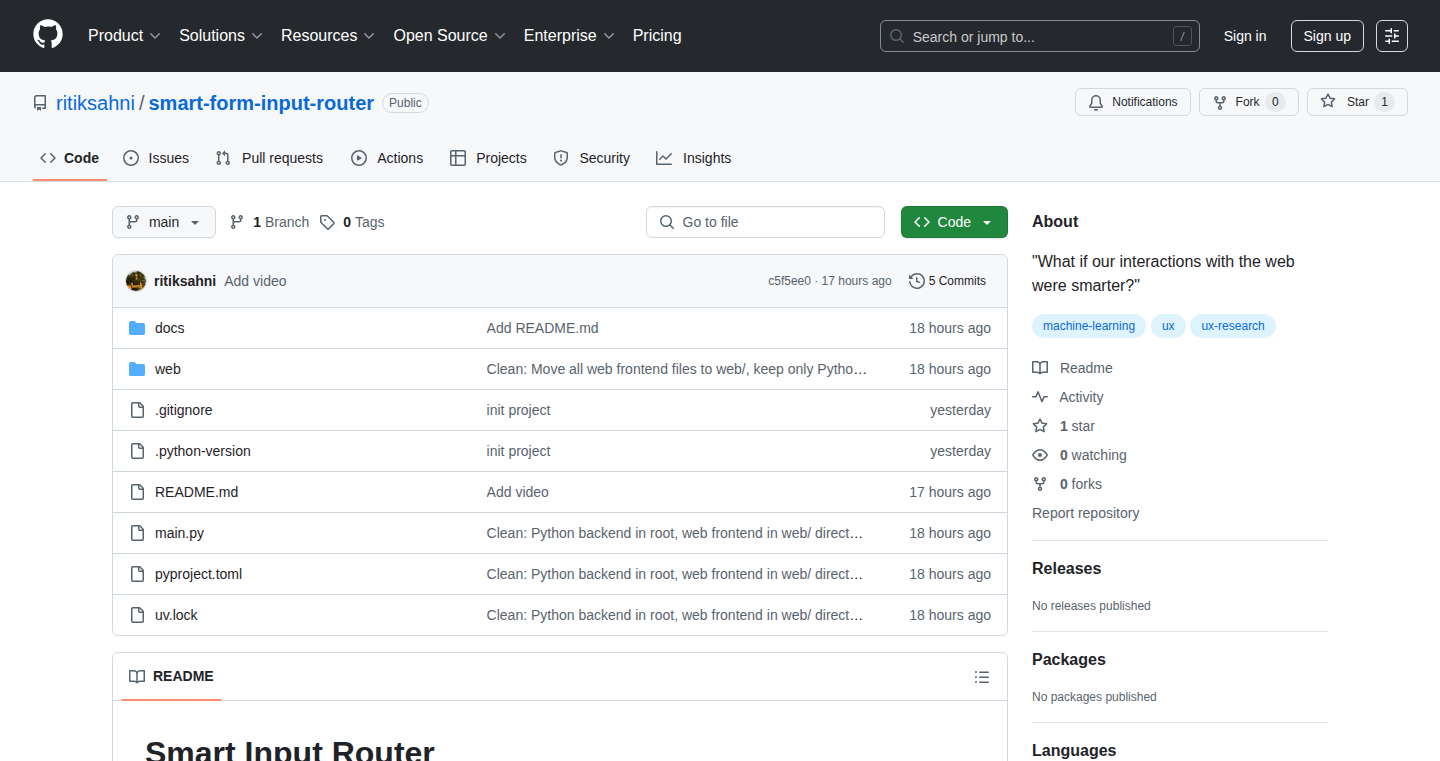
Author
rtk0
Description
Ambient AI is a web form that intelligently fills itself based on context. It leverages the power of Artificial Intelligence (AI) to understand what information is required in each form field and automatically populate it. The core innovation lies in its ability to analyze the surrounding web page, user behavior, and even external data sources to deduce the correct answers. This project tackles the common user frustration of manually filling out web forms, offering a streamlined and intelligent experience.
Popularity
Points 1
Comments 0
What is this product?
Ambient AI uses AI to read and understand web forms. When you open a form, it scans the page, analyzes the context (like the surrounding text, other fields, and even what website you're on), and uses its 'brain' to fill in the blanks. This is different from just auto-complete; it actively tries to figure out the *correct* answer, pulling information from the internet or other sources if needed. So it's like having a super-smart form-filler that does the thinking for you.
How to use it?
Developers could integrate Ambient AI into their own web applications or create browser extensions. Imagine a browser plugin that automatically fills out sign-up forms on any website, or a CRM system that pre-populates contact information when you're creating a new lead. The integration would likely involve including a small piece of code to activate the AI form-filling capabilities. Developers can also build on top of this with their own unique rules and data sources to create more specialized functionality.
Product Core Function
· Contextual Analysis: This is the core of the project. Ambient AI analyzes the form itself, as well as the surrounding webpage to gather clues. For example, it can tell what kind of information a field needs based on the label (e.g., 'email' for an email address). So this allows for highly accurate and automated form completion. This is useful for all users who use website, it saves time and effort.
· Data Source Integration: The AI can potentially pull information from various external sources, such as contact directories, databases, and even the web itself. This is for cases where the form requires information not already present on the page. By allowing for automated lookups and data retrieval, this feature adds value to the form filling process. So, if you need to fill in your company address, it might find and fill that from your company's website.
· User Behavior Learning: While not explicitly stated, the project likely incorporates learning from user behavior over time. It remembers common form entries and preferences, increasing accuracy. This allows for personalization, so forms become more efficient and tailored to the user's habits. So, your frequently used addresses or payment details are filled in automatically.
· API Integration: Ambient AI could be designed to have an API, allowing developers to integrate with other services or data sources. It will provide a level of customization and flexibility. So you can integrate with a CRM to automatically capture and populate the lead information.
· Intelligent Field Recognition: Ambient AI intelligently identifies and interprets different form fields. This will prevent filling the wrong field. For users, it will reduce error and reduce manual correction.
Product Usage Case
· E-commerce Checkout: Imagine a shopping website where all your billing and shipping information is automatically filled in at checkout. No more typing, just instant completion. This will save time and increase conversion rates by minimizing friction in the buying process.
· CRM Integration: Sales representatives using a CRM can automatically populate contact information when creating new leads. The AI analyzes the lead's website and fills in details like name, company, and address. This speeds up data entry and improves data accuracy.
· Application Forms: For job applications, the AI can pre-fill sections of the application based on your LinkedIn profile or resume. This can significantly reduce the time and effort required to apply for jobs.
· Browser Extension for General Web Use: A browser extension that automatically fills forms on any website, saving users from tedious data entry across the web, from online banking to government websites.
· Healthcare Forms Automation: Automated filling of patient registration and medical history forms could significantly improve the efficiency of healthcare administrative processes, freeing up time for healthcare professionals and reducing potential for data errors.
76
Pshunt: Go-Powered Terminal Process Hunter
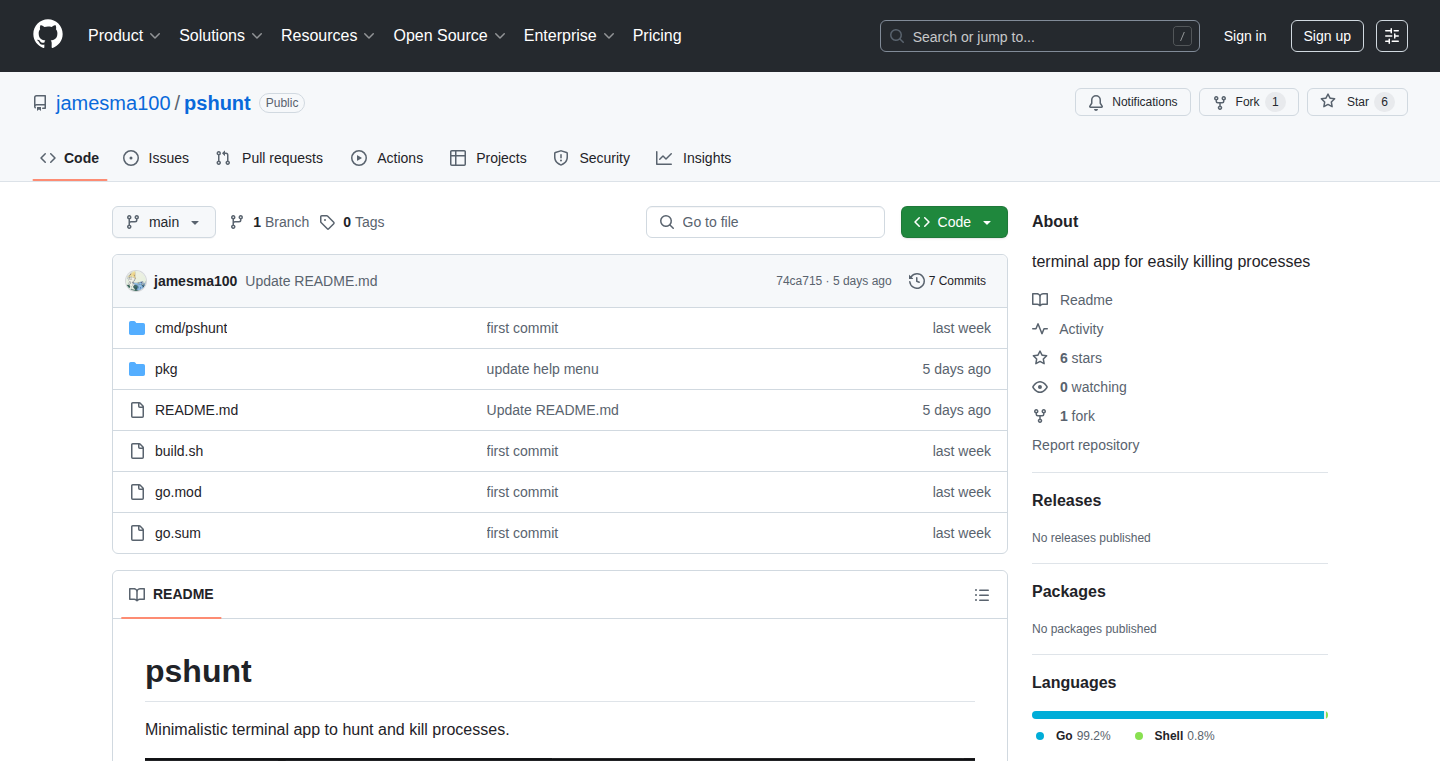
Author
battle-racket
Description
Pshunt is a terminal application written in Go that allows users to efficiently find and kill processes on their system. The innovation lies in its speed and ease of use, offering a more streamlined approach to process management compared to traditional command-line tools. It leverages Go's concurrency features for fast searching and provides a user-friendly interface directly within the terminal. So this helps you quickly shut down programs that are hogging resources or misbehaving.
Popularity
Points 1
Comments 0
What is this product?
Pshunt is a process management tool built with the Go programming language. It allows you to search for processes (running programs) on your computer and terminate them. The key innovation is its speed, using Go's efficient performance to quickly find and kill processes. It also provides a simple, text-based interface you can use directly in your terminal. So, this means you can quickly deal with runaway processes without using clunky tools.
How to use it?
Developers can use Pshunt by simply running it from their terminal. You provide search terms to find the processes you want to target, and then select them to kill. Integration is straightforward since it's a command-line tool. It's especially useful when debugging applications, monitoring server processes, or when you simply need to close a program that's unresponsive. So, you can integrate it with your existing development workflow using simple commands.
Product Core Function
· Process Discovery: Pshunt efficiently searches the system for running processes based on user-provided keywords. This is valuable for developers to quickly locate specific processes they are interested in, allowing them to investigate resource usage, diagnose performance issues, or kill unresponsive applications.
· Process Killing: Pshunt allows you to terminate selected processes. This feature is crucial for developers to stop processes that are consuming excessive resources or are in a problematic state, preventing system slowdowns or crashes.
· Terminal-Based Interface: The application runs directly in your terminal, providing a quick and efficient way to manage processes without relying on graphical user interfaces (GUIs). This streamlines the workflow of developers, especially when working in remote server environments or within scripting.
· Concurrency with Go: Built using Go, Pshunt utilizes concurrency for fast process searches. This technology makes the searching and killing processes significantly quicker, allowing developers to focus on other tasks and reducing wait times.
Product Usage Case
· Debugging Performance Issues: Imagine your application is running slow. You can use Pshunt to find and kill any resource-intensive processes without needing to open a GUI tool, such as a memory leak.
· Server Monitoring: If you're managing a server, Pshunt lets you quickly identify and stop any process that is behaving abnormally, preventing potential service disruptions.
· Scripting Automation: You can integrate Pshunt's commands into your scripts to automate process management, improving your development workflow and reducing manual labor. For example, you can create a script that automatically kills processes before deploying new code.
77
M7 Stock Diversifier - AI-Powered Portfolio Rebalancing for Tech Equity
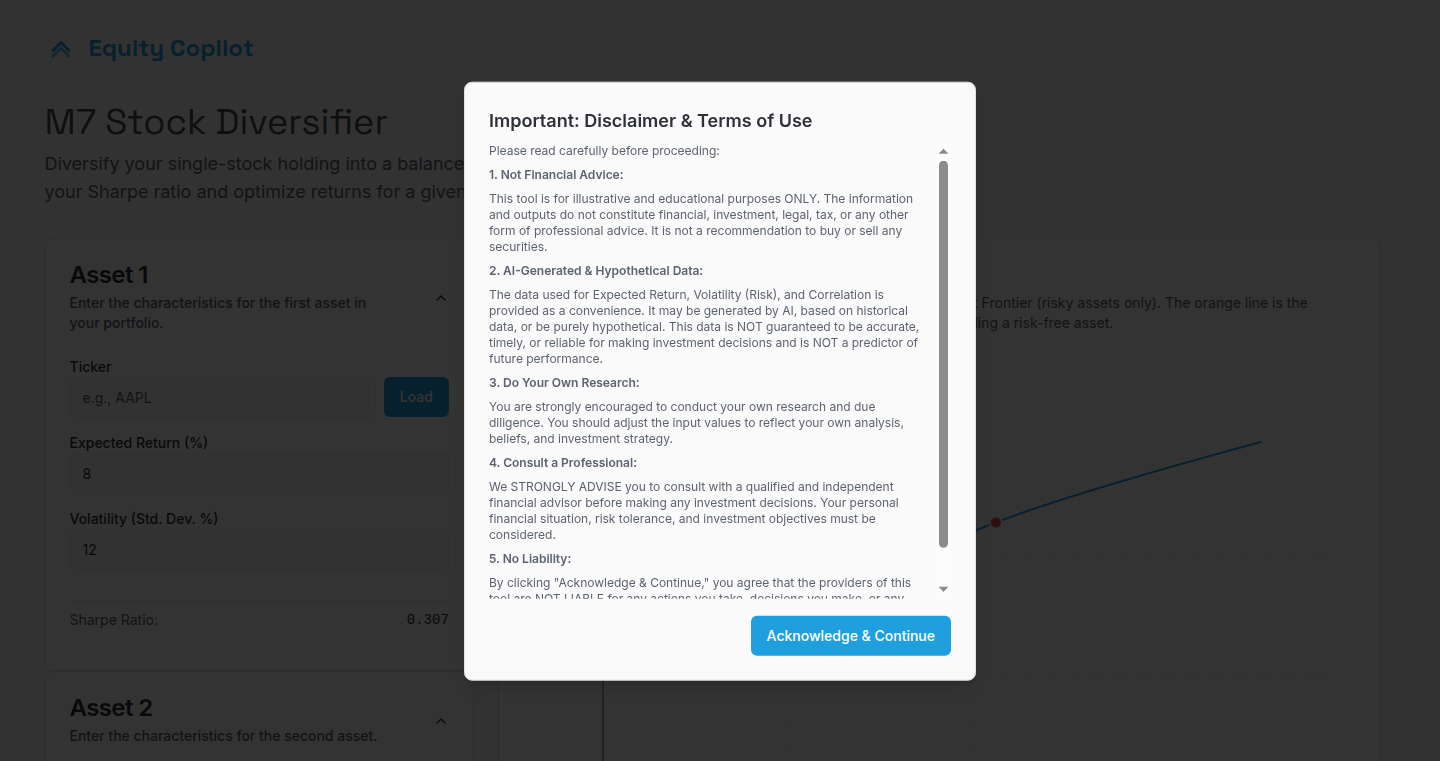
Author
haichuan
Description
This project is a tool designed to help tech employees manage their equity-based compensation and diversify their investment portfolios. It leverages Modern Portfolio Theory (MPT), a Nobel Prize-winning approach, to analyze a user's holdings (typically their company's stock) and recommend an optimal allocation of assets, diversifying into a basket of "M7" mega-cap stocks (e.g., Microsoft, Apple, etc.). It visualizes the risk-reward tradeoff, enabling users to make informed decisions about rebalancing their portfolio. The core innovation lies in its application of MPT and risk-efficient asset allocation strategies, making complex financial concepts accessible to the average tech employee. So this helps me optimize my portfolio and minimize my risk.
Popularity
Points 1
Comments 0
What is this product?
This project uses a sophisticated algorithm based on Modern Portfolio Theory to suggest how you can diversify your stock holdings. It analyzes your current stock position (typically your company's stock) and recommends a diversified portfolio by suggesting allocation percentages across a selection of mega-cap stocks, known as the "M7." The core technology involves optimization calculations that minimize portfolio risk for a given level of expected return, offering a clear visual representation of the trade-off between risk and reward. So, it helps me understand how to better manage my investments.
How to use it?
The tool is designed for tech employees who receive equity-based compensation. Users input their primary stock holding (usually their company's stock). The tool then analyzes this, suggests a diversification target using the "M7" stocks, and runs an optimization algorithm to calculate the best mix. It displays this in a user-friendly interface, allowing you to see how different asset allocations impact the risk and potential return. This can be easily integrated into personal financial planning to make better investment decisions. So, I can use it to see if my investment portfolio is well-balanced.
Product Core Function
· Risk Analysis and Portfolio Optimization: The tool assesses the risk profile of the user's current stock position and then runs an optimization algorithm based on Modern Portfolio Theory to generate a diversified portfolio that minimizes risk for a given level of return. This is the key feature that separates it from a simple portfolio tracking tool. So, I can see the risks I'm taking with my investments.
· M7 Stock Diversification Recommendations: The tool offers a list of top mega-cap stocks (the "M7") as recommended diversification options. It provides a curated list of investments to minimize the research I need to do. So, I can easily diversify into well-known companies.
· Capital Allocation Line Visualization: The tool displays the Capital Allocation Line, a graphical representation of the risk-reward trade-off, allowing users to visualize how different investment strategies affect their portfolio's potential returns and risk levels. It makes complex financial concepts easier to understand. So, I can visualize my portfolio's performance.
Product Usage Case
· For a software engineer at a major tech company, a significant portion of their net worth might be tied up in company stock. The M7 Stock Diversifier can help them analyze this concentrated position and provide a data-driven recommendation on how to diversify into a portfolio of the M7 stocks. This helps reduce the risk tied to the company's performance. So, I can diversify my investments from my company's stock to other stocks.
· A product manager can use the tool to simulate different portfolio allocations, evaluating the impact on risk and potential returns. They can then use these simulations to determine the best allocation for their personal financial goals. It offers a tangible way to build a diversified portfolio with the best returns. So, I can determine the best combination of investments for my needs.
78
CivicEcho: Personalized Email Generator for Congressional Outreach

Author
abkhur
Description
CivicEcho is a web-based, open-source tool designed to simplify the process of contacting US House representatives. It leverages the power of AI to generate personalized email drafts based on user-selected topics and addresses, removing the friction often associated with writing to elected officials. The core innovation lies in its ability to use the OpenAI API (with plans to shift to self-hosted LLMs) to create unique, editable email drafts, offering a significant improvement over templated or scripted message approaches. So this can save you time and makes it easier to voice your opinions.
Popularity
Points 1
Comments 0
What is this product?
CivicEcho is an open-source web application that helps users write personalized emails to their US House representatives. After the user enters their address, the tool automatically identifies the representative. Users can then select a bill, current news topic, or enter their own topic, and CivicEcho generates a first-draft message using an AI model. Users can edit the draft freely before sending. The tool also includes a ‘campaigns’ feature to allow sharing prefilled message links. It's built on Express.js, MongoDB, and OpenAI API. So you can easily communicate with your representatives.
How to use it?
Developers can integrate CivicEcho into their own platforms or use it as a model for similar projects. They can study its codebase (AGPL license) to learn how to use AI to generate text, manage user input, and interface with APIs. You can also use it to build a user-friendly interface for political advocacy, allowing users to easily contact their representatives on various issues. So you can understand the technical details of its implementation and use it as a template for your own projects.
Product Core Function
· Address-based Representative Identification: This core functionality identifies the user's representative based on their provided address, streamlining the process of contacting the correct elected official. So this removes the tedious process of manually finding your representative's information.
· AI-Powered Email Draft Generation: CivicEcho uses AI to generate initial email drafts based on user-selected topics. This allows users to quickly create unique messages rather than being forced to use templates. So this reduces the time and effort required to write to representatives.
· Editable Drafts: The generated drafts are fully editable, giving users complete control over the final message and encouraging thoughtful writing. So this offers the power of AI-assisted creation without sacrificing user agency.
· Campaigns Feature: The tool enables users to share prefilled message links, facilitating community engagement and encouraging others to participate in the outreach. So this simplifies the process of getting others involved in contacting their representatives.
· Open-Source and No Tracking: The project is open-source (AGPL license), promoting transparency and allowing for community contributions and improvements. There is also no tracking of user data. So this ensures privacy and encourages trust from the user community.
Product Usage Case
· Integration into Advocacy Platforms: Developers can use CivicEcho's code as a foundation to build custom advocacy tools for various organizations. For example, a non-profit organization could integrate CivicEcho's email generation functionality into their platform, allowing their members to easily write personalized emails to their representatives about specific issues. This makes advocacy much easier to integrate into the platform.
· Educational Tool for Civic Engagement: CivicEcho's code can be used by educators as a learning resource for teaching about civic engagement, APIs, web development, and natural language processing. Students could study the code to understand how AI can be used to address real-world problems. So this promotes learning and awareness of technology.
· Customized Political Communication Tools: CivicEcho could be customized for specific political campaigns or organizations to create their own communication strategies and increase public engagement. They could modify the AI prompts, include specific messaging, and tailor the tool to their specific needs. So this gives organizations the ability to increase their audience engagement.
· Building Local Community Tools: Developers can adapt CivicEcho to focus on local government officials and issues. The AI can be retrained on local news and issues so residents can more easily write to their local representatives. So this empowers local communities to voice their concerns.
79
Pool & Fiction: Decentralized Content Creation and Monetization Platform

Author
penpendian
Description
This project is a decentralized platform where artists and writers can upload and sell their work (images as NFTs) and publish articles with pay-to-unlock features. It aims to give creators more control and direct access to monetization without intermediaries. The core innovation is in its approach to content creation and monetization, allowing users to directly benefit from their work. It tackles the problem of creator control and revenue sharing in the digital content space.
Popularity
Points 1
Comments 0
What is this product?
This is a web platform offering two main features: /pool which allows users to upload PNG or JPG images and sell them (likely as NFTs, or Non-Fungible Tokens). /fiction, where users can write articles and set up a pay-to-unlock model for premium content. The platform likely uses blockchain technology to manage ownership and potentially handle payments, giving creators more control and a direct path to revenue. So, it is like a decentralized version of a content marketplace and a blogging platform, giving creators more control over their work and earnings.
How to use it?
Artists and writers can upload their content (images or articles) to the platform. They can then set prices for their work or choose to unlock premium content through payments. Users would access these contents using their Web3 wallet, which handles the digital assets and potentially any crypto transactions. It can be integrated by linking to the platform from their personal website or social media. For example, artists can share their NFT link in their bio. Writers can embed articles from the platform in their blog. So, it is easy for creators to build their platform to connect directly with audience.
Product Core Function
· NFT Image Upload & Sales: This function allows artists to upload their images as NFTs and offer them for sale. This provides an easy way for artists to directly monetize their digital artwork, avoiding the need for a centralized marketplace and associated fees. So it's very useful for selling art.
· Pay-to-Unlock Article Publishing: This enables writers to publish articles and charge readers a fee to access premium content. This feature gives writers more control over their revenue and allows them to directly monetize their writing. It's really good for authors to earn money directly from the readers.
· Freedom of Speech Platform(/say-it): Provides a free speech platform where users can express their opinions, challenging the constraint from platforms like Reddit. So, it helps to make the content more open.
Product Usage Case
· An artist wants to sell their digital art without high platform fees. They can upload their image to the /pool section of the platform and list it for sale. This gives the artist complete control over the pricing and sales process, while also establishing ownership through the blockchain. So it helps artist to monetize their content.
· A writer has a premium article they want to share with their audience. They can publish the article on the /fiction section and set a fee to unlock the full content. Readers would then be prompted to pay the fee, granting them access to the article. This empowers writers to directly earn money from their audience without relying on advertising or platform-based monetization. This is really important for writers because they can earn money.
· A group of people want to discuss a controversial topic freely without censorship. They can share their opinion on the platform, creating a space for open and uncensored discussions, improving the quality of discussions.
80
Windows-Use: LLM-Powered Desktop Automation
Author
jeomon27
Description
Windows-Use is an open-source tool that allows Large Language Models (LLMs) to directly control your Windows desktop. It acts as a bridge between the LLM and the Windows operating system, enabling AI agents to interact with graphical user interface (GUI) elements using natural language commands. The core innovation lies in its ability to translate LLM instructions into actions like clicking buttons, typing text, and navigating menus, streamlining desktop automation without requiring specific scripts for each task. This is achieved by utilizing the accessibility tree and the coordinates of interactive elements. This solves the problem of cumbersome, task-specific automation scripts.
Popularity
Points 1
Comments 0
What is this product?
Windows-Use allows you to build AI agents that can perform tasks on your Windows desktop using natural language. It works by taking your natural language prompts and translating them into actions. Internally, it uses the Windows accessibility tree to identify interactive elements on the screen and then uses their coordinates to execute the LLM’s instructions. This means, for example, you could tell the AI to "open a Word document and write a report on cats" and it would automatically open Word, search the web for cat information, and write the report for you. This is achieved with a combination of extracting and pre-processing elements from the accessibility tree to make it LLM-friendly and providing tools to interact with the desktop. So it can perform tasks such as clicking, typing and more. The project is built to provide a reusable agent setup.
How to use it?
Developers can install Windows-Use using pip (pip install windows-use) and integrate it into their projects using LangChain's capabilities. This allows developers to create agents that can automate complex tasks on a Windows desktop through natural language. It provides a simple way to create intelligent agents that can interact with the Windows GUI, making automation much easier. So you can use it to build applications that can automate anything on a windows device.
Product Core Function
· LLM-to-GUI Interaction: This is the core feature. It allows LLMs to understand natural language commands and translate them into actions on the Windows desktop, such as clicking buttons, typing text, and navigating menus. This significantly simplifies desktop automation by eliminating the need to write manual scripts for each task. This is because you don't have to do the tedious work.
· Accessibility Tree Parsing: Windows-Use effectively parses the Windows accessibility tree. This tree provides information about the GUI elements, their types, and their positions on the screen. By extracting and preprocessing this information, Windows-Use makes the GUI elements LLM-friendly, allowing the LLM to understand and interact with them. This ensures the AI agent understands what's on the screen, just like a human user.
· Desktop Interaction Tools: Windows-Use offers a set of tools to interact with the desktop. These tools allow the AI agent to perform actions like clicking, typing, and other essential GUI operations. This makes sure the AI agent can perform the required tasks to make the automation complete.
· Reusable Agent Setup: This feature provides a framework to set up and configure AI agents that can interact with the desktop. This streamlines the development process by providing pre-configured components and functionalities, allowing users to focus on creating complex automation workflows instead of worrying about the underlying implementation. This allows developers to build the AI agents more quickly.
· Screenshot Integration: The system takes screenshots and feeds them to the LLM along with information about the interactive elements on the screen. This provides the LLM with context, improving the accuracy and effectiveness of its actions. This creates much better information for the LLM to work with and allows for the system to be far more accurate.
Product Usage Case
· Automated Document Generation: The tool can be used to create an AI agent that searches the web, writes content based on the search results, opens a word processor, and saves the document, all by using a single natural language prompt. So, the user does not need to perform any manual actions.
· Flight Booking Automation: The tool is capable of automating the flight booking process on websites such as Google Flights using a browser. This enables AI agents to interact with web-based applications to perform complex tasks, like searching for available flights and booking.
· File Navigation and Opening: An AI agent can be built to navigate file systems on a user's computer and open specific files based on user instructions. For instance, the AI can open a specified file on a specific drive.
· Desktop Customization: It is able to automatically change the desktop theme from dark to light, as a user would do manually. This demonstrates the ability to control the system settings using natural language.
81
Nodehaus: AI Model Deployment for Everyone
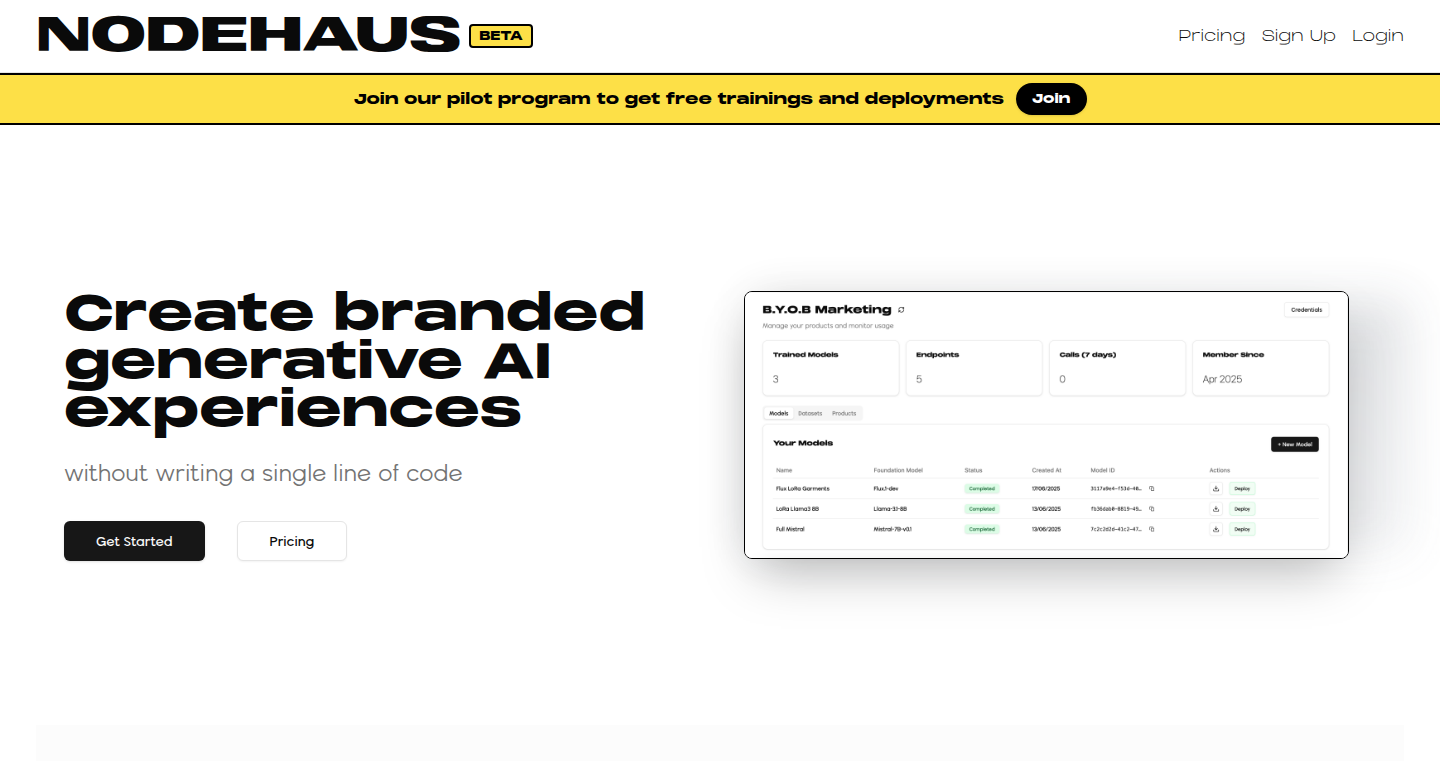
Author
neutronsoup
Description
Nodehaus is a platform that simplifies the process of fine-tuning and deploying generative AI models. It allows users, particularly those without technical expertise, to create and utilize custom AI models with just a few clicks. The core innovation lies in its 'ML-platform-as-a-service' approach, abstracting away the complexities of coding, infrastructure, and configuration, making cutting-edge AI accessible to non-technical users. So this allows even non-technical marketers to create custom AI models, which previously required specialized AI engineers.
Popularity
Points 1
Comments 0
What is this product?
Nodehaus is a platform designed to democratize AI model deployment. Instead of requiring users to write code, manage servers, and handle complex configurations, Nodehaus provides a user-friendly interface. Users can upload their data, select a pre-trained AI model, and fine-tune it to their specific needs. The platform then handles the deployment, scaling, and maintenance of the model. This means that instead of spending weeks or months setting up an AI model, users can get started in minutes. So this makes it easier for small teams without dedicated engineers to take advantage of AI.
How to use it?
Developers or, more likely, marketing and creative agency staff, can use Nodehaus by uploading their training data (e.g., images, text, audio), selecting from a library of pre-trained AI models, and specifying the desired model behavior through an intuitive interface. Nodehaus takes care of the rest – from fine-tuning the model on the user's data to deploying and scaling it for production use. The platform integrates with existing workflows through APIs, making it easy to incorporate custom AI models into various applications. So you can take your own data and create a custom AI model for your specific need.
Product Core Function
· Easy Fine-Tuning: Enables users to customize pre-trained AI models with their own data, tailoring the model's output to specific needs. This is valuable because it allows for the creation of specialized models without needing to build them from scratch.
· Simplified Deployment: Automates the complex process of deploying AI models, including server setup, scaling, and infrastructure management. This simplifies the technical overhead, making it accessible to non-technical users.
· User-Friendly Interface: Provides an intuitive and easy-to-use interface, allowing users to interact with the platform without needing coding skills or technical expertise. This opens up the benefits of AI to a broader audience.
· API Integration: Offers APIs to integrate deployed AI models into existing applications and workflows, enabling seamless integration into various business processes. So this lets you easily use your custom AI models in other systems.
Product Usage Case
· Marketing Agencies: Use Nodehaus to create custom AI models for generating marketing copy or image content for clients. This allows agencies to offer unique and personalized services.
· Creative Teams: Utilize Nodehaus to develop AI-powered tools for generating art, music, or other creative outputs. This streamlines the creative process, letting creatives focus on the creative aspects instead of dealing with technical implementations.
· Startups: Small companies can utilize Nodehaus to create specific AI models without the need for specialized AI engineers, allowing them to build AI driven solutions in a cost-effective manner.
· Product Design: Allows designers to quickly iterate on product concepts by training models on existing product data, accelerating the design process and enhancing creative exploration.
82
Chisel: Local-Feeling GPU Development for AMD ROCm
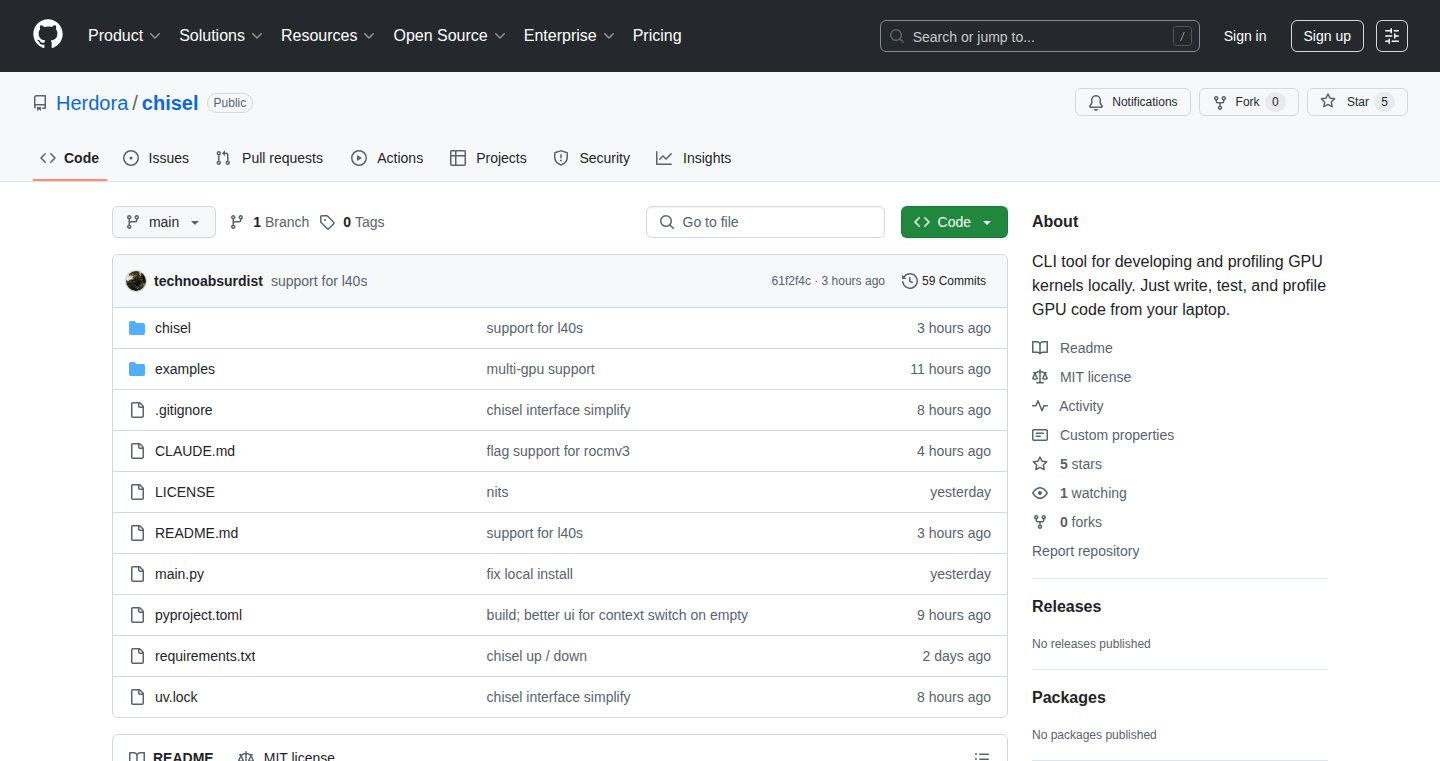
Author
technoabsurdist
Description
Chisel is a command-line tool designed to streamline GPU kernel development, particularly for AMD's ROCm platform. It addresses the common pain points of remote development: constant SSH connections, code synchronization, and manual profiling. By automating these tasks, Chisel allows developers to feel like they're working locally, significantly boosting productivity when optimizing GPU kernels. This offers a huge advantage in terms of iteration speed and overall efficiency, making it easier to experiment and push the boundaries of GPU performance.
Popularity
Points 1
Comments 0
What is this product?
Chisel acts like a 'remote control' for your GPU development workflow. It uses the cloud to spin up a virtual machine (droplet), securely copies your code over, runs your profiling tools (like rocprof), and then brings the results back to your local machine. The magic here is the automation: it handles all the behind-the-scenes complexity of SSH, file transfer, and resource management. This allows developers to focus on the core task of optimizing their GPU kernels without getting bogged down in infrastructure issues. The innovation lies in making remote GPU development feel as seamless and quick as working locally. So, this means less time spent wrestling with the cloud, and more time spent optimizing your code, which ultimately leads to much faster development cycles and better performance.
How to use it?
Developers use Chisel through a simple command-line interface. After installing via pip, a single command can set up the remote environment, sync code, execute profiling runs, and download results. This simplifies the entire process. For example, imagine you're tuning a GPU kernel for a machine learning task. With Chisel, you write your code, run a Chisel command, and get performance metrics back, quickly and efficiently. You can then iterate on your code based on those results. This is especially beneficial for those working on AMD GPUs with ROCm. So, if you are a developer working with GPU-accelerated applications, Chisel helps you speed up your development cycle by automating the tedious tasks of deploying and profiling code on a remote GPU.
Product Core Function
· Automated Remote Machine Setup: Automatically creates and configures a virtual machine (droplet) in the cloud for your GPU development. This removes the need to manually set up and manage remote servers. So, this saves time by automating the complex setup process.
· Code Synchronization: Securely and efficiently copies your code from your local machine to the remote GPU environment. This eliminates the need to manually transfer code files, which could be a slow and error-prone process. So, this saves you time in code deployment, which allows you to focus on the kernel code.
· Profiling Execution: Runs profiling tools (like rocprof) on the remote GPU to gather performance data. This crucial step is made easier with Chisel, as it streamlines running performance analysis tools. So, you get data-driven insights to optimize the code's performance.
· Result Retrieval: Downloads the profiling results back to your local machine for analysis. This allows for quick and easy inspection of performance data. So, this helps developers to avoid manual file downloading and speeds up the debugging process.
· SSH, rsync, and Teardown Automation: The tool handles all the background tasks such as SSH connections, code synchronization (using rsync), and the automatic cleanup of resources after the work is done. So, this automates all the necessary steps to reduce the development time.
Product Usage Case
· GPU Kernel Optimization Competition: A team participating in a GPU kernel optimization competition uses Chisel to rapidly iterate on their code. They can quickly test different optimization strategies and analyze performance data without manual setup or download steps. Chisel allowed them to focus on the key task – pushing the boundaries of GPU performance and creating faster kernels. So, Chisel allows the team to focus on algorithm design rather than the infrastructure hassle.
· AMD GPU Development on ROCm: A developer working on an application for AMD GPUs uses Chisel to streamline their development process. They can quickly iterate on their code, getting profiling results back to their local machine. This reduces the time it takes to find and fix bottlenecks, which leads to faster time-to-market and better-performing applications. So, Chisel is a boon for all developers using AMD GPUs on ROCm.
· Machine Learning Model Training: A researcher trains a complex machine learning model on an AMD GPU. Chisel helps by making it simple to deploy and profile their code, quickly getting performance results and allowing them to iterate quickly on the model's training process. This leads to improved model accuracy and faster training times. So, you can focus on the model performance instead of debugging the remote GPU connection.
83
OVR: Streaming HTML with AsyncGenerator JSX
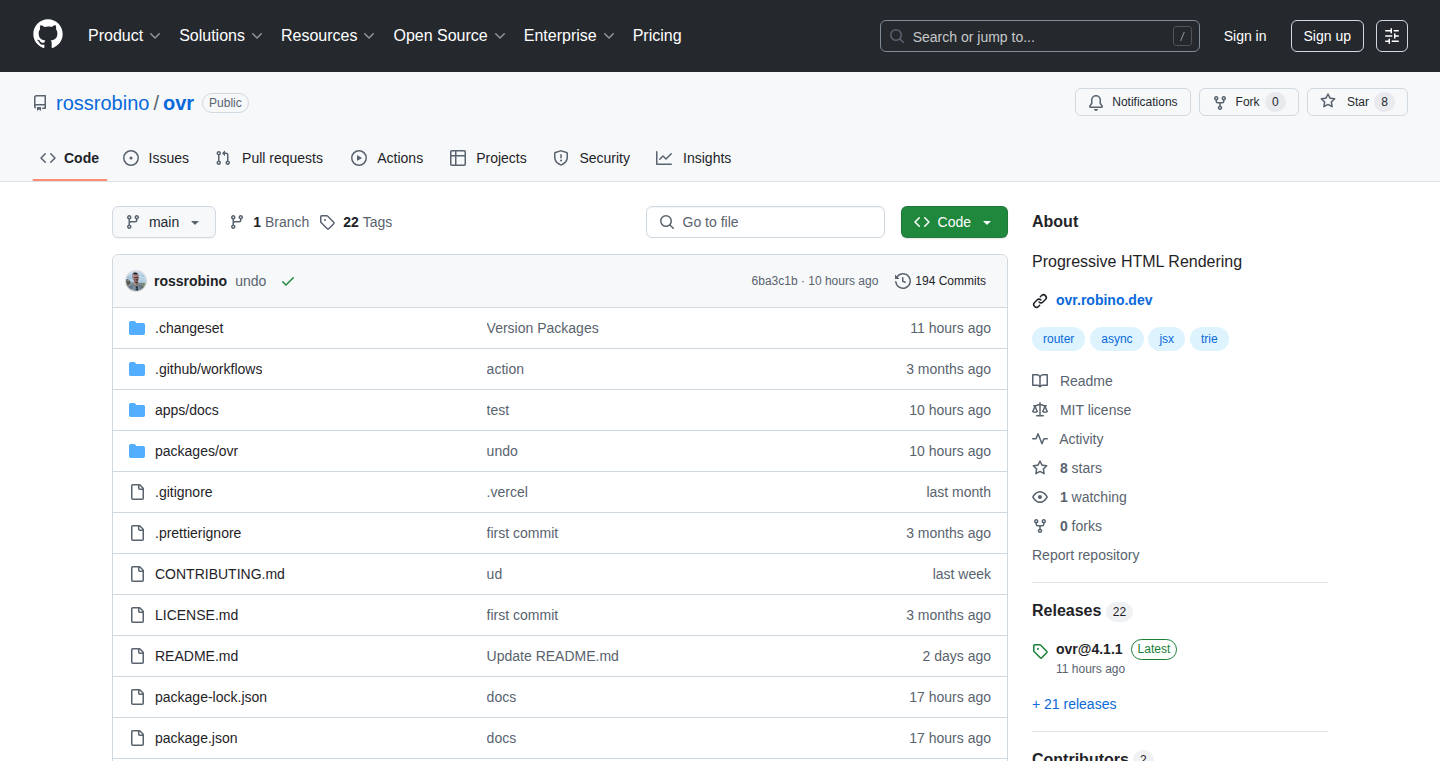
Author
robinoross
Description
OVR is a framework that takes a new approach to server-side rendering (SSR). It uses something called AsyncGenerator JSX to stream HTML to your browser progressively. Instead of waiting for all the data to load before sending anything, OVR sends parts of the HTML as they become ready. This significantly improves the 'Time-To-First-Byte' (TTFB), meaning your website starts showing content much faster. It avoids the need for large client-side 'hydration bundles' and eliminates buffering, offering a truly streaming experience. The new version (v4) also adds features for easier route management.
Popularity
Points 1
Comments 0
What is this product?
OVR works by smartly splitting your website's content into smaller chunks. It uses a technique called 'AsyncGenerator JSX' that allows it to evaluate these chunks in parallel. As each chunk of HTML is ready, OVR streams it to the browser immediately. This is different from traditional SSR where the server waits for everything to load before sending a complete HTML page. The core innovation is in the parallel evaluation and streaming of HTML using asynchronous generators, leading to faster page rendering and a better user experience. So this is useful because it makes your website load faster for your users.
How to use it?
Developers can use OVR by writing their website components using JSX (a way of writing HTML within JavaScript) and leveraging OVR's framework. You'll typically define components, fetch data (potentially asynchronously), and then let OVR handle the rendering and streaming process. OVR provides components to simplify route management, allowing developers to define routes for GET and POST requests, as well as built-in components like 'Anchor', 'Button', and 'Form'. You integrate it by writing your application with a specific server-side rendering architecture that is optimized for streaming. So this is useful because it provides a more performant method for building web applications that improves the overall speed and user experience.
Product Core Function
· Streaming Server-Side Rendering (SSR): OVR streams HTML as it becomes available, improving TTFB and user experience. So this is useful because it makes websites faster to load and more responsive.
· AsyncGenerator JSX: It utilizes AsyncGenerator to evaluate components in parallel, enabling true streaming. So this is useful because it allows for parallel data fetching and faster rendering.
· Progressive HTML Delivery: It sends HTML in order as it is ready, eliminating the need for hydration bundles and buffering. So this is useful because it minimizes the need for client-side JavaScript, resulting in less processing on the user's device and an improved user experience.
· Route Management: OVR v4 includes helpers for route management, making navigation and form handling easier. So this is useful because it simplifies the developer workflow and makes building complex web applications simpler.
· Built-in Components (Anchor, Button, Form): OVR provides built-in components to simplify route management, keeping links and forms synchronized with route patterns. So this is useful because it streamlines the development process and reduces the amount of code that developers need to write.
Product Usage Case
· E-commerce Website: An e-commerce site can use OVR to render product pages quickly. The product details can be streamed to the browser as they are fetched from the database, even before all related images or reviews are loaded. So this is useful because it makes product pages visible sooner, improving user engagement and potentially boosting sales.
· News Website: A news website can use OVR to stream articles to users. As the text content, headlines, and main images are ready, OVR streams them. This avoids users waiting for the entire article to load before viewing the content. So this is useful because it decreases perceived load times, which means more people read your content.
· Blog Platform: A blog platform could adopt OVR to deliver blog posts more rapidly. Individual sections of a blog post (e.g., the header, author information, and the body text) could be rendered and streamed independently. So this is useful because it allows users to read content quickly, improving the overall user experience.
· Interactive Dashboards: OVR is useful for dashboards with interactive data visualization. Data can be fetched and presented as it is ready, allowing users to start interacting with the dashboard faster rather than waiting for the whole page to load. So this is useful because it improves user interaction with dashboards.
84
YTMusic2Spotify: A Python-Powered Music Migration Tool
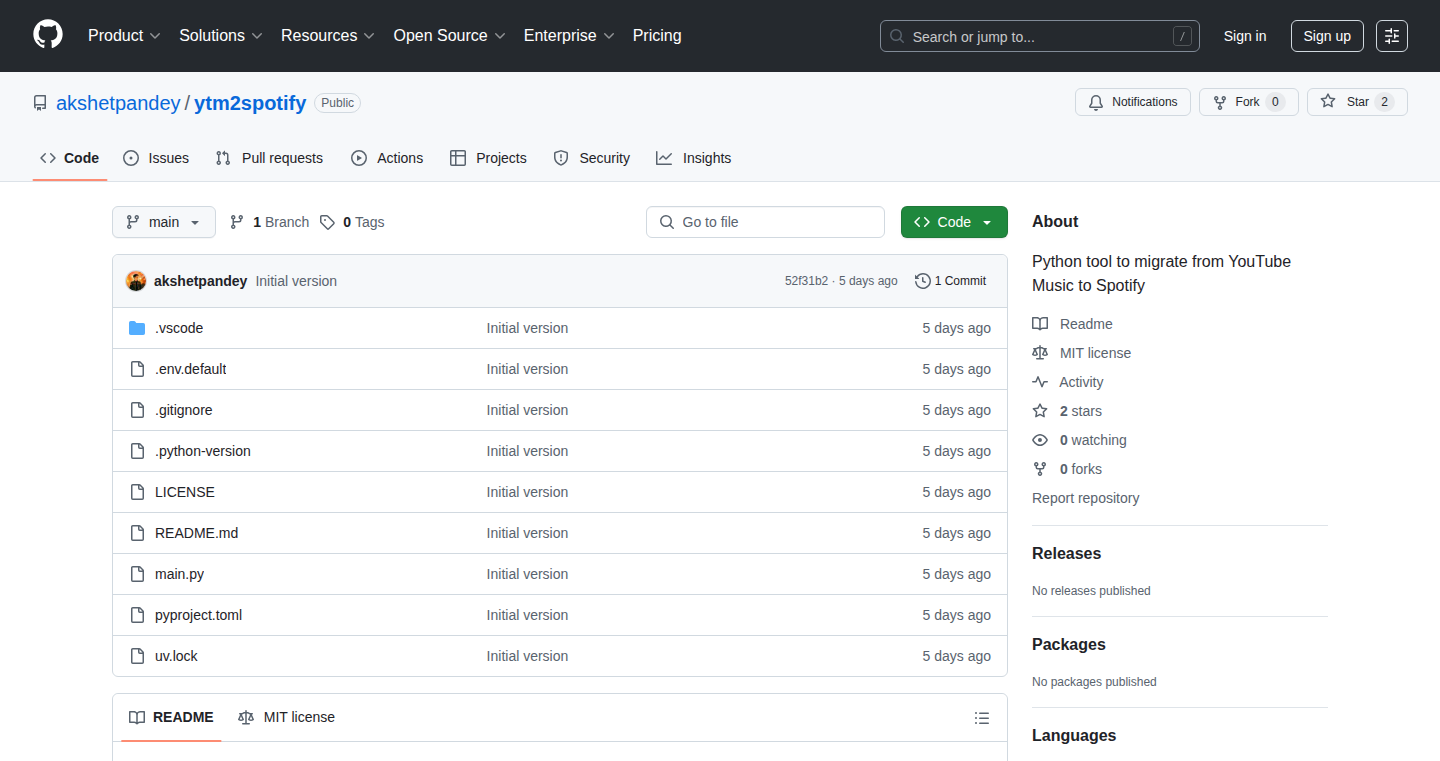
Author
Pharaoh2
Description
This project is a Python-based tool designed to seamlessly transfer your liked music and playlists from YouTube Music to Spotify. The core innovation lies in its ability to handle both exact and fuzzy matching of tracks, allowing it to accurately identify and migrate songs even if the titles or artists are slightly different. This solves the frustrating problem of manually recreating your music library when switching music streaming services. So this is useful for anyone who wants to move their music from YouTube Music to Spotify without losing their collection.
Popularity
Points 1
Comments 0
What is this product?
This tool leverages Python to connect to the YouTube Music and Spotify APIs. It retrieves your liked songs and playlists from YouTube Music, then searches for matching tracks on Spotify. The fuzzy matching algorithm is a key feature here; it uses techniques to compare song titles and artist names even if they're not a perfect match (e.g., dealing with minor variations or featuring artists). The tool then creates corresponding playlists in your Spotify account and adds the matched tracks. So this means you can easily move your favorite songs and playlists to Spotify without having to do it manually.
How to use it?
Developers can use this tool by installing the necessary Python libraries (e.g., `spotipy` for Spotify API interaction) and running the provided Python script. They'll need to obtain API keys from both YouTube Music and Spotify. The script provides a progress output, letting the user know how many songs have been matched and transferred. The tool can be easily adapted to different use cases like batch migrations or even creating automated music backup. So, developers can utilize the script for easy music migration or to experiment with music APIs.
Product Core Function
· Exact and Fuzzy Matching: The tool uses both exact and fuzzy matching algorithms. The exact matching identifies the tracks that are identical in the two platforms. Fuzzy matching allows the tool to find matches even if there are slight variations in the track names or artists. So, this ensures high accuracy in migration.
· Playlist Creation: The tool can create and maintain playlists on Spotify that mirror your YouTube Music playlists. It replicates the structure of your existing music collections. So, this helps maintain your music organization.
· API Integration: It utilizes the official APIs of both YouTube Music and Spotify to access user data and perform operations. This enables the tool to interact with the music streaming services and retrieve user preferences. So, you can manage your playlists on two music platforms.
· Progress Output: The tool provides a clear and informative output during the migration process, showing the progress of matching and transfer. It keeps users informed about the progress of the migration. So, users can monitor progress and know when the migration is complete.
· Error Handling: The tool incorporates error handling to manage potential issues that may occur during API calls or matching. It ensures a more robust migration process. So, the user is provided a smoother experience and any issues can be easily fixed.
Product Usage Case
· Music Service Switching: When switching from YouTube Music to Spotify, users often face the tedious task of manually recreating their music libraries. This tool automates this process, saving users hours of manual effort. So, you can switch music services without losing your precious playlists.
· Playlist Backups: Developers could use this tool as a foundation for building a music playlist backup solution. By regularly migrating playlists between platforms, users can protect their music libraries from data loss on a single platform. So, you are always in control of your data and can prevent loss.
· Music Library Synchronization: This tool can be adapted for ongoing synchronization between YouTube Music and Spotify, allowing users to keep their music libraries in sync across both platforms. So, you can have access to the same music from different platforms.
· Automated Music Management: Developers could integrate this tool into a larger music management system, automating tasks such as playlist creation, song matching, and library organization. So, you can automate the tedious parts of managing music.
85
SanctionSnap: Real-time Sanctions Screening API
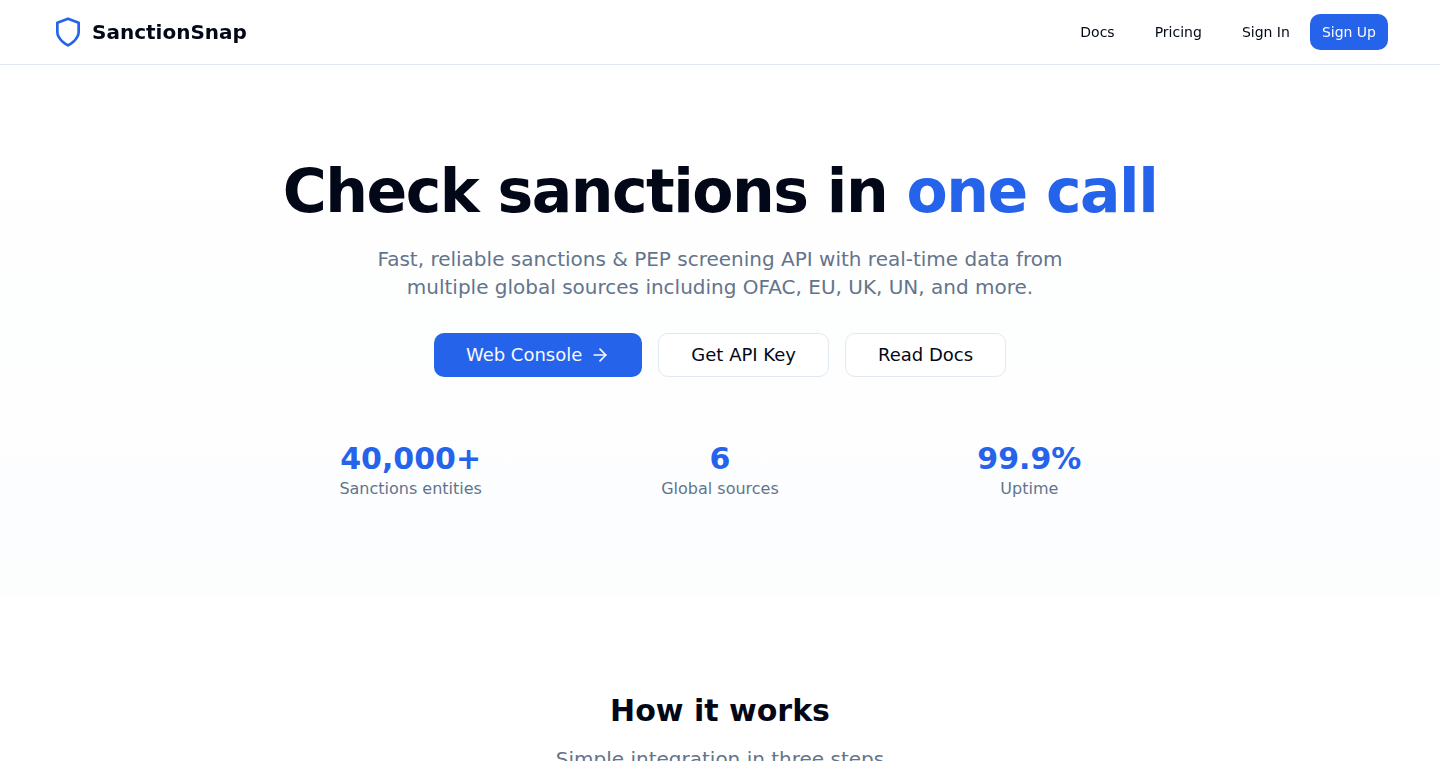
Author
sbjartmar
Description
SanctionSnap is a REST API that checks names against 10 live sanctions lists (OFAC, UN, EU, UK, AU, CA, CH, JP, SG, and PEP data). It addresses the common problem of teams needing to regularly verify names against sanctions lists, automating the process and providing quick results (typically ~150ms response time). This simplifies compliance, saves time, and reduces manual effort for businesses needing to comply with sanctions regulations. The core innovation lies in aggregating and normalizing data from multiple sources and offering it as a convenient API endpoint. So this is useful for anyone who needs to quickly and efficiently screen names against international sanctions.
Popularity
Points 1
Comments 0
What is this product?
SanctionSnap is a web-based API. It takes a name as input and rapidly compares it against a constantly updated database of sanctioned individuals and entities from various global lists. The innovation lies in its centralized approach, offering a unified API for accessing and querying data from multiple, disparate sources. This eliminates the need for developers to individually integrate with each sanction list, saving significant development time and resources. It's like having a single search engine for global sanctions compliance. So this lets you easily check if someone is on a sanction list.
How to use it?
Developers use SanctionSnap by making a simple HTTP POST request to the API endpoint, providing the name to be checked and their API key. The API returns a JSON response indicating if a match was found. Integration is straightforward and can be implemented in any programming language. For example, you can include it in an application form or a payment processing system. So, it's useful for any software where you need to check names.
Product Core Function
· Real-time Sanctions Screening: The API provides instant checks against a comprehensive database of sanctions lists. This is valuable for businesses in various industries to perform initial screening of clients, partners, and transactions, to avoid financial penalties or reputational damage.
· Data Aggregation and Normalization: SanctionSnap aggregates data from multiple sources, normalizes it for consistency, and offers a unified interface. This saves developers from the complexity of handling data from different formats and APIs, improving compliance.
· Fast Response Times: The API delivers results quickly, typically within 150 milliseconds. This is critical for real-time applications and user experience, ensuring that compliance checks don't introduce noticeable delays. So it keeps your systems running smoothly.
· Free Tier: The availability of a free tier with 250 monthly calls makes it accessible to developers, allowing them to test and evaluate the service without incurring costs.
· Web Console: Includes a web console for manual screening through uploading CSV/XLSX files and allowing filtering and exporting functionality. This feature extends accessibility for users who do not want to integrate the API into their workflow and provides a UI for data exploration.
Product Usage Case
· Financial Institutions: A bank integrates SanctionSnap into its onboarding process. When a new customer applies for an account, their name is automatically checked against the sanctions lists in real time. This prevents the bank from inadvertently doing business with sanctioned individuals or entities, helping to avoid legal and financial penalties.
· E-commerce Platforms: An online marketplace uses SanctionSnap to screen users during registration and checkout. This protects the platform from facilitating transactions with sanctioned parties, ensuring compliance and maintaining a positive reputation.
· KYC/AML Compliance: Companies involved in Know Your Customer (KYC) and Anti-Money Laundering (AML) procedures use the API to enhance their compliance efforts, quickly checking customer names against international sanctions. This streamlines their processes and reduces manual effort.
· Fraud Prevention: Integration with fraud detection systems can enhance their ability to flag potentially fraudulent activity. By screening names against the sanctions database, companies can quickly identify and prevent transactions related to sanctioned entities or individuals.
· Software for International Transactions: Any software that facilitates international trade can integrate SanctionSnap to automatically check the names of customers and suppliers to ensure that they are not subject to any sanctions.
86
ToolQL: Empowering AI Agents with GraphQL
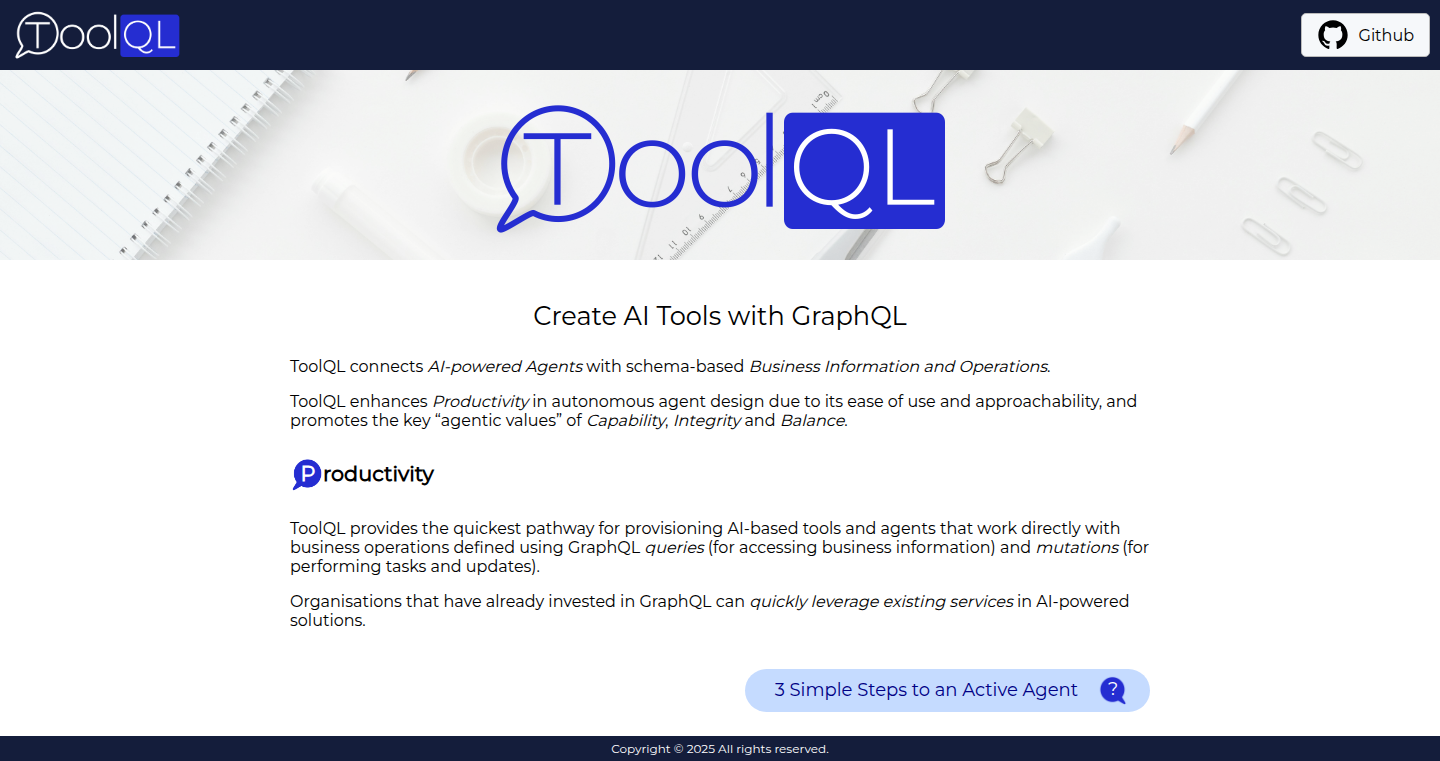
Author
fineline
Description
ToolQL simplifies the process of building AI agents that can interact with your existing GraphQL APIs. It allows developers to quickly equip their agents with the ability to query and manipulate data, enhancing their capabilities with minimal setup. This is achieved by using just two files: a `.env` file for configuration and a `.graphql` file defining the schema. The core innovation is in its speed and ease of integration, making it possible to give AI agents access to data within hours rather than days. So this lets you supercharge your AI applications quickly.
Popularity
Points 1
Comments 0
What is this product?
ToolQL acts as a bridge between AI agents and your GraphQL backend. It allows an AI agent to understand and interact with your existing GraphQL API. The core idea is to make it super easy to give an AI agent access to your data. You describe your data using a GraphQL schema, and ToolQL handles the complex stuff. Instead of spending a long time manually coding connections, you can get your AI agent up and running with the information it needs in a snap. So this means your AI agents can become much more powerful, interacting with your data effectively, very fast.
How to use it?
Developers start by providing a `.graphql` schema that describes the data structure. They then set up a `.env` file with configuration details. With these two simple files, the AI agent can begin querying and interacting with the data. It's designed to be easily extended with frameworks like LangChain for added functionality and integration with other tools. So this lets you plug-and-play data access, speeding up development and reducing complexity.
Product Core Function
· GraphQL API Integration: The primary function is enabling AI agents to interact with GraphQL APIs. This allows the agent to query, retrieve, and potentially manipulate data from these APIs. The benefit is a much simpler and more efficient way to give your AI agents access to your data.
· Simplified Setup: ToolQL drastically reduces the setup time and complexity compared to building integrations manually. Using just two files cuts down on boilerplate code and simplifies the development process. So this helps you quickly prototype and deploy AI agent solutions.
· Extensibility with LangChain/MCP: ToolQL supports integration with frameworks like LangChain and Model-Chain-Prompts (MCP). This provides developers with flexibility to further expand capabilities and add new functions or interfaces for the AI agent. So this means you have full flexibility to customize and extend the AI agent’s capabilities, allowing for sophisticated behavior.
· Early Stage Features and Future Enhancements: ToolQL has a starting set of features, including working demos, and is expected to gain features like Relay pagination and proxy authentication. So this means that more advanced functionalities, like data streaming and more secure connections, will be added as the project evolves.
Product Usage Case
· Data Retrieval for Customer Service: A company uses ToolQL to connect a customer service AI agent to their GraphQL API that holds customer data. The agent can quickly fetch customer information, order history, and issue resolutions, allowing faster and more personalized customer service. So this streamlines support operations and improves customer satisfaction.
· Inventory Management for E-commerce: An e-commerce business leverages ToolQL to let an AI agent manage inventory by querying the GraphQL API. The AI agent can track stock levels, update product availability, and trigger reordering processes. So this provides real-time control and automation for inventory management.
· Content Moderation for Social Media: A social media platform uses ToolQL to integrate an AI agent with its GraphQL API, which contains user-generated content data. The AI agent can analyze content, identify violations of terms of service, and flag or remove inappropriate material. So this automates content moderation and ensures a safer online environment.
87
Platter - AI-Powered Twitter Engagement Assistant
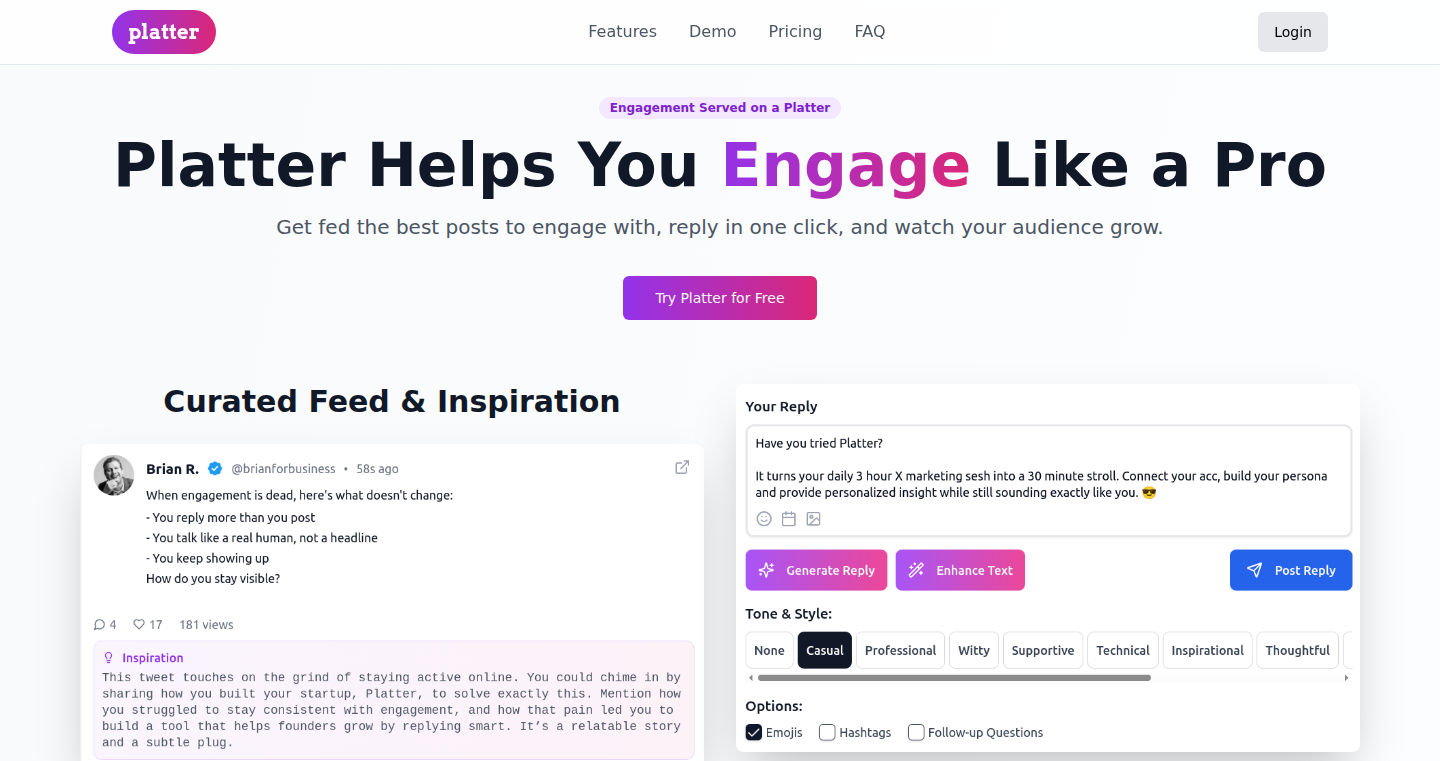
Author
jason_lee_lamp
Description
Platter is a tool designed to help solo founders and indie hackers grow their audience on X/Twitter by automating the process of finding and crafting meaningful replies. It uses AI to understand your 'voice' and interests, identify relevant tweets where you can add value, and then helps you generate thoughtful replies with a single click. The innovation lies in its ability to personalize engagement, moving beyond generic responses to create authentic interactions that resonate with users. It tackles the problem of time-consuming and draining social media engagement, enabling users to scale their presence without being glued to their screens.
Popularity
Points 1
Comments 0
What is this product?
Platter is essentially a smart assistant for Twitter. It works by first creating a digital profile of your interests, the way you talk (your 'voice'), and your products. Then, it scans Twitter to find relevant tweets where your input could be valuable. Finally, it suggests replies that sound like you, making engagement easier and more personal. The core innovation is the use of AI to understand your unique style and apply that understanding to your Twitter interactions. So this is great for saving time and building a more authentic online presence.
How to use it?
Developers and indie hackers can use Platter to streamline their Twitter engagement. You don't need to install anything on your computer or phone. Simply connect your Twitter account and let Platter start learning about you. The system will then suggest relevant tweets and help you create replies. This is especially useful for anyone wanting to grow their audience, share their work, or connect with potential customers without spending hours manually scrolling and replying. If you are a dev, you can use it to promote your projects, connect with your target users and community.
Product Core Function
· AI-powered Profile Creation: This analyzes your content to understand your voice, interests, and product details. Value: This helps the tool personalize its recommendations and generate more relevant replies. Application: Use it to create a unique online identity.
· Contextual Tweet Discovery: This function searches Twitter for tweets that align with your interests and where you can add value. Value: Saves time by filtering out irrelevant content and finding opportunities to engage. Application: Ideal for finding the right target audience.
· Smart Reply Generation: Using the understanding of your voice, it suggests thoughtful replies with one-click. Value: Helps you create authentic interactions and saves time. Application: Use it to personalize communications and build relationships.
· Cross-Platform Engagement: Because it is not a browser extension, you can interact anywhere, including on your phone. Value: Enables engagement anywhere, anytime, without needing to install software on any device. Application: Engage in conversations while traveling.
Product Usage Case
· A solo founder can use Platter to promote a new software update by finding tweets from users experiencing related issues and replying with helpful suggestions or links to their product's documentation. This increases visibility and helps potential customers directly.
· An indie hacker can utilize Platter to engage with other developers in technical discussions, share their projects, and ask for advice. This can help them build a community and get valuable feedback, accelerating their product’s development.
· A developer can leverage Platter to identify conversations around the technologies they work with, and insert themselves into them with thoughtful comments or links. This helps build authority and drive traffic to their work.